While Apple’s AirTags (and other tracking devices) are most widely used on keyrings, these miniature Bluetooth trackers are powerful tools for safety, security, and smart living. In fact, there are tons of creative uses for these handy gadgets that you may not have considered!
Enhanced Safety and Security
While AirTags are extremely convenient for use around the home, they also offer considerable value in enhancing personal safety and peace of mind.
Track Your Kids’ Movements
If you’re taking your child to a crowded event, shopping mall, amusement park, or busy travel hub, consider placing an AirTag in their backpack or a zipped pocket in case they wander off. While it’s no substitute for supervision, it will provide an extra layer of security and help put your mind at ease.
Safeguard Your Pets
There are various solutions available for attaching AirTags to a pet’s collar, such as the SANKALA AirTag Dog Collar Holder. It’s essential to note that while AirTags don’t track in real-time, they will provide information about their location whenever someone with an Apple device walks nearby. Also, if someone finds your pet, they can scan the AirTag to show your contact information.
Never Misplace Your Medication
If you or a loved one suffers from a chronic illness, you certainly don’t want to misplace vital medication. Simply drop an AirTag in your pillbox or medical bag, so it’s always easy to locate—especially in an emergency or while on the go.
Keep Tabs on People Under Your Care
If a loved one has a mental condition like Alzheimer’s or dementia, placing an AirTag in their purse or wallet can provide reassurance by letting you know their whereabouts if they get disoriented or lost. However, it’s essential to have their consent before using an AirTag to track a person, and this solution should only be used to safeguard those in your care.
Place One in Your Purse/Travel Bag or Backpack
There’s so much that can potentially go wrong when traveling, no matter how far you’re going. Keep an AirTag in a discreet pocket or compartment of your purse/wallet or travel bag/backpack as a backup plan. Consider an AirTag wallet holder for a better fit.
If your precious belongings are left behind or stolen, you’ll have a better idea of their last location—or you can ping them if they haven’t gotten too far.
Practical Applications
Aside from safety, AirTags offer simple solutions for common inconveniences.
Track Mailed Items
If you’re sending a valuable item, sensitive documents, or something irreplaceable to friends or family, consider dropping an AirTag in the package (which they can return to you later). This way, you can track its journey to ensure it arrives at its destination, especially when delivering items overseas or sending gifts back and forth during the holidays.
Track Your Kids’ Toys
Children are very good at losing their favorite toys, despite their immeasurable sentimental value. Zip an AirTag into a stuffed animal, or conceal one in a toy or toy bag, to avoid tantrums later on.
Track Your Travel Luggage
Lost luggage is a nightmare during air travel. By slipping an AirTag into your suitcase, you can monitor its location and determine whether it made it onto your flight or was rerouted along the way. Since iOS 18.2, airlines can also temporarily locate your AirTag on your behalf.
Track Your Drone
Drones are expensive tech and often become disconnected and lost in flight. By attaching an AirTag in a lightweight case, you stand a better chance of tracking it down after it lands. Or consider a third-party attachment solution, like the Elevation Lab AirTag Mount.
An Anti-Theft Device for Vehicles
While AirTags aren’t intended for use as dedicated car trackers, you can discreetly place one in your car, motorcycle, or bicycle in case of theft. This can provide authorities with a head start in locating your vehicle once you report it as missing.
Track Your Musical Instruments
Musical instruments can be expensive, and perhaps more importantly, they often carry significant sentimental value. Hide an AirTag inside your instrument case—or even better, inside the instrument itself (such as a battery compartment, sound hole, or electronics cavity) so you can track it when traveling or gigging.
Never Lose Your Remote Again
TV remotes are notorious for their ability to disappear from plain sight. If you have a spare AirTag lying around, attach it to your remote using adhesive Velcro tabs. You can then ping it via the Find My app, potentially saving yourself hours of frustration.
AirTags are highly versatile; by using a few smart practices, you’ll be sure to get the most out of them.
Place Your Tracker Inside a Case
AirTags are durable, but a case provides added protection. If you’re using one with a pet or for outdoor pursuits, dedicated waterproof AirTag cases are a good choice. You’ll find many accessories tailored to specific needs, such as discreet mountings for bicycle fork stems, along with the aforementioned credit-card-shaped holders for wallets and dog collar attachments.
Use Unique Identifiers
Use descriptive names for each of your AirTags to help you quickly identify them in the Find My app. If you have multiple AirTags, consider using color-coded cases or labels to keep them organized and easily identifiable. You can then assign names to them in the app based on color and usage (example: Yellow: Ted’s Collar) to avoid mix-ups.
Monitor Battery Life
AirTag batteries are designed to last about a year (frequent location requests and activating Lost Mode can significantly reduce this lifespan). It is essential to keep track of your AirTags’ battery status within the Find My app and replace your AirTag battery well before it runs out of power.
Be Mindful of Privacy Concerns
There has been considerable discussion regarding privacy issues and AirTags, particularly when used for tracking individuals (or their vehicles) without their knowledge. As a result, Apple has introduced features that alert iPhone users if an unknown AirTag is traveling with them. Always use AirTags ethically and responsibly, especially when it comes to the consent of others.
AirTags and other tracking devices are an awesome way to keep track of your important belongings without breaking the bank. Given all the uses we’ve seen, it’s well worth waiting for a deal on a multi-pack of trackers so you can put more of these to the test. Whether you use an AirTag, SmartTag, or Tile, now you know more ways to make your world smarter, safer, and more convenient.









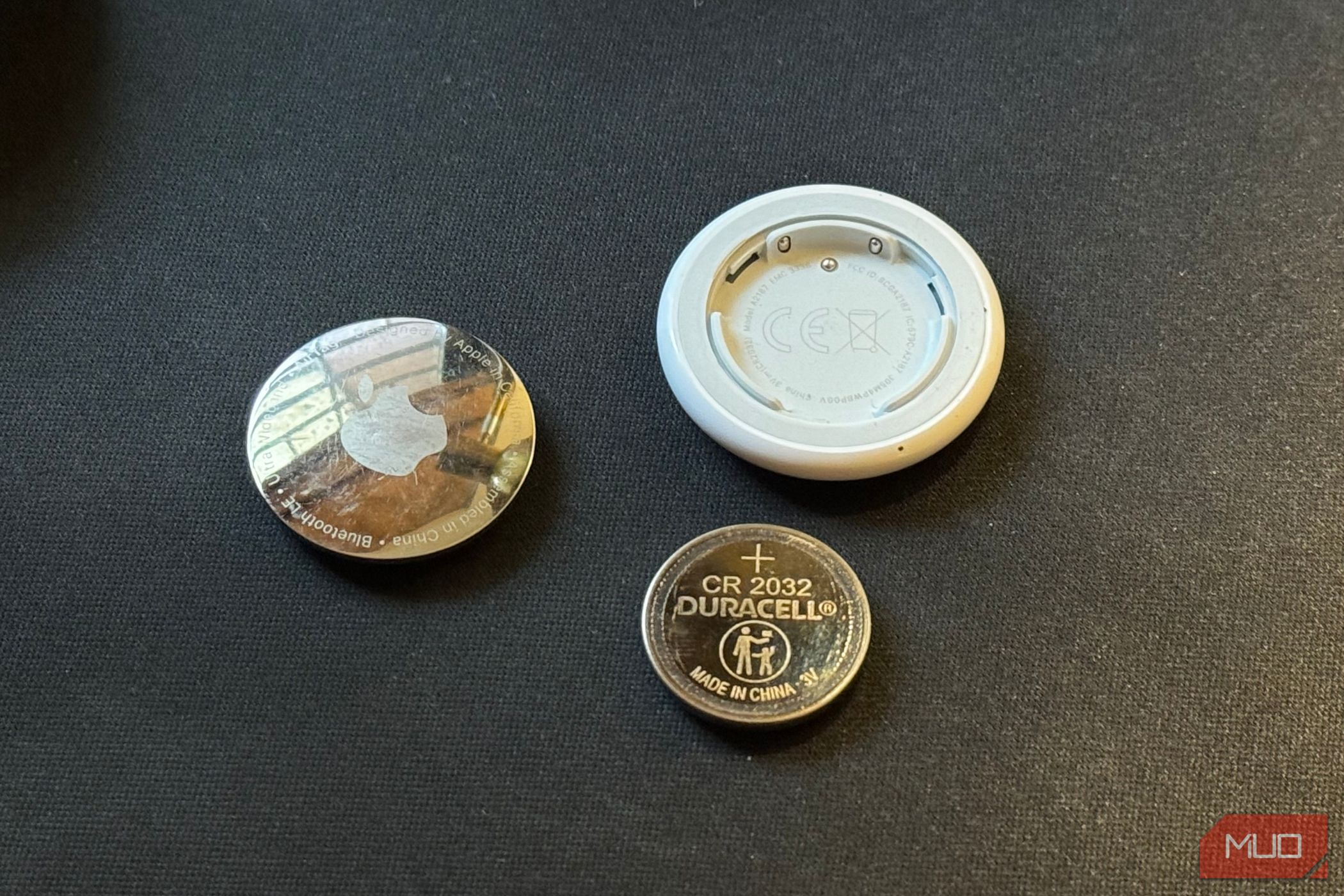





Leave a Comment
Your email address will not be published. Required fields are marked *