MacOS may often be associated with premium, beautiful-looking, locked-down apps. But that doesn’t mean it doesn’t attract the fine folks working on open-source software. Like Windows and Linux, the Mac has native versions of some of the best open-source projects available.
Here’s a selection of must-have open-source apps to boost your Mac experience.
1
LibreOffice
LibreOffice is a fantastic solution if you often work with Microsoft Office formats or need an alternative to Apple’s office suite on Mac. A fork of OpenOffice.org, it packs several apps to handle various document-related tasks.
For example, it has Writer as a word processor, Calc as a spreadsheet program, Impress as a presentation tool, Draw as a vector-graphics editor, Base as a database management program, and Math as a formula editor. It’s compatible with a wide range of document formats, including Microsoft Office formats, and doesn’t force you into a specific cloud ecosystem. More importantly, it doesn’t cost you anything.
2
Rectangle
Sequoia is the first macOS version to introduce built-in window tiling options. However, Apple’s solution still falls behind Rectangle in terms of versatility. This open-source utility allows you to organize all your windows and snap them into specific locations on your display. It can work with keyboard shortcuts and has far more tiling options than the official macOS tool.
You can create complex layouts involving thirds or sixths of the display and are not limited to halves and quarters. The app also works with multiple monitors and has a $10 Pro version with even more features, such as Todo mode to pin a specific app and the ability to sync your Rectangle configuration over iCloud.
3
IINA
Although VLC is a more popular open-source media player, IINA stands out with its modern design and macOS aesthetic. It also offers deeper macOS integration with proper support for force touch, picture-in-picture, trackpad gestures, and more.
IINA is based on “mpv,” a powerful command-line media player, and can play virtually any media file. It also allows you to search subtitles online, has a standalone music mode, and supports HDR. Moreover, IINA can play online streams.
4
Bitwarden
Bitwarden is a popular open-source password manager perfect for folks who don’t want to spend on an expensive password manager and find Apple’s own Passwords app a little too barebones. The free version has all the core functions you need, including passkey support, the ability to store notes, credit cards, and identities, and the ability to store unlimited passwords.
It can be installed on as many devices as you want and has apps and extensions for all major operating systems and web browsers. You can even share your vault with one user, generate strong passwords, and have the ability to host its server app on your own network or server.
5
Keka
Looking for a powerful file archiver for macOS? Keka is an excellent open-source option. It packs all the essentials you want in an archive manager, such as the ability to create and extract archives, support for encrypting archives, and the ability to split archives. You can also set compression levels and automatically delete files after compressing them.
With Finder’s limited capabilities in handling archives (particularly creating them), the Keka is a no-brainer for most people who regularly work with archives. It can handle all popular archive file formats, such as 7z, ZIP, RAR, TAR, GZIP, and DMG. It’s also free to use and available via the app’s official website and the Mac App Store. The latter is paid, though.
6
NetNewsWire
RSS readers aren’t as popular as they used to be in the Web 2.0 era. However, many still rely on them to get their daily dose of content. NetNewsWire is ideal for such folks on Mac. It’s free, feature-rich, and fast. More importantly, it’s open-source.
It has a fairly no-nonsense user interface, can automatically find RSS feeds from the submitted URL, supports folders for easy feed management, and has customizable article themes. It also packs a built-in reader view that fetches the complete article from the feed source when the feed entry only has an excerpt.
7
Handbrake
Handbrake is arguably the best video transcoder you can get for any platform. It allows you to convert video files from virtually any format to MP4, MKV, or WebM. It can also rip DVDs and Blu-ray discs that lack copy protection.
It has built-in presets for different devices, resolution and frame rate combinations, web usage, and more. You can also drill down and select each aspect of your encode from the app’s advanced options. Other highlights include batch processing, support for chapter markers and subtitles, and HDR pass-through.
8
Calibre
Calibre is a powerful ebook management system that not only includes a capable ebook reader, but also allows you to convert ebooks between different formats, such as EPUB, MOBI, PDF, and AZW3.
It can create your own ebook library with all relevant metadata fetched from online sources. It also supports downloading newspapers and magazines from different sources, subscribing to RSS feeds to find and download new content, and sharing ebooks with different e-readers.
9
Kap
Whether you need a nifty screen recorder to capture GIFs or are making a tutorial for your YouTube channel, Kap is the macOS app to have. It can record and export your screen in GIF, MP4, WebM, or APNG formats and allows you to include or exclude audio, highlight mouse clicks, and trim the footage.
Kap also supports plugins to extend its functionality. Two of the popular plugins include one that can directly upload a GIF of a screen capture to Giphy and another that can stream the captured video on Streamable.
10
ImageOptim
If you often struggle to optimize images for use on the web, the ImageOptim app is perfect for you. It packs in half a dozen image optimization tools to reduce the size of your images while preserving the image quality. ImageOptim can also strip the EXIF metadata for better privacy and is completely free to use.
The app is easy to use, and all you need to do is drag and drop your images into its window for quick and efficient optimization. For the sake of simplicity, it overwrites the original files with optimized versions.
11
Maccy
Maccy is a nifty clipboard manager for macOS that enhances your copy-paste workflow by remembering everything you have copied. It runs in the background and records whatever you are copying, from text and URLs to images and file paths. It’s also easy to access and available via a simple keyboard shortcut: Command+Shift+C.
It has a clean and minimal design. As it’s open-source, its codebase is available for everyone to audit, and it keeps your data locally on the Mac. You can either get it for $10 from the Mac App Store or the official app website for whatever price you are comfortable with. It’s also freely available via GitHub or Homebrew.
12
OpenShot
OpenShot is a powerful video editor that’s not only free but also open-source. This cross-platform app supports unlimited tracks, video effects, keyframe animations, audio mixing, and more in your video projects. You also get access to title templates and compatibility for a wide range of audio, video, and image file formats.
While it can’t take on professional-grade solutions, it’s undoubtedly more versatile than iMovie.
13
Flameshot
While macOS’ built-in screenshot utility is reasonably capable and enough for most folks, Flameshot takes things to the next level by incorporating a wider array of annotation tools and offering them immediately after you capture a screenshot. It’s also highly customizable and has a built-in command line interface.
Another highlight of Flameshot is its ability to pin a screenshot to your screen as a floating window for quick reference. Moreover, you can use it to upload screenshots directly to Imgur.
14
Etcher
If you are someone who often deals with ISO files to install or reinstall operating systems on different machines, Balena’s Etcher is a must-have utility. It can flash OS images to SD cards and USB drives. It also features an easy-to-use interface and supports a wide variety of image formats.
Etcher stops you from accidentally writing to your machine’s internal hard disk and can automatically detect connected removable media. Notably, it lacks the ability to include any extras needed to make bootable Windows flash drives or persistent storage in Linux installers.
15
Thunderbird
Developed by Mozilla Foundation, the same organization behind the Firefox web browser, Thunderbird is a comprehensive email client and a capable alternative to Microsoft Outlook and Apple Mail. It supports multiple email accounts, a unified inbox feature, message filtering, search, and threading. Other features include a customizable interface, spam filtering, tags for easy categorization, a built-in address book, and integrated calendar functionality.
Moreover, Thunderbird can be used as an RSS feed reader and a chat app for IRC, XMPP, and Matrix protocols. If you find Thunderbird a little too traditional, you can consider Mailspring, which is another open-source email client. It has a modern, clean, and user-friendly design. It is also fast but not as feature-rich as Thunderbird.
16
GIMP
If the basic photo-editing apps aren’t doing it, and you don’t want to shell out for Adobe Photoshop, GIMP is the app to install. This free and open-source image editor is incredibly powerful and allows everything from photo retouching to color handling. You get all the essential image editing options, support for layers and channels, and tons of plugins to expand its capabilities.
If you’re coming from a basic editor, GIMP may look daunting and has a learning curve. But if you have handled an advanced image editor, you’ll be right at home after an initial learning period. You can download it from GIMP’s official website.
In addition to these fantastic open-source apps, you might want to check out alternatives to Apple’s built-in apps, the best single-purpose Mac apps, and our favorite everyday Mac apps.


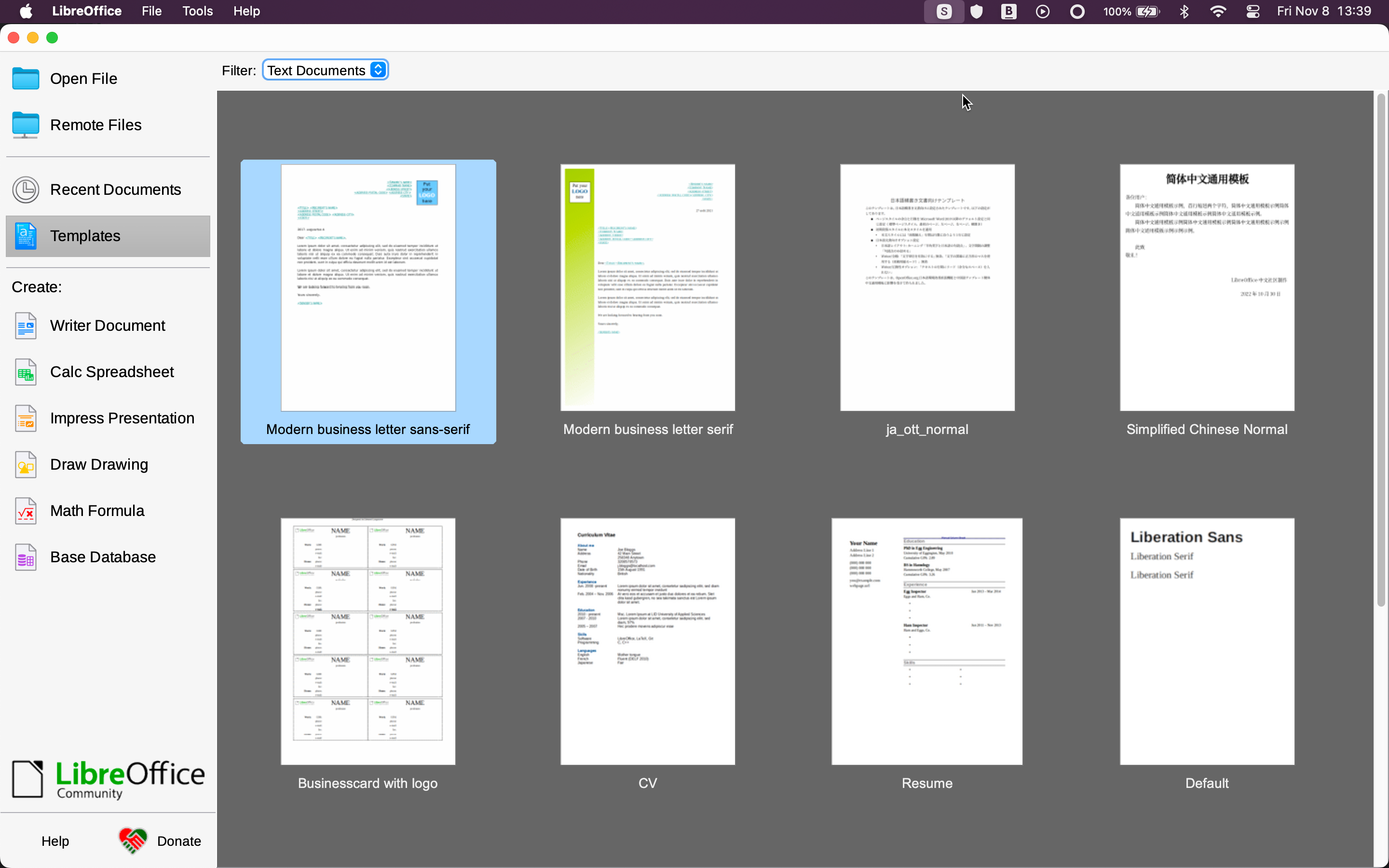
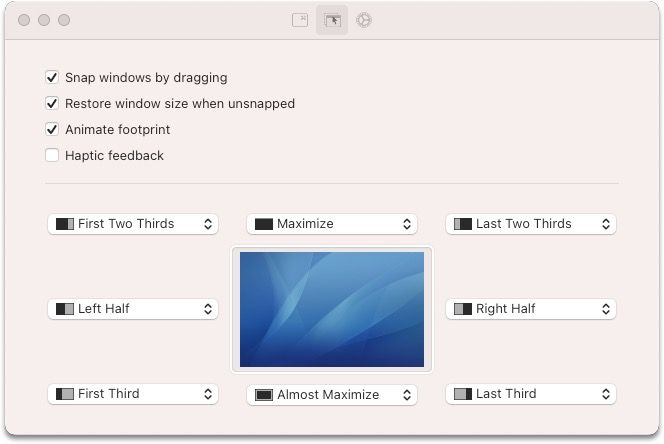
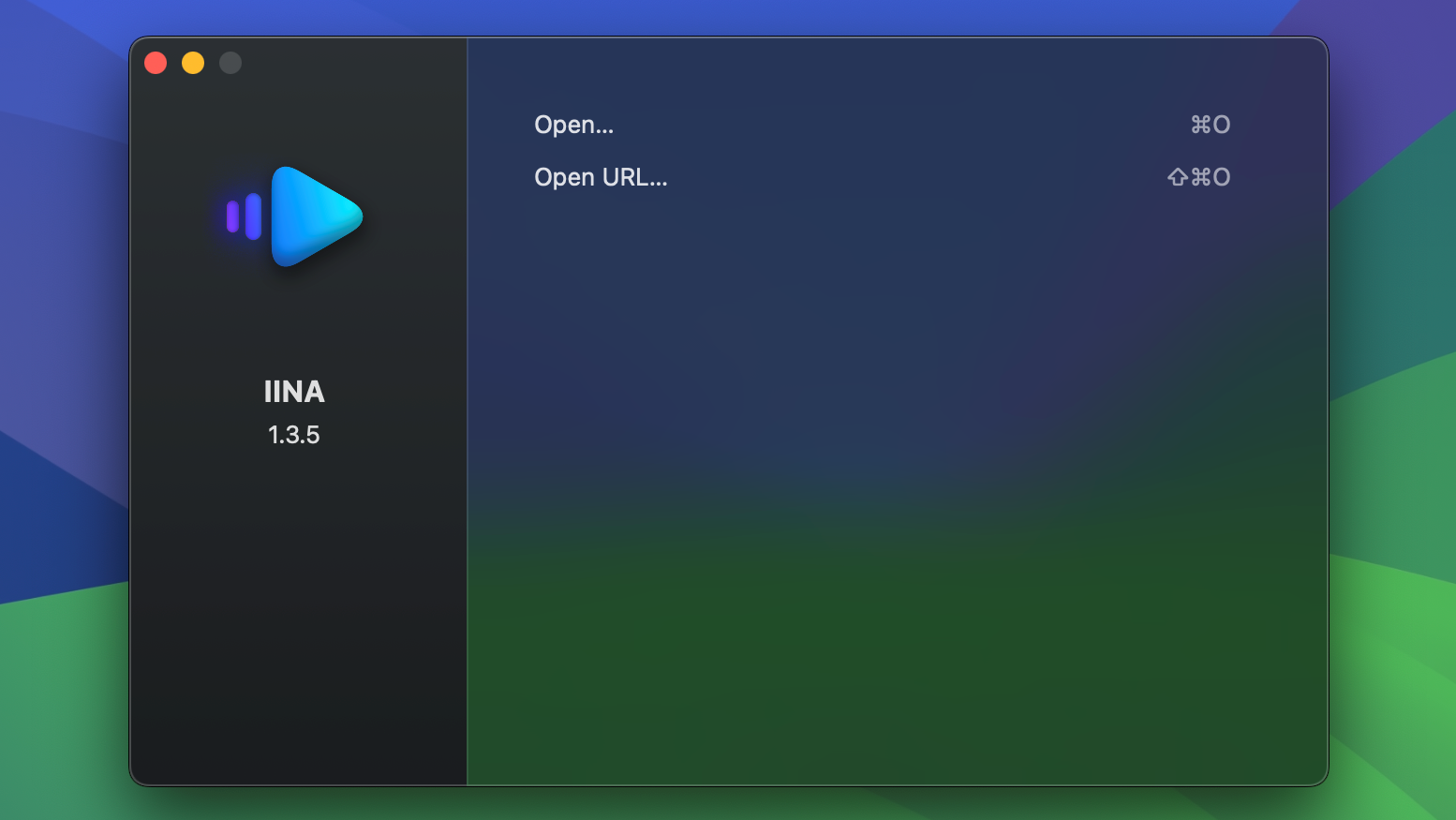
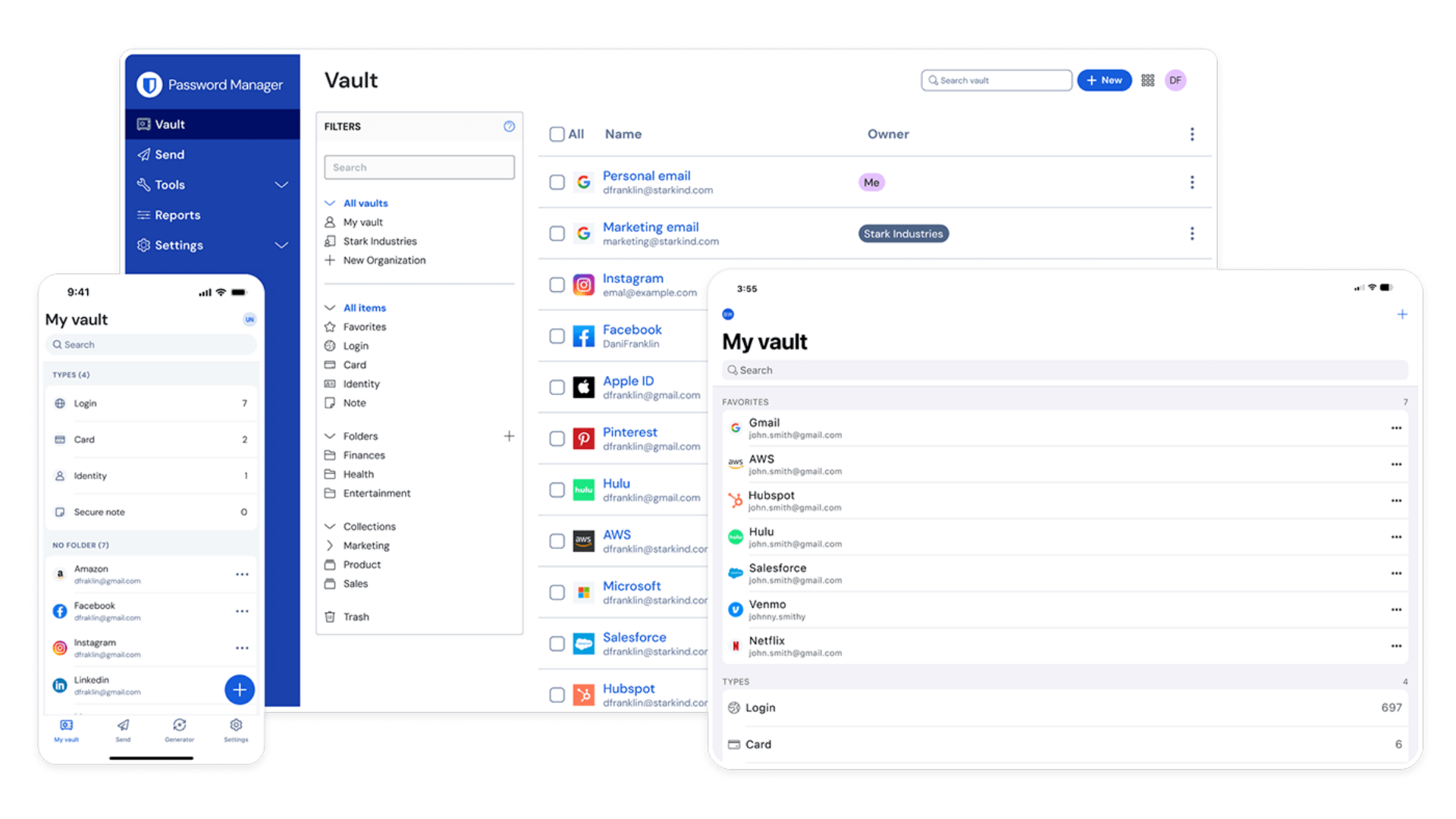
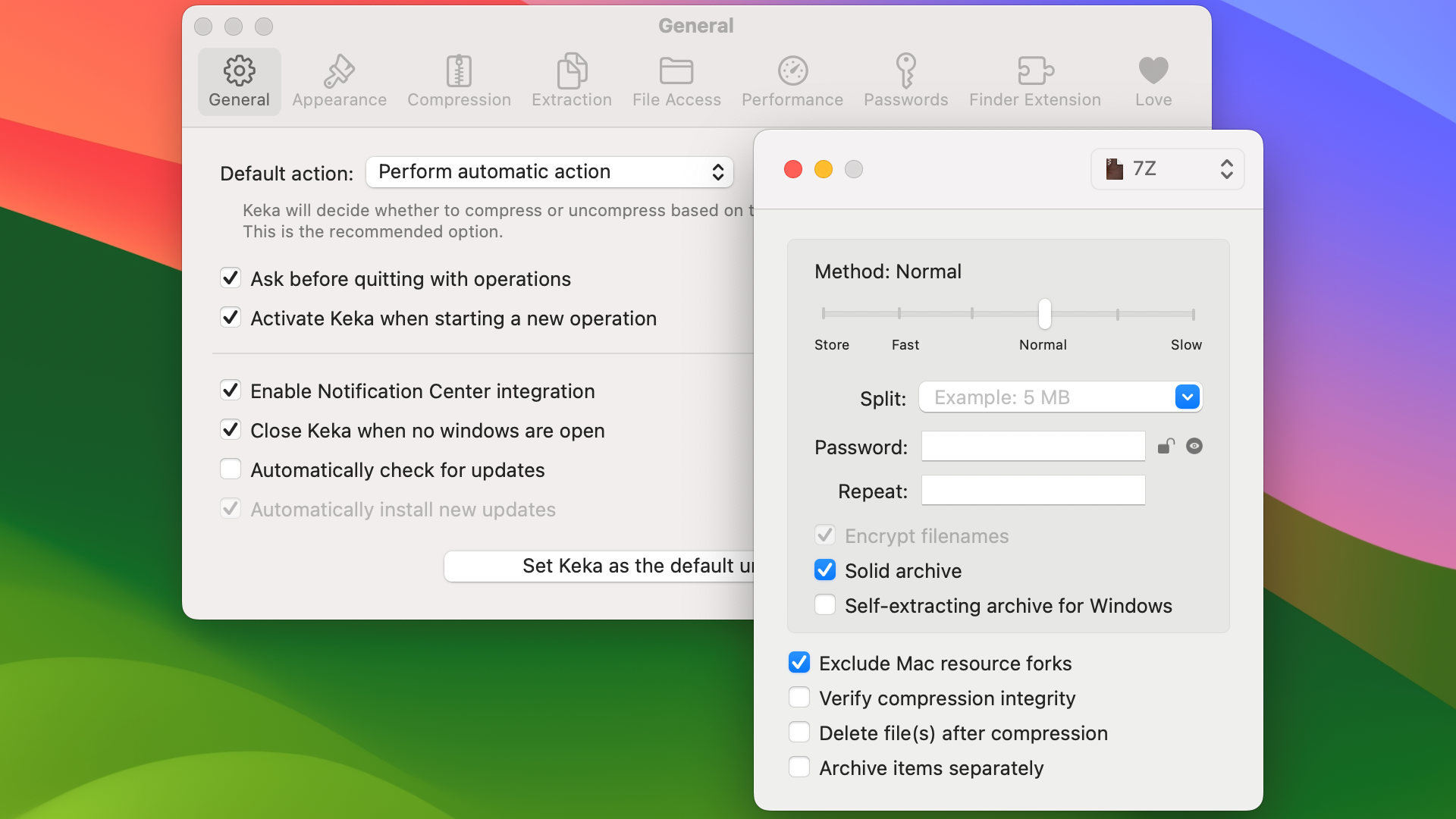
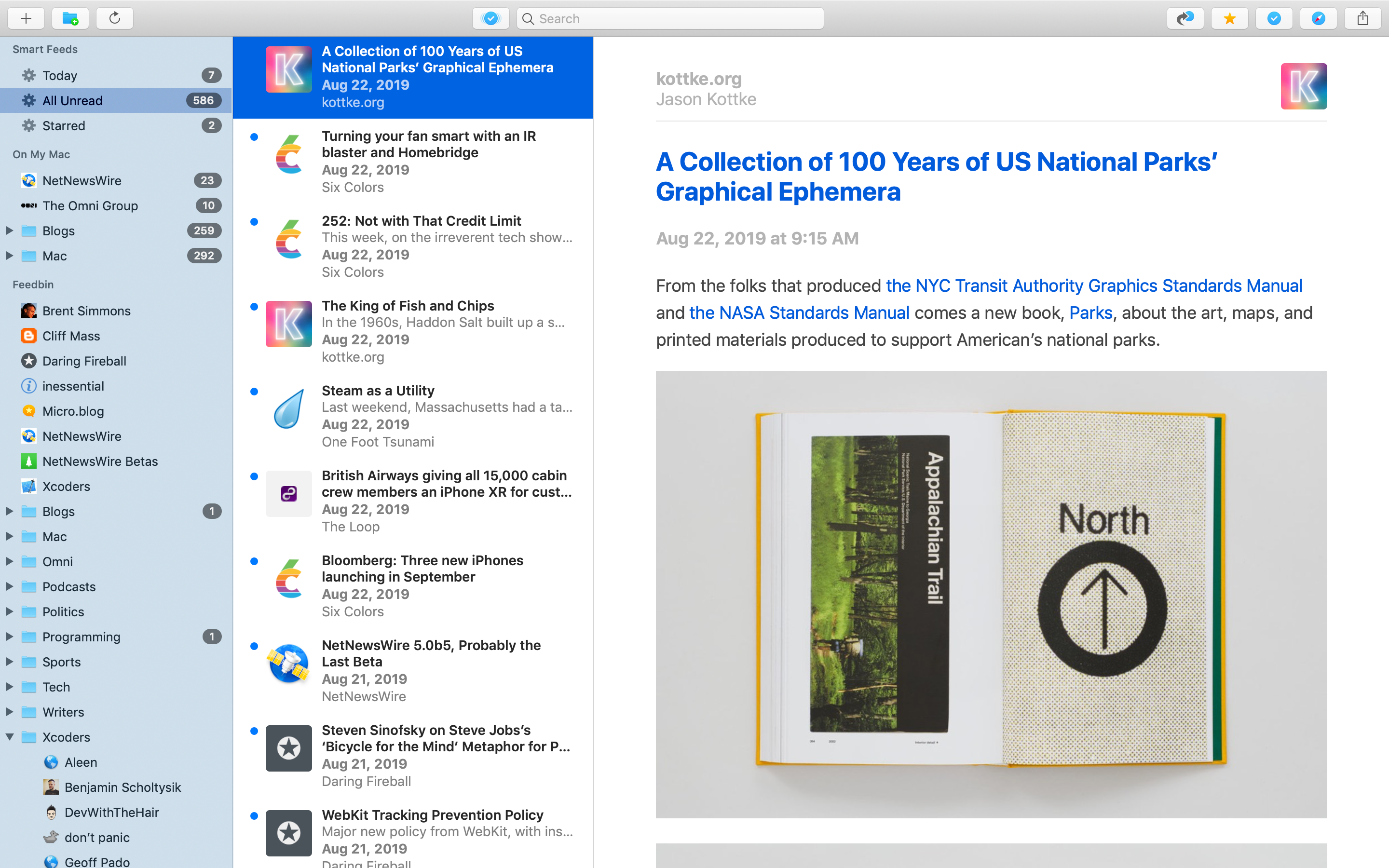
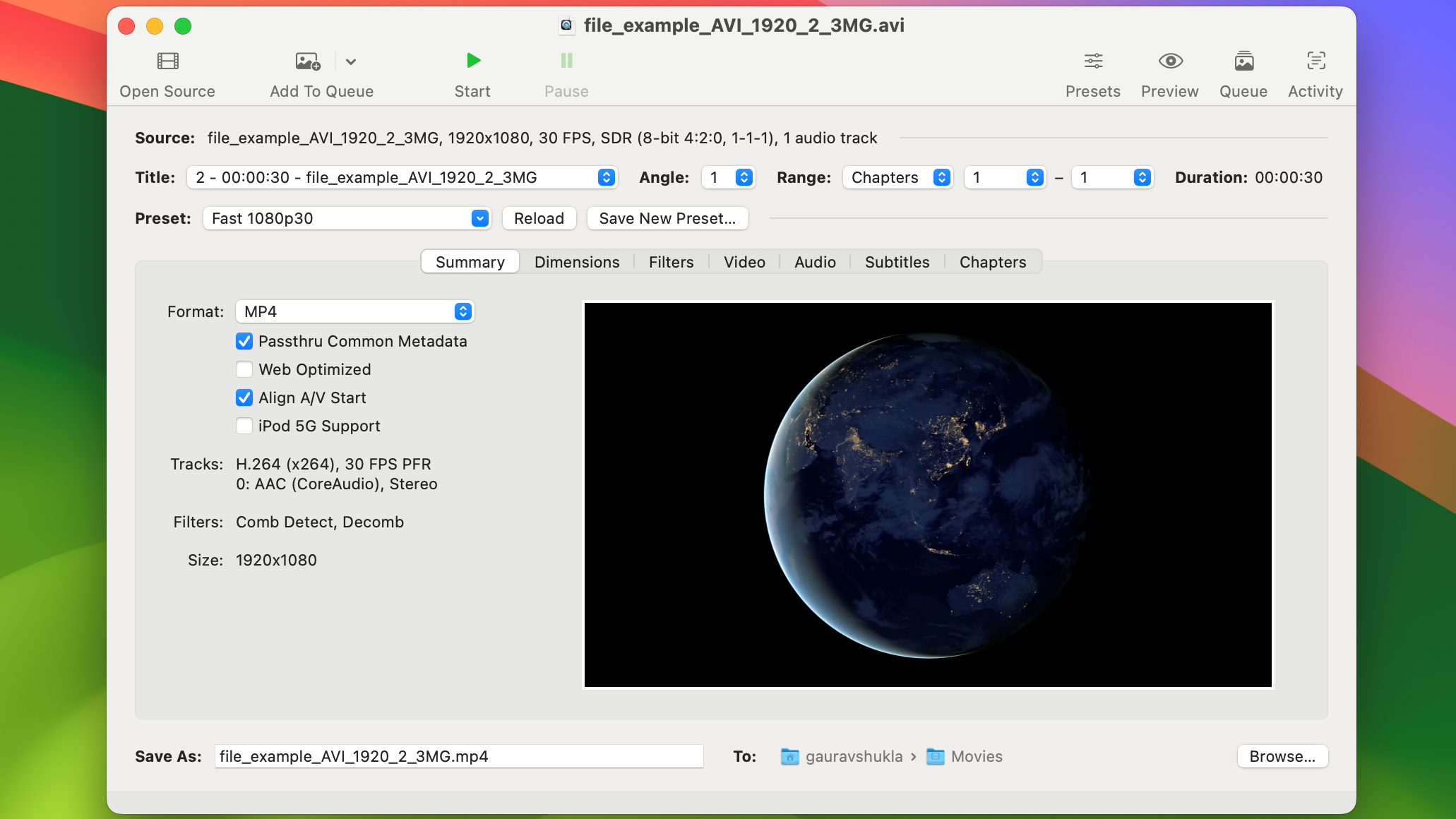
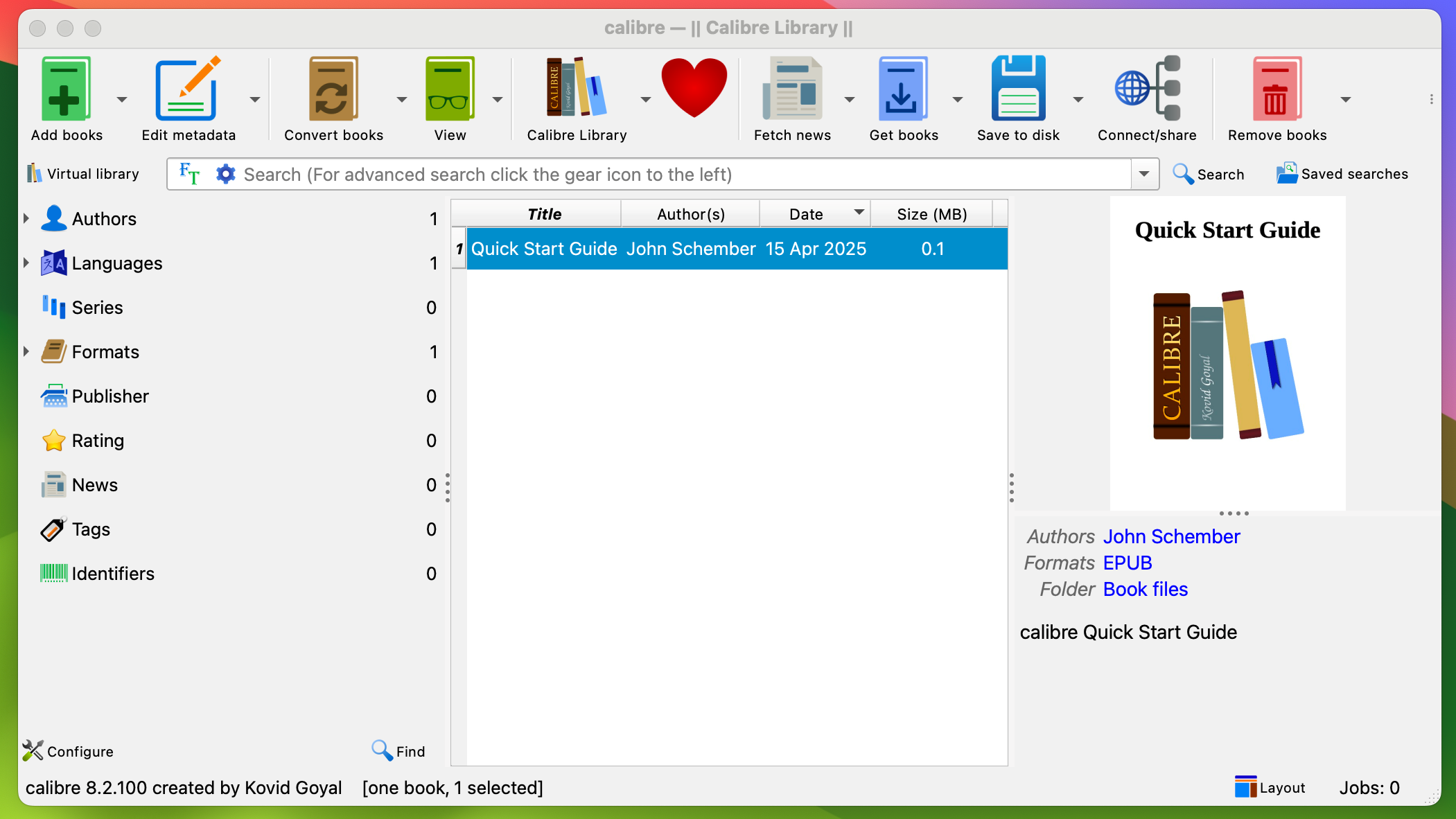
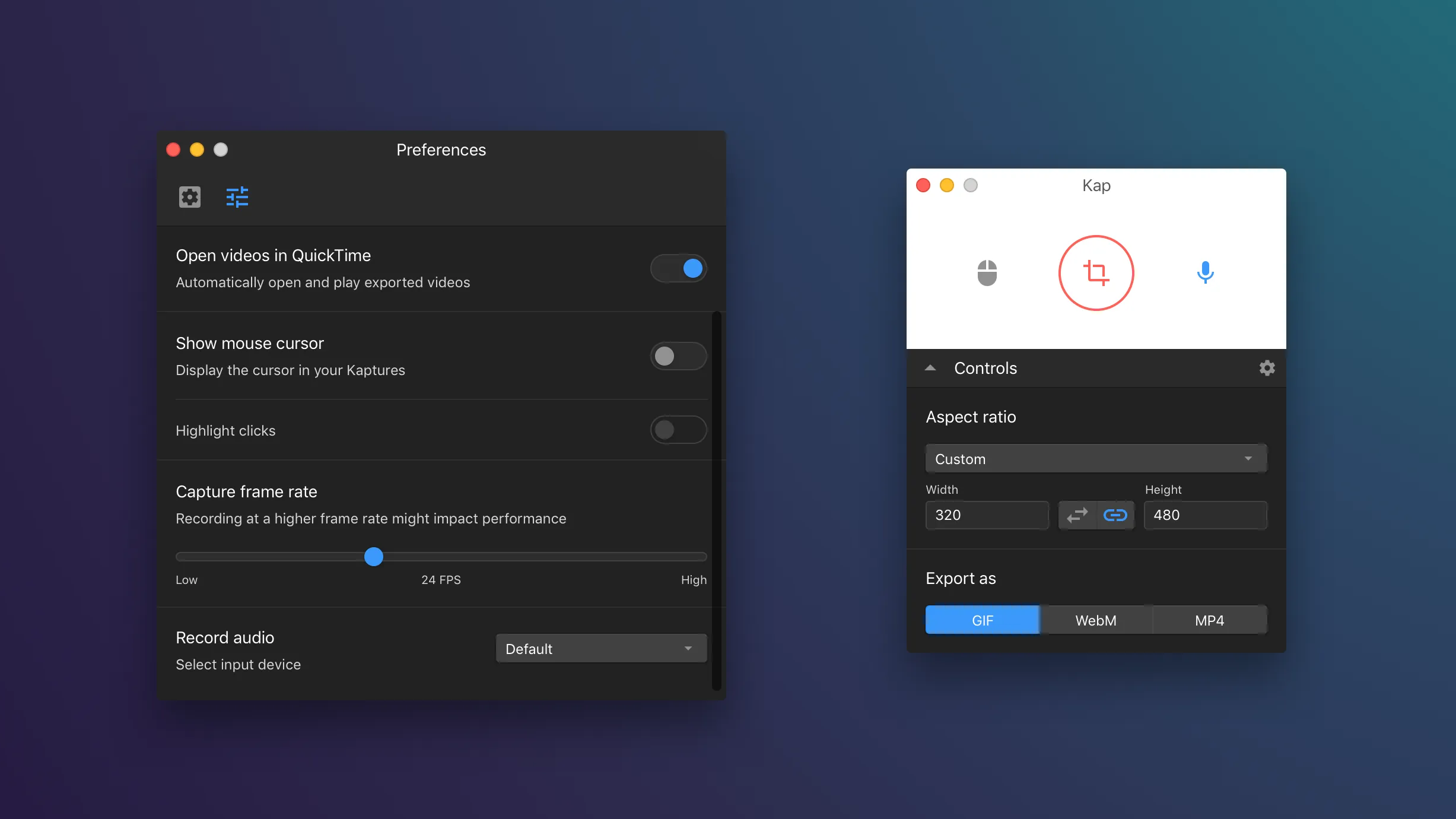
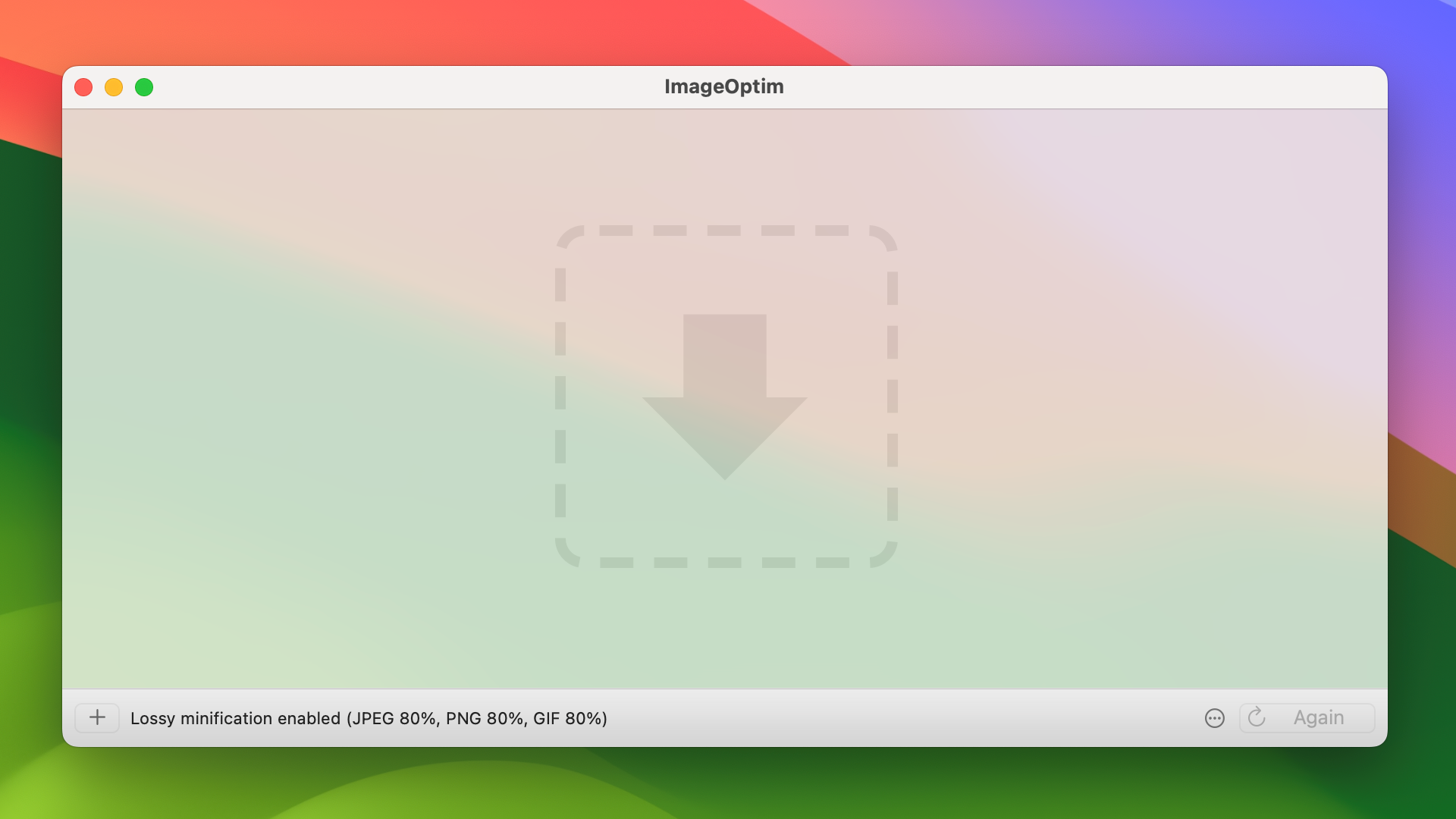
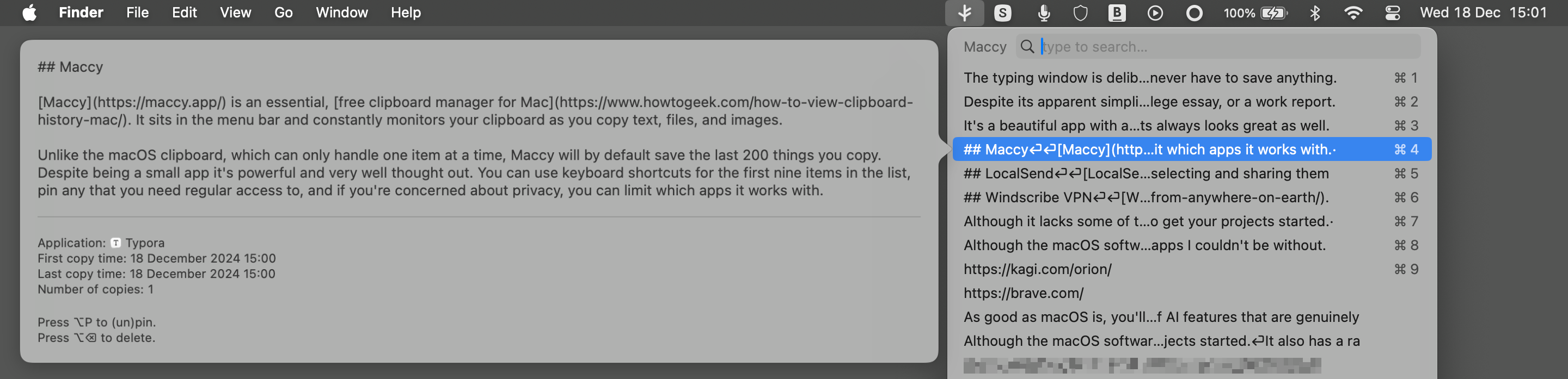
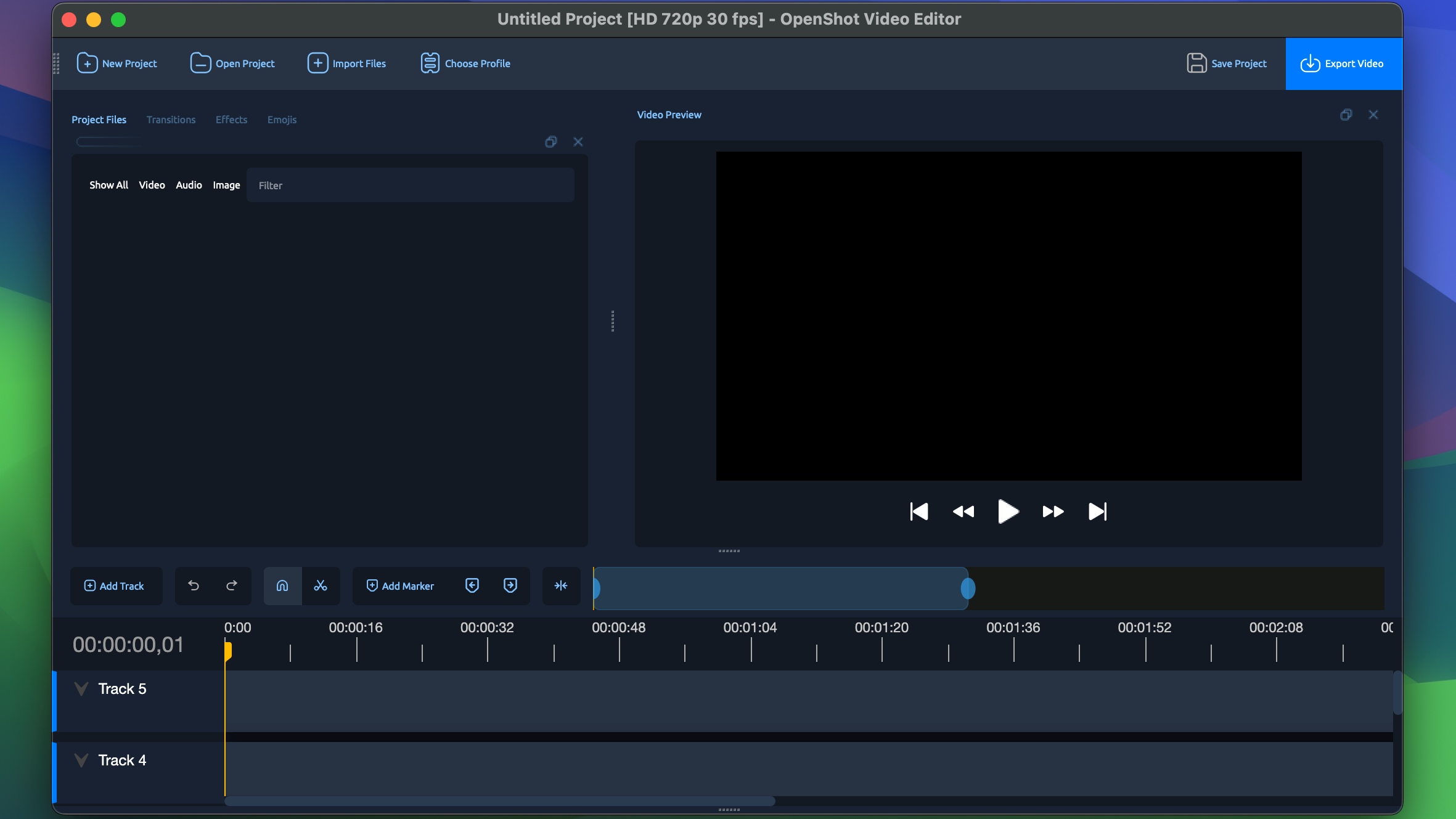
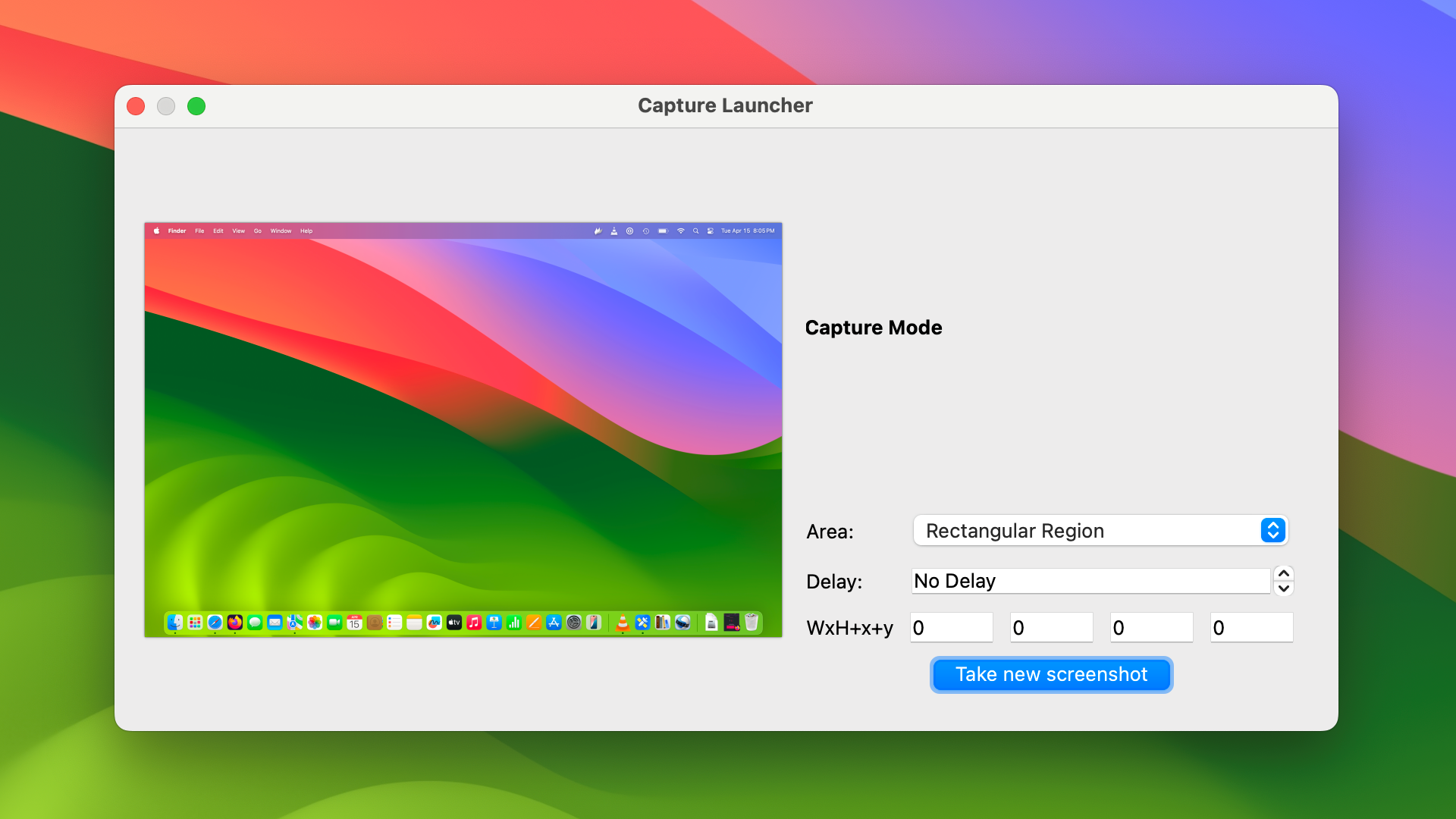
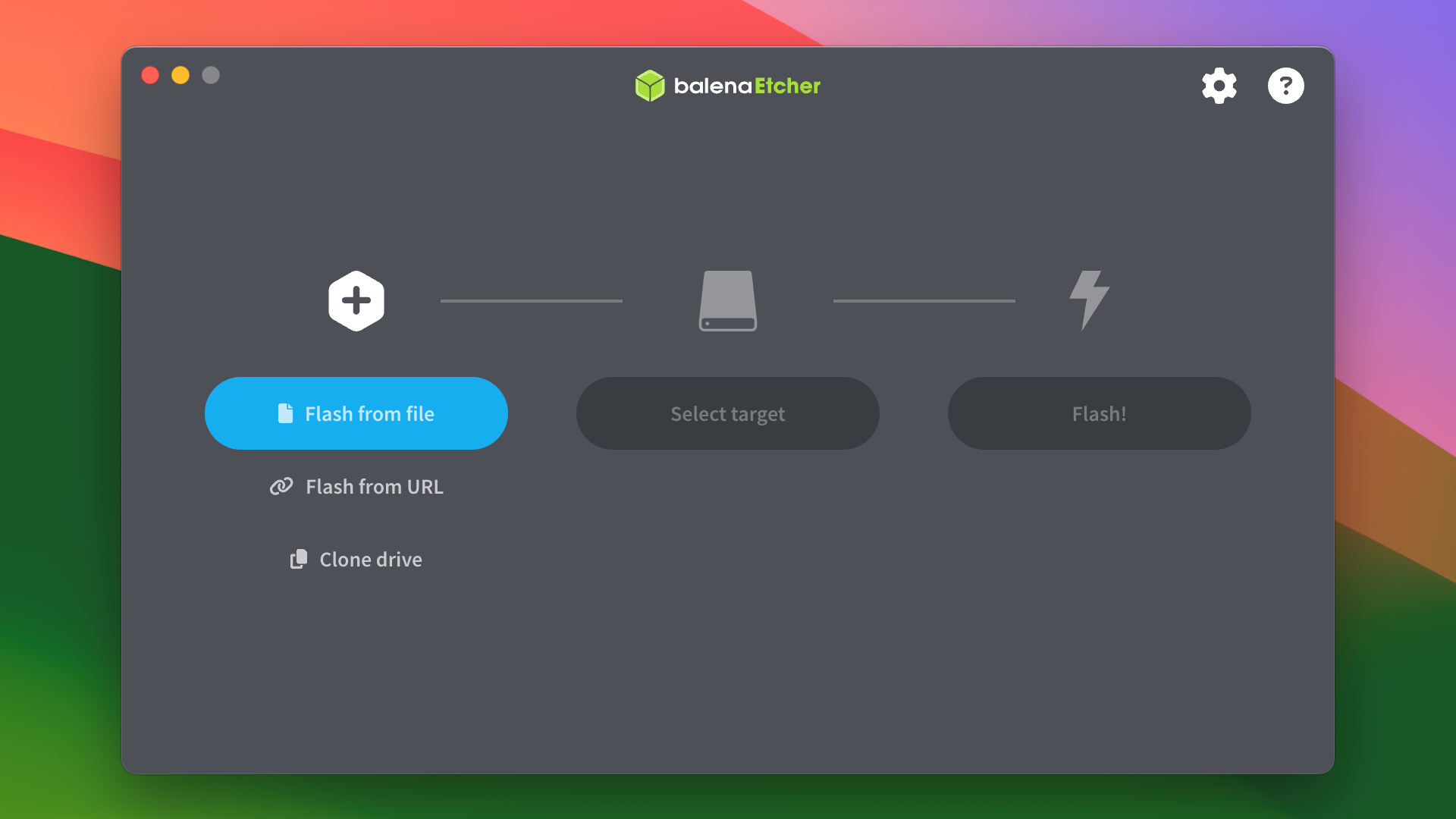
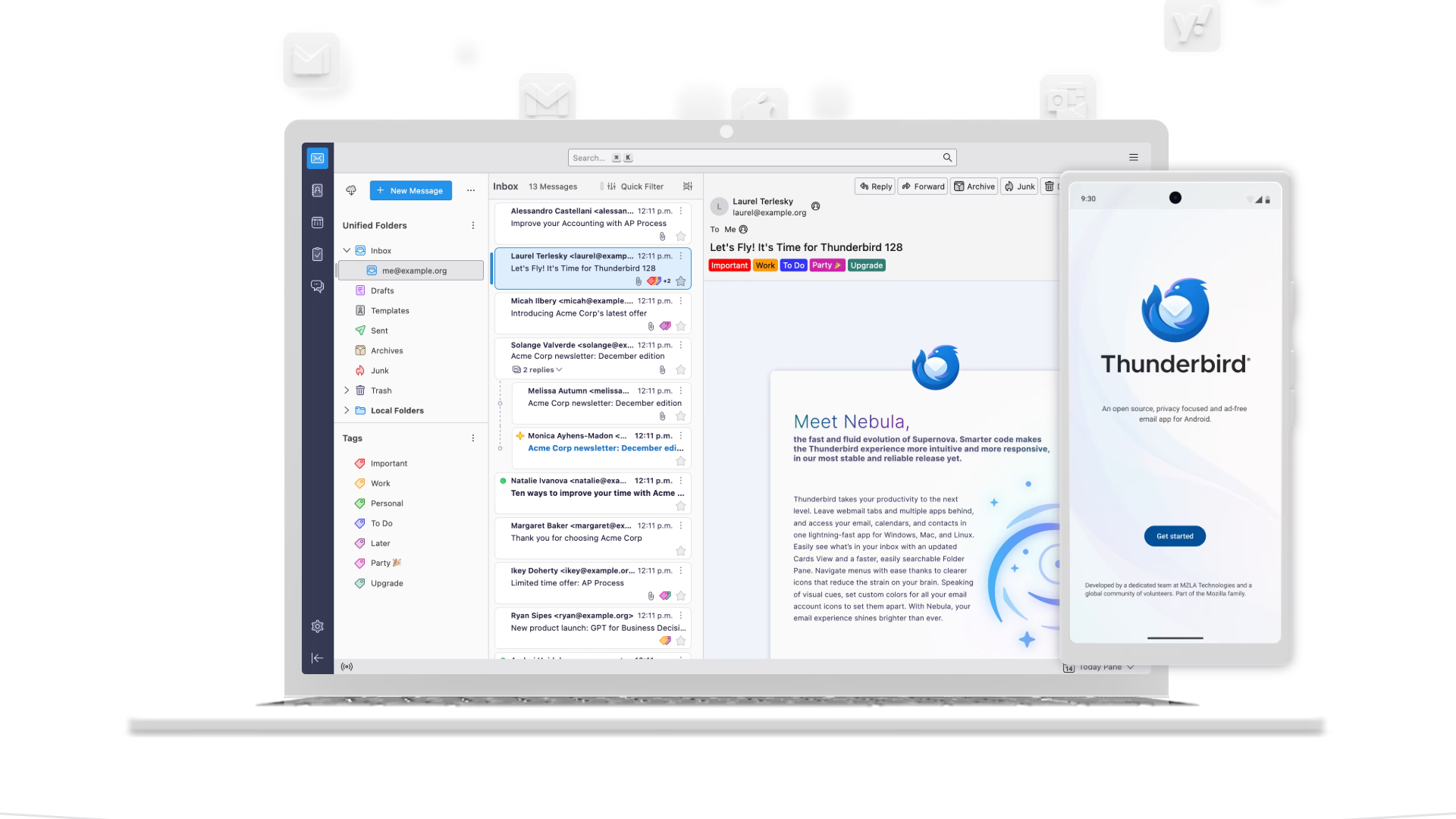
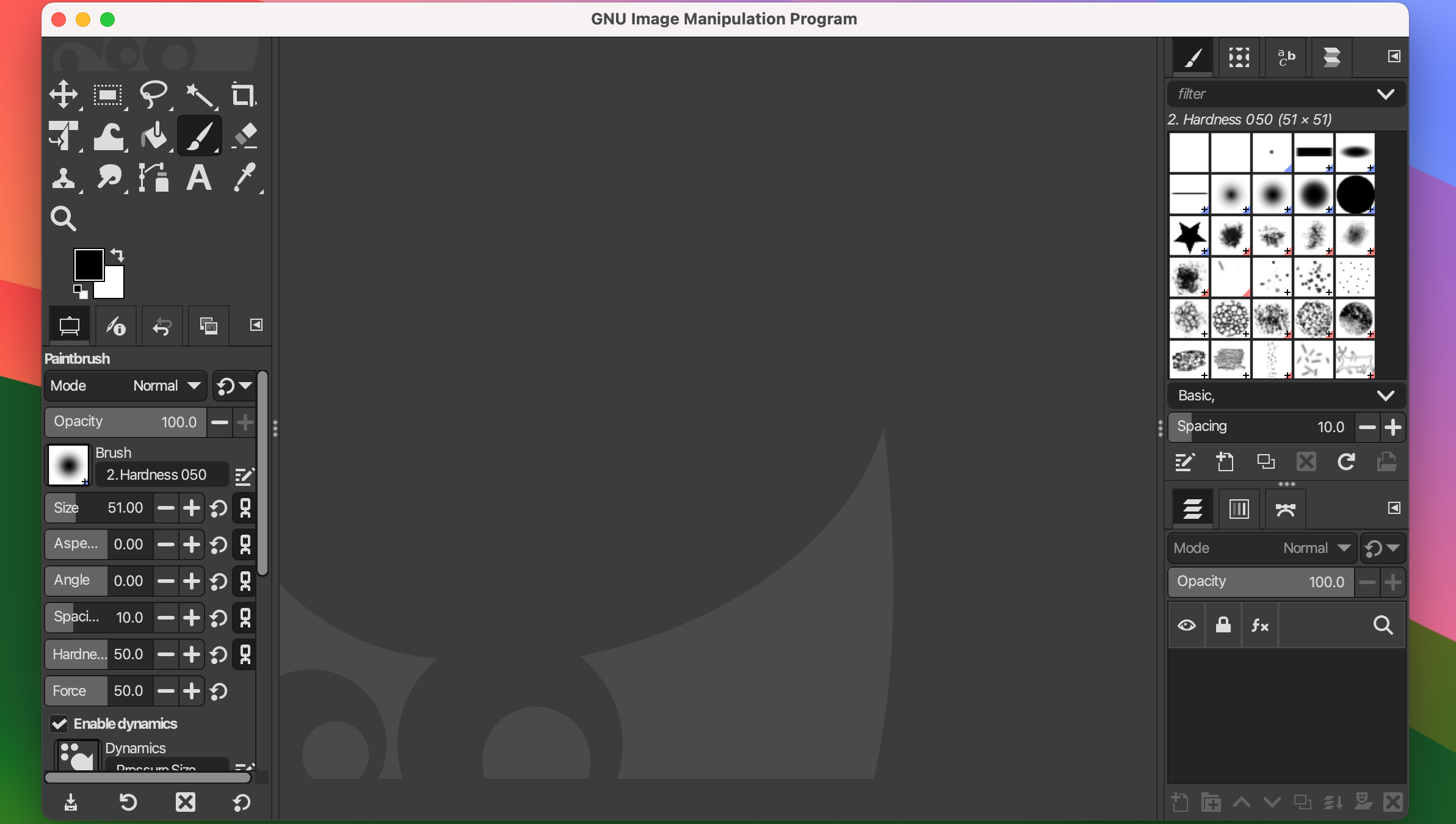





Leave a Comment
Your email address will not be published. Required fields are marked *