You use your devices to listen to music, watch YouTube videos, or get work done—and primarily, that’s what they’re meant for. But you’re not the only one who can have fun with your tech.
With the help of various apps, your cat or dog can have loads of fun chasing animated creatures or get hyped up by mimicking the sounds of everyday items, animals, or toys. Here are five apps your dog or cat will love interacting with.
Turn on Guided Access Before Playing
Before you start using your iPhone or iPad to play games with your pets, there is one setting you should enable, and that is Guided Access. While it is primarily targeted towards kids, using it with your pets also comes in handy.
You want to enable this setting because it prevents your pets from accidentally closing the app or pressing something on the screen that can disrupt or halt their playtime.
When my cat first started playing cat games on my iPad, she would accidentally close the app or swipe to a different one, which would pause the game. Enabling Guided Access allowed her to play freely without the threat of accidentally stopping the game.
To enable Guided Access, go into the Accessibility settings, scroll down to “Guided Access,” and then turn it on. Then, go to the app you want to play with your pet, triple-press the lock or home button, and then configure what options you want disabled.
You can also circle specific sections on the screen, which is good to do around the menu tab so it becomes inactive. Anything circled will be grayed out, and tapping it once Guided Access starts will have no effect.
To end Guided Access, you press the same button you used to enable it three times, type in the passcode you set, and then hit “End” in the upper left of the screen.
Enabling and using Guided Access is a great way to keep the play session seamless and uninterrupted. Additionally, you won’t have to worry about your pet closing the app when you’re trying to record how cute they look playing on the iPad.
1
Cat Fishing 2
Brought to you by Purina Friskies—the company that makes cat food—is a game that entices your cat to catch digital fish and creatures. They will swim around a pond-like background and will wiggle and disappear when they are caught—which simply means tapping on them.
When you first open Cat Fishing 2, you’ll be greeted by a splash screen asking if you want to play as a guest or log in to your Purina account. At first glance, you might think that creating a free account is just a way for them to obtain your contact information for promotional emails, but it serves a more significant purpose.
By signing up, you can access additional customization settings for the creatures your pet plays with. On the basic tier, you can only have fish show up, but on the premium tier, you can choose between different styles and creatures.
However, if you don’t want to sign up for an account, you can still alter the background and color of the creatures. Yet, if you’re going to save any changes to the miscellaneous settings—like creature size, speed, movement, number of fish, or cat call—you’ll need to be logged into an account.
While playing, digital creatures will move in and out of the frame, and a score at the bottom—based on how many catches your cat has made—will keep track of their success.
My cat had a lot of fun playing Cat Fishing 2 and would often try to catch the fish that disappeared, thinking they had gone underneath the iPad when they moved beyond the screen’s edge. Additionally, if she didn’t interact with the app for 30 seconds, it would play a meow sound to get her attention.
To end the game, you must tap and hold the end button in the lower right corner for three seconds before anything happens—preventing your pet from ending the game prematurely. However, you can still close or switch between apps using the usual gestures while the game is running, so it’s a good idea to enable Guided Access before your cat starts playing.
2
Cat Games
If you want to play a similar game to Cat Fishing 2, but multiple creatures on the screen overstimulate your cat, then Cat Games is a good alternative. It also offers different animals for your cat to catch if they’re not particularly a fan of the aquatic theme.
Unfortunately, unlike the other app, this one has limited functionality with the free version. With this version, you can use the ladybug animation, where one will run around the screen for your cat to catch.
There are also two different speeds you can set it to, so if it’s going too slow at first, you can speed it up a little. Furthermore, to exit the game, you need to hold down on the home button for a few seconds, just like you do in the other app.
Unlike the previous app, when your cat catches the ladybug, it doesn’t disappear; it just scurries to another part of the screen.
If you do subscribe to the app, you have access to more animal options for your cat to catch. These include a mouse, fish, butterfly, bee, bat, and a laser pointer.
Additionally, with a paid subscription, you can learn training tips for your cat and set feeding reminders. However, the training tips are limited.
If you’re looking for an alternative to Cat Fishing 2, this app is an acceptable option that doesn’t display too many animations, which could overstimulate your cat. Honestly, my cat seemed more interested in this app than the other and was more active while using it, so it’s worth trying both to see which one your cat prefers.
3
Dog Teaser
Cats aren’t the only ones that get to have fun; dogs do as well. However, unlike apps for cats, those for dogs are more of a tool to add to new playtime ideas.
With the Dog Teaser app, you can mimic various sounds, like dog toy squeakers, cats, other dogs, different animals, multiple environmental sounds, and sirens and horns. There is a tracker of how many times each sound within each category was played.
Depending on which sounds your dog reacts to the most, you’ll most likely use those sounds more frequently. For example, my dog consistently props her ears and head up when I play any of the squeaky-toy sounds but doesn’t move when I play any of the cat noises. However, my cat does react when I play the cat noises.
For a fun game, I like to hold my phone under or behind particular objects—like a blanket or chair—and play various squeaky toy sounds to get my dog’s attention. Once I have her attention, I hide my phone in my pocket and say, “Where is it?” She’ll then start searching for the toy either around the furniture or under the blanket.
While she’s searching, I’ll play the sound again in another area and repeat the steps. This keeps me active with her, and I give her a treat after playing for being a good search dog. Making sure there’s some sort of “pay off” for your dog will ensure that this is a fun game rather than a frustrating experience.
This app is a great way to get creative with a variety of different sounds to play with your dog, and it’s free to use. Now, yes, you can get these sounds off YouTube, but sometimes you have to sit through an ad or two before it starts, and you can’t control the sound as well as with an app like Dog Teaser.
With Dog Teaser, you have a wide variety of sounds to use when creating new games with your dog. Once you’ve chosen a sound, your imagination can run wild with the ways you incorporate it into playtime.
4
Jolly Dog
If you’re looking for another app that offers similar functions to Dog Teaser, then you should check out Jolly Dog. This app offers the same functionality but also provides additional capabilities for both your dog and cat.
Within the app, you can play sounds from various objects and also different emotions from a dog or cat. However, the catalog to choose from is not extensive.
Additionally, there is a clicker you can use with your dog, which can be set to four different sounds: click, beep, bell, and ding. If this is a sound that gets your dog’s attention, it’s great to use and control, but unfortunately for my dog, she wasn’t very interested.
The app also provides tips on training your dog, offering different ways to teach new commands. You can then use the app’s other features to support the training process if needed. There’s also a Game tab, where—like with the cat apps—a digital animal will pass along the screen, and your pet can catch them.
Before the game begins, you can configure the animal’s speed, how many show up on the screen, and the duration of the round—which can be as little as one minute to as long as infinite.
When your pet catches the animal, it will disappear, and more will appear. Furthermore, if you want to change the settings of the round—or exit the game—you must hold down on the menu button in the upper right for a few seconds to get those options.
Jolly Dog is a great app that offers tools for playing with not just your dog but also your cat. While it does include a paid component, you can access the core features for free. If you’re looking for more variety and an app that works well for both pets, Jolly Dog is worth checking out.
Gauging Your Pet’s Interest
There are many apps you can use to play with your pets, and most of them offer the same abilities, just in different skins and layers. However, it comes down to how you want to use them to play with your pet or which one interests your pet the most.
I found that sometimes, the app that offered the least interest to my pet was the one that offered the most in terms of features. Every pet is different, and sometimes, it takes a bit of trial and error to find the right app.
Additionally, your pet might also get bored with the same game over time and want something new—this is where knowing your options comes in handy.
Using these apps with your pet is a great way to keep them active and engaged, especially during playtime when you’re both looking for something fresh to do


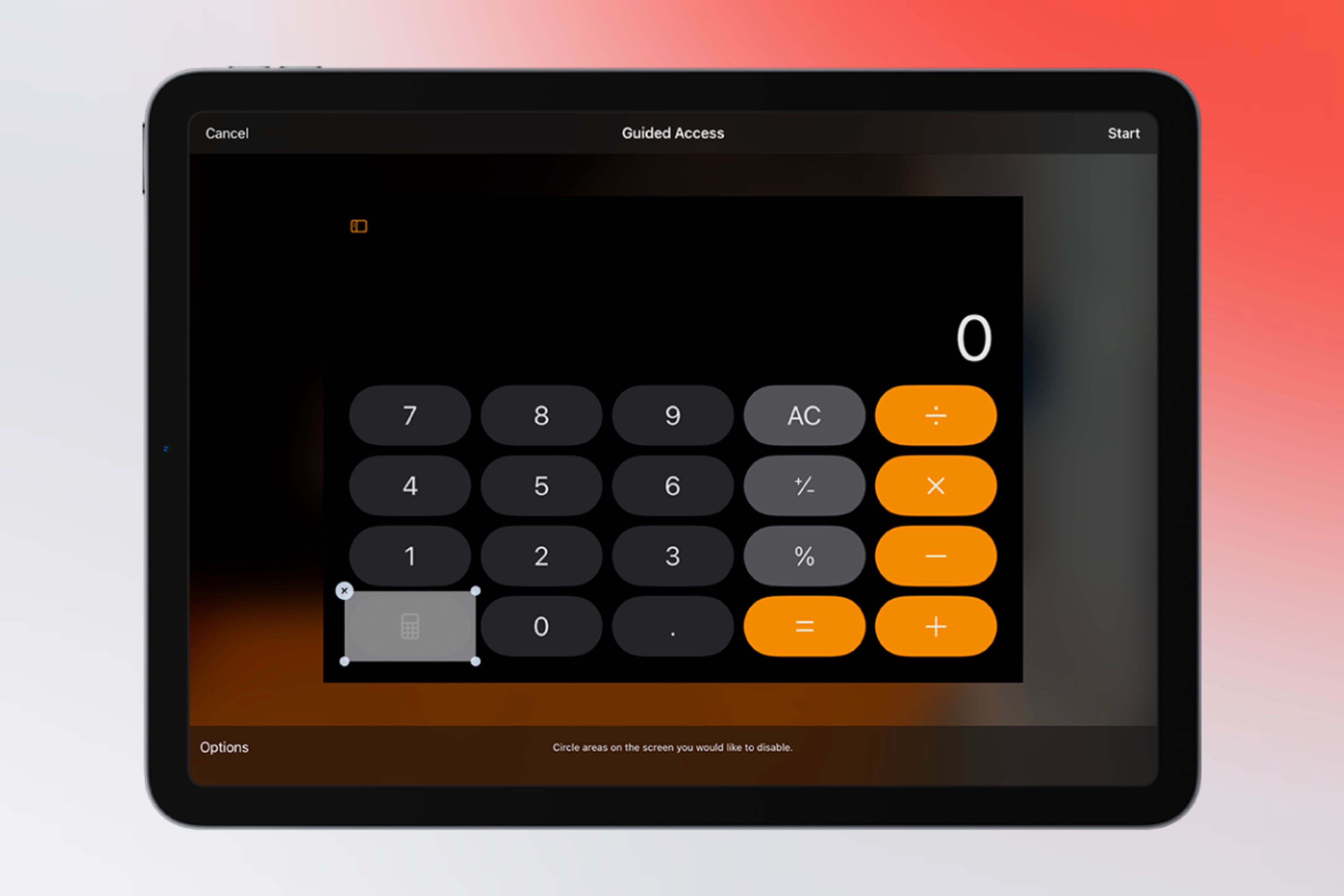


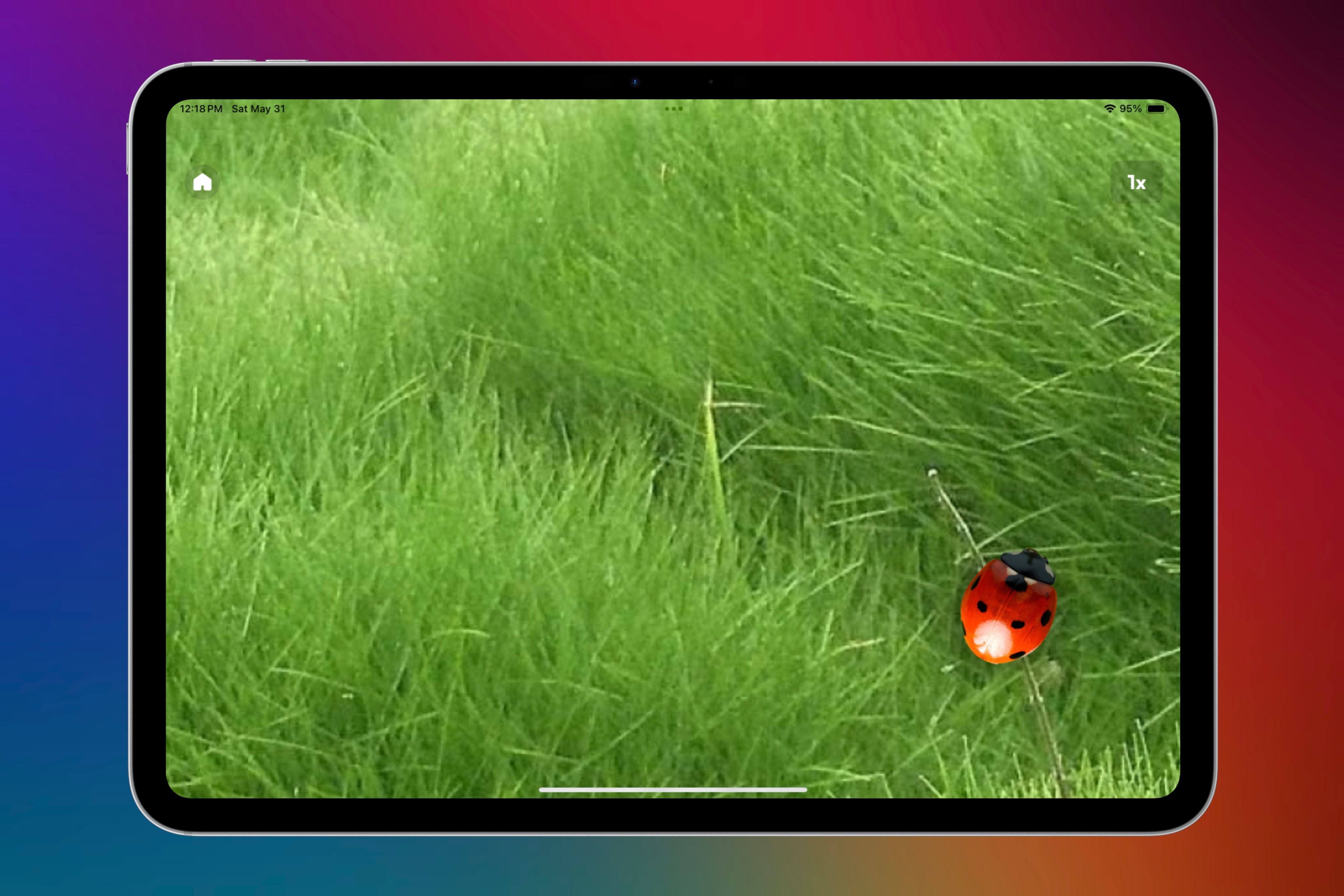

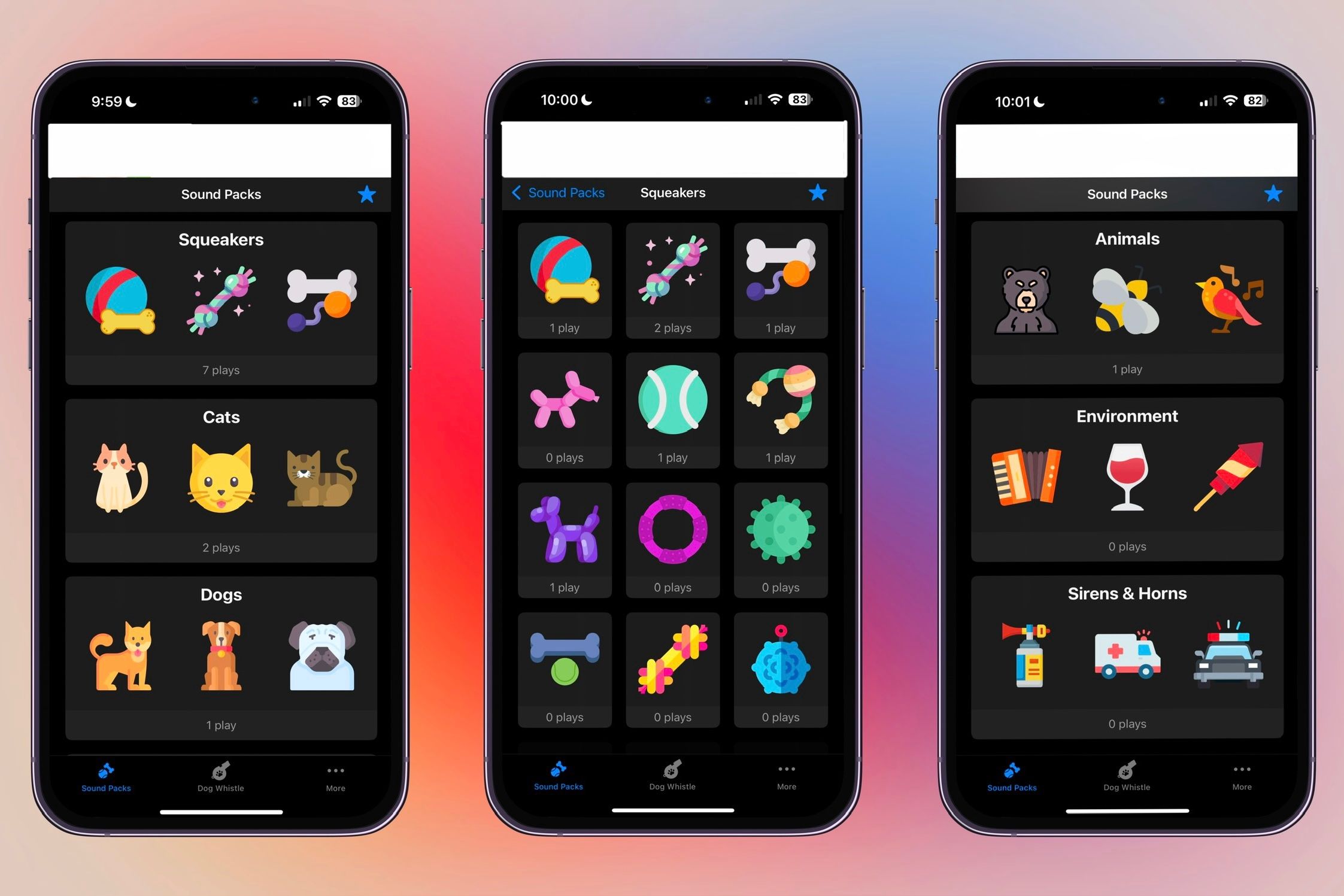







Leave a Comment
Your email address will not be published. Required fields are marked *