Unraid has several features that make it a “love it or hate it” operating system. I’m not sure which side you fall on there, but I absolutely love it. However, I realize that Unraid might not be the best choice for all homelab storage servers.
While I have my own reasons for running Unraid, it’s definitely not for everyone. From being closed-sourced to charging per license on the downsides, to allowing complete drive freedom and flexibility on the upsides, here’s all the reasons that your storage system should be based on Unraid, and a few reasons why you should skip it.
RAID Wasn’t Cutting It for My Storage Needs
RAID is definitely useful. The ability to have multiple drives in one pool and be redundant to one or two drives failing in that pool is fantastic. However, like all things, RAID has a few downsides that made me look elsewhere for my storage server needs.
You see, with RAID, if your drives aren’t all the same size, storage you probably paid for goes to waste. Sure, you can mix and match drive sizes, but they’ll all shrink down to the smallest drive size in the array. With partitioning and other tweaks, it’s possible to re-use that leftover space in a different array, but even then, that’s not ideal in my experience.
This alone was enough to make me look elsewhere besides RAID when it came to storage, and that’s how I eventually found Unraid.

Related
Why I Stopped Using RAID on My Plex Media Server
Parity > RAID.
Unraid Let Me Mix and Match Drives of All Sizes
Unraid is exactly what the name says: not RAID. Instead of traditional RAID, Unraid uses a parity system.
This parity system can be used with various sized drives, making it far more versatile than traditional RAID. Instead of having to have all the drives the same size, or trying to partition drives into various sizes for multiple arrays, Unraid simply takes all drives and puts them into one pool of storage.
The largest drive in the array has to be the parity drive. This, and a maximum drive count of 30 (28 storage and 2 parity), are the only two storage limitations you’ll encounter with Unraid.
The way parity works is through a calculation. If bit one across all drives add up to an even number, then the parity bit is set to one. If it’s an odd number, it sets the parity bit to zero. This sounds complicated, but all this happens behind the scenes. It’s just a different form of data redundancy than traditional RAID.
Since Unraid lets me mix and match drive sizes, it fit exactly what I was looking for: a flexible storage solution. When I started out with my NAS, I had various drive sizes that I wanted to use, ranging from 3TB to 8TB (now it’s 4TB to 12TB). Unraid or Synology were my only two options for having a flexible storage setup, and Synology was just too expensive, so Unraid is what I decided to go with.

Related
Here’s Why I Built My Own NAS With Unraid and an eBay Server Instead of Buying a Synology
What homelab is complete without some retired enterprise gear?
Docker and VM Support Make It a One-Box Solution
Another great benefit to Unraid is its Docker and virtual machine support. While TrueNAS now supports Docker containers, it hasn’t always supported it. I started using TrueNAS and Unraid before TrueNAS had Docker support, which was a huge feature that tipped me to Unraid.
Even though TrueNAS does have Docker support now, it simply doesn’t have anywhere near the number of pre-configured containers that Unraid has. Since Unraid has supported Docker for several years at this point, the community has built a lot of templates for it.
Plus, add in the virtual machine support, and you have an all-in-one solution for your storage and homelab setup. In fact, for four years, I ran a single Unraid server to handle both storage and homelab applications with zero issues.
I only split them recently so I could dedicate more resources to various game servers and other programs that I run now.
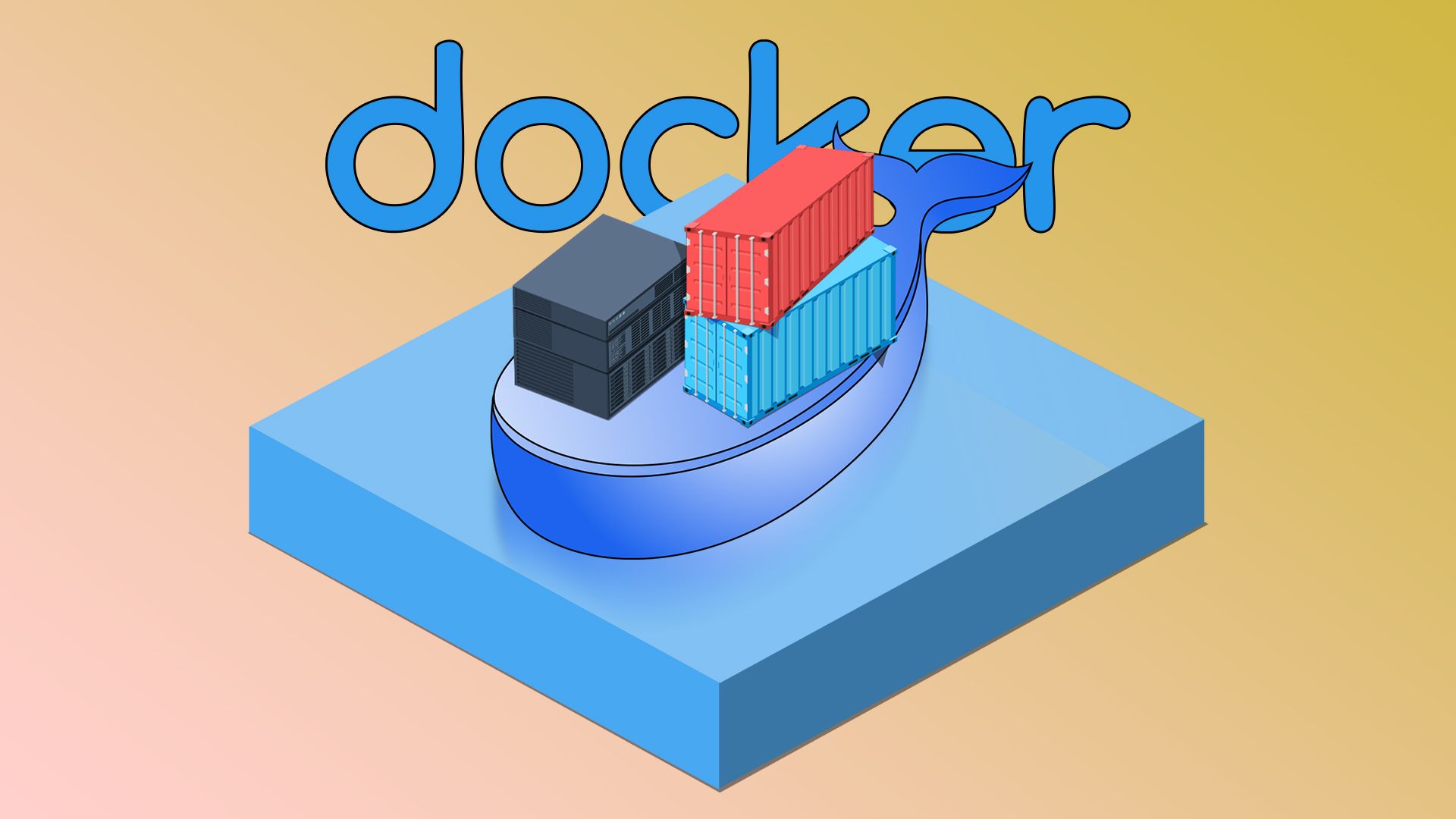
Related
How I Run My Entire Homelab on Docker (And Why You Should Too)
All my services, all in neat little boxes.
The Web Interface Makes Managing Everything Easy
I used both TrueNAS and Unraid before deciding on a platform—and Unraid simply had an easy-to-use web interface. That’s not always a deciding factor, but it played into my choice for sure.
Overall, Unraid’s interfaces just made more sense to me, and that helped me to get up and running within just a few minutes after deploying it.
The Docker container deployment procedure is also simpler and easier to understand than the method that TrueNAS uses. In fact, deploying Docker containers with TrueNAS is still confusing to me. Maybe that’s because I’m just simply used to how Portainer and Unraid manage things, but I just prefer the simpler setup that Unraid offers.
It’s Not Open Source—And That Might Matter to You
While I really enjoy running Unraid, and will choose it for all of my storage setups, I understand that it’s not all butterflies and rainbows. The homelab and self-hosting community absolutely loves open source software, and Unraid doesn’t fit that bill.
If you’re looking for a NAS operating system that’s open source, something along the lines of TrueNAS Community Edition or even OpenMediaVault would be solid choices. While they don’t offer the same experience or storage flexibility that Unraid does, both operating systems are open source.

Related
Why Should You Use Open-Source Software?
Open-source brings with it a lot of positives.
Licensing Costs Add Up Compared to Free Alternatives
Another downside to Unraid is its licensing costs. A perpetual license with one year of updates and the ability to attach six storage devices is $49. That same perpetual license with one year of updates and the ability to attach “unlimited” storage devices (up to 30 storage devices per pool) is $109. If you want lifetime updates, that’s $249.
Considering both TrueNAS and OpenMediaVault are free, Unraid can look pretty expensive, especially when you consider that cost is per server. I run two Unraid servers in my homelab, one with a lifetime license and one with a one-year unlimited storage devices license. That’s a total of $358 in licensing software, and still only one of my servers gets just one year of updates.
ZFS and TrueNAS Are Still Better for Pure Storage
ZFS and TrueNAS are designed for one purpose: storage. Unraid is more of a hobby operating system, and I’m good with that in my personal setup. However, I know people with 60+ hard drives in their system and the only way to run it on TrueNAS.
The fact is, ZFS isn’t limited in drive numbers like Unraid’s parity system is. You could have 30 drives, 60 drives, or hundreds of drives set up with ZFS. Of course, with those numbers you’d likely have multiple pools and arrays running, but that’s easy to do with ZFS.
Another benefit to ZFS is the speed increase that you get from setting up an array. While Unraid is stuck to a single-drive speed, ZFS can boost that to several hundred megabytes per second, and even enter into the gigabytes per second transfer rates depending on what drives you have in the array.

Related
How To Install and Configure ZFS on Ubuntu
The ZFS file system delivers huge capacities, RAID mirroring, and anti-corruption mechanisms right out of the box.
The Best Fit Can Depend on Your Purchases
At the end of the day, though, Unraid is simply the best operating system for me when it comes to storage. It’s rare that I have multiple of one drive size, let alone an array worth of that drive size. So, the flexibility that Unraid delivers makes it the best option for me right now.
At some point, I might swap it out for something like TrueNAS if I somehow get 12 drives of the same size, but I don’t see that happening any time soon. I also don’t feel like dealing with partitioning drives, setting up multiple arrays or pools, and trying to figure something else out.
I love Unraid and plan to stick with it as my homelab’s storage software of choice.

Related
Why I Chose Unraid Over TrueNAS Scale in 2025
Unraid is just better.
If you’re looking for the best hardware to run in your homelab, my favorite has to be old, retired enterprise-grade servers from eBay. That’s how I built my Unraid server, and I have no regrets.
These types of servers offer lots of power, plenty of storage capability, and are relatively affordable on the used market. So, if you’re looking to expand from a small NAS to something with more oomph, see why I picked up a used server instead of building a NAS myself.




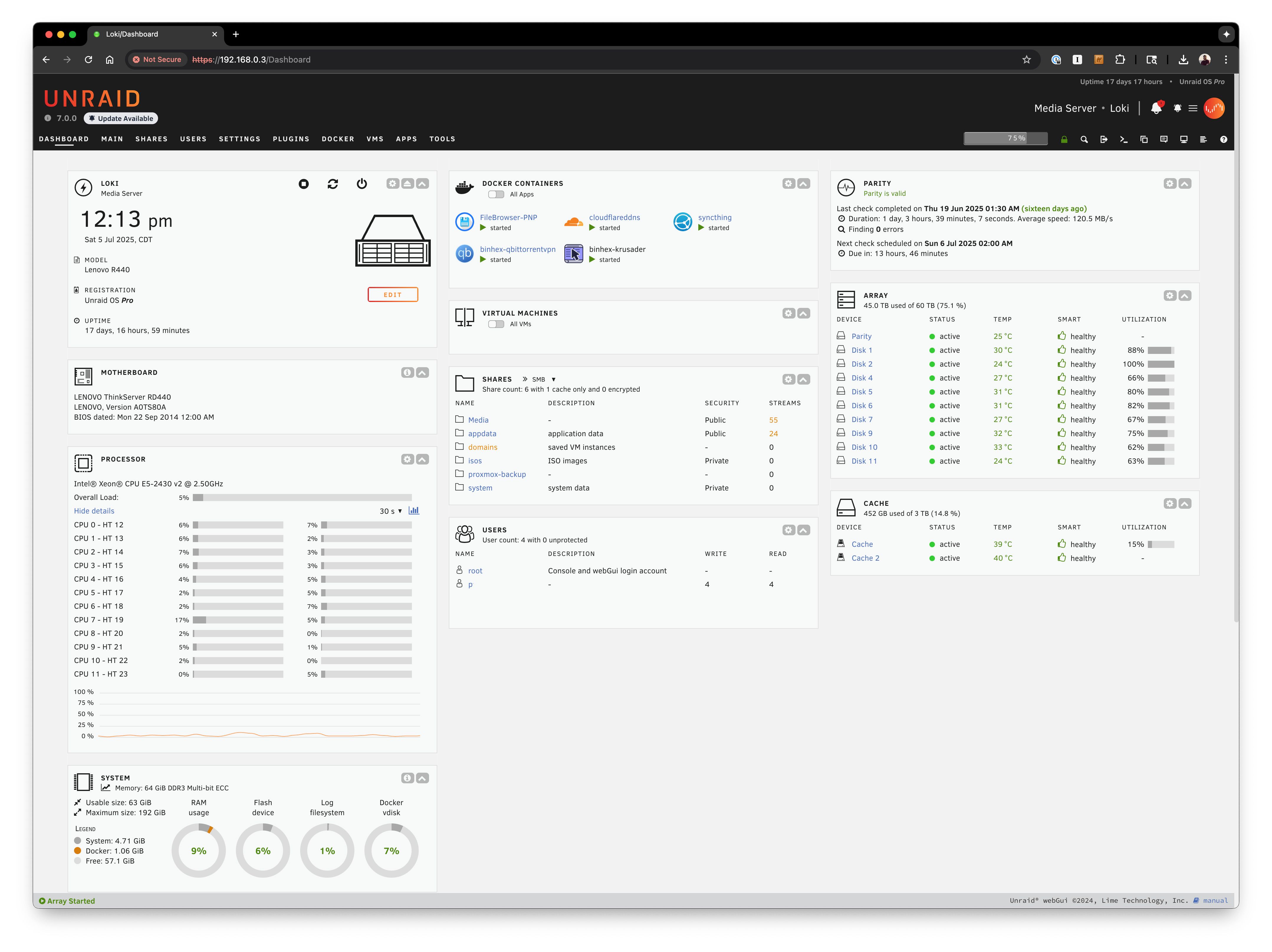



:max_bytes(150000):strip_icc()/LEDEAmazonPrimeDaysJuly2025-bd1d286439d64552821ac7571c7007f4.jpg?w=1174&resize=1174,862&ssl=1)


Leave a Comment
Your email address will not be published. Required fields are marked *