I’ve used ChatGPT for years at this point, but I’m always interested in exploring other AI chatbots. When Meta announced its full standalone Meta AI app, I was curious to give it and Meta AI a real test. To my surprise, there are some elements I thoroughly enjoy, but I’ve also noticed some areas that need improvement.
Meta AI has evolved into a surprisingly capable assistant, combining speed, innovation, and a natural conversational flow in a way that makes it genuinely enjoyable to use. Its quick answers, flexible image tools, and intuitive interface make everyday tasks and creativity feel more engaging.
Direct Answers That Stick to the Point
Meta AI pulls up real-time info from the web in a refreshingly concise way. When you ask about current events, you get quick, direct answers that don’t feel like a 500-word article. Looking for the latest sports scores or a fast summary of a breaking news story? Meta AI delivers just what you need, with little filler.
The following images compare ChatGPT (left) and Meta AI (right).
This focus on efficiency is a welcome change from other AI models that tend to go overboard with explanations. It’s perfect if you just want the facts and don’t need a lecture.
Speed and Responsiveness That Impress
Meta AI shines in terms of speed. Compared to other models, it feels particularly responsive. Tasks complete almost instantly, and its responses are fast enough to keep your momentum. It makes for a smooth experience, letting you focus on your goal rather than waiting for the system to catch up.
Its architecture plays a big role here. Built on Meta’s robust infrastructure, it utilizes edge computing to minimize latency so that even complex tasks, like generating a 3D video from an image, are completed quickly. Meta’s Llama AI updates and upgrades further improved its processing speed, making it even more responsive for tasks like 3D video generation.
These quick responses come with minimal trade-off in accuracy, holding a high standard of precision that makes it dependable for simple questions. In everyday use, this responsiveness is a major advantage. It creates a noticeable difference when much of your work relies on receiving accurate answers quickly.
Conversational Tone That Doesn’t Feel Overdone
Meta AI strikes a nice balance between casual and professional. It’s approachable without feeling too familiar or robotic. Conversations feel natural, without the awkwardness of overly forced humor or excessive politeness.
The following images compare Grok (left) and Meta AI (right).
From light conversation to more practical requests, Meta AI keeps things engaging without overdoing it. It’s a nice middle ground compared to some AI models, which tend to lean too much into forced humor or over-the-top politeness.
The Meta AI App Is Super Easy to Use
Meta AI’s standalone app is a major step forward for Meta AI, offering a clean, fast, and user-friendly experience. Unlike browser-based tools, the app brings everything—chat, image generation, voice input, and even 3D video creation—into one responsive and intuitive space.
Its sleek and minimal design prioritizes ease of use without sacrificing capability. Voice input is fully integrated and impressively accurate, using advanced speech recognition to understand natural language and carry conversations forward organically. Speaking feels as fluid as typing, making interactions feel seamless and intuitive.
Even if you’re not tied into Facebook or Instagram, the app stands on its own. For those who are, it adds an extra layer of personalization by syncing across Meta’s platforms. With accessible tools, fast performance, and a layout encouraging deeper use, the standalone Meta AI app is one of the strongest parts of the overall experience.
Incredible Image Customization Features
Meta AI’s image customization features are truly impressive. While many AI tools can create images from text, Meta takes it a step further, letting you control specific aspects of style, color, lighting, and texture. This level of customization ensures you get images that align with your vision, not just a generic interpretation of your prompt.
Similar to what you’d find in other leading AI platforms, Meta AI allows you to upload your image and modify it with a prompt. Meta AI can transform your original photo based on your instructions if you want to change the background, adjust the style, or add new elements. It opens creative possibilities beyond text-to-image generation, giving you more control and flexibility.
The following side-by-side images compare the original image (left) with the edited results from Meta AI (right).
Transform Images Into Stunning 3D Videos
One of the most exciting features of Meta AI is its ability to turn images into short four-second 3D MP4 videos. Instead of just static images, these videos have movement and depth, offering a fresh way to interact with visuals. It’s a unique feature that adds a creative twist you won’t find in many other AI tools.
With just a few clicks, you can generate visual content that feels artistic and alive. They’re especially powerful for creators looking to make eye-catching social media posts, animated presentations, or marketing assets that stand out in crowded feeds.
What’s more, Meta AI lets you upload your own photo and bring it to life with animation. You can apply motion effects that add depth and realism, all guided by a simple prompt. This makes it easy to transform ordinary images into dynamic visuals, perfect for storytelling, branding, or adding a personal, creative touch to your images.
Despite its impressive features, Meta AI struggles with key drawbacks, including limited technical reasoning and inconsistent memory. Its focus on Meta’s platforms and a few technical limitations hold it back from being a truly universal assistant.
Too Focused on Meta’s Ecosystem
Meta AI’s integration with Facebook, Instagram, and WhatsApp is a huge advantage for some, but it can feel limiting if you’re not deeply invested in Meta’s platforms. For example, for those active on Instagram, Meta AI’s personalized Instagram suggestions make the platform more enjoyable by connecting you with relevant content and communities.
If you don’t actively use these services, however, it can make the experience feel more like a Meta-branded assistant rather than a completely independent tool. Many of its features are designed to steer you back towards Meta’s ecosystem, whether suggesting Facebook posts or pushing Instagram Stories. As a result, Meta AI feels more like an extension of the company’s engagement strategy than a general-purpose assistant.
Struggles With Technical Reasoning
Meta AI excels at general knowledge and casual conversation, but when it comes to tackling complex problems or explaining technical topics, it’s not quite there. If you’re faced with a tough math problem or need a detailed scientific explanation, Meta AI doesn’t have the depth or reasoning skills of models like GPT-4o or Claude.
It’s great for quick summaries, general knowledge, or casual conversation, but when it comes to detailed analysis or structured problem-solving, it falls short. This could be a major drawback for those looking to use AI for more intellectual or technical tasks.
Memory? What Memory?
Meta AI has an infuriatingly inconsistent long-term memory, meaning it often fails to retain context from one conversation to the next. This can make tasks that require continuity, like collaborative projects or ongoing research, feel disjointed. Each time you start a new conversation, you’re essentially beginning from scratch.
It also struggles with multi-part queries within a single conversation. Let’s say you’re planning a trip using Meta AI to assist you. It will likely forget your budget or destination preferences at some point mid-conversation, forcing constant backtracking.
This lack of memory makes the experience feel less personalized, especially when compared to other systems that do a better job of keeping track of past interactions.
No Option for Customizable AI Personas
Another downside is the lack of customizable AI personas. While other assistants let you tweak personalities or adjust how they respond to your requests, Meta AI stays fairly static.
The following side-by-side images compare the main Grok screen (left) with the main Meta AI screen (right).
This feels like a missed opportunity, especially when you can intuitively assign specific personality traits to ChatGPT and other LLMs. If you prefer a more personalized AI experience, Meta AI falls short in that regard.
“No Self-Censorship” Is Mostly a Marketing Spin
Meta AI’s marketing often highlights its “no self-censorship” policy, suggesting it’s willing to dive into tough or controversial topics. In practice, however, it still has several safeguards in place that prevent it from engaging fully with sensitive subjects.
It might be a bit more open than some models, but it still avoids certain topics, redirects conversations, and exercises caution around issues like political extremism or misinformation. While the promise is there, it’s not quite as boundary-pushing as expected.
The limits are subtle but firm. Ask about a divisive legal case, and it’ll summarize court records without touching ethical debates. Mention a conspiracy theory, and it deflects it with many disclaimers. This contrasts with LLMs like Grok, which lean into unfiltered takes. Meta AI’s middle ground feels safe but tame, going against its bold branding.
Image Generation Still Lacks Realism
While Meta AI’s image generation features are fun and customizable, they fall short when it comes to photorealism. The generated images often lack the sharpness and precision seen in newer models like GPT-4o or Aurora. The visuals may feel like a step back into 2024-style AI image generation: passable, but not quite at the level of realism or detail we now expect from AI.
The images often appear somewhat stylized or overly “artificial” compared to what other tools can produce. Close inspection reveals flaws like blurry edges on fine objects, textures often look too smooth or plastic-like, and hands rarely generate correctly.
This is fine for creative projects, but if you’re after something that feels more lifelike or true to a specific concept, you’ll likely feel underwhelmed.
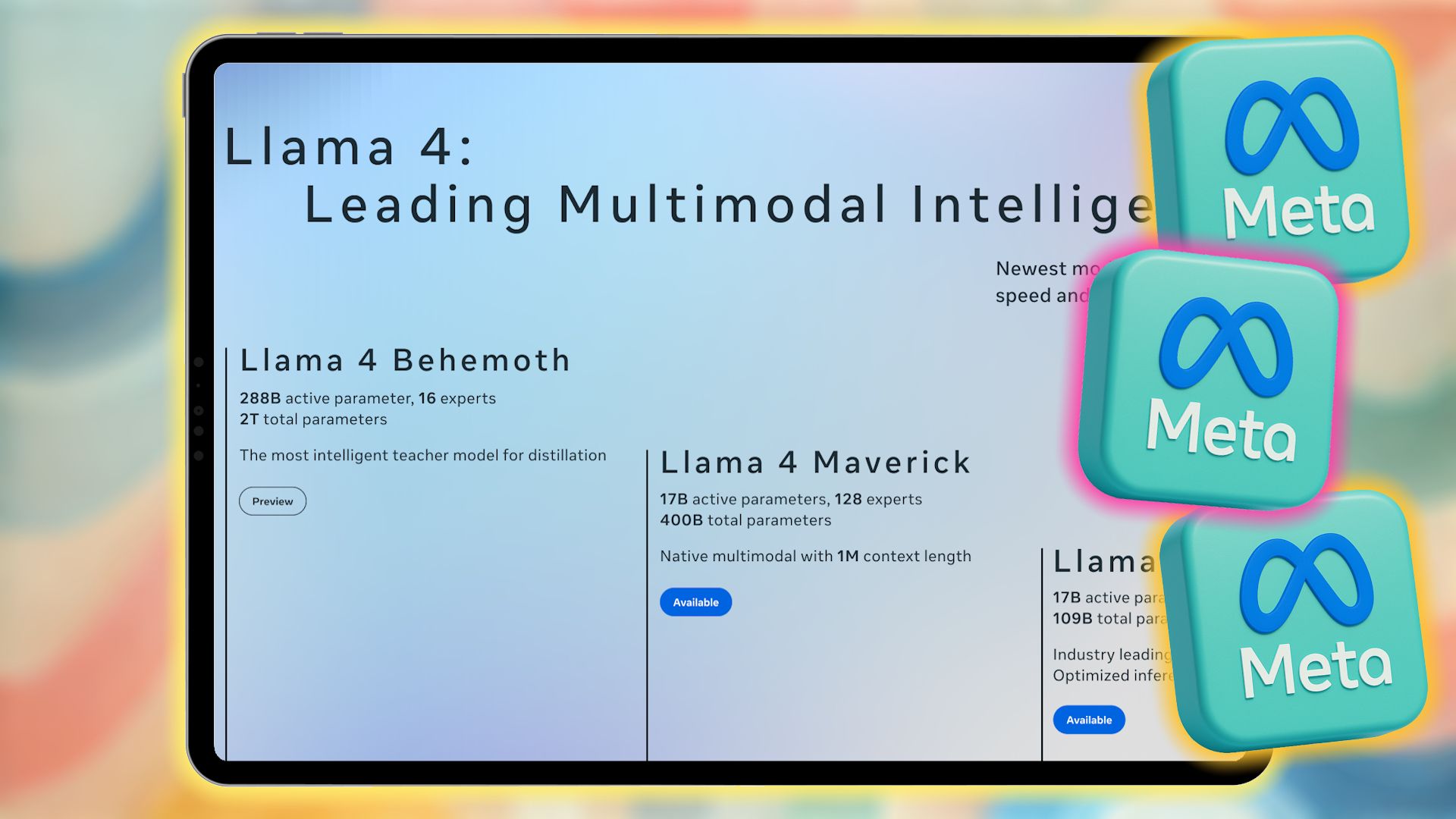
Related
These Are the 3 Best New Features of Meta’s Llama 4 AI Models
Meta’s latest Llama AI model upgrade is a big one, making its AI chatbot better than ever.
Meta AI brings a lot to the table, especially regarding image customization and fast, concise answers. But it still has some flaws, like its inconsistent memory and limited technical reasoning. These limitations have led many to refuse using Meta AI altogether, preferring other AI tools that offer more flexibility and privacy.
For those who use Meta’s platforms, it offers a lot of value with its speed and creative features, but it’s not quite the all-in-one assistant it could be just yet. It’s an exciting start, and with further development, Meta AI could soon become a more robust competitor to other leading AI assistants.


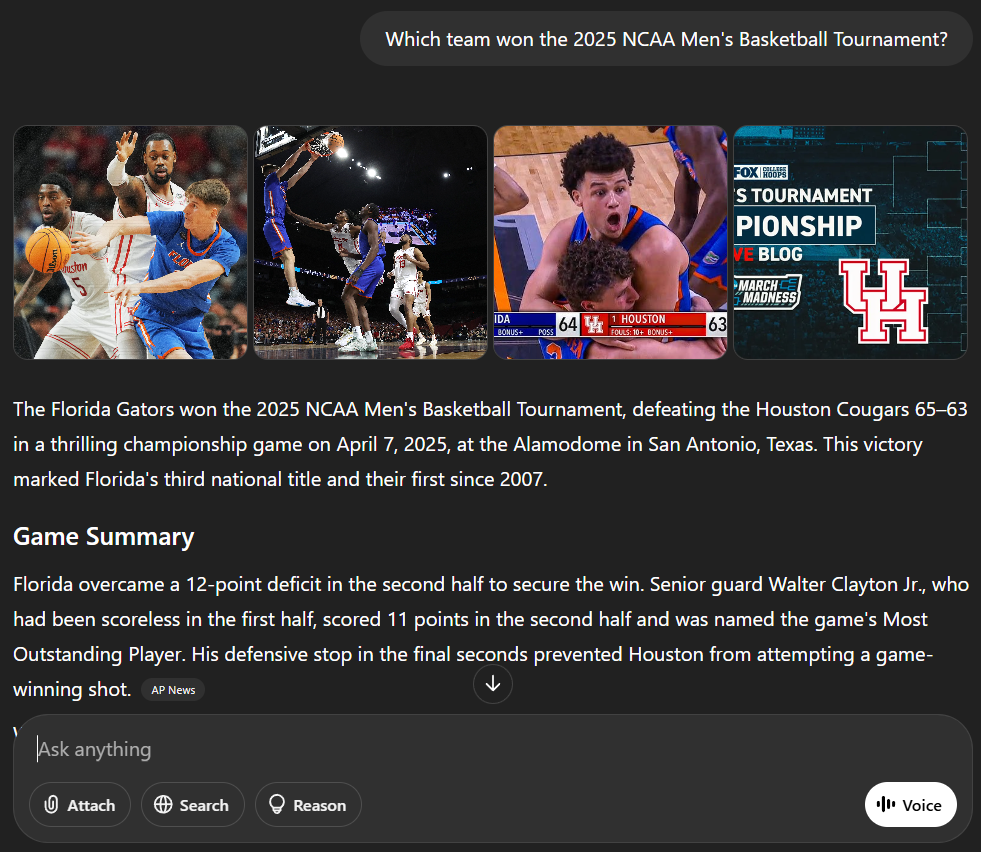
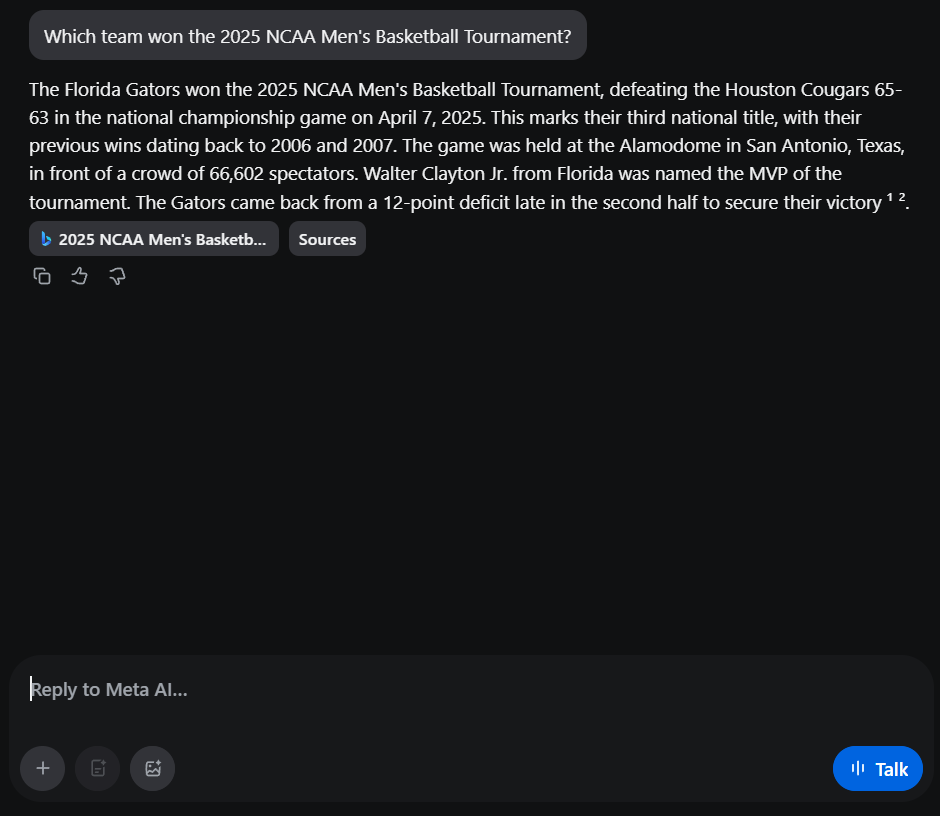
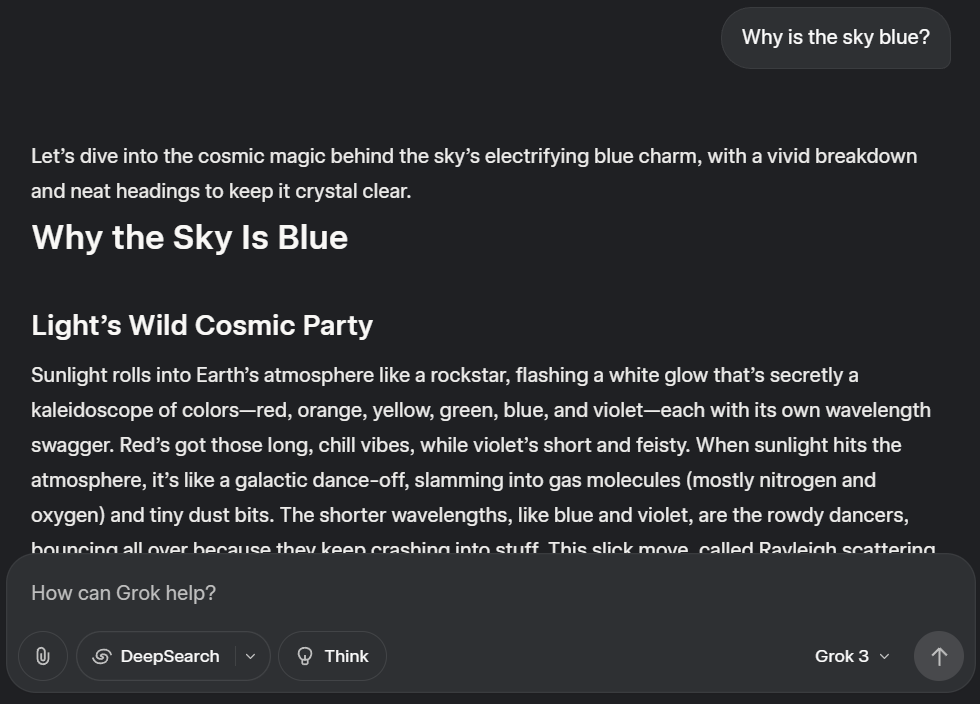
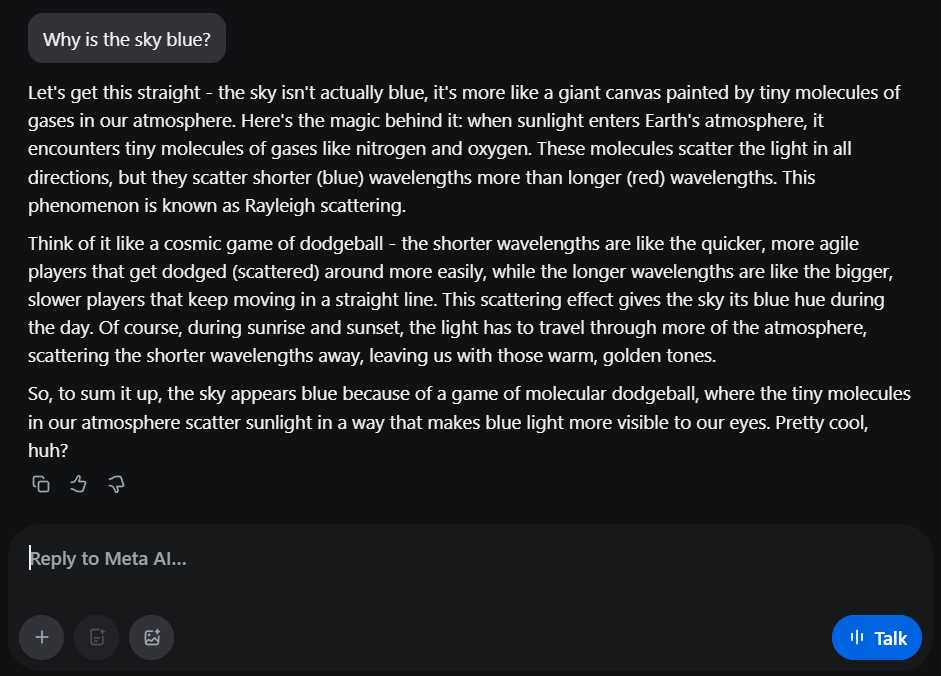
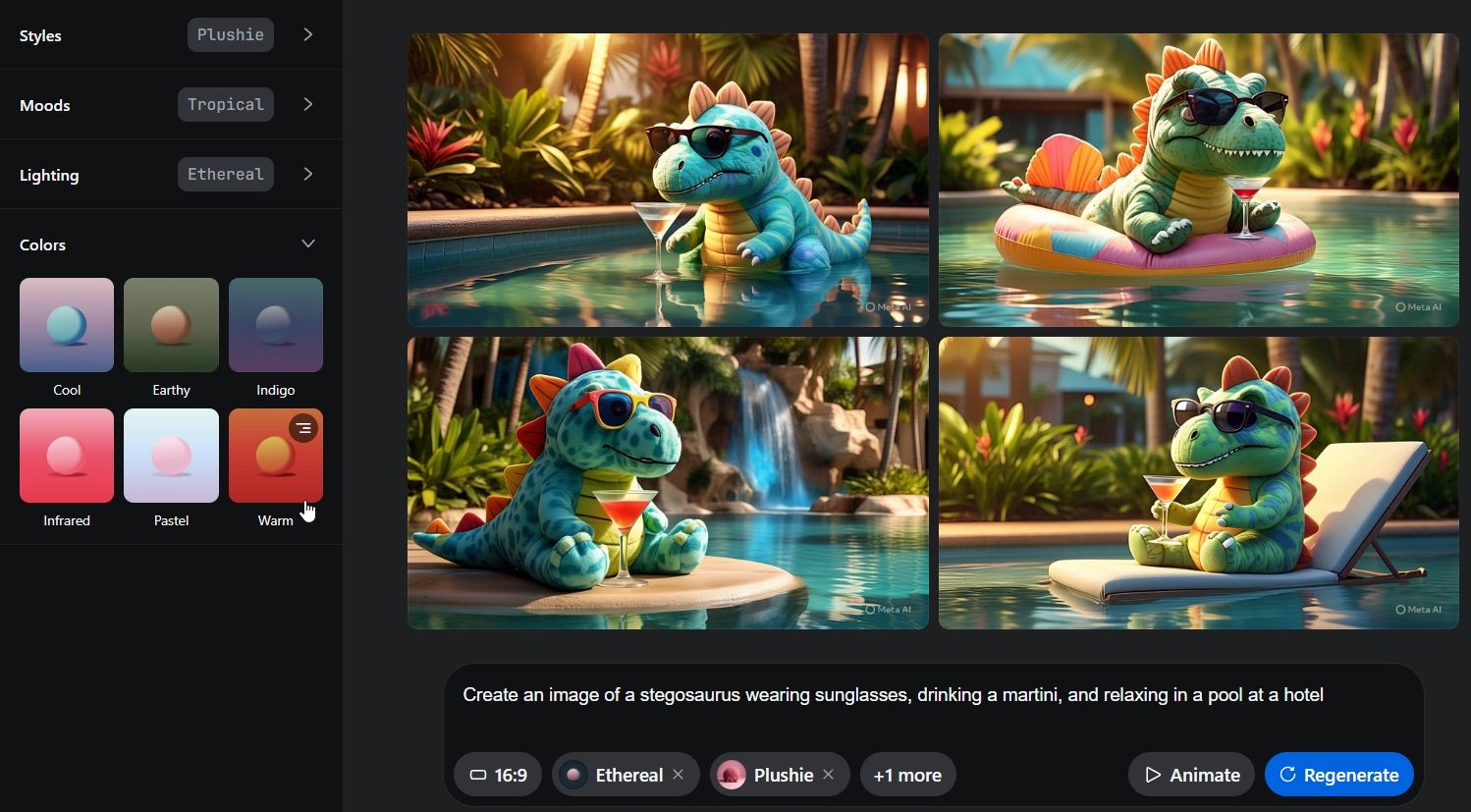
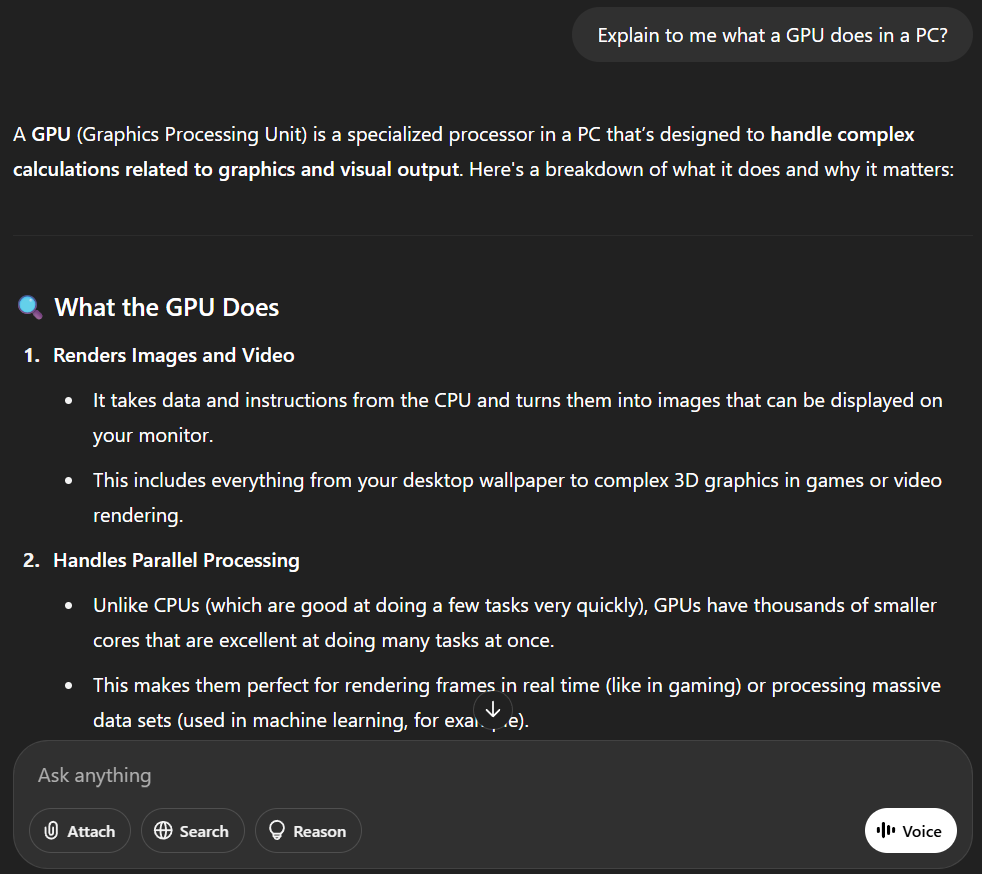
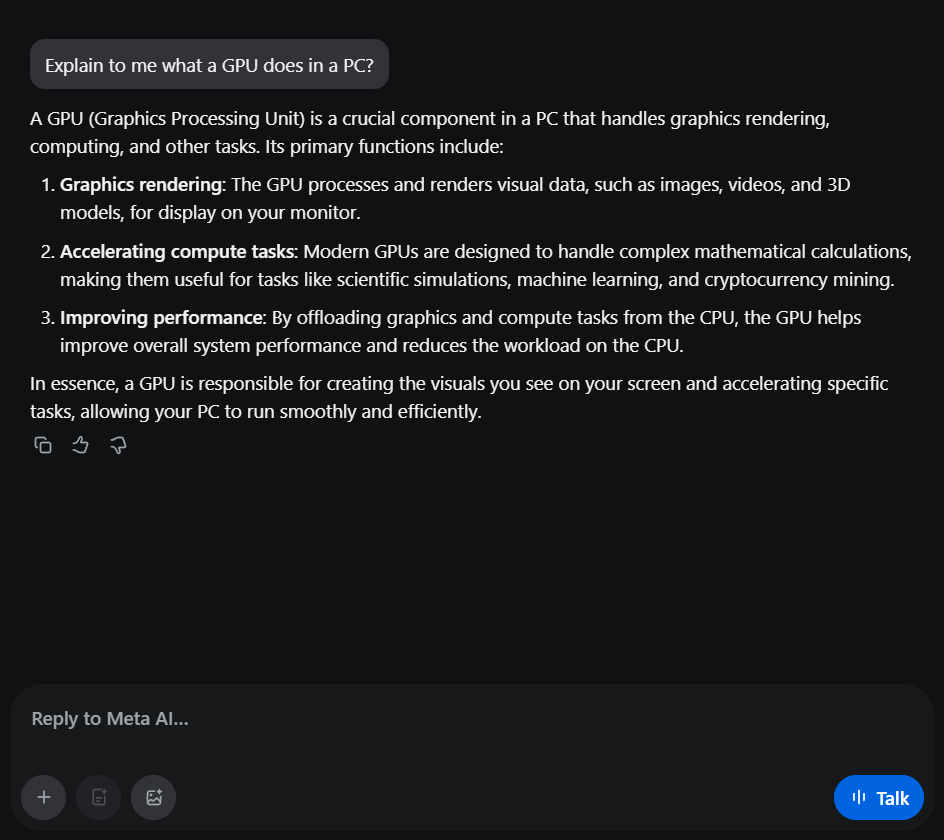
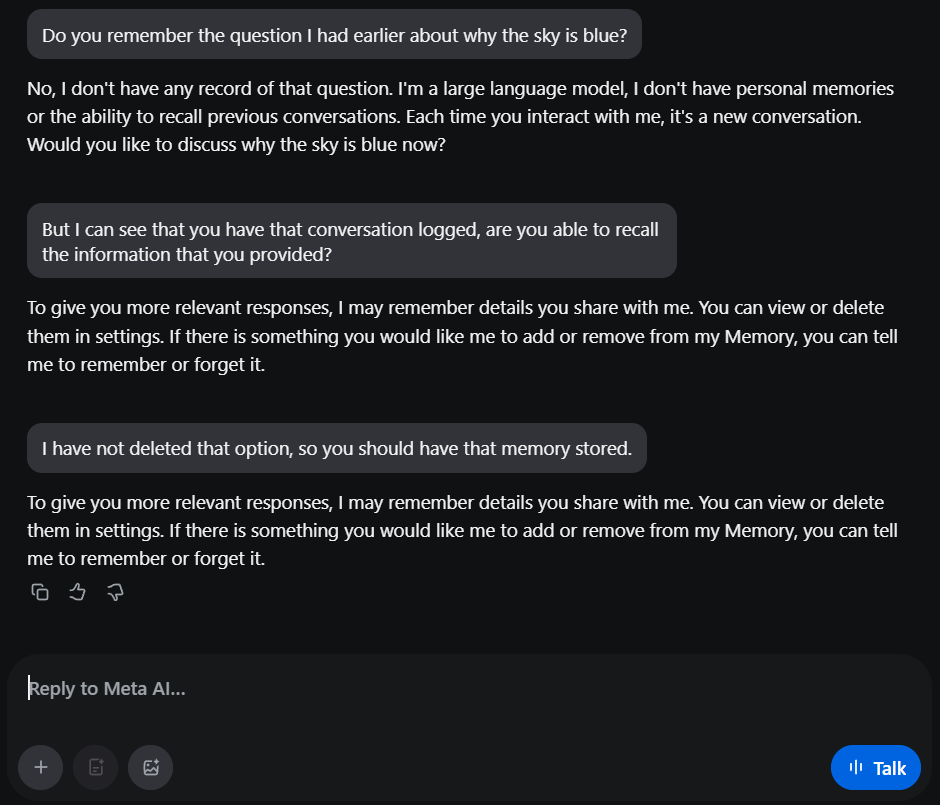
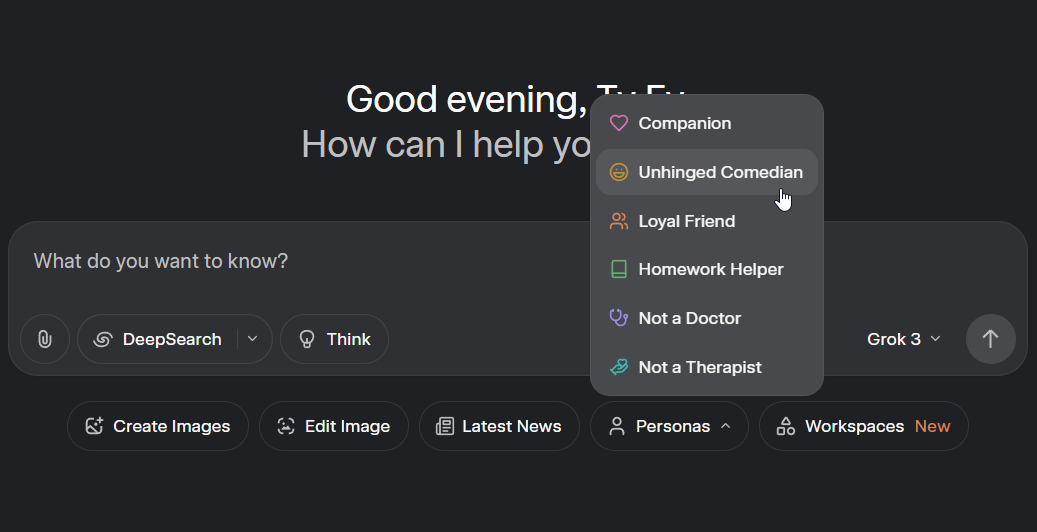
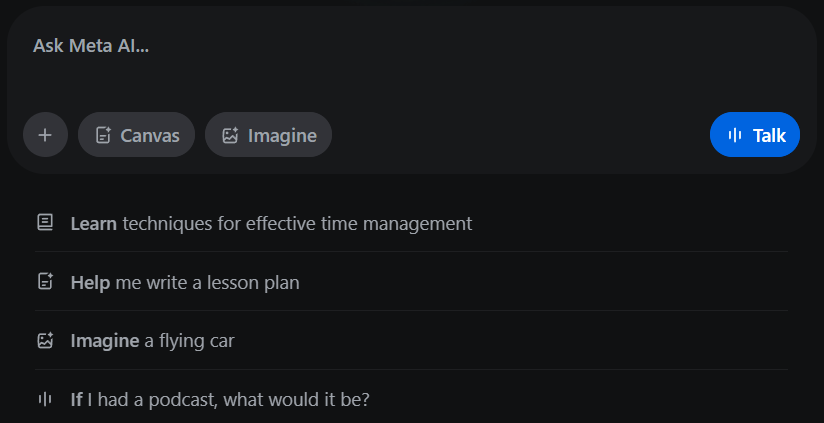





Leave a Comment
Your email address will not be published. Required fields are marked *