Incognito mode isn’t as private as you might assume. While it prevents your browser from saving your history and cookies, that’s only a tiny part of the tracking it blocks. You’re still vulnerable to numerous privacy and security risks. Here are some common threats you should watch out for.
6
Your Internet Activity Isn’t Fully Private From Your ISP
Private browsing doesn’t hide your activity from your Internet Service Provider (ISP). Your ISP can still monitor the websites you visit, the time you access them, and how long you stay since all your online activity is routed through their servers. So, if they choose to, they can monitor your browsing habits.
So, how do you protect yourself? A simple and effective option is using a VPN (Virtual Private Network). It encrypts your internet traffic and routes it through a secure server, making it difficult for your ISP to monitor your activity. That said, VPNs have limitations and risks, so you must be aware of them.
5
Others Can See Your Downloaded Data
When you download a file during a private browsing session, it’s saved to your device just like any regular download. That means even after you close the incognito window, those files remain accessible on a computer. Unless you manually delete them, anyone using the device can view, open, or move them—putting your sensitive data at risk.
The good news is that your browser won’t log these downloads in its history. Still, if you’re using a public or shared device, you must manually delete those files once you’re done. If you need to keep a large downloaded file on a shared device, consider encrypting it or securing it with a password to prevent unauthorized access.
4
Network Administrators Can Still Monitor Your Browsing
Do you use private browsing at work, school, or on public Wi-Fi and assume your activity is hidden? Unfortunately, it’s not. Network administrators—including IT teams—can still monitor what you’re doing online, even in private mode. So, how can you stay off their radar? As mentioned earlier, one easy solution is a VPN (Virtual Private Network).
A VPN creates an encrypted tunnel between your device and the internet, masking your activity. However, VPNs are often blocked on such networks. In that case, you can try the Tor Browser, which routes your traffic through several encrypted nodes to help maintain privacy. Alternatively, you can use the Brave browser’s private mode with Tor.

Related
Is Your Employer Monitoring Your Activity? Here’s How to Check
Don’t start deleting random programs you find running!
3
Browser Extensions May Still Collect Your Data
By default, browser extensions are turned off during private browsing sessions—but you can choose to enable them. If you’ve allowed specific extensions to run in private mode, they may collect data about the sites you visit and your actions. So, even if you think your activity is private, these extensions could track you in the background.
In Chrome, you can see which extensions are active in private mode by clicking the Extensions icon near the main menu. To stop an extension from running, go to the Extensions page, click “Details” for the extension you want to restrict, and turn off the settings that allow it to work in Incognito mode. You can manage this permission easily on other browsers.
2
Incognito Mode Doesn’t Protect You From Malware
When I first started using Incognito mode, I used to believe that I was fully protected from online threats. But if you think the same, that’s a big misconception. Incognito mode doesn’t shield you from malicious websites, risky downloads, or harmful scripts. If you engage with dangerous content, your device is as vulnerable as in a regular browsing session.
That’s why you should follow all the standard security precautions while browsing privately. Scan suspicious files and links with tools like VirusTotal, keep your anti-malware protection active, and don’t turn off your browser’s built-in security and privacy features. Be as cautious when using private mode as you would during regular browsing.
1
Websites Can Still Track and Identify You
When you browse in private mode, websites can still detect your IP address and collect device-specific information to build a unique profile of you. This means you may still be subject to targeted ads. If you log into accounts like Google or Facebook while in Incognito, your activity can still be linked to your account or profile.
While it’s hard to eliminate this kind of tracking, you can reduce it by using privacy-focused browsers like Brave. Also, don’t log into your primary accounts while browsing privately. For example, if you just want to watch a YouTube video or view a Facebook or Instagram profile, doing so without signing in won’t impact your primary account.

Related
Does Private or Incognito Mode Make Web Browsing Anonymous?
How well do private browsing modes, like Chrome’s “Incognito,” protect your online activities?
That’s a wrap! These are some key threats private browsing doesn’t shield you from. If you had any misconceptions about being fully protected, now you know better. Follow the tips we’ve shared to protect your data, privacy, and security. While these precautions won’t eliminate every risk, they’ll go a long way in minimizing them.



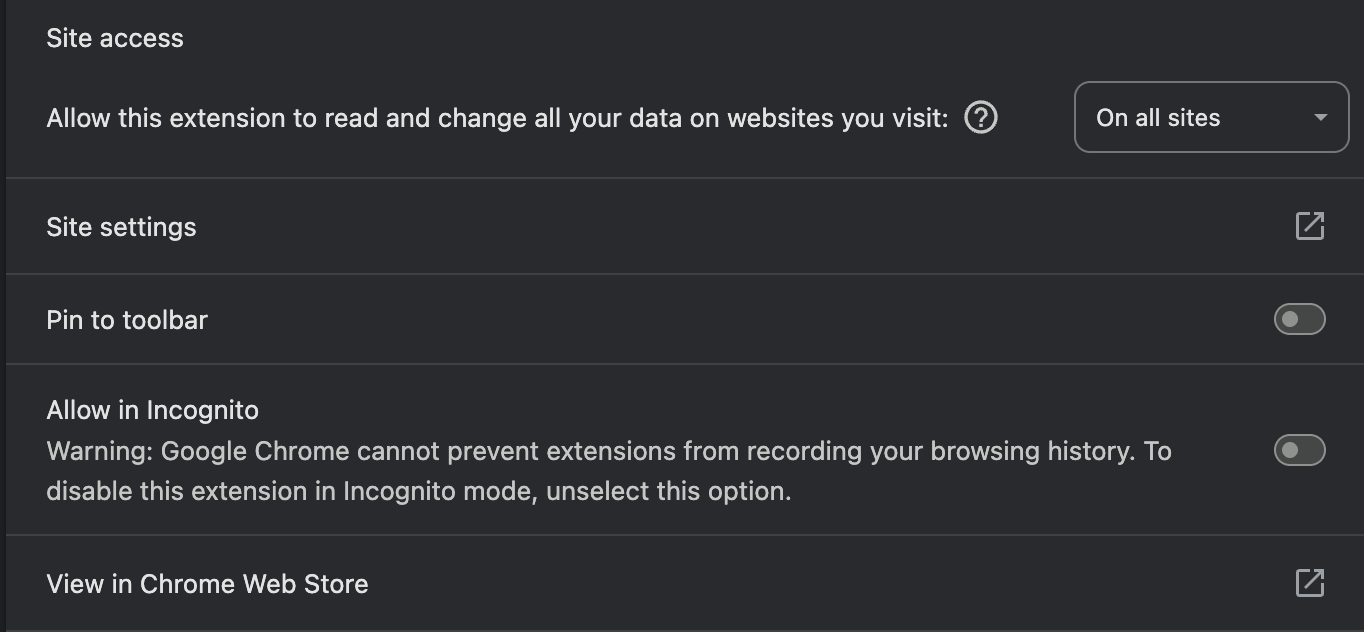






Leave a Comment
Your email address will not be published. Required fields are marked *