macOS isn’t the be-all and end-all of desktop operating systems, but there’s a reason I’ve settled on a Mac as a daily driver. I’ve used and continue to use Windows and Linux on a regular basis, but I always turn to macOS when it’s time to knuckle down and get work done.
So here’s why macOS beats Windows for me, someone who still routinely complains about all the things that Apple should be doing better.
6
System Stability
My Mac’s current uptime is 26 days, but this is something I literally never think about. I can’t remember the last time I purposefully restarted, and I had to run the “uptime” command in Terminal to check. While restarting is the single best way to fix problems with your computer (regardless of operating system), I just find myself needing to do it very often.
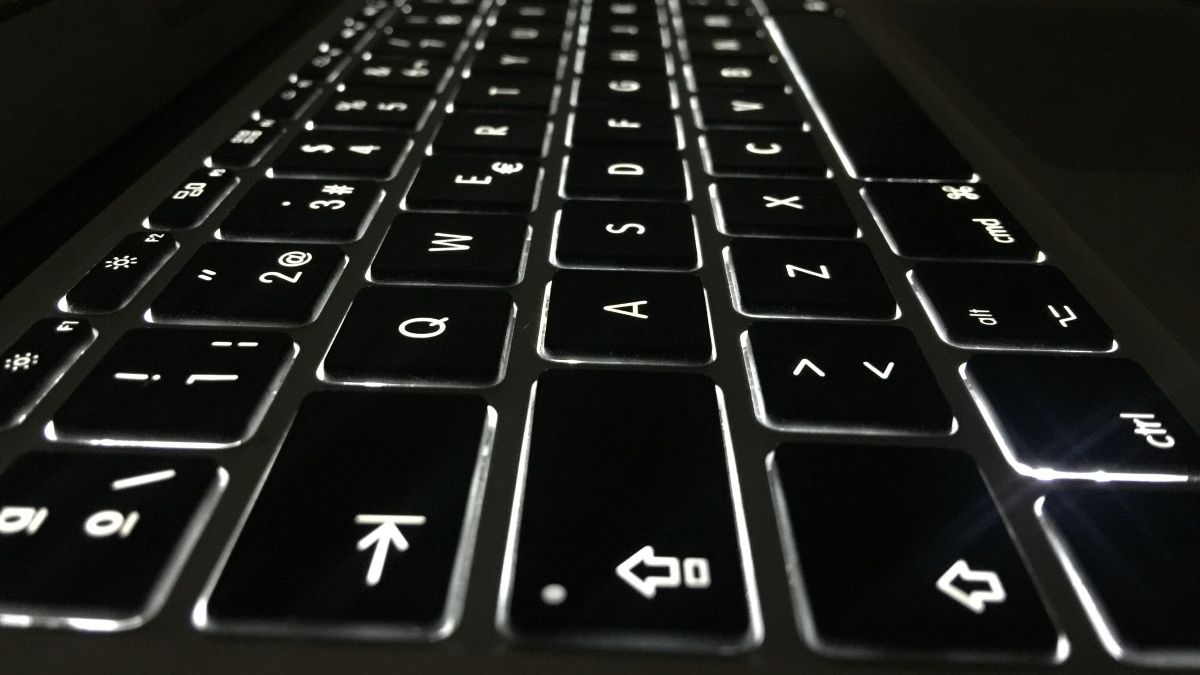
Related
16 Terminal Commands That Every Mac User Should Know
A few simple and powerful Terminal commands should be in every Mac user’s repertoire.
This is probably the single biggest benefit I’ve had from switching to macOS all those years ago. There’s a common belief that the “it just works” mantra is a cliché from drinking too much Cupertino Kool-Aid, and while there are some pretty glaring issues I’d love Apple to fix, this phrase rings true for the bedrock of the operating system.
On top of the system itself being reliable, essentially never grinding to a halt (on my aging M1 Max MacBook Pro with 32GB of RAM), the suite of first-party apps that I use on a daily basis further inspires confidence. There’s just not a lot to complain about, so I find that my biggest gripes usually focus on missing nice-to-have features rather than fixes (the exception to this rule is Apple Music).
I’ve never had macOS randomly eat itself and refuse to boot, but I had this happen on a Windows machine in just the last year. When I used Windows, this was a constant concern due to the many times I’d been burned in the past.
5
No Ads on the Desktop
I was quite surprised when I learned first-hand that Windows now includes ads on the desktop, including in the Start Menu. You can and should turn these off, but it’s wild that even paying users are being marketed to. I shouldn’t be surprised, I use an Xbox as my console of choice and ads are par for the course there (even Sony’s doing it now).
Many Windows users were rightly miffed when Microsoft decided to kill Windows Mail and Calendar in favor of Outlook, not because Outlook is a bad Mail client (it’s great, actually) but because the “free” version bundled with Windows includes ads. These appear at the top of your inbox, like an email message.
Though it’s easy to ignore (I’ve used Outlook a fair bit since this development), it’s still weird that Microsoft has decided to turn its operating system into something of a billboard. Conversely, macOS is technically free and features none of that. Sure, you pay for macOS when you hand a wad of cash over to Apple, but not in the same way that you’re buying a license for Windows.
4
A Whole-Ecosystem Approach
If you happen to use other Apple devices, notably the iPhone, then macOS remains the most logical choice. This isn’t to say that it’s not possible to use Android and macOS in tandem, but there are a few big upsides to cocooning your digital life within Apple’s ecosystem.
Integration with an iPhone is something I definitely take for granted at this stage. I can send messages, both via SMS (RCS) and Apple’s own iMessage platform, using the Messages app for Mac. I’ll get notified about incoming calls on my iPhone, and I’ll even be able to take them right there on my Mac if I want.
As of macOS Sequoia, Apple even added iPhone Mirroring. This feature allows me to do virtually anything on my iPhone from the comfort of my Mac desktop. I get all my iPhone notifications in the top-right corner unless I’ve decided to use a Focus mode to mute them and concentrate on work.
To further illustrate my point, these Focus modes also sync between devices, allowing me to snooze everything once and have it reflected on all my devices. Everything else I care about is also handled for me simply by sharing the same Apple Account between devices. That includes my contacts, the contents of media libraries in Photos and Music, Notes, Reminders, and so on.
There are a few other nice-to-have features like Universal Clipboard, which lets me copy something on my iPhone and paste it right there on my Mac (or another Mac). My Mac automatically unlocks when it detects my Apple Watch is within range, and even allows me to verify other actions like Apple Pay purchases and admin actions.
A lot of this is made possible by Apple’s iCloud infrastructure, a service that was a broken mess when it first launched. These days it’s another one of those things that just works, that I barely think about. It’s one of the reasons I’m comfortable paying my monthly iCloud subscription.
3
Closing Your Laptop Doesn’t Break Everything
It took me a while when I first purchased a Mac to trust that I could just close the lid of my MacBook without breaking everything. This was the result of being conditioned over years of Windows usage that my laptop would do something supremely dumb as a result.
These days I just close the lid when I’m done for the day, or even when I just need a break and want to not stare at a screen for a while. When I next open my laptop, macOS appears immediately. I’m usually logged in by the time I’ve fully extended the lid thanks to the aforementioned Apple Watch authentication.
Amazingly, this is still something that a lot of Windows users complain about and something that a lot of switchers remark on when they get their hands on a MacBook. I know that not all Windows laptops are adversely affected, but it’s enough of a sore spot to cause many users to still not trust the behavior.
This is a small point, but it’s something you get used to. No more turning your backpack into a small oven because Windows decided to randomly power up while your laptop was closed!
2
macOS Delivers the Best of Both Worlds
Ultimately, the main reason I switched to a Mac back in 2012 was that I got tired of fixing things. After years of being let down by Windows, I’d tried my fair share of Linux distros and found them to be more stable and pleasing to use, but cumbersome in terms of hardware and software compatibility.
I wanted the best of both worlds in the form of stability and user-friendliness. I knew that the Mac OS X platform (as it was then known) lacked the software ubiquity of Windows. I knew about the sorry state of Mac gaming. I also knew that I’d end up paying through the nose, but I was also aware that time is a commodity you can’t always put a price on.
So I decided to put up the white flag, pay the Apple tax, and give the Mac a shot. It would be foolish and dishonest to say that things never go wrong, but they don’t go wrong with the same frequency or severity as they did during my Windows days. I also don’t have to compile my own binaries when hunting for new software or spend three days figuring out why my webcam isn’t working (Linux users hate this one weird trick).
In the last 13 years, I’ve only had to fix a Mac that wouldn’t boot once. This happened when I installed a major OS upgrade with very little free space, something I’d argue that Apple probably shouldn’t have let me do. The fix was to free up space by deleting things using the command line until I had enough space for the update to apply properly. I’ve actually never had to “wipe” a MacBook and reinstall macOS from scratch, ever.
My time with Linux helped me become more comfortable with other, more technical aspects of the OS. macOS has access to the powerful *NIX command line, after all. You have common utilities like grep, vim, find, and so on that you’d be used to using on Linux. What’s more, you can use the Homebrew package manager to install a huge range of “missing” Linux utilities should you need them (in addition to regular old apps like Firefox and Audacity).
1
It’s a Nicer Place to Be
While it’s entirely subjective which approach you prefer, it didn’t take me long to feel most at home in a Mac environment. I may have made the leap a while ago, but I was once on the fence tossing up between Windows, Linux, and macOS.
I say this as someone who grew up on a diet of Amiga Workbench and MS-DOS before moving on to Windows 95, 98SE, and XP. My first Mac experience, using OS 9 during a work experience trip, was like pulling teeth. I couldn’t wait to get back to the comfort of Microsoft’s Bliss wallpaper. But tastes and priorities change. I now genuinely prefer Apple’s overall look, feel, and approach to common workflows.
The UI and overall experience feels like it has a layer of polish that’s lacking on Windows. Things are cleaner and easier on the eyes. I don’t mind staring at my Mac for 8 hours a day, but I find Windows to be grating after only an hour. It’s not terrible, you just get used to what you know and that becomes your new normal.
I rely on Spotlight for everything, and unlike Windows search it actually works. I navigate macOS effortlessly with trackpad gestures, which feel smooth and responsive. I feel like I’m spending more time getting where I want to go on Windows, whereas macOS can take me there faster and look good doing it.
Windows is a workhorse that can get the job done, but macOS feels more like it was designed with human interaction in mind.
Arguing about operating systems is, ultimately, a pointless endeavor. Windows is still the world’s most popular desktop operating system, in addition to being the world’s biggest gaming platform. It’s got the lion’s share of software, and the massive established community of Windows users benefits the ecosystem as a whole.
Despite this, it would take Apple doing something monumentally stupid to tear me away from macOS any time soon.


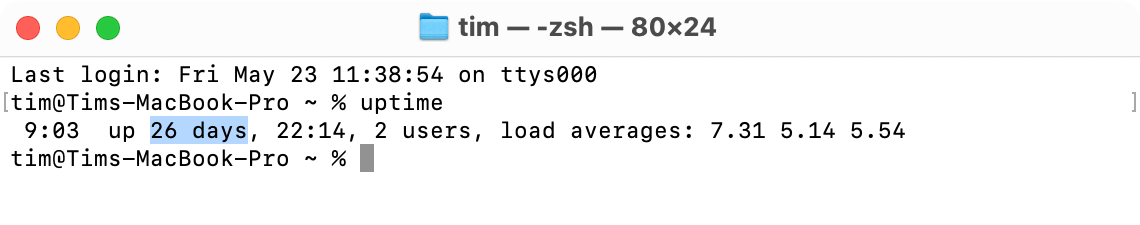
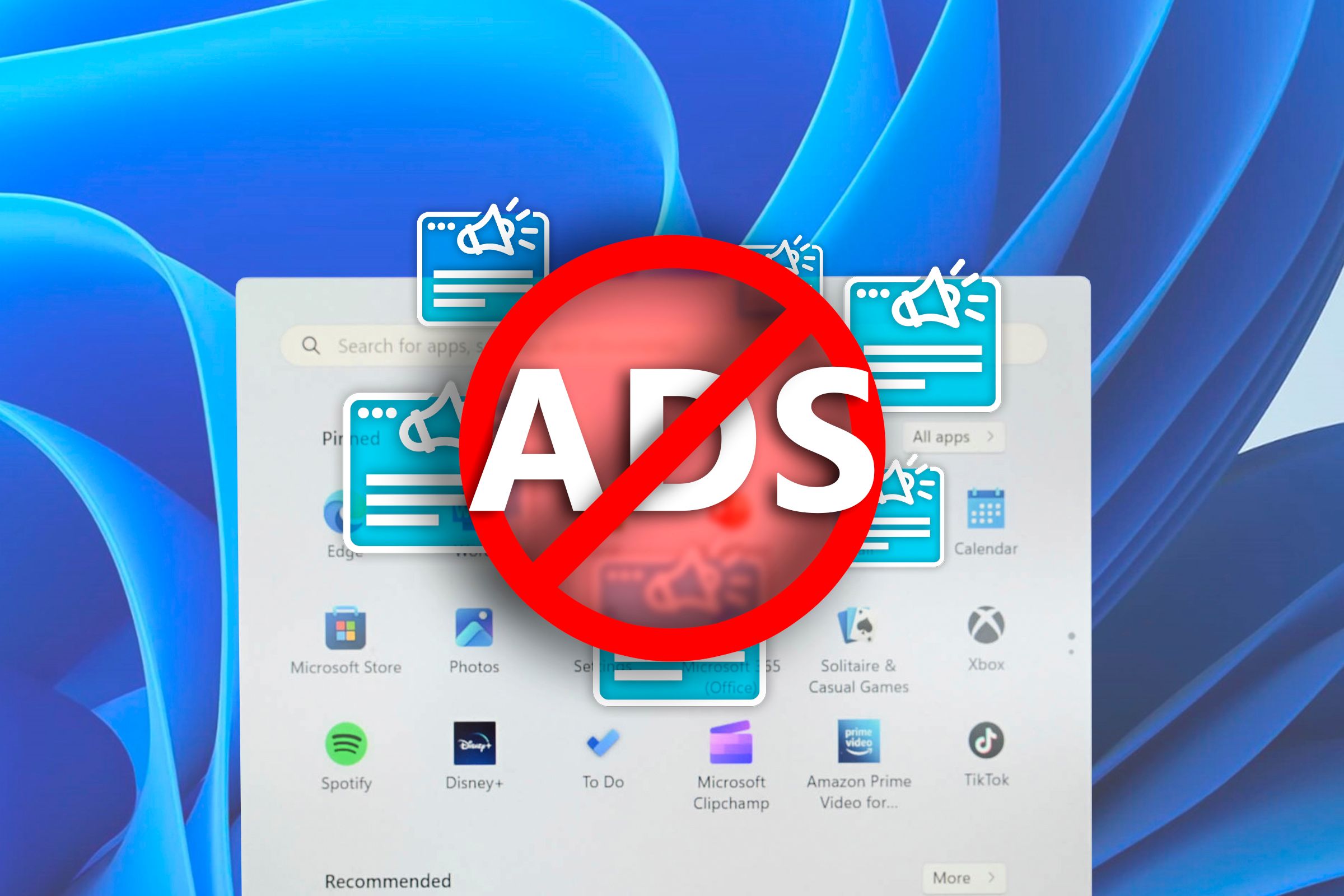


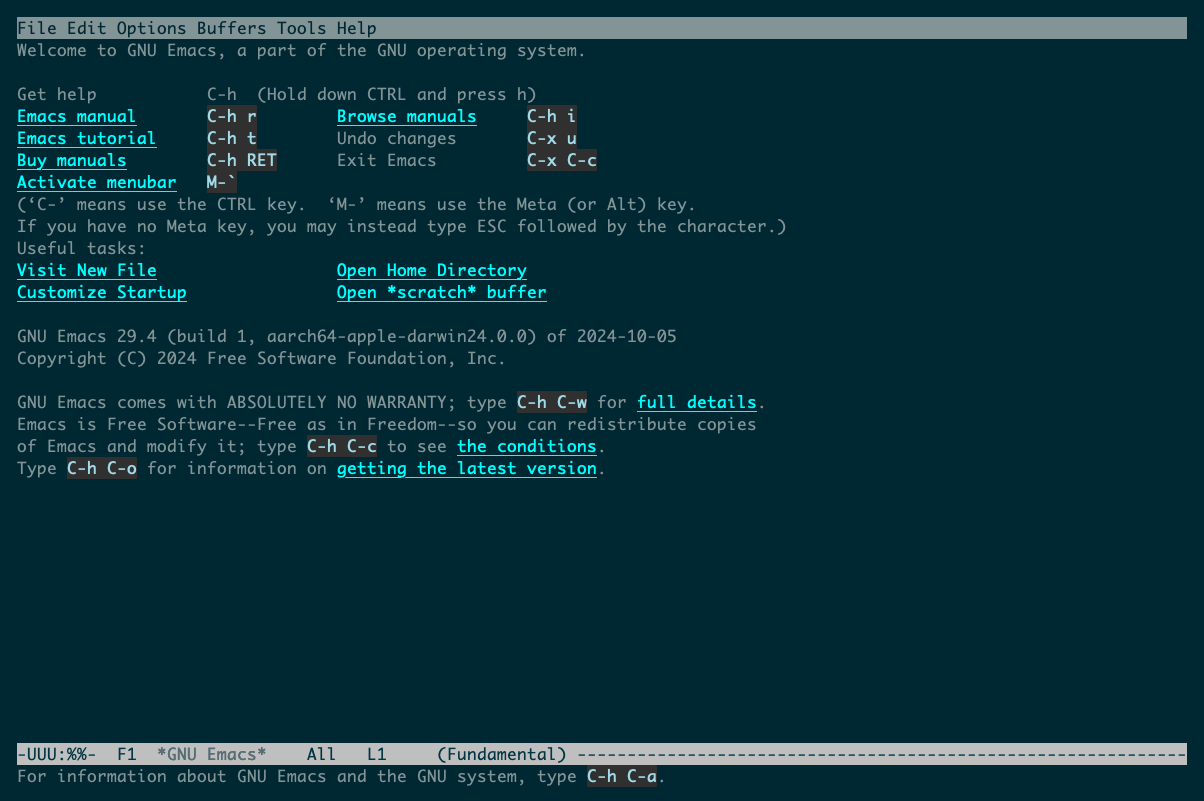
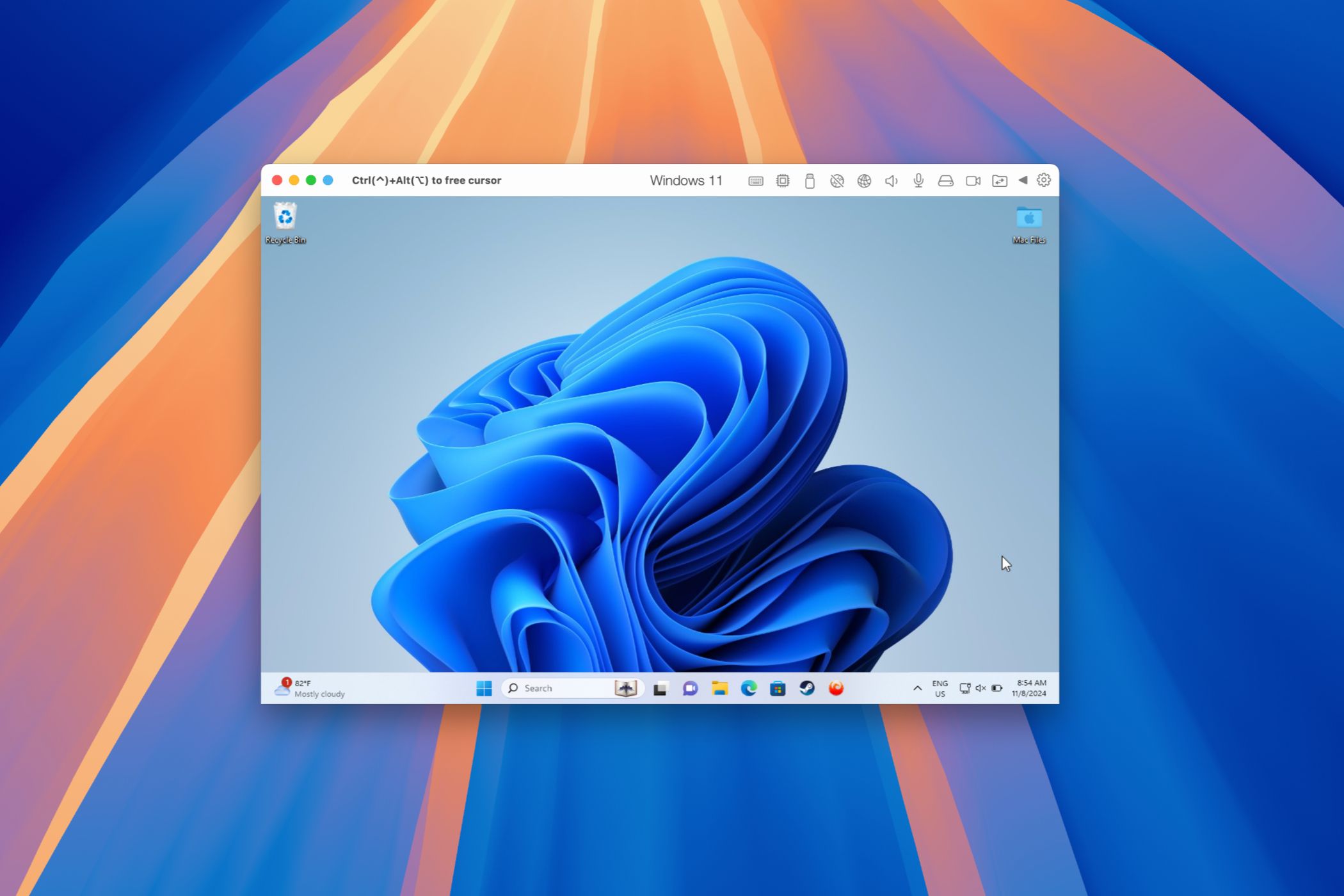
:max_bytes(150000):strip_icc()/how-to-fix-it-when-mobile-data-is-not-working-on-a-samsung-8bad7aa98c6b4a7d9457125309b9540c.jpg?w=1174&resize=1174,862&ssl=1)


:max_bytes(150000):strip_icc()/GettyImages-532031035-7887eba55093486880c9d08fa7e55658.jpg?w=1174&resize=1174,862&ssl=1)

Leave a Comment
Your email address will not be published. Required fields are marked *