Losing your phone doesn’t mean you’ve lost its IMEI. Chances are, it’s already saved somewhere; you just need to know where to look.
6
Look at the Original Retail Box
The easiest way to find your phone’s IMEI number is on the original retail box. When you bought your phone, it came in a sealed box with accessories and a manual. The IMEI is printed on a label near the barcode. You’ll also see other details like EID, UPC, and serial numbers.
For iPhones, the label is usually on the back of the box, while Android phones often have it on the side or bottom. If it’s not outside, peek inside the box; it might be on an insert, warranty card, or manual. Android devices often have a removable sticker on the device with the IMEI and other device information, too.
Older phones with removable batteries often had the IMEI labeled inside the battery compartment. But with the shift towards sealed, unibody designs, the box is now the standard option.
5
Check Your Email Invoice or Purchase Receipt
If you don’t have the original box, check the email you used to buy the phone. Retailers and mobile carriers usually send confirmation emails after the sale. That message carries the IMEI number, phone model, and serial number. Open your email app and search for the store or carrier from which you bought the phone.
You can also use keywords like “order confirmation,” “invoice,” or “receipt” to narrow down the results. Don’t forget to check your spam or junk folder in case it ends up there. If you can’t find anything, log in to the website or app where you bought your phone. Check your order history and download the invoice or receipt. The IMEI number is usually in the product details or billing info.
For purchases from Amazon or other online stores, sign in, check past orders, and find the purchase details. If you bought your phone in-store, check the receipt for the IMEI number. If it’s missing, ask store employees for help. I once lost my receipt after buying a phone locally, but the store reissued it after verifying my purchase.
4
Use Google’s Find My Device (for Android)
If you’re using an Android phone linked to your Google account, you can find the IMEI through Google’s Find My Device. This tool helps locate lost smartphones and displays important information about each device connected to your account.
To start, open your web browser and head to Google Find My Device. Log in using the same Google account linked to your phone. Once you’re in, you’ll see a map and a list of your devices on the left. Just pick the one for which you want to find the IMEI, and a window will show detailed info.
Click the gear icon (Settings) in the top left corner to view the IMEI and other details such as phone model and the activation date.
3
Check Your Apple ID Account (for iPhones)
Similar to Android, Apple offers a similar solution via your Apple ID. If you own an Apple ID, you can sync all your devices to the account and easily locate the IMEI number for your iPhone.
To do this, open a web browser and navigate to the Apple ID website. Sign in with your credentials, and a six-digit verification code will be sent to your trusted device. Enter the code, and you’ll land on your account page.
Once you’re there, click on the Devices tab. This will display a list of all devices linked to your Apple ID. Look for your iPhone in the list and click on it.
On the device info page, scroll down to the About section. That’s where you’ll find details about your phone, including its IMEI number.
2
Try an IMEI Finder Site
Some online tools, like imei.info, let you check a phone’s details by entering its IMEI. Though these tools won’t generate an IMEI for you, they can confirm if the one you have is correct. You’ll get details like the phone’s brand, model, and warranty status.
This is useful if you’re verifying a suspected IMEI, sorting through old documents with unclear labels, or even matching devices to see which IMEI belongs to which phone.
If nothing else works, your phone’s manufacturer or service provider might still be able to help you. They could have a record of your invoice, which usually includes your IMEI. Or, if you’ve activated the phone with them before, they might be able to look it up in their system.
Contact their customer support or live chat and explain your situation. Be sure you have proof of ownership and any ID they might ask for. Once they verify your info, they’ll check their records and give you the IMEI tied to your device.
These are some quick and easy ways to find your IMEI number when your phone isn’t around. I’ve tried a few of these, and they’ve been helpful when I needed the number quickly. Give them a shot, and once you’ve got your IMEI, save it somewhere safe so you’re not scrambling to find it again later.


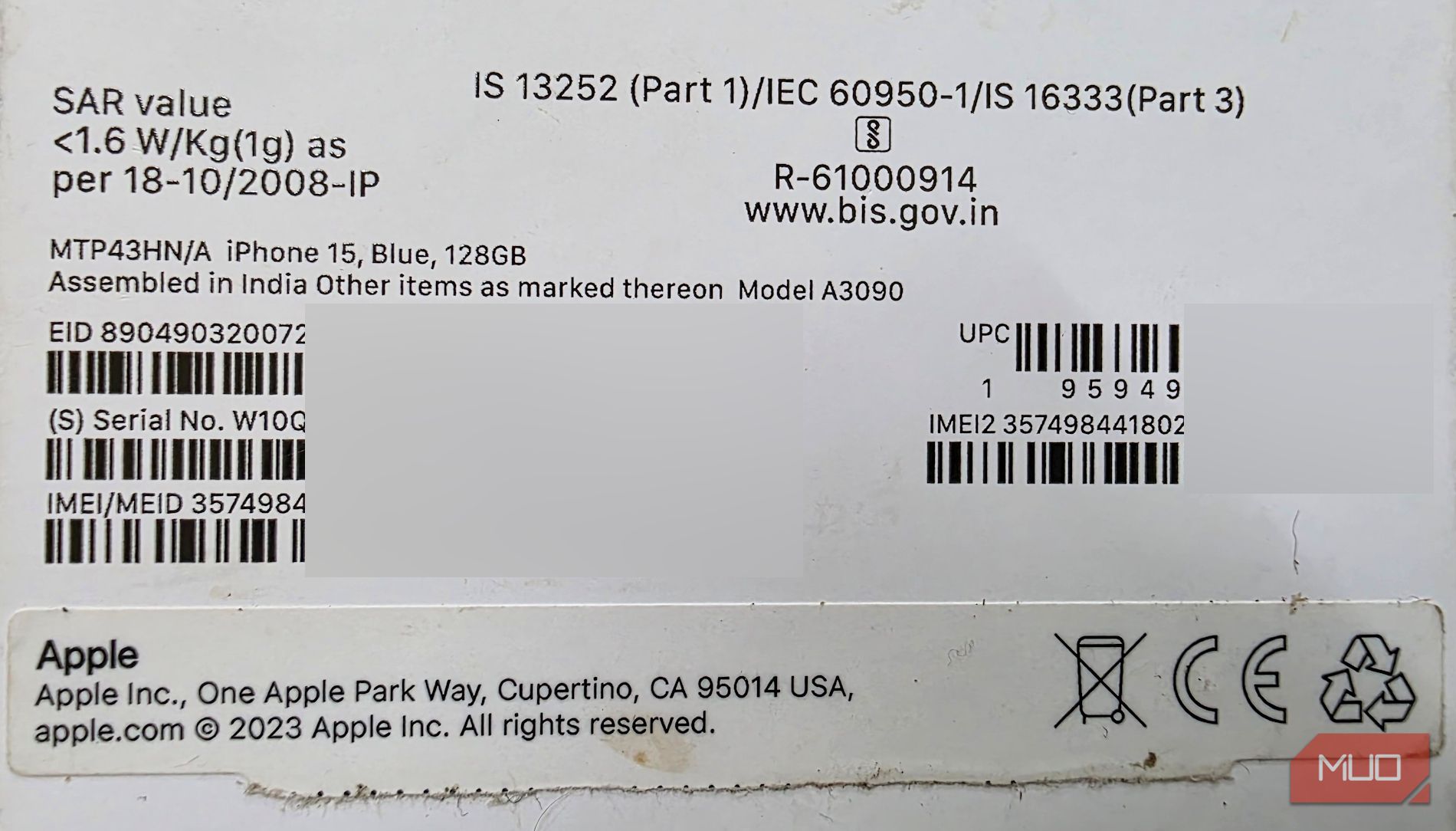
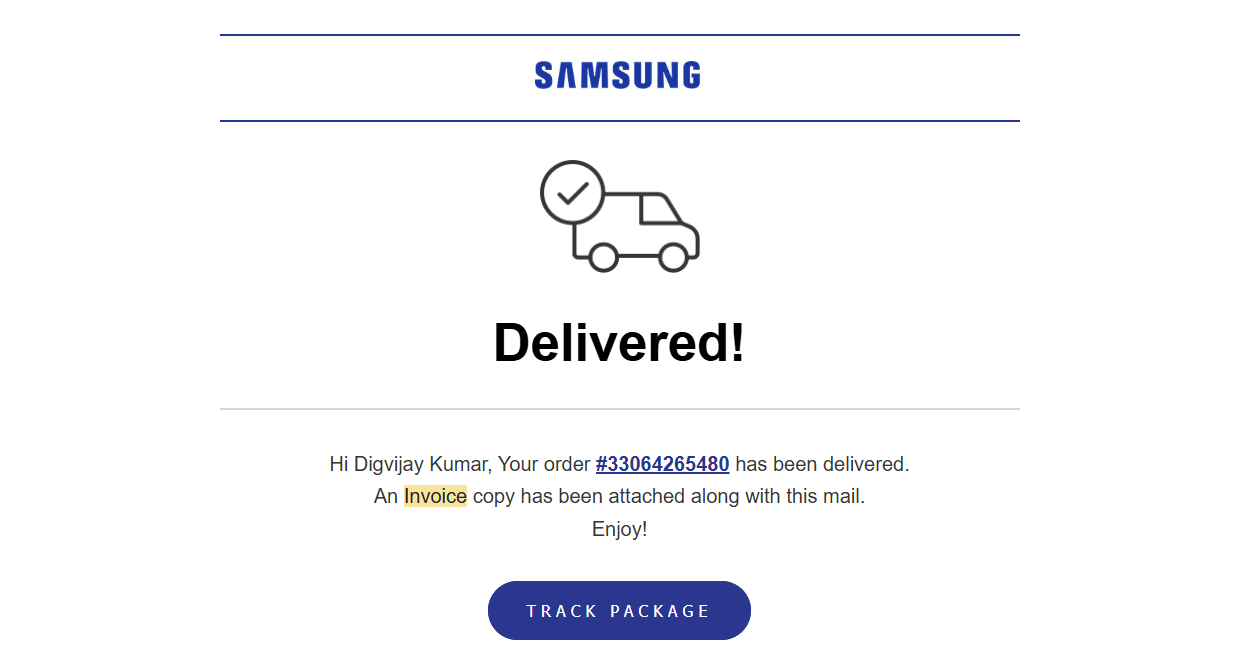
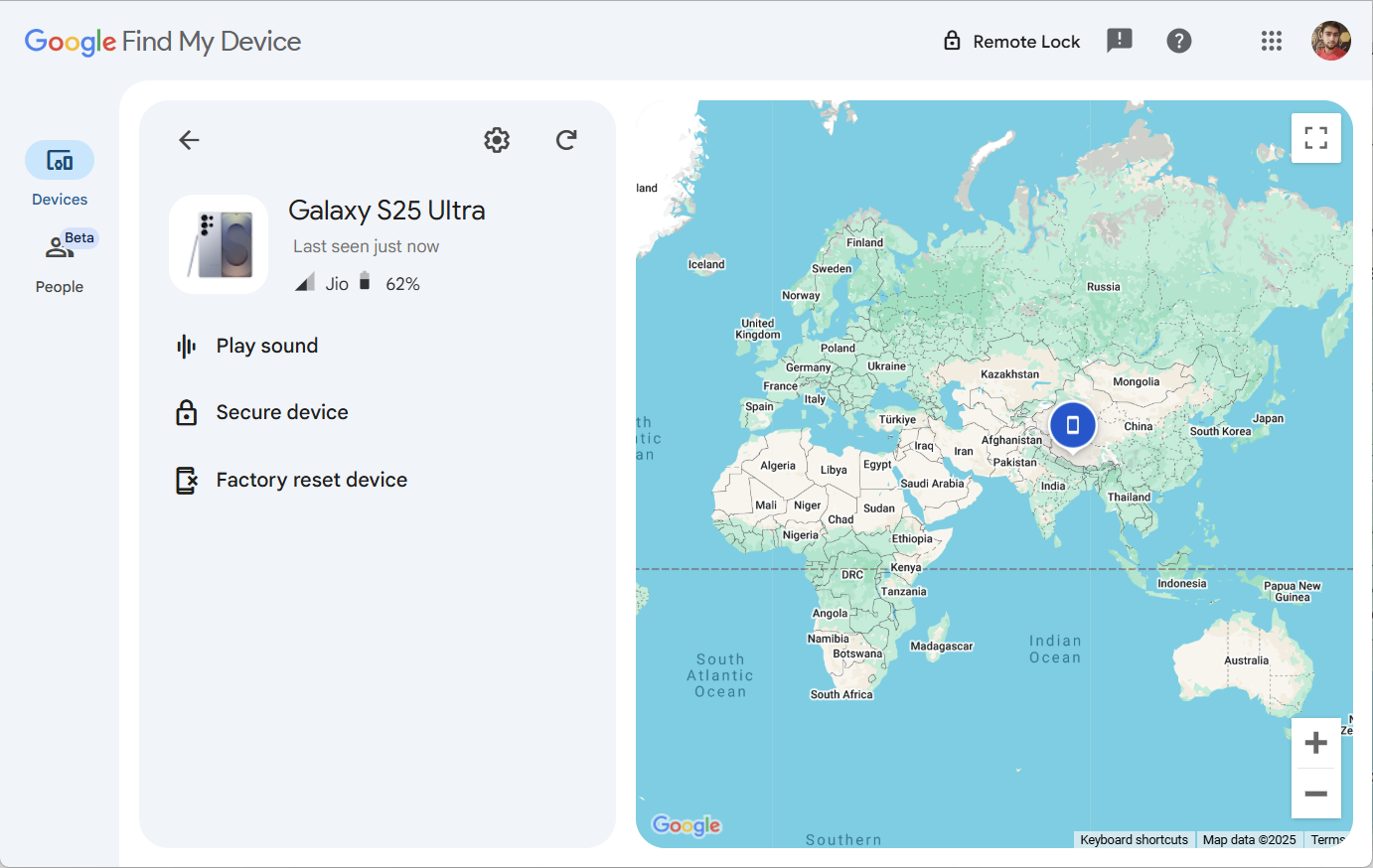
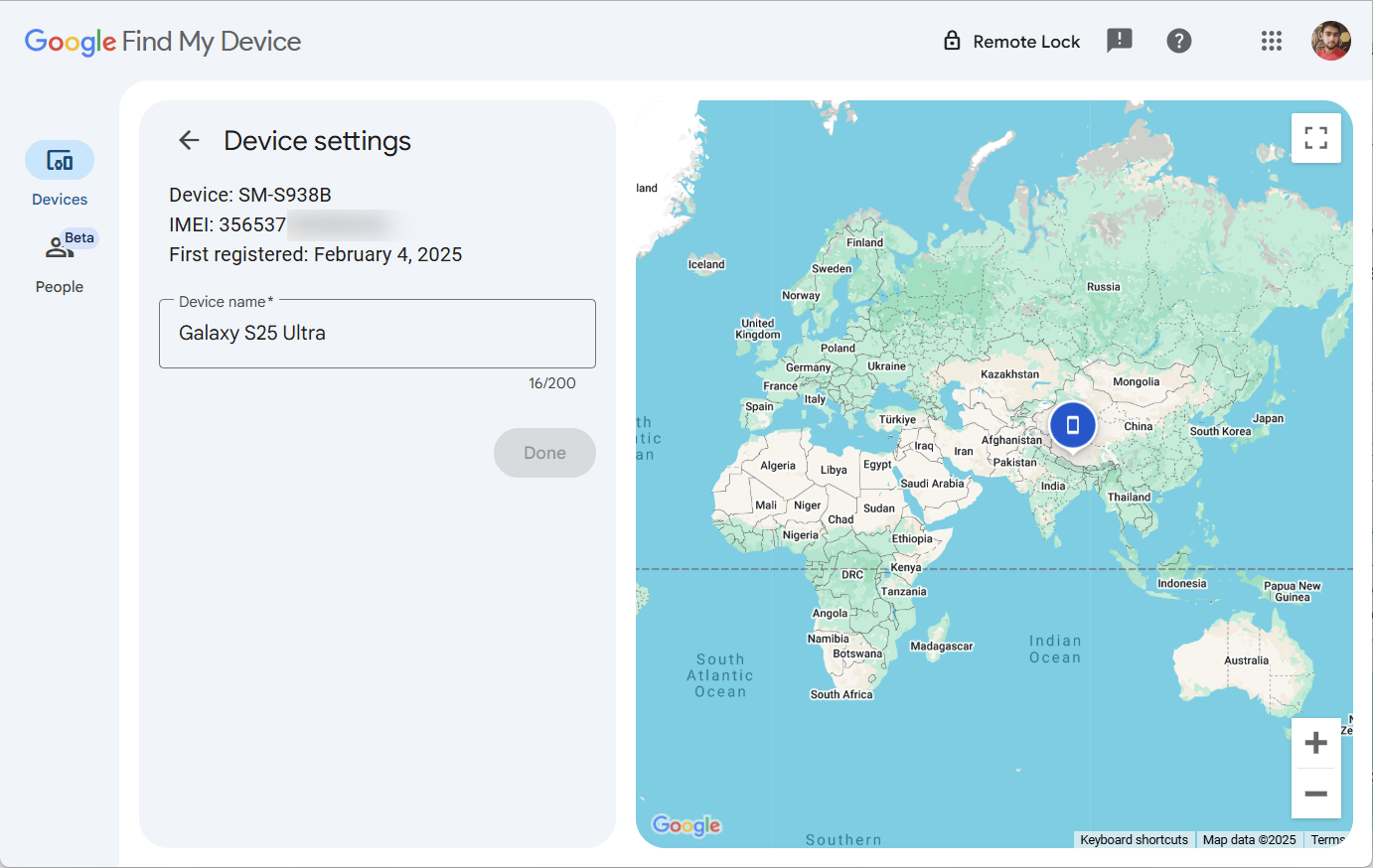
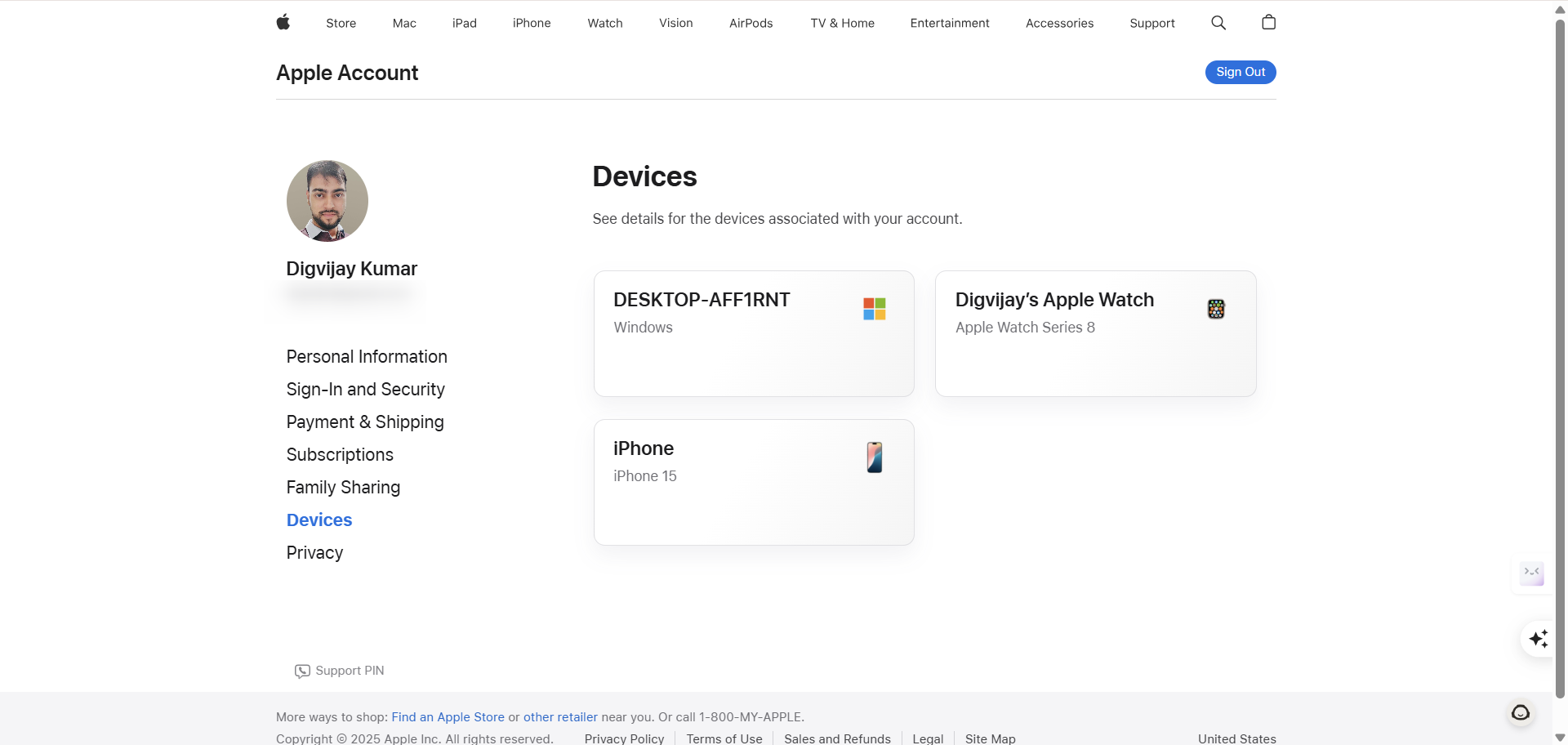
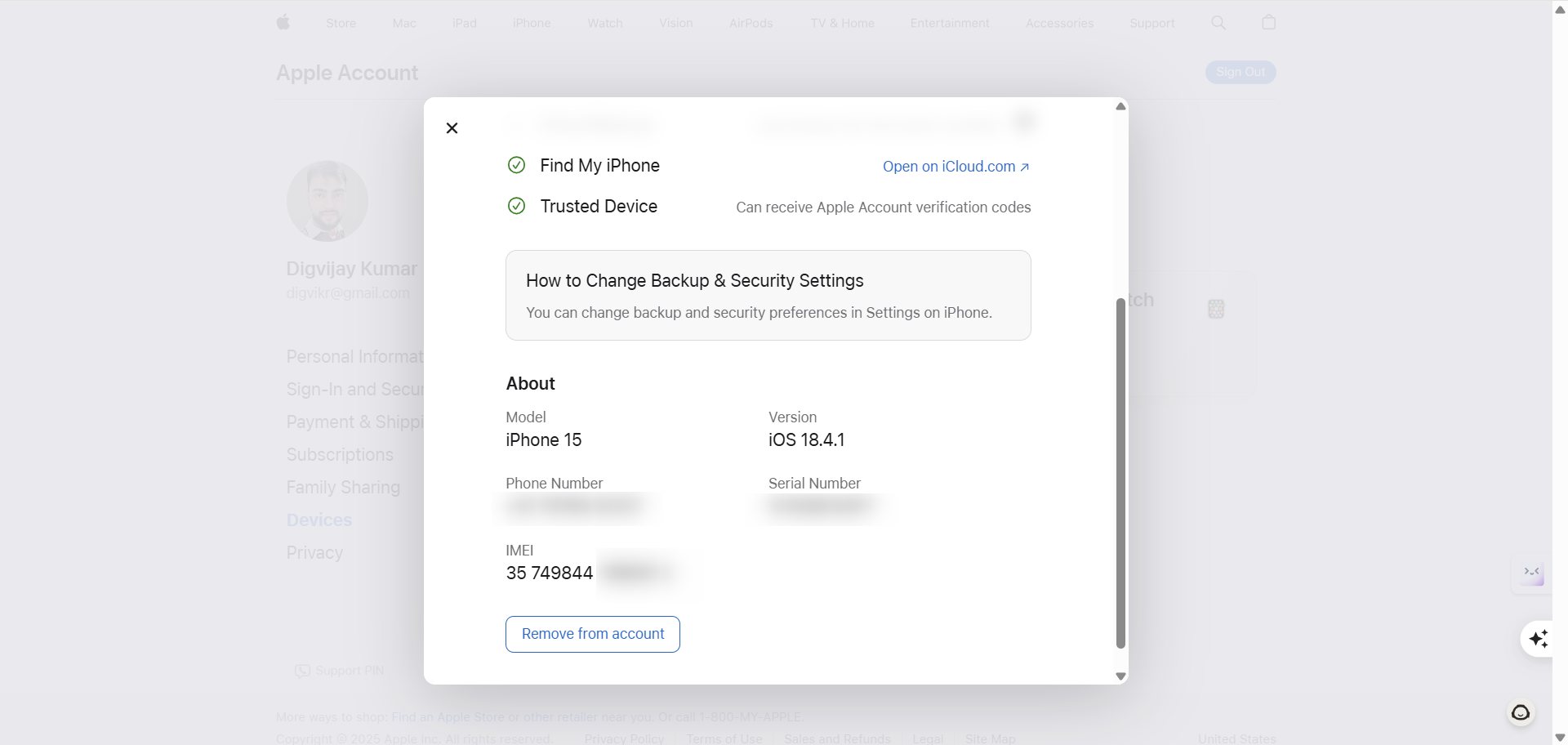
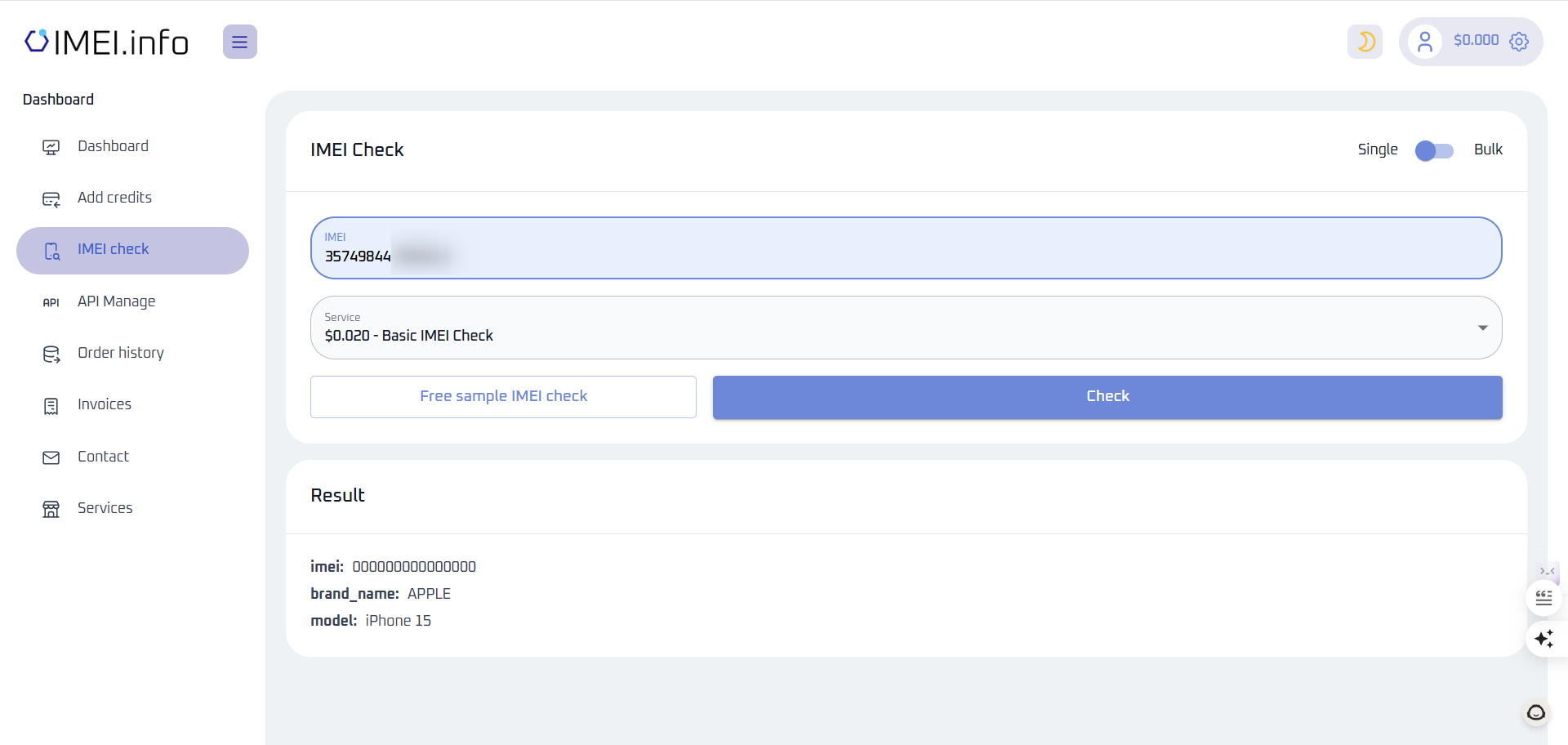
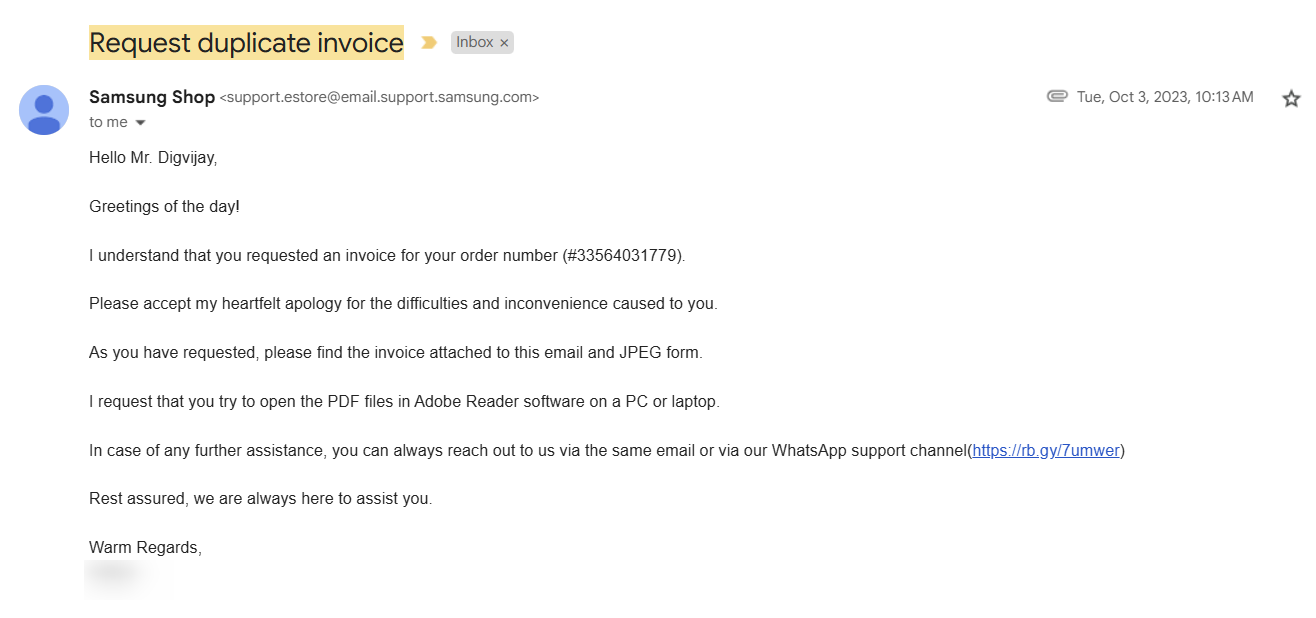





Leave a Comment
Your email address will not be published. Required fields are marked *