Are you an avid distro hopper like me, who has used tons of Linux distros over the years? If yes, you probably have a few distros that you like more than the others. Well, here’s my list of every single distro I used, ranked in order from the worst to the best!
As a tech journalist in the Linux space, I have technically installed and tested dozens of distros. However, for this list, I am primarily focusing on distros that I actually liked and used on my system for at least a month. To be transparent about my bias, I like my OS to be highly customizable and feature-rich, pushing cutting-edge features and software, so that’s what I used as my north star when ranking these!

Related
If This Is You, You Should Consider Switching to Linux
Are you a Linux user who just doesn’t know it yet?
9
Fedora
Fedora brings a unique marriage between system stability and access to cutting-edge features with new updates released every six months. While I love the concept, I’ve only used it on and off over the years. Even now, I have Fedora installed on a partition in my spare PC, but I feel reluctant to use it. My primary issue is with its strict focus on open-source packages—which means no proprietary drivers and media codecs. When you pair that with the relatively slow DNF package manager, it can become a test of your patience.
Proprietary drivers are necessary if you own an NVIDIA GPU—which I do. Furthermore, without the proprietary media codecs, you can’t watch Netflix or listen to Spotify. Since Fedora lacks these by default, I need to manually add them and bear through the slow installation process. I guess I procrastinate at the thought of configuring my distro from the ground up, putting Fedora lower on my list—especially when there are other distros that bundle in everything I need out-of-the-box!
8
Zorin OS
I’ve used Zorin OS for a couple of months during my early days of distro hopping between 2017 and 2018—and it’s one of my least favorite distros! Objectively speaking, it’s a good OS, and my #1 recommendation to people looking for a Windows-like Linux distro. It offers a Windows-like desktop layout with a taskbar on the bottom, paired with a Start menu-like application launcher to the left and quick settings to the right. You also get Wine and Bottles integration that helps run some Windows apps on the Linux distro. It really tries to make the transition from Windows to Linux as seamless as possible.
However, I came to Linux trying to escape from Windows, and something being Windows-like felt like going back to what I was running away from. Furthermore, I enjoy living on the bleeding edge with access to new software and features, but Zorin OS follows a really slow update cycle based on Ubuntu LTS releases which, again, wasn’t something I felt comfortable with.
7
Linux Mint
I had a few months with Linux Mint following Zorin OS—I had to check out one of the most popular and widely recommended distros out there. Unfortunately, I just didn’t enjoy Mint! While I do agree that it’s an extremely stable and reliable OS, I never found it as appealing as some of the other distros. Similar to Zorin OS, Mint was and is too Windows-like!
That said, the main reason I rank Mint higher than Zorin OS is because the system updates are generally quicker, despite it also being based on Ubuntu LTS. Furthermore, I think Cinnamon—Mint’s default DE—looks more polished and professional compared to Zorin’s take on GNOME.

Related
I Tried Replacing Windows with Linux Mint, Here’s How It Went
An operating system that’s truly yours.
6
Ubuntu
Ubuntu was my first Linux distro. It rocked the Unity desktop environment back then, and it was a breath of fresh air when compared to Windows 7—which I was using before I switched. I absolutely loved the unique full-screen app launcher, support for system-wide search, and the virtual desktop experience.
Now, while I loved what Ubuntu was, I’m not a fan of what Ubuntu became! While I was okay with them dumping Unity for a customized version of GNOME back then, I prefer KDE Plasma now! Furthermore, Ubuntu has started, for some time now, to heavily push Snap Packages on its users, which load slower and take up more disk space, making it less and less desirable to me.

Related
Why I Still Think Ubuntu Is the Best Linux Distro in 2024
Pleasing everyone all the time isn’t easy, but Ubuntu is doing a commendable job.
5
Pop!_OS
Pop!_OS by System76 is yet another Ubuntu-based distro, but, in my opinion, it’s what Ubuntu should’ve evolved into instead of the direction it took. I used it exclusively as my daily driver from 2018 to late 2020. Here, too, you get a customized version of GNOME, but it includes many useful tweaks and add-ons—an auto-tiling feature, macOS’s spotlight-like search functionality, and more—that make it a more powerful and productive distro.
That said, at the time of writing, Pop!_OS is running on Ubuntu 22.04 LTS, which is three years old at this point. I believe the delay is because the team is working on the new Cosmic desktop environment which, while promising, is still in Alpha and not complete. If Cosmic lives up to the hype and Pop!_OS speeds up their update schedule, I would have it higher on the list—but based on current reality, this is where it ranks!
4
Archcraft
I discovered Archcraft very recently, and I’ve been using it for a month! It’s an extremely lightweight system that looks absolutely amazing with 15 unique pre-built themes. As the name suggests, it’s based on Arch Linux, which means you get access to new software as soon as it’s released—something I enjoy very much.
That said, the distro is geared towards more advanced users with a focus on terminal-based use and window managers instead of desktop environments. I currently have it installed on my spare system, testing it during the weekends. While everything works fine, I find it a bit too technically demanding. If I were more comfortable writing code and tweaking config files, this distro would definitely be much higher on my list!

Related
These 5 Distros Show How Customizable Linux Really Is
Linux lets you bend it to your will.
3
Kubuntu
Kubuntu solves every single problem I have with Ubuntu. For starters, it replaced GNOME with KDE Plasma (hence the name)—a desktop environment I adore for its high customizability and access to powerful features. Furthermore, while Snaps are present, it doesn’t push them as heavily as Ubuntu. The default software store, KDE Discover, actually prioritizes DEB apps, moving Snap apps to a separate tab.
I first used Kubuntu back in 2017 or 2018 (when it was running KDE Plasma 5.10), and I barely used it for a month! During those days, KDE Plasma, while powerful, felt unpolished! The overall interface felt off with different font styles and inconsistent icon sizes across the OS. But now, we have KDE Plasma 6, which brings a much cleaner and more polished interface—making Kubuntu one of the best distros in my books!
2
Manjaro
I have a love-hate relationship with Arch Linux. On the one hand, I love the rolling release model where I get access to bleeding edge software as soon as it’s available. I love the AUR (Arch User Repository), which houses tens of thousands of apps. I also love Pacman, a fast and reliable package manager. The thing I hate is that Arch Linux can be a bit too technically demanding to use. This is where Manjaro comes in!
Manjaro became popular by making Arch Linux more accessible and beginner-friendly by shipping powerful graphical apps for installing and maintaining the distro. It also delayed new package releases for a week or two for additional testing which made the distro more stable and less prone to bugs or breakages. Moreover, it supports all the popular desktop environments out there, including KDE Plasma.
In short, Manjaro is stable, reliable, powerful, customizable, and bleeding-edge! The only reason it’s not my favorite distro, and that I stopped using it, is that another distro showed itself to be a step above!
1
Garuda Linux
Garuda Linux has been my favorite distro and daily driver for the past four years. Like Manjaro, it’s another Arch-made-simple distro, but packed with tons of useful configurations and default settings. For ease of use, it has a powerful graphical app—Garuda Rani, to help you with system maintenance. You also have the Btrfs file system with Snapper, which will automatically take system snapshots so you can roll back to a previous working state if something breaks!
There’s also an intuitive app installer that pops up the first time you install the OS to let you quickly install every single app you want in one go. Furthermore, if you’re into Linux gaming, there’s a dedicated Gaming Edition that ships with Proton pre-configured so you can just open up Steam and start playing.

Related
Windows Gamers Should Try Out This Gaming-Focused Linux OS
Who doesn’t like dragons?
Finally, let’s touch on what Garuda is famous for—its awesome design styles. The Garuda Dragonized edition ships with a customized version of KDE Plasma, using a macOS-like layout, with cool desktop effects, and a neon-infused cyberpunk aesthetic. However, if you want something more polished and professional, you can go for the Mokka edition—which is what I’m using right now, that keeps the same layout but switches to a more subtle pastel-based color scheme. The distro also supports other desktop environments, like GNOME, Cinnamon, Cosmic, and even a few window managers, if you wish to try it!
There you have it, the nine distros I’ve spent time with over the course of nine years, ranked in order from worst to best! I am sure many of you used some of these distros but wouldn’t rank them where I did and that’s actually one of the points I wanted to highlight with this piece. I strongly believe there’s no objectively best distro! Each distro is a tool and whether it’s best or not depends on what you need. For me, Garuda is the best. For my friend, it’s Linux Mint. That’s just how the Linux world rolls!


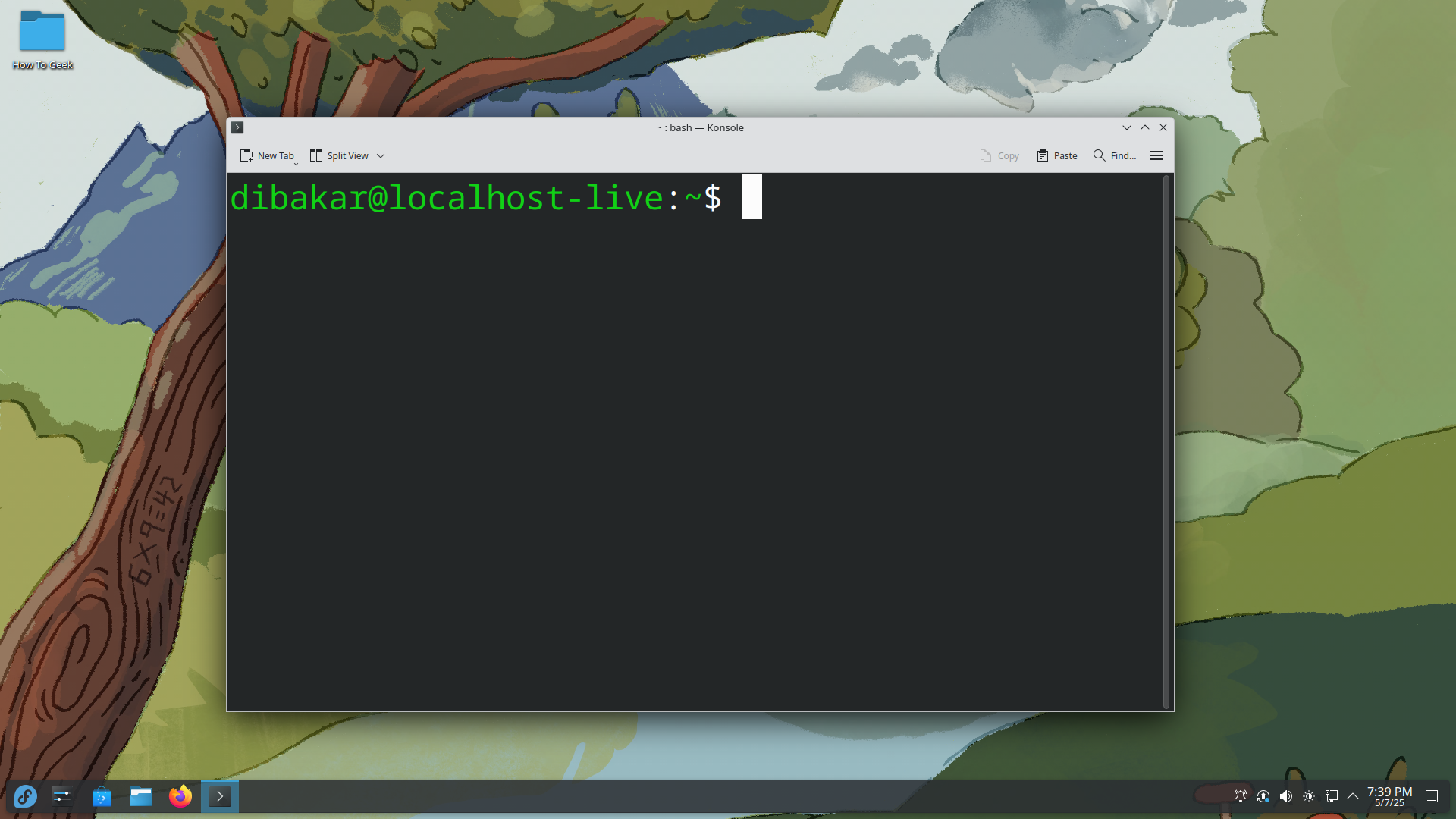
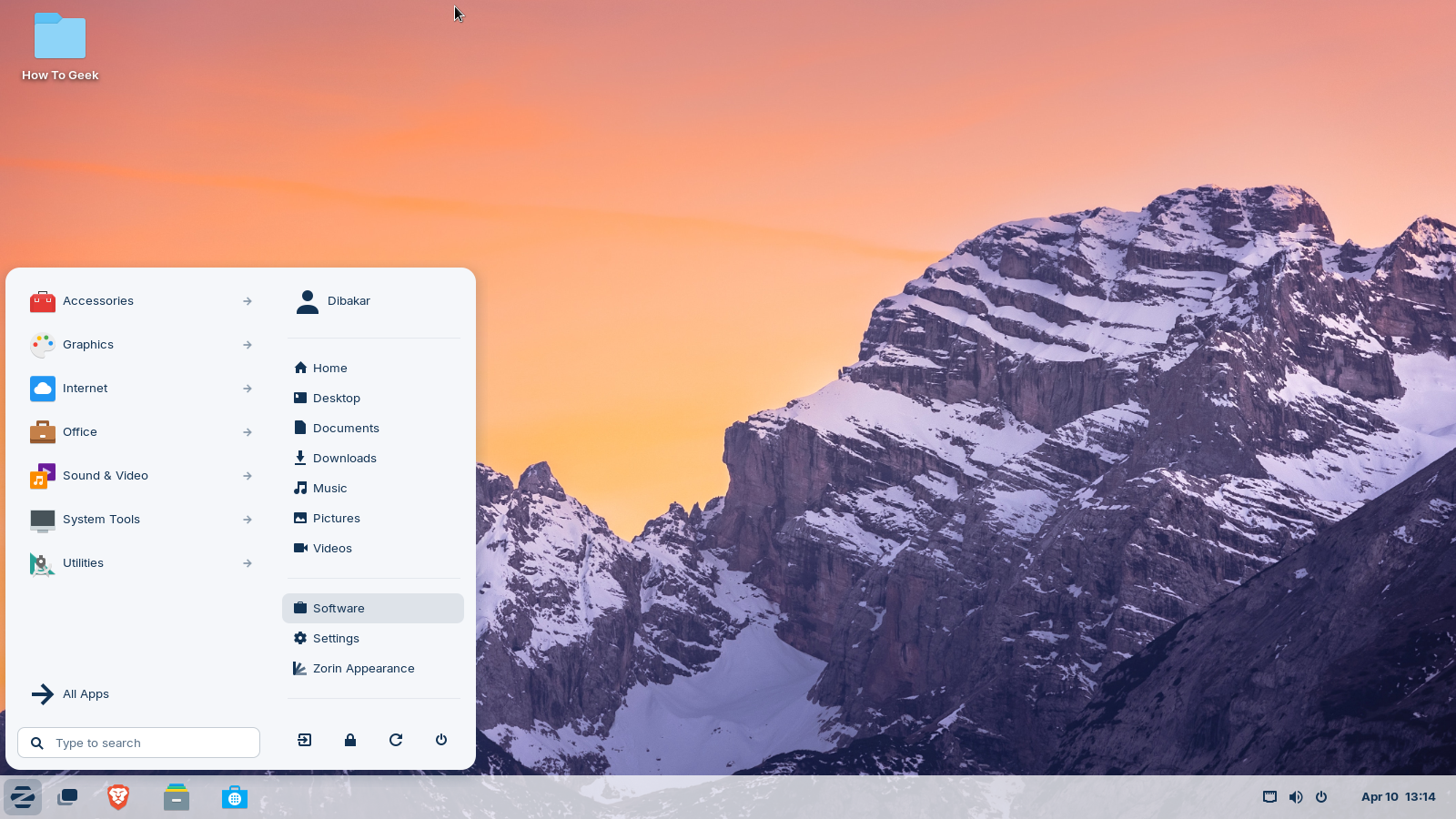

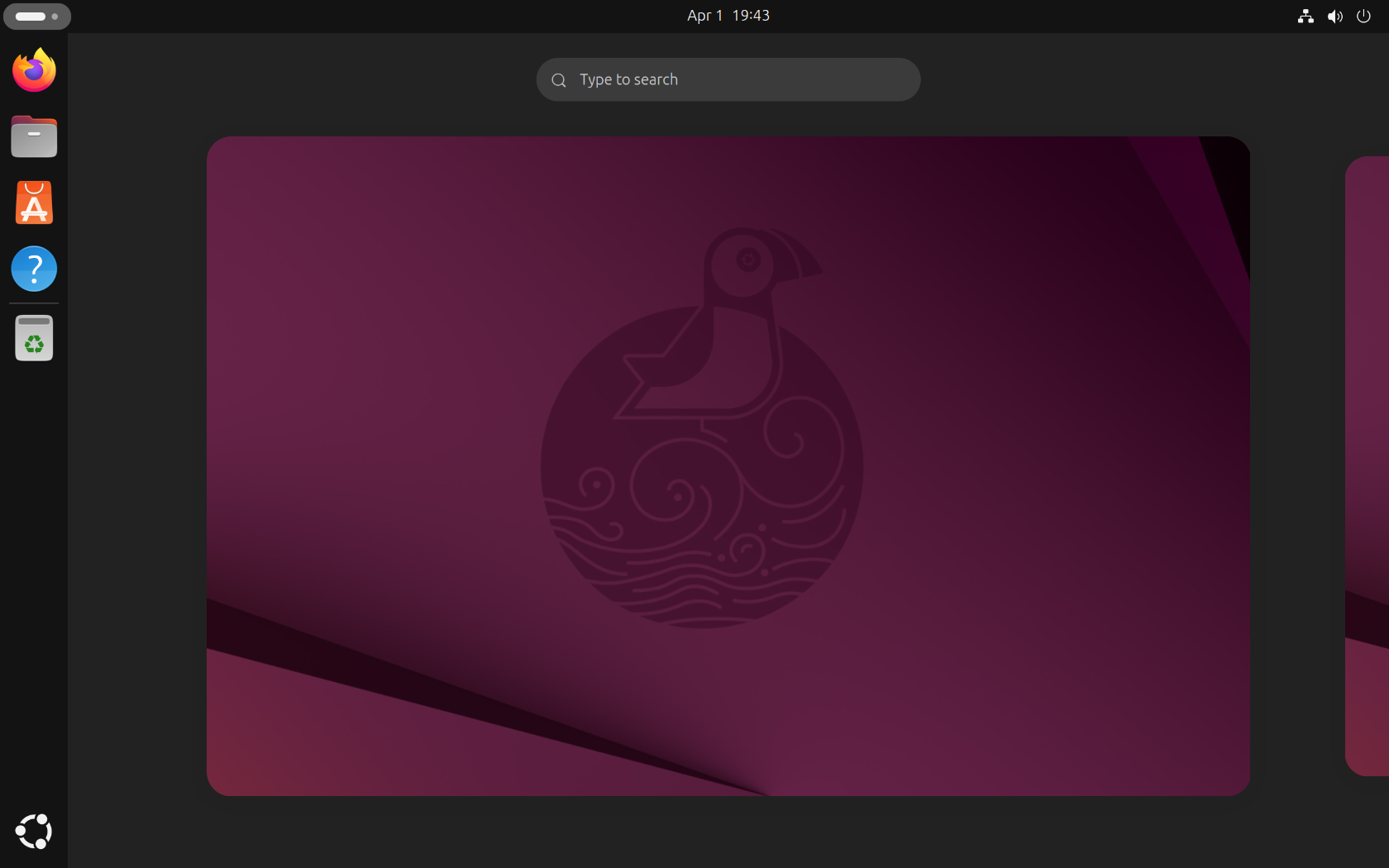


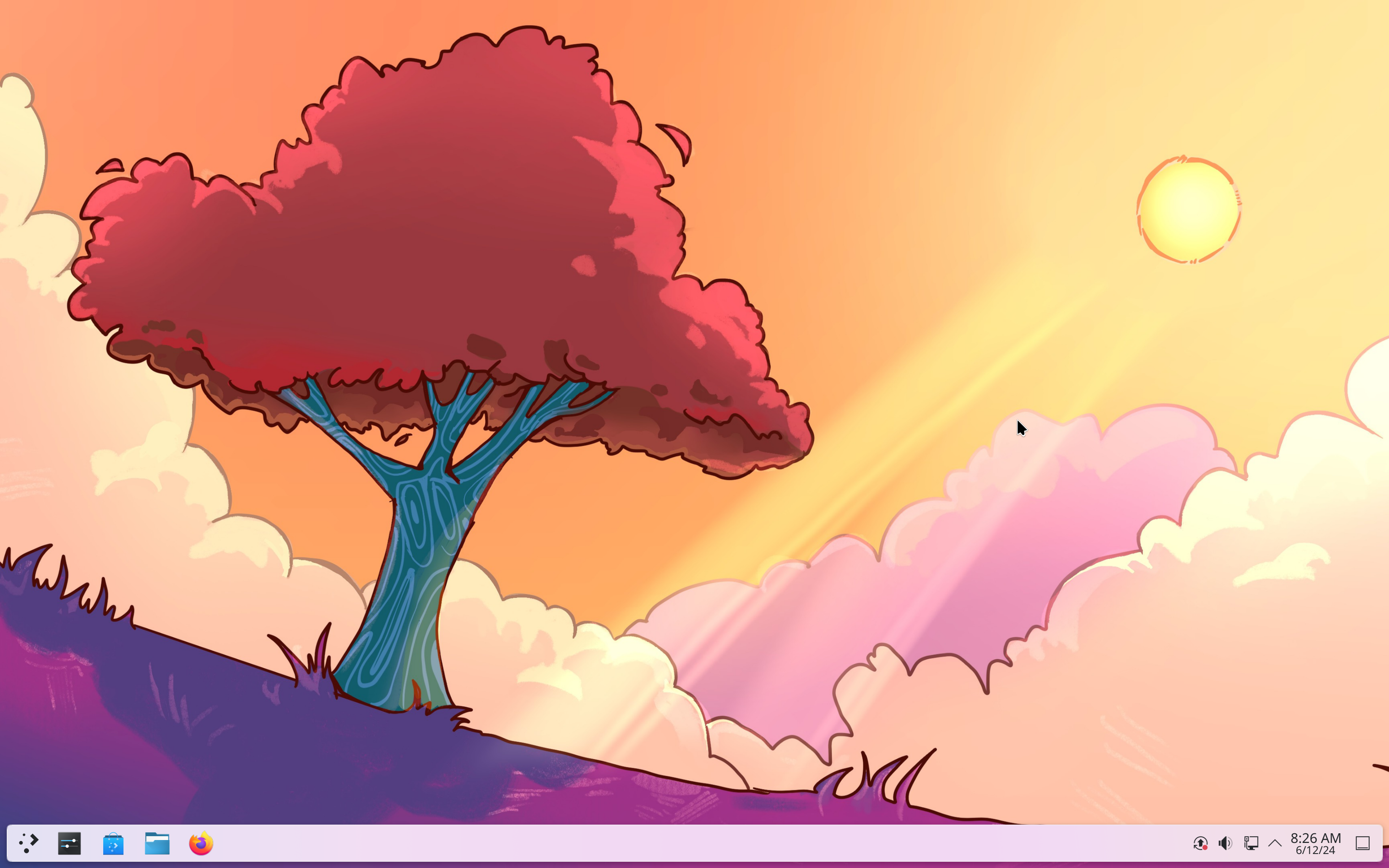






Leave a Comment
Your email address will not be published. Required fields are marked *