Losing access to your Google account can have far-reaching consequences beyond the inability to send and receive emails. In short, it can be devastating, which is why preparing ahead of time will save you from a whole world of pain.
What It Means to Lose Access to Your Google Account
So much of what you do online is tied to your Google account. So, losing access can have several serious consequences.
1. You Won’t Be Able to Sign In to Gmail
The first thing you’ll notice if you’re locked out of your Google account is that you won’t be able to access Gmail. If you only have one major email account (the one you’re locked out of), this can cause some serious setbacks. This is one of the main reasons why it helps to have multiple email accounts. If your only account gets locked, having different email accounts to which you can redirect your emails can help.
2. You Won’t Have Access to Google Services Like Photos and Drive
Another consequence of getting locked out of your Google account is that you won’t be able to access Google Photos, Drive, Docs, or any other Google service. While there are alternatives to most of these services, not being able to access these apps can be incredibly inconvenient, especially if you have important photos or documents on your Google account. Unless you’ve backed up these files in another location, you might end up losing years’ worth of valuable data.
3. Third-Party Logins Might Break
Many people use their Google accounts to sign in to third-party websites and apps, given how convenient this process is. However, those connected logins could stop working if you lose access to your Google account. This might, in turn, lock you out of important apps that you rely on.

Related
Signing In With Your Google Account Is a Risk: How to Minimize the Dangers
Google Account security is important, so take precautions where possible.
How to Secure Your Google Account
Losing access to your Google account can quickly turn into a major inconvenience. Once it happens, it can be really difficult to recover access to your account. That’s why taking precautionary steps beforehand is important to secure your account.
1. Use a Digital Password Manager
Forgotten passwords are among the most common ways people lose access to their accounts. A password manager can prevent this by securely storing and managing your login credentials. There are numerous free and paid password managers, so finding the right one for you and setting it up shouldn’t be too difficult. Once set up, you only need to remember your master password, and the password manager will handle the rest, reducing the chances of you getting locked out of important accounts.

Related
I’m a Security Expert, and This Is My Favorite Free Password Manager
I’ve used so many password managers over the years, and this is the one I always come back to.
2. Add Multiple Recovery Methods
Adding a recovery phone number or email address can help you reset your password if you forget it or are locked out of your Google account for another reason. While adding just one recovery method is usually good enough, you can’t go wrong with setting up multiple options. For instance, if you change your phone number or lose access to an old email address, having a secondary backup means you can regain access to your account.
3. Keep Note of Your Old Passwords
You might have to key in an old password to verify your identity to regain access to your Google account. If you don’t remember your previous passwords and don’t have any recovery methods set up, it can be hard to prove you are the rightful owner of the account. That’s why it’s smart to keep a record of old passwords. If you recycle your passwords, be sure to keep your old passwords in a secure location.
4. Back Up Your Account Periodically
It helps to have a backup of your critical files in case the worst happens. Keeping a backup of your critical files, including documents, email attachments, and more, is vital, along with any important files linked to your Google account.
What to Do if You’ve Already Lost Access to Your Google Account
If you’ve already lost access to your Google account because you forgot your password or username or can’t get verification codes, there are still some account recovery options. Google’s Account Recovery process is fairly straightforward and involves you answering a few questions. To make this easier for yourself, answer as many questions as possible. Wrong guesses don’t kick you out of the process, so don’t be afraid to try a few different answers if you’re unable to recall anything.
Also, try to use a familiar device and location during the process. If you usually sign in with a particular computer, phone, or tablet, use the same device and browser as you usually do. Don’t try to recover your account from a new city or country because that could raise red flags.
These steps should help you avoid losing access to your Google account in the first place and recover access if you’ve already lost it. Once you’re back in, update your recovery information and take other precautionary measures to keep it from happening again.


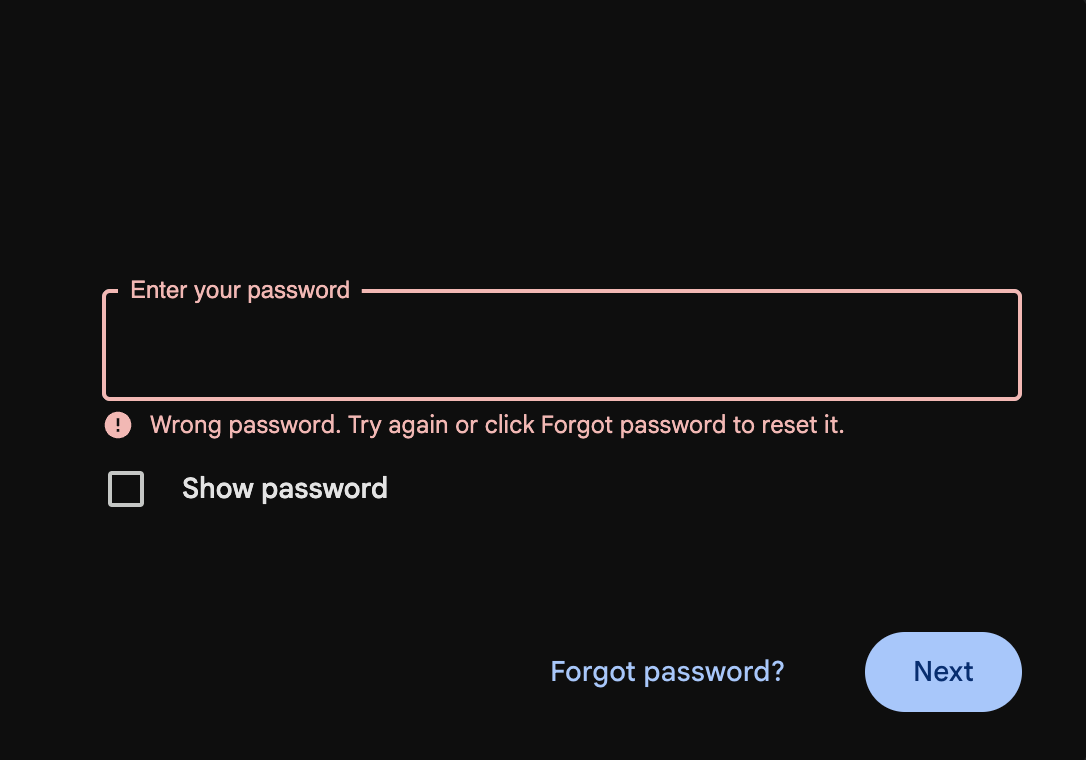







Leave a Comment
Your email address will not be published. Required fields are marked *