Using my smart TV for movies and shows is cool, but I also like experimenting. It has built-in app support, after all. I’d rather get more out of my purchase by using it in novel ways, and so can you.
6
Use Your Smart TV as a Second Monitor
When I’m in no mood to sit at my desk for work, using my smart TV as a second monitor is a treat. It’s much bigger, I have a lapboard, and I can trade my chair for the couch. I can’t say it helps me get work done any faster, but the change of venue is nice. I also don’t have to go out of my way with routing an HDMI cable from one room to another and risk someone tripping.

Related
7 Things to Consider Before Using Your TV as a Monitor
A bigger screen isn’t always better for desktop use.
For this to work, you must connect both your computer and smart TV to the same Wi-Fi network, and you should use a browser that supports screen mirroring. If you have a Samsung Smart TV, there’s the PC on TV feature. AirPlay is also a great alternative if you have an Apple device.
5
Make a Video Call
If you have an external webcam, why not use it for video calls? This is especially helpful if you have a big family and have trouble fitting everyone into the frame. You could simply connect the external camera to your smart TV (and download its companion app, if needed), then make a call using a good video chat app.
Why stop at family calls? Having a webcam connected to your smart TV can provide a wider viewing angle, which comes in handy if you’re giving a business presentation.
4
Enjoy Entertainment Other Than TV
Since I don’t have a dedicated stereo system (I’m still working on that), but I do have a decent soundbar for my TV, I really like using my TV for music, especially when I’m cleaning. It gets pretty loud, too, so I can be two rooms over and still jam out. Normally, I connect to the Plex app and stream my music collection, but I also occasionally use Spotify.

Related
This Is Why I Use Separate Speakers for Music and TV Audio
It feels like overkill, but trust me: your music and TV will sound so much better.
Smart TVs also provide an option for listening to podcasts and audiobooks, which Spotify has, but I typically lean towards Audible for my audiobook needs. For podcasts or long-form videos I don’t need to watch, YouTube is perfectly suited for the big screen.
3
Stream Video Games
Seeing as smart TVs can install new apps, you may be able to use it as a way to stream video games, like the way LG smart TVs can stream Xbox games. It isn’t a feature that every smart TV can do—I couldn’t install the Xbox app on my Vizio smart TV because it was too old. Your mileage may vary, too.
Visit your smart TV app store and search for apps that let you stream video games. Steam and the Xbox app are two popular options, though the former requires a host device to run the game. If it’s available, then install it.
My tip to you is: when you do stream, the most optimal way is to use an Ethernet cable rather than Wi-Fi. And if you need a controller, it has to be able to pair via Bluetooth, which you can find in your smart TV’s network settings.
2
Control Other Smart Home Devices
Why not turn your smart TV into a smart home control hub? As long as your smart TV can connect to whichever smart home software you use, like Alexa, Google Assistant, and Apple HomeKit, you can be the master of your own home right from the couch.

Related
How to Enable Face Recognition for HomeKit Secure Video Cameras and Doorbells
Make HomeKit Secure Video even better with this feature. We’ll show you everything you need to set it up.
Your smart TV will also need to be connected to the same network, which shouldn’t be a problem if you’ve already been using it to stream Netflix and other content. You’ll then need to install the app associated with your smart home devices on your TV and make sure all your smart home devices are connected to the app as well.
1
Use Your Smart TV as a Browser
If I can find ways of ignoring my computer when I’m not at work, I’ll take it. That includes using my smart TV as a browser. It also helps solve my reluctance towards adding social media apps to my phone. Many browsers have their own app, so it’s just a matter of searching for them using your smart TV’s app store.
You will need a way to navigate, though. Just as you would connect a controller to your smart TV for gaming, you’ll either have to connect over Bluetooth or directly connect with a USB cable. You need at least two—one for the keyboard and another for the mouse.
With everything a smart TV can do, ignoring its other features is like using a smartphone for only calls. They have so many neat uses, niche or not, that using a smart TV just for streaming content feels like a waste of potential. And if you’re thinking about getting a smart TV, but don’t think you’ll ever use these features, I highly recommend a dumb TV combined with a streaming stick.



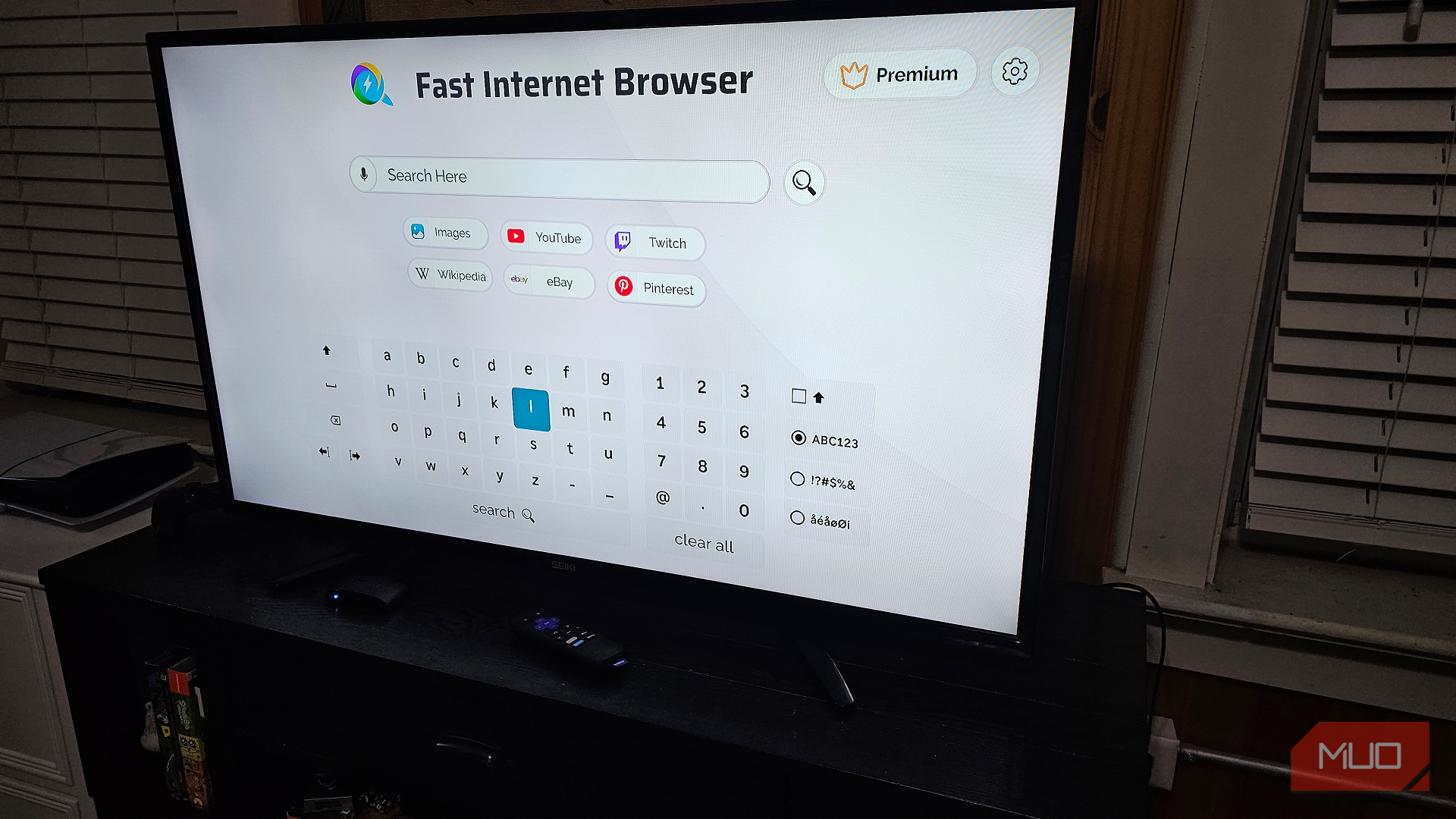





Leave a Comment
Your email address will not be published. Required fields are marked *