I’m writing these words on a 7.6-inch inch tablet. On one hand, I’m surprised. I shouldn’t be. The first tablet I ever loved was this size, and it felt just right from the very beginning.
It All Started With the Nook Color
My first 7-Inch tablet didn’t come from one of the big tech companies. It came from a book store: Barnes and Noble. The Nook Color was sold as an eReader that was capable of reading digital magazines and comics thanks to its color display.
Let’s step back in time, courtesy of the Wayback Machine.
In reality, the Nook Color was an Android tablet with a locked-down interface and a limited selection of apps. Some people tapped into the tablet’s full capabilities by unlocking it, either through rooting their device or installing a custom ROM (following our advice at the time, no doubt). I didn’t, given how expensive the device was for me at the time. But I used that tablet for all it was worth, doing as much as I could from the included web browser and curated selection of third-party apps.
The Nexus 7 Was So Close Yet So Far
When the Nexus 7 came out a few years later, that was a dream come true. Here was a tablet of the same size but with a full version of Android. Sadly, I was out of college by then, where I would have fully tried to take advantage of its small size and significantly better battery life than my laptop. Still, I valued the tablet nonetheless, at least for a brief moment in time.
A moment in time also captured by the Wayback Machine.
The Nexus 7 was a comfortable size for browsing the web. It introduced me to digital comics, due to the rollout of Google Play at the time and how heavily Google was pushing both graphic novels and magazines to show off what its new hardware could do. This was when I discovered Saga, a series I still keep up with to this day.
Unfortunately, the tablet was held back by software. My work, even as a writer, required more than access to websites and a word processor. My work device had to be able to load our CMS, and even web-based tools weren’t as accessible through mobile browsers at the time. These were still early days for Android, and the interface wasn’t the best for multitasking. There also remained a lack of tablet apps. Many were still just stretched out phone apps.
With these limitations, and my increasing disappointment in Google, I was already not using the device all that much when, for Android Police, I included it in my list of devices I couldn’t live without in 2014. I was using it even less by 2016. I kept it around as a great way to avoid cluttering up my phone when testing it apps, but that was about it.
I cherish the Nexus 7 not for what it was, but for its promise. The software wasn’t ready yet, but it someday could be.
I Went Without for Nearly Ten Years
Sadly, the market for Android tablets dried up shortly after the Nexus 7. Google stopped pushing them, and so did most of the other major brands. Samsung was the exception, but I wasn’t going anywhere near the company’s TouchWiz interface back in those days.
For a long time, to the general public, buying a tablet largely meant buying an iPad, and I had even less interest in one of those. It was during this period when I encountered a lot of different device types for the first time. I got my hands on a 2-in-1 Acer laptop, but it was way too big and heavy to use as a tablet often. I tried E-Ink Android tablets like the Boox Tab Ultra C.

Related
Onyx BOOX Tab Ultra C Review: Tempting E-Paper Tablet With Shortcomings
The Boox Tab Ultra C is a tempting Android tablet with a color e-paper display, but it has plenty of shortcomings.
You would think the E-Ink screen would be the primary issue, but I had bigger problems with the tablet’s outdated version of Android and the underpowered hardware. Yet I managed to use it as my primary PC for several months. Here’s the thing, though—a 10-inch tablet just isn’t all that much more portable than a laptop, especially once you add in a Bluetooth keyboard.
I’ve never been a big fan of laptops. They may be more portable than desktop PCs, but they are heavy and primarily free you from one desk or table only to go work at another. They’re not easy to just have on you and pull out at any time in the way you can a small tablet. A large tablet sits awkwardly between the two.
Foldables Reminded Me How Perfect This Size Is
I didn’t have any interest in foldables initially. They seemed like fragile, overpriced gimmicks. I had instead recently settled on using my phone as my PC, and I went all-in. My very first article for How-To Geek was about problems I encountered with Android desktop modes. My second was about connecting a phone to a lapdock.
When I started having issues with the desktop mode on my Moto Edge+ 2023, I figured I should try a phone with Samsung DeX, since that Android desktop was more mature. And if I was replacing my PC with DeX, why not consider a phone that was also a tablet? When I discovered that I could get an open box Galaxy Z Fold 5 for half the price of an unopened one, I took the plunge.

Related
Foldable Phones Aren’t as Pricey as You Might Think
Sometimes you might even call them cheap.
I immediately fell in love. Compared to the Nexus 7, the internal screen is a bezel-less delight, and I use it all the time. Plus, it supports a stylus, which became my favorite way to interact with a screen during my time with the Boox.
A Tablet Can Finally Be My PC
Over the course of those ten years, Android quietly gained all the features needed to use a phone like a PC. It’s the small things that don’t immediately come to mind, like being able to access USB storage and printers. Accessories like keyboards, mice, and game controllers all just work. Depending on your phone model, external monitors and even AR glasses work as well.
Plus, with Samsung One UI, I can manage app windows on my phone like I’m using a desktop. The difference between Android and Chromebooks has gotten smaller, and it continues to.

Related
Seen a Samsung Tablet Lately? It’s Like Buying a PC
These tablets can multitask better than you think.
Android tablets still suffer from a lack of apps, but the ones that are there are much better. Mobile web browsers are now basically desktop browsers, minus the extensions (which I rarely use anyway). There are now immensely capable versions of Google Docs and Microsoft Office, with a decent number of viable alternatives like MobiOffice and Polaris Office. There are powerful image tools like Adobe Lightroom and Canva. All of these feel right at home on my 7.6-inch tablet that happens to fold.
When I look at new laptops, they don’t do much for me anymore. I’m finally living my 7-inch tablet dream. I have one in my pocket at all times, taking up the same amount of space as any other phone. I work full-time from this device, and to my surprise, my career hasn’t taken a hit. Just the opposite, in fact. I’ve found I’m more productive working from a smaller screen.


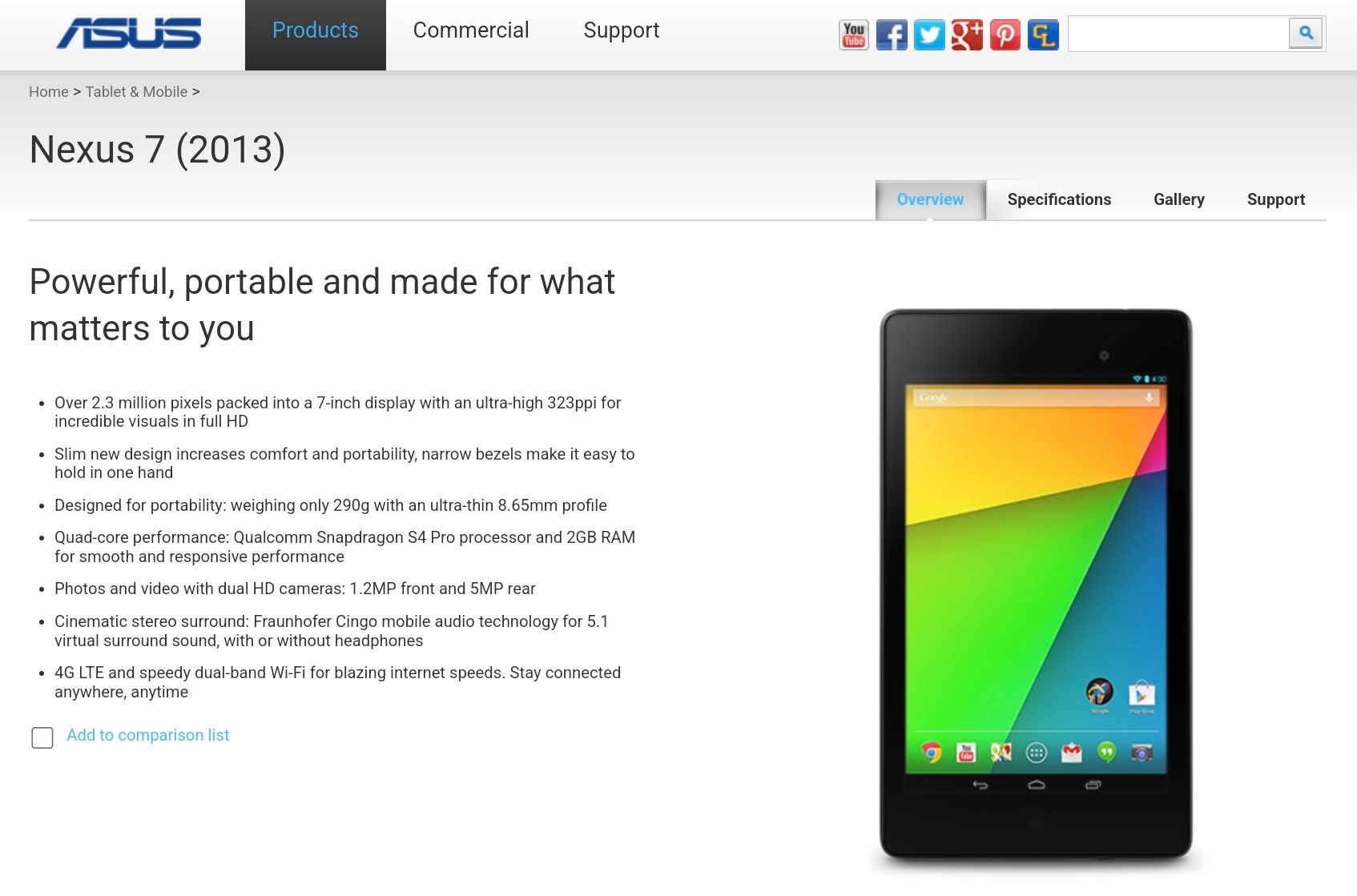
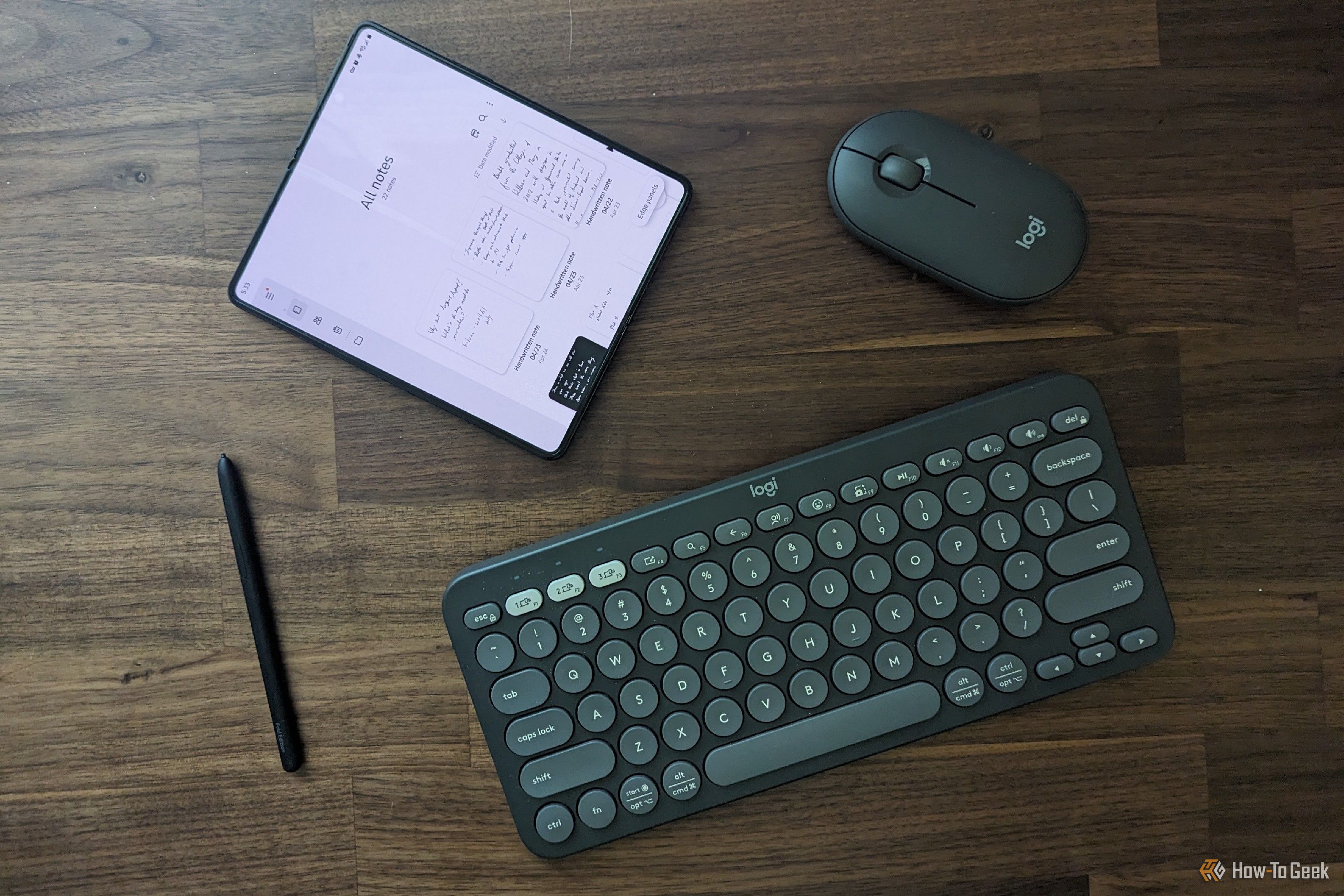


:max_bytes(150000):strip_icc()/twoku-twtich-roku-app-2053432b763a40d788ef726974d9ed2a.png?w=1174&resize=1174,862&ssl=1)



Leave a Comment
Your email address will not be published. Required fields are marked *