I use Proton Pass, and it offers many powerful features that often go unnoticed. While most people stick to basic password storage, Proton Pass has a whole suite of security tools hiding just beneath the surface that massively boost your account and online security.

6
Hide-My-Email Aliases
One of the smartest ways to protect your privacy online is by using email aliases. Every time you sign up for a new service, instead of giving away your actual email address, you can generate a unique alias that forwards all emails to your main inbox.
These aliases create a buffer between you and potential data breaches. If a company is hacked or sells your data, only your alias is exposed, not your primary email. You can delete that alias and move on, cutting off any spam and blocking phishing emails that might otherwise flood your inbox.
Proton Pass’s free plan gives you ten free email aliases—perfect for your most important accounts. If that’s not enough, you’ll need to upgrade to the individual pro plan, which starts at $4.99 per month for unlimited aliases. The investment is worth it if you’re serious about privacy.
When compared to similar services, Proton’s implementation is also simple and integrates with its password manager. You can create new aliases by clicking the Create item button. You can also manage and track all your aliases directly from the web and in the Proton Pass app, which you use for passwords.
Download: Proton Pass for All Platforms (Free, in-app purchases available)
5
Dark Web Monitoring
Ever wonder if your passwords have been leaked in a data breach? Proton Pass’s dark web monitoring feature scans the murky corners of the internet to check if your credentials have been compromised. This premium feature alerts you instantly when your information appears in leaked databases.

Related
Use These 5 Free Tools to Check If Your Data Is on the Dark Web
Is your information on the dark web? Time to find out.
You can access this feature from the Pass Monitor section, where you’ll see an overview of your credentials. When a breach is detected, don’t panic—protect your accounts by changing your passwords. The immediate notifications give you time to change passwords before anyone can exploit your information.
4
Password Sharing
Sharing passwords securely is one of those features that’s surprisingly tricky to get right. Proton Pass offers two distinct ways to share your credentials without compromising security.
The first method allows you to share directly with other Proton Pass users via their email address. This creates a permanent sharing arrangement ideal for family members or close colleagues. The recipient gets full access to the password entry while you maintain control over the original. However, you should change your passwords once the access is no longer needed.
For everyone else, you can generate a secure, temporary link that self-destructs after use. You’re in complete control here, as you can set the link to expire after a maximum of 30 days and limit the number of views (up to 1,000). Once those conditions are met, the shared password disappears forever.
Two limitations are that password sharing is only accessible from the web app and browser extension, not the mobile app. And yes, this is another premium feature that requires a subscription.
3
Custom Fields
Standard password entries are fine for basic accounts, but what about all those other bits of sensitive information that don’t fit neatly into username and password fields? Custom fields let you store additional pieces of information alongside your login credentials. Think security questions, PIN codes, recovery keys, or even other notes.
Rather than scattering this information across different apps or (worse) sticky notes, you can keep everything in one secure place. You can create text fields for security questions, hidden fields for sensitive account numbers, or even Time-based One-Time Password (TOTP) fields for two-factor authentication codes. This means you’re not limited by Proton’s predefined categories—your vault adapts to your specific needs.
Custom fields are handy when setting up accounts with complex security requirements. Instead of trying to cram everything into the notes section or creating multiple entries for the same service, you get a clean, organized system that makes finding important information much faster.
2
Integrated 2FA Authenticator
Two-factor authentication tightens the security of your accounts, but juggling a separate authenticator app alongside your password manager is clunky at best. Proton Pass has its built-in TOTP authenticator—a premium feature that facilitates your security workflow.
Setting up 2FA through Proton Pass couldn’t be simpler. When a website provides you with a QR code or secret key, you can add it directly to the password entry. Your login and verification code are now in the same place, making sign-ins quick.
The authenticator automatically generates new codes every 30 seconds, just like dedicated apps such as Google Authenticator or Authy. Proton can auto-fill both your password and copy the current verification code to your clipboard in one action.

Related
I’ve Ranked the Best Multi-Factor Authentication Methods: Here’s What You Should Use
There are three options that stand out above all others.
1
Secure Notes
Password managers aren’t just for passwords. Proton Pass’s Notes feature lets you store any sensitive data that doesn’t belong elsewhere—from documents, images, audio, videos, and other file types you don’t want anyone to see. You can create notes from the Create item button.
According to a 2021 Norton study, 54 percent of Americans still store their confidential data on paper. This creates a significant security risk as papers get lost, stolen, or discovered by nosy roommates. Proton Pass’s Notes eliminates these vulnerabilities while keeping your information just as accessible.
Proton Pass is end-to-end encrypted. Unlike note-taking apps that might analyze your content for personalization, Proton can’t read your notes, even if it wanted to. The encryption happens on your device. So, only you can access what you’ve written.
Don’t wait for a data breach to upgrade your password security. Take some time to dig into these overlooked features—you’ll likely discover that Proton Pass can replace several standalone apps while providing better protection for your accounts than you thought possible.


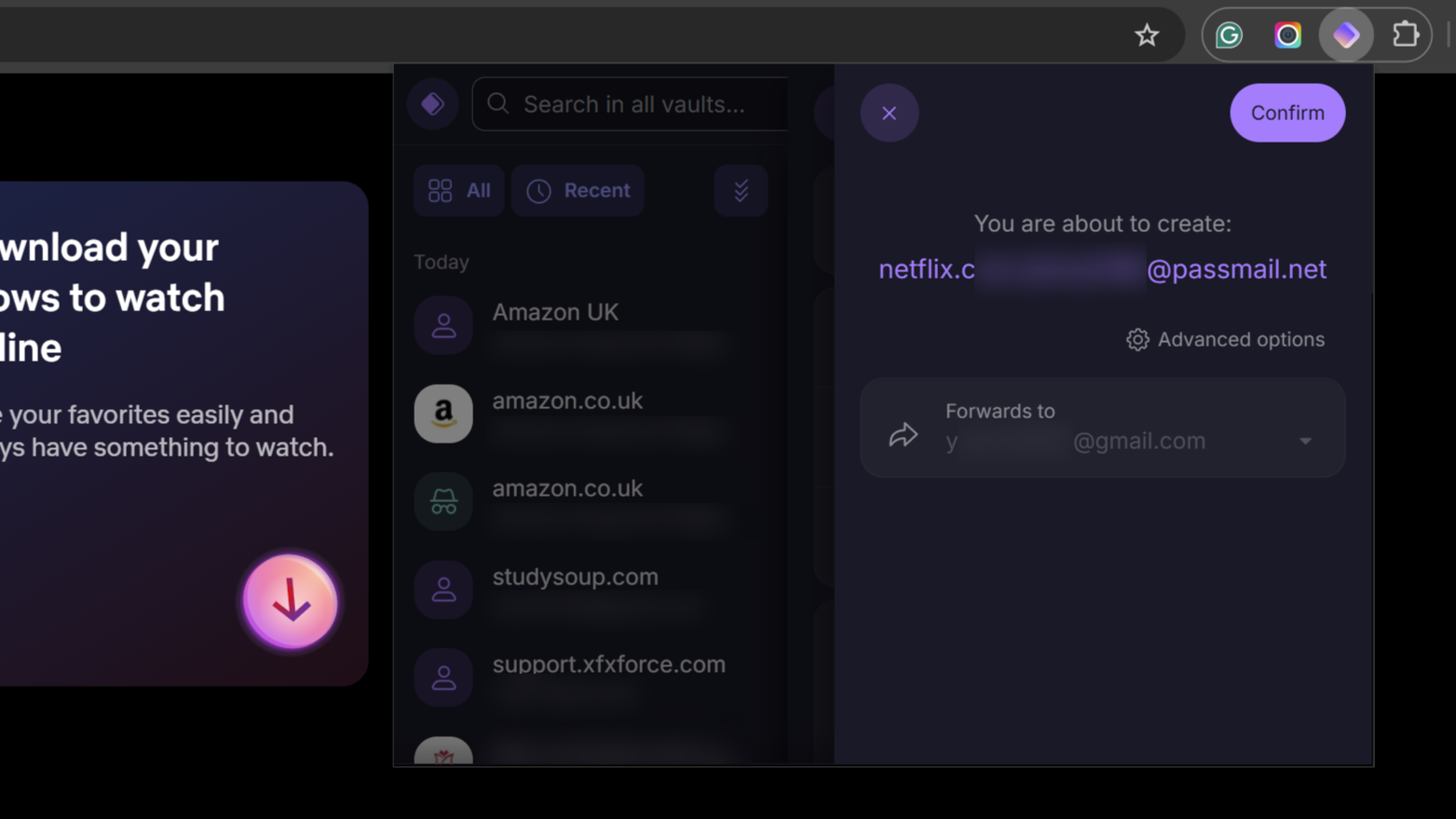
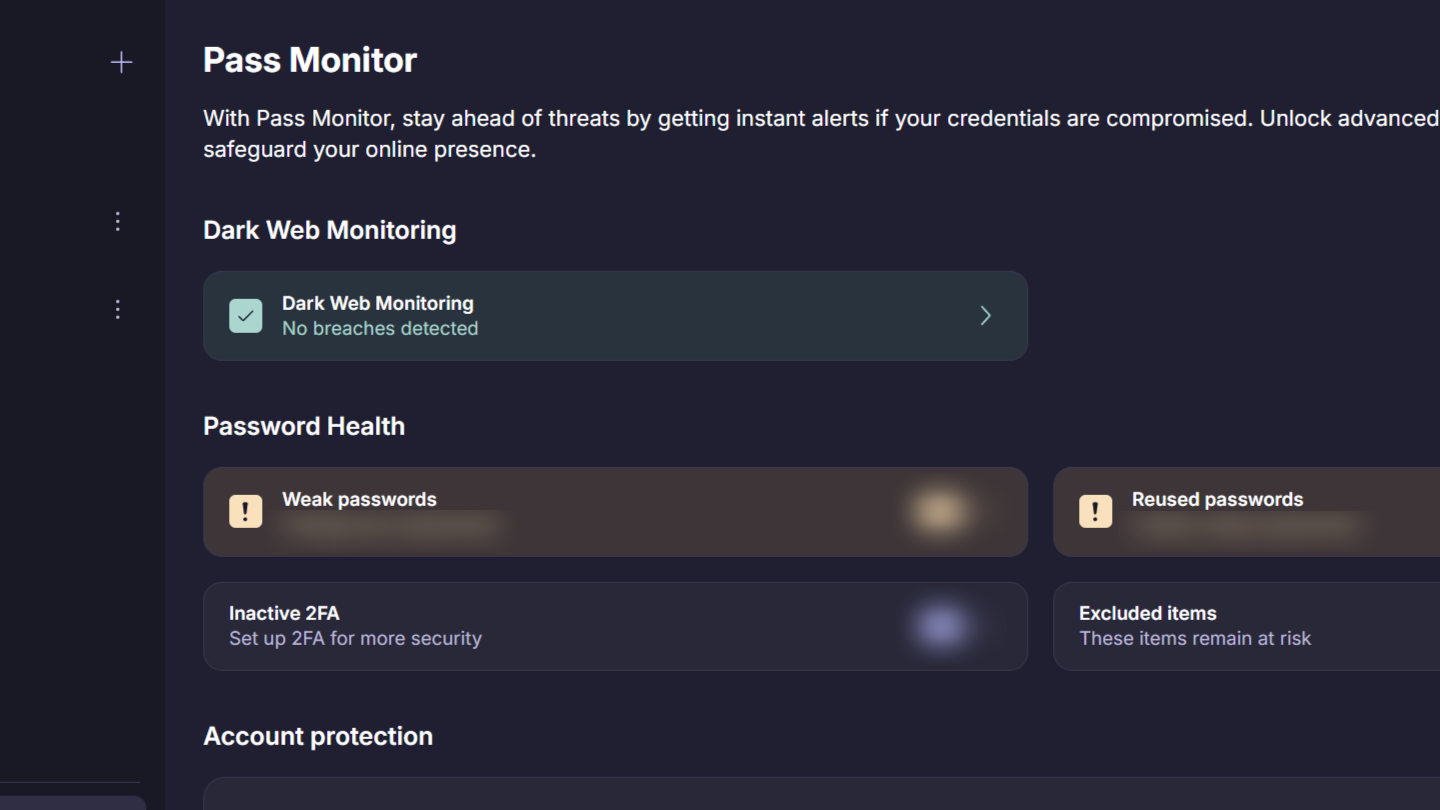
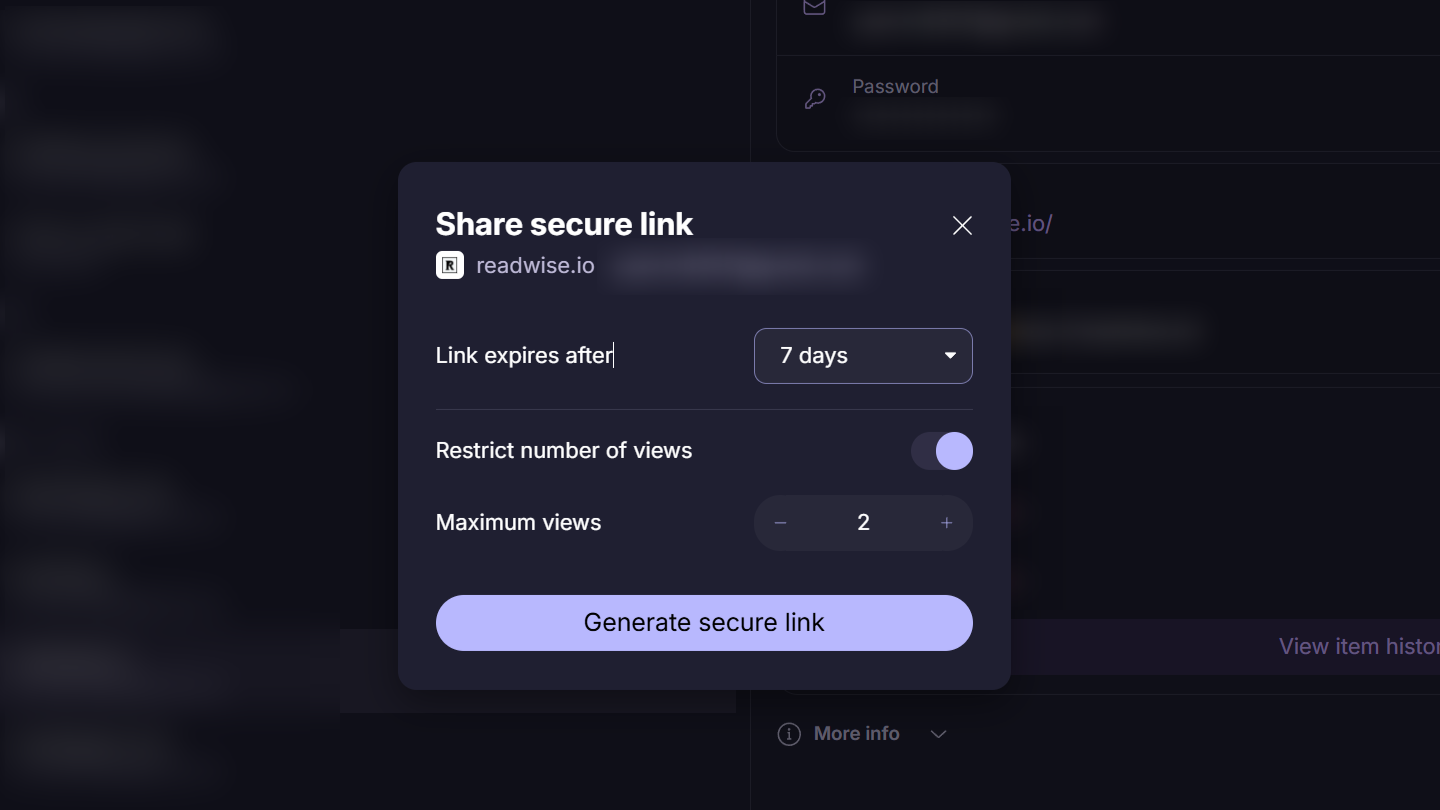
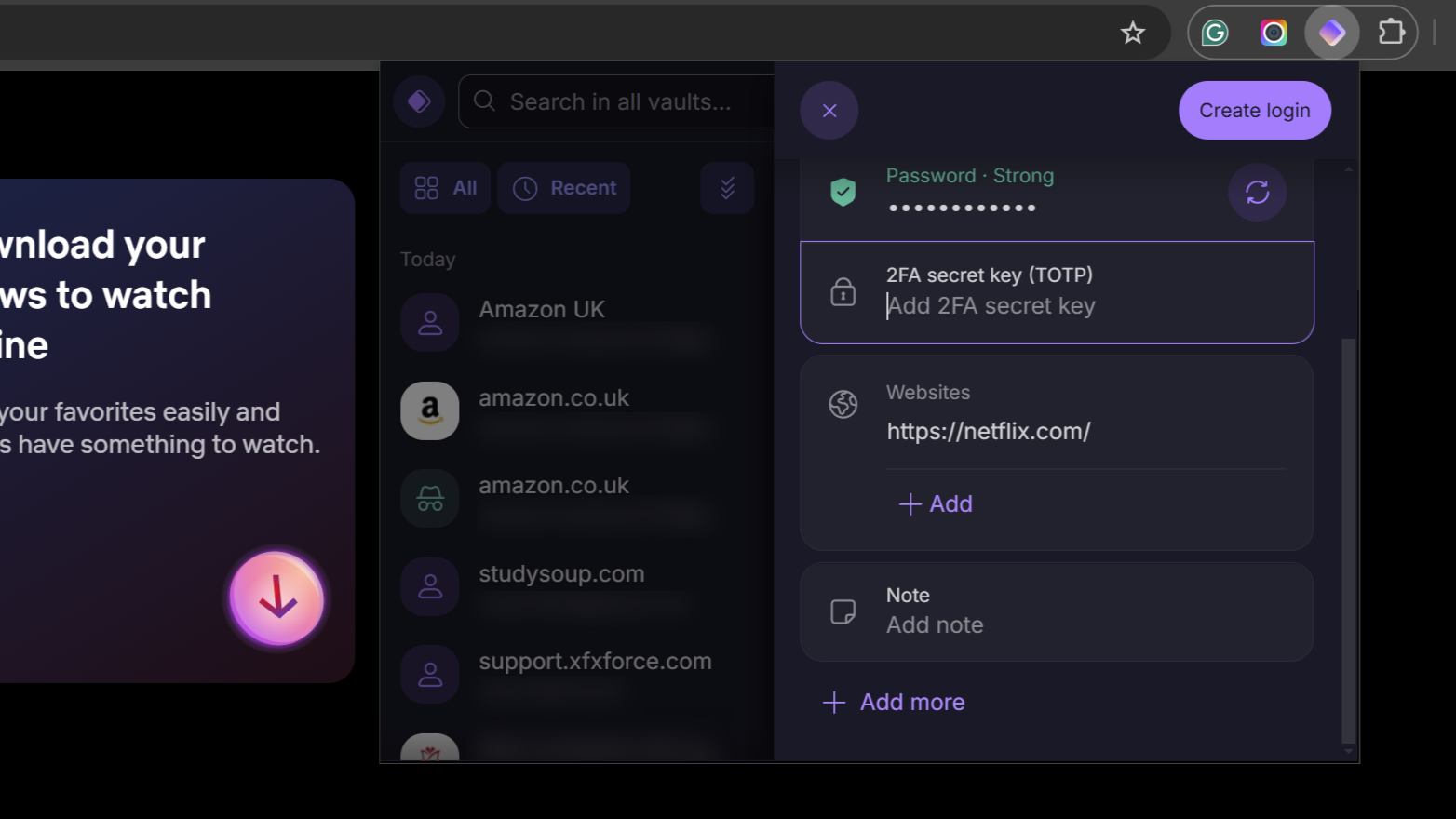





Leave a Comment
Your email address will not be published. Required fields are marked *