I used to blame tech for my lack of focus—until I realized the problem was how I used it. These seven tiny habits quietly reshaped my routine and sharpened my attention more than I ever expected.
7
Turn Off Non-Essential Notifications
Every ping and buzz chips away at your attention. And if you’re like me, you probably have dozens of applications installed on your phone. Allowing every app to send notifications means there’s a nonstop stream of pings from apps that don’t actually need your attention.
Every notification would light up my screen every few minutes, each one pulling me out of whatever I was doing, even if just for a second. Eventually, I realized that these micro-distractions were adding up, fracturing my concentration and making it harder to stay in flow.
To address this, I conducted a comprehensive review of my notification settings. For each app, I asked myself: Do I need this app to notify me in real-time? If not, I turned its notifications off.
Now, only essential notifications come through—texts, calls, calendar alerts, and maybe a few finance and work-related apps. This tiny shift made a huge difference. Without the constant interruptions, I can focus and stay in the zone longer.
6
Embrace Focus and Do Not Disturb
One of the most underrated features of modern devices is the ability to customize which contacts and apps can interrupt and when they can do so. If you’re not using Focus (iPhone) or Do Not Disturb (Android), you’re missing out on one of the best tools for deep work. Even with notifications from non-essential apps disabled, I found myself being interrupted often.
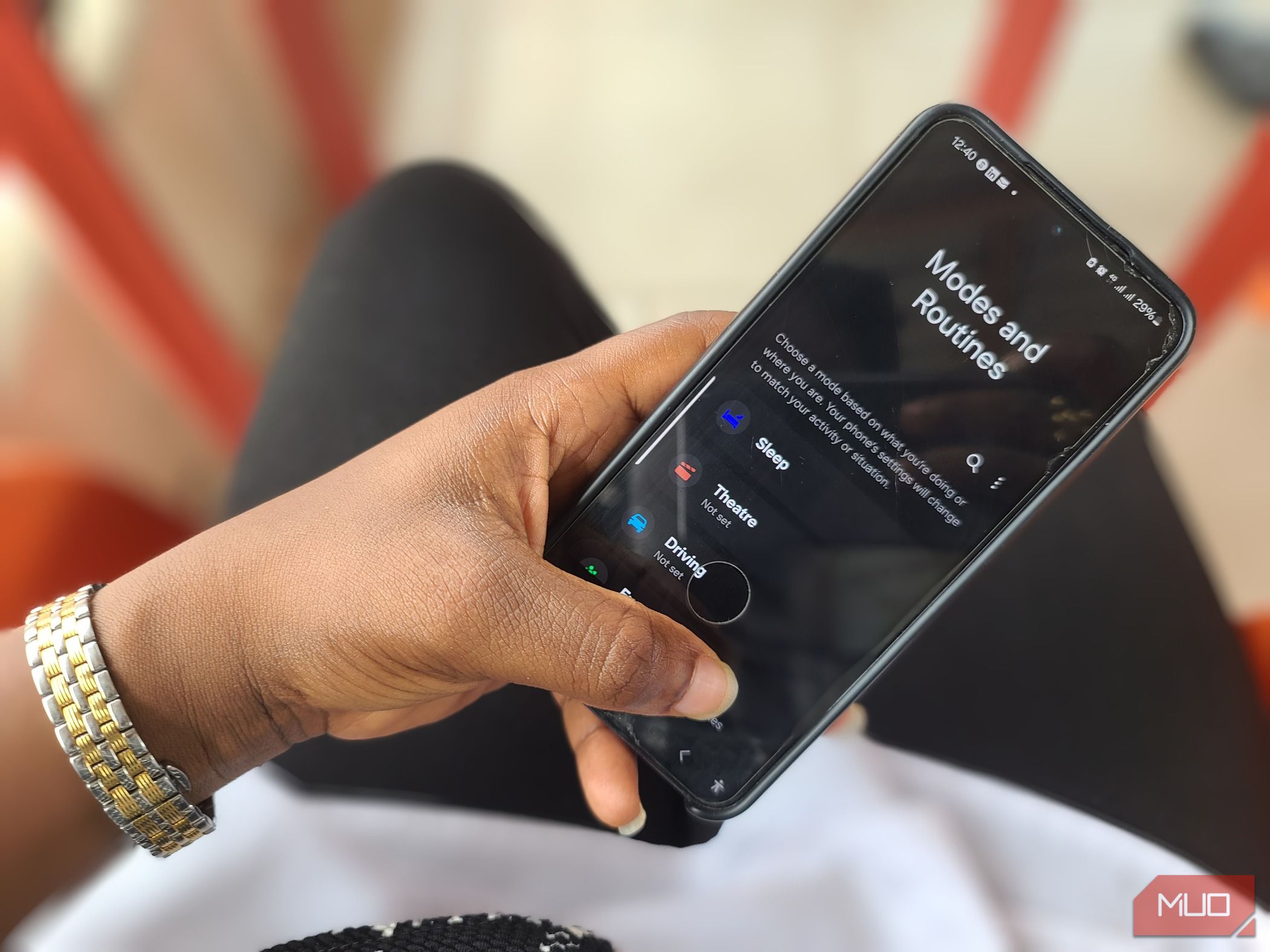
Related
I Built Better Habits Without Willpower—I Used My Phone Instead
Automation > motivation, every time.
Now, I have Focus modes set up for different parts of my day—coding, writing, and winding down. Each one silences all apps except a handful that I specify and hides distracting notifications. It also limits who can reach me via call and restricts which home screens are visible. If you’re looking for reasons to set up Focus on your iPhone, look no further.
I’ve set up schedules for when different Focus modes activate, making them autonomous. The beauty of this habit is that it trains both your brain and your environment to support focus.
When a Focus mode is active, it’s like flipping a mental switch—it signals to me that it’s time to concentrate. Over time, that consistency has helped me settle into deep work faster and stay there longer.
5
Playing Background Music
I used to think silence was the ultimate productivity hack, but the right background music can work wonders for focus. After experimenting with different genres, I found that some pulled me deeper into focus, while others disrupted it.
For tasks that require deep concentration—like writing or coding—I lean toward instrumental music, ambient soundscapes, or lo-fi beats. These tracks provide a rhythm without distraction, allowing me to tune out background noise and settle into a focused state.
No lyrics, no sudden shifts—just a steady, calming stream that engages my mind without overwhelming it. Here are my favorite Spotify playlists for background music for inspiration.
On the other hand, when I’m doing more routine work, I switch to something a little more upbeat but still chill enough to keep me grounded. Background music has become like a ritual to me.
Just pressing play on a specific playlist signals to my brain that it’s time to work. Of course, everyone’s brain is wired a little differently. Some people thrive in silence, others in sound. Experimentation will help you determine what works best for you.
4
Setting Clear Digital Boundaries
It’s easy to let technology bleed into every corner of your day—work messages creeping into dinner, social media invading quiet moments, or emails demanding attention before you’ve even had your morning coffee. I didn’t realize how much mental clutter this created until I started setting clear digital boundaries.
One of my first changes was defining “no-phone zones” and “no-scroll times.” For example, while I wake up as early as 5 a.m., I don’t check my emails before 2 p.m. and after 7 p.m. Instead, I dedicate my morning hours to demanding tasks. I avoid routine tasks that don’t require deep focus, such as checking my email.
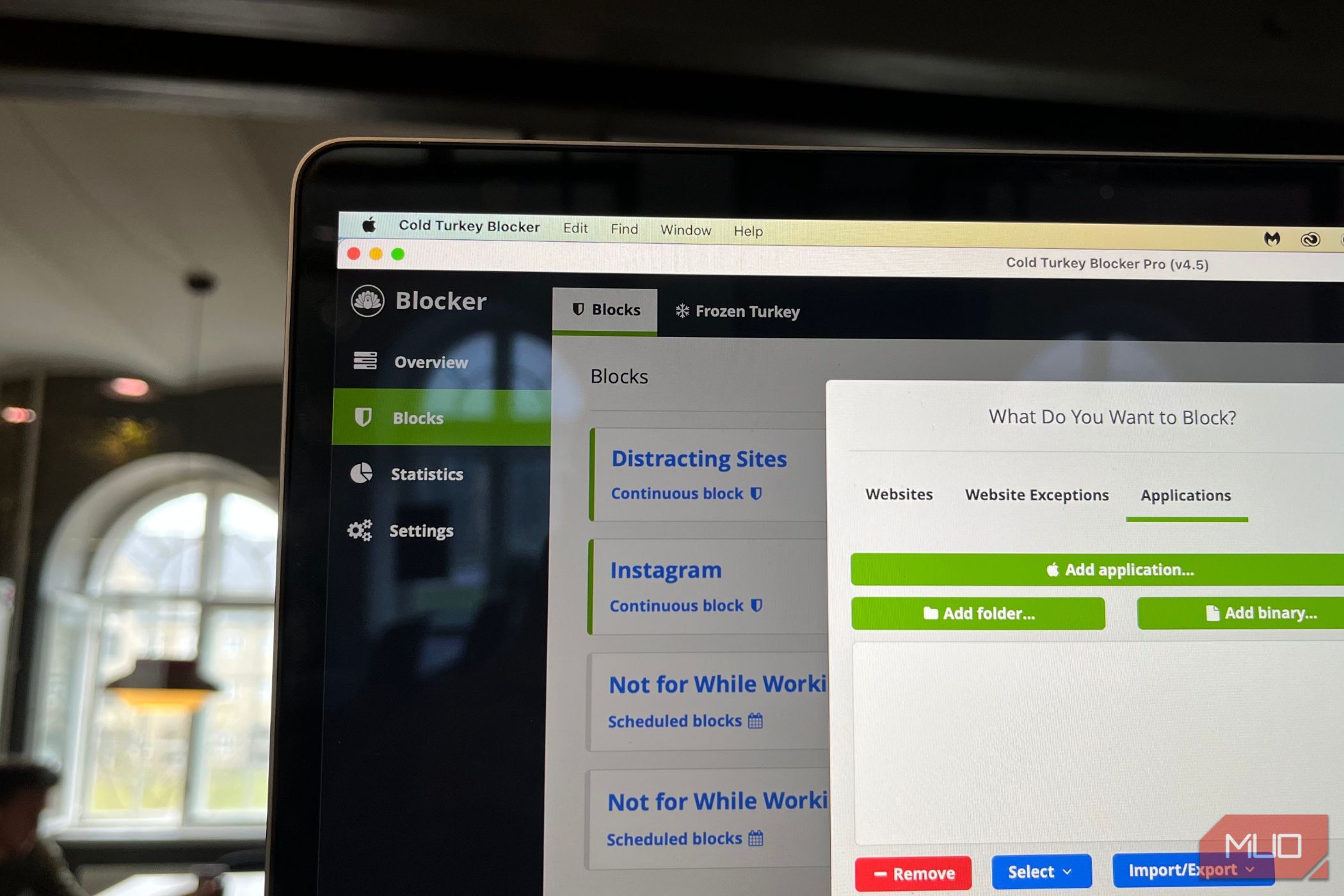
Related
Can’t Stop Procrastinating Online? This App Might Save You
I found an app that didn’t care about my excuses.
Additionally, I separated my work and personal tech. That meant using different browser profiles for work-related tasks and a different one for casual use. I also keep my phone out of reach and out of sight during focused sessions because adding a barrier helps me avoid the temptation to grab it when I hit a roadblock.
These small changes created a clear line between when I’m on and off the clock. By creating this distinction, it’s easier for me to check off my tasks, knowing that later on, I will have dedicated time to relax and do as I please, such as catching up on my social media feed.
3
Uninstalling Distracting Apps
One of the boldest and most effective moves I made to improve my focus was uninstalling apps that drained my time and attention. It wasn’t easy, but the difference was immediate once I took the plunge. Willpower can only take you so far, so instead of relying on willpower alone, I removed the source of distraction entirely.
I started by identifying the biggest culprits. I mindlessly opened apps like Instagram and X whenever I had a free second or got stuck on whatever I was working on. Even unused, just having them on my phone created temptation.
Uninstalling distracting apps helped me focus on the task without feeling the pull to check social media.. If there’s an app that constantly pulls you away from what matters, try deleting it for a week. You’ll be surprised at how much more focused you’ll be.
2
Embrace Monotasking
In today’s world, it’s common to want to accomplish more through multitasking. For years, I believed multitasking was the ultimate productivity hack. You’d find me juggling emails while listening to podcasts or catching up on the latest video from my favorite YouTuber while working. That way, I thought I was getting more done. In reality, I was fragmenting my attention.

Related
I Swapped Multitasking for “Monotasking”—and It Changed My Brain
Doing one thing at a time is underrated.
Shifting to monotasking changed everything. Instead of trying to do five things at once, I committed to doing one thing at a time—and doing it well. Whether writing an article, responding to messages, or even just reading a document, I now focus on the task at hand before moving on to the next.
I felt slowed down at first, but over time, I began to notice the results: my work improved, I made fewer mistakes, and I completed tasks more efficiently. Even better, I felt less drained at the end of the day. Single-tasking builds momentum, deepens focus, and helps you enter that elusive state of flow where everything clicks.
1
Use the Pomodoro Technique
As one of the few productivity methods that have worked for me, the Pomodoro Technique has been a game-changer. Before discovering it, my workdays often blurred into endless, unfocused marathons. I’d sit down with the best intentions, only to realize hours later that I’d barely made a dent in my to-do list. I wasn’t lazy—I just wasn’t managing my focus effectively.
The Pomodoro Technique helped me become more intentional about my time. The method is simple: work for 25 minutes, take a 5-minute break, and repeat. After four cycles, you take a longer break. However, since I’m an advanced user, I typically set my focus time to an hour (or 90 minutes) with a 15-minute break.

Related
An Overview of All the Essential Productivity Methods You Need to Know
The must-know productivity strategies to help you work smarter, not harder.
Those hourly sprints force me to dive deep into a task without worrying about how long it will take. The ticking clock kept me accountable. This structure not only improved my productivity but also my motivation. Knowing a break was always just a few minutes away made it easier to push through resistance and stay on track.
Not every tip from my toolbox will work for you, so try them and see what works and what doesn’t.



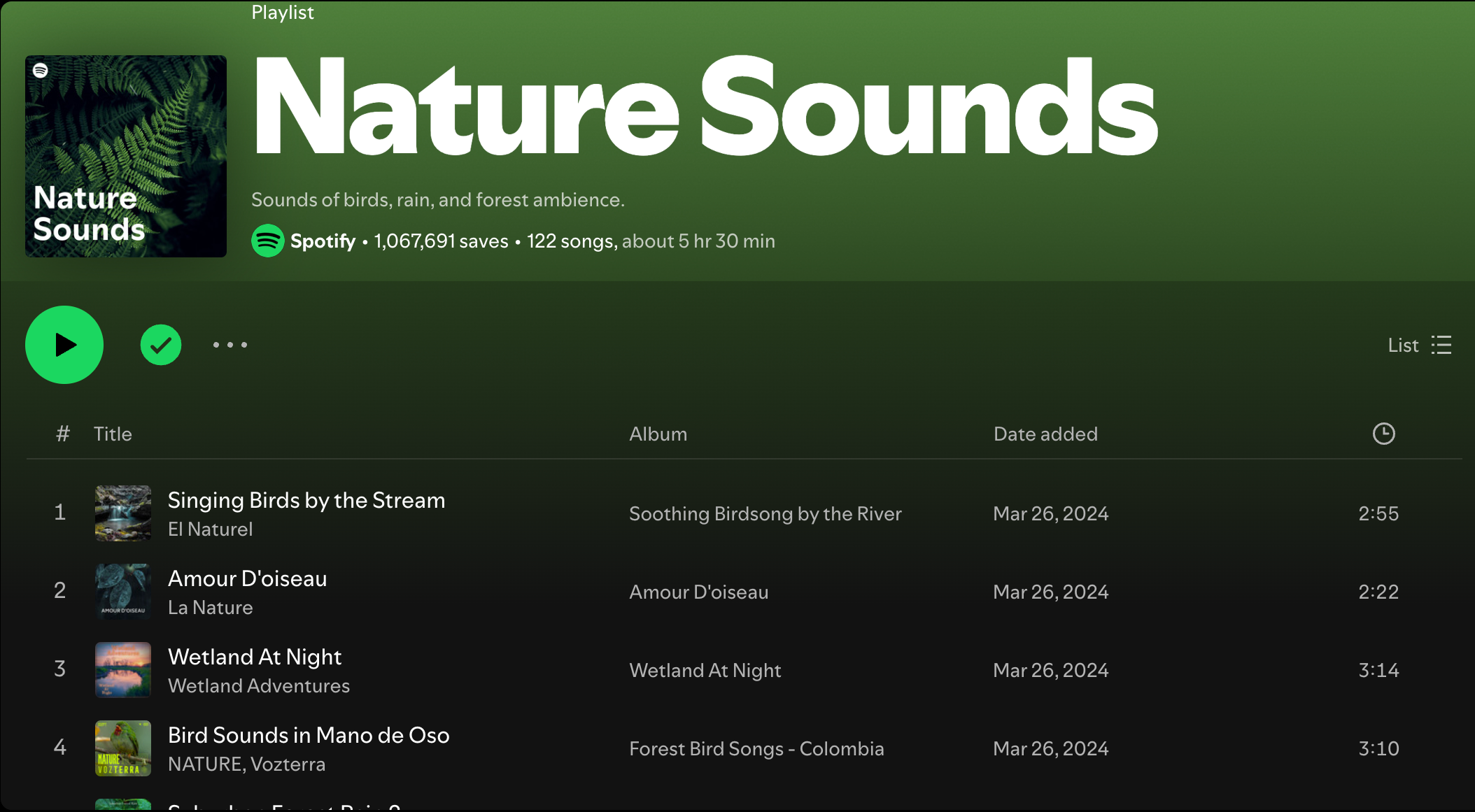






Leave a Comment
Your email address will not be published. Required fields are marked *