At first glance, using a local Windows account doesn’t feel much different from a Microsoft account. However, you’re missing out on essential features, tighter security, and seamless cloud integration that only a Microsoft account provides.
4
No Option to Sync Settings and Data Across Devices
For anyone using multiple Windows computers, one of the biggest disadvantages of relying on a local Windows account is the lack of synchronization across devices.
When you sign in with a Microsoft account, Windows offers seamless syncing of your settings, including themes, passwords, browser data, language preferences, and more. This way, you can personalize your experience once and enjoy a consistent environment across all your devices.
With a local account, however, you lose all of this convenience. Each time you switch to a new PC or reinstall Windows, you have to manually reconfigure your settings from scratch. Imagine having to set up your favorite wallpaper or change Windows settings every time you get a new device. This not only wastes time but also creates a fragmented and inconsistent user experience.
Aside from cross-device syncing, using a Microsoft account also enables you to take advantage of the Windows Backup feature, allowing you to easily store your data on OneDrive.
This ensures that your data is safely backed up in the cloud. If you ever need to reset or replace your PC, restoring your apps, settings, and files becomes quick and hassle-free. This is something that isn’t possible with a local account.
3
Limited Access to Purchasing Apps and Games
Another significant drawback of using a local Windows account is the restricted access to the Microsoft Store. While it’s possible to download apps from the Microsoft Store while using a local account, your access is severely limited.
For instance, apps like Netflix, which offer mature content, require you to sign in with a Microsoft account to verify age restrictions and ensure content suitability. Additionally, if you wish to purchase paid apps or games, a local account won’t suffice; you’ll need to sign in with a Microsoft account to make these transactions.
Unsurprisingly, Microsoft’s own suite of apps, such as Phone Link, also requires a Microsoft account to function. By switching to a Microsoft account, you can eliminate the need to sign into apps individually and enjoy a more seamless experience.
2
No Access to Find My Device
Much like Android and iPhone, Windows also offers a “Find My Device” feature that can be incredibly useful if your laptop is lost or stolen. This feature lets you track your device’s location, remotely lock it to prevent unauthorized access, and even erase sensitive data to protect your privacy.
However, this feature is exclusive to Microsoft accounts. In contrast, a local account lacks the cloud integration that a Microsoft account provides, meaning you won’t be able to track your stolen laptop’s location or remotely secure it.
Additionally, features like Device Encryption—which prevent data theft even if the hard drive is removed—are not enabled by default for local accounts. So, unless you’ve manually configured encryption and backup measures, your personal files and sensitive information could be at serious risk if your device falls into the wrong hands.
This limitation is particularly concerning for anyone who frequently uses their laptop outdoors, such as on public transportation, in cafes, or during business trips. In these situations, there’s always the risk of theft or misplacement, and without the Find My Device feature, there’s no easy way to ensure your device and the sensitive information it contains remain secure. It’s a small but critical drawback that could leave you vulnerable.
1
Limited Account Recovery Options
No matter how careful you are, there’s always a chance you might forget your login PIN or password. With a local Windows account, this can quickly become a frustrating experience. If you forget your password, your only option is to try resetting it using the security questions you set up when creating the account.
But here’s the kicker: if you forget the answers to those security questions as well, you’re essentially locked out of your own laptop. Even worse, unless you’ve taken the time to create a password reset disk ahead of time, there’s no way to regain access.
In contrast, when you use a Microsoft account, forgetting your PIN isn’t a major issue. You can reset it easily using a verification code sent to your email or phone. And if you forget your Microsoft account password, you can reset it from another device, such as your smartphone or a different computer.
All in all, while a local Windows account might appeal to privacy-conscious users, it can be quite limiting. The differences between Microsoft accounts and local accounts are quite significant, and the drawbacks of using a local account outweigh its advantages.
So, if you’re still using a local Windows account, it may be time to reconsider. The convenience, enhanced security, and seamless integration offered by a Microsoft account are simply too valuable to overlook.


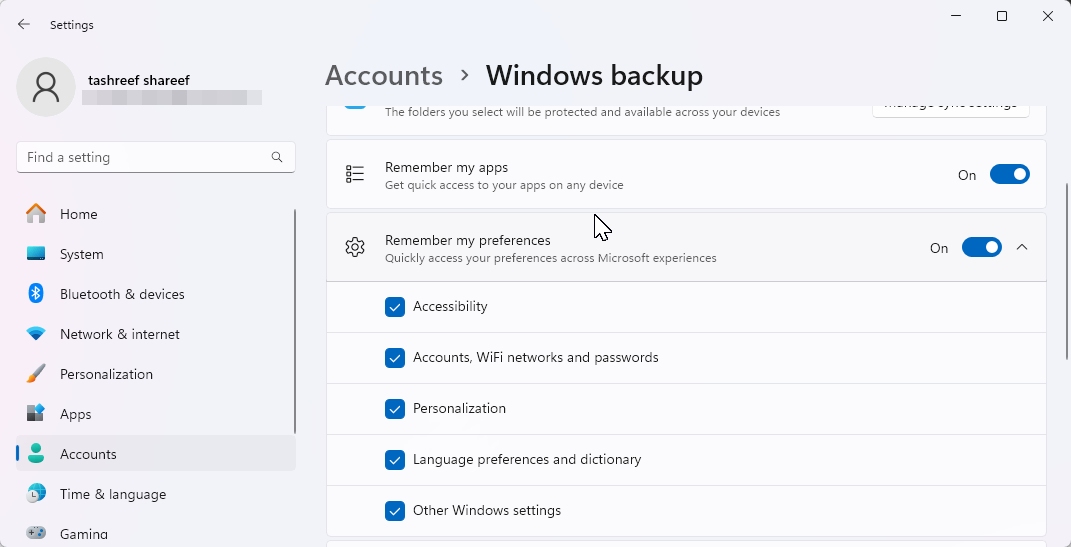
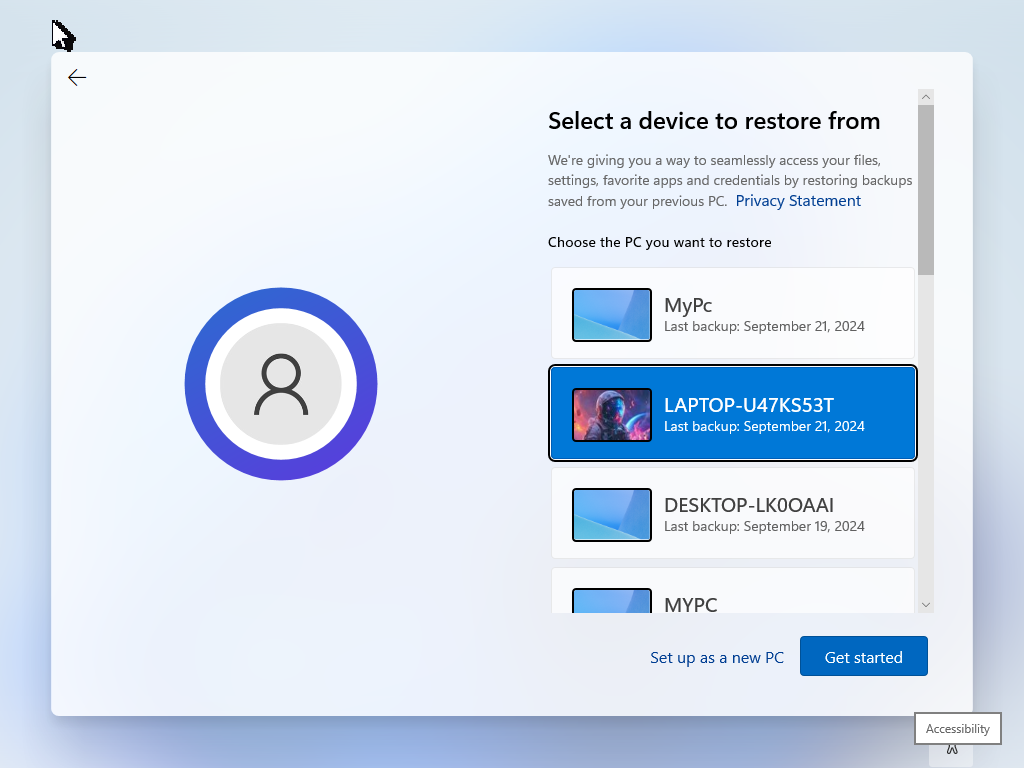
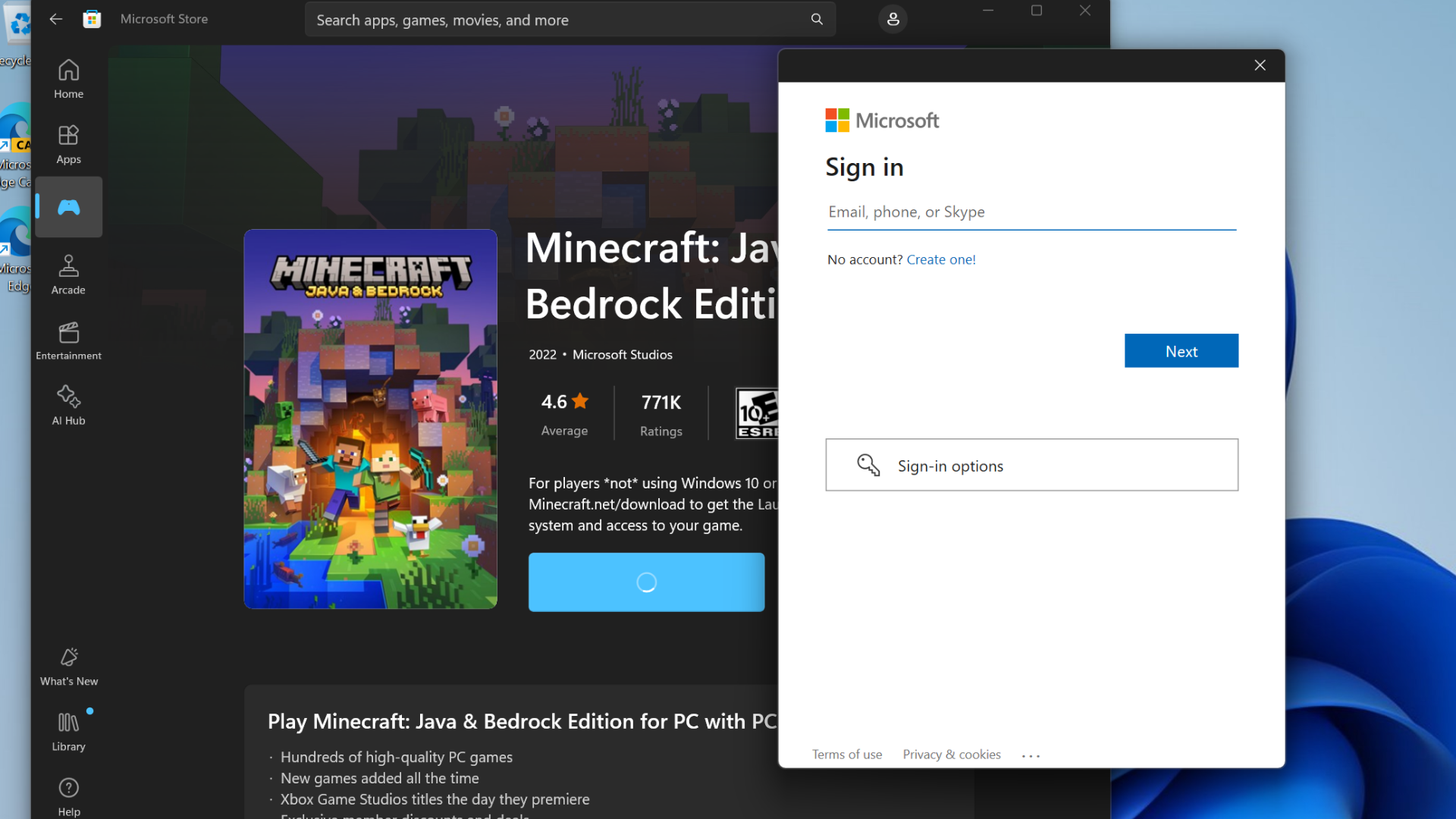
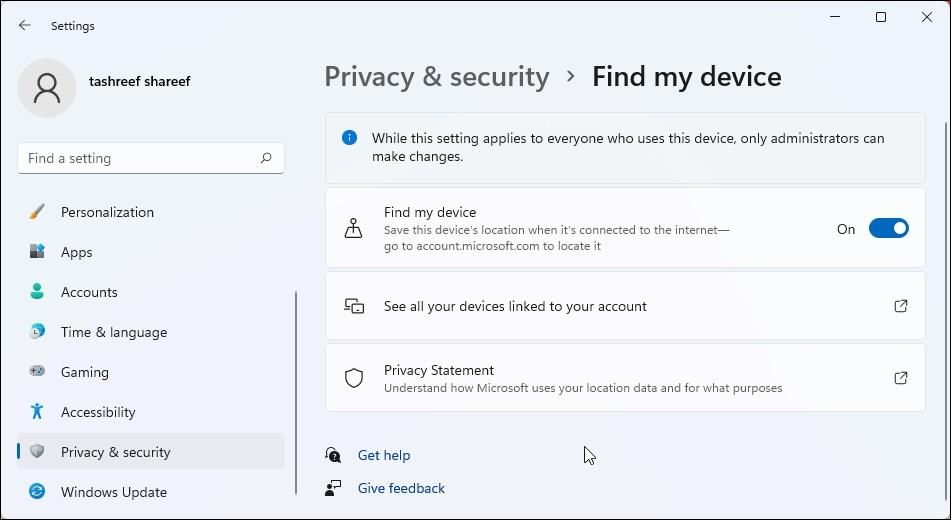
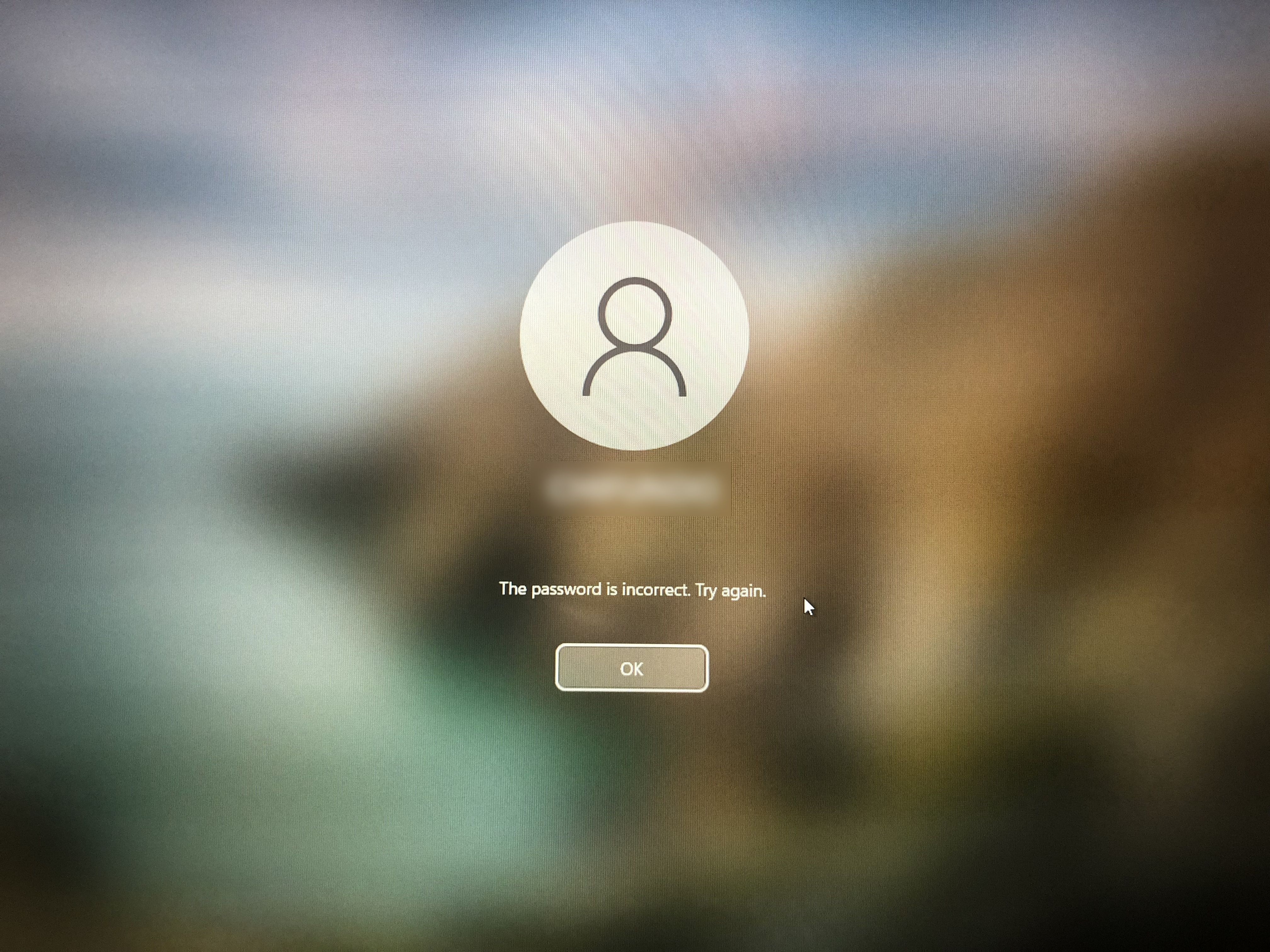
:max_bytes(150000):strip_icc()/twoku-twtich-roku-app-2053432b763a40d788ef726974d9ed2a.png?w=1174&resize=1174,862&ssl=1)




Leave a Comment
Your email address will not be published. Required fields are marked *