Summary
- Email read receipts can promote transparency and accountability in professional communications.
- Companies already use email tracking, so individuals should have access to similar tools.
- Implementing email tracking for most regular users might not be worth it for legal considerations.
Most companies know when you open their emails, but you’re left in the dark about whether they’ve read yours. This imbalance in email power dynamics is real, and while many advocate against tracking, I believe we should use trackers ourselves to level the playing field.
In Defense of Email Read Receipts
Read receipts, on any communication platform, can be a controversial feature. Many people don’t support the functionality, finding it an invasion of privacy. Not only does it pressure us to hastily compose a suboptimal reply, but it’s also a bit creepy having someone else pry into our email reading habits. I get that—but hear me out!
Emails were introduced way back in the 1970s and digital communication has evolved significantly since then. These days, most of us use social media or instant messaging apps when communicating with friends and family—not emails. These platforms have read receipts already ingrained into the core app experience, and we’ve collectively accepted this as normal!
In contrast, most people primarily use email for business or official communication. These are environments where increased transparency around communication is warranted. Knowing whether our messages have been received and acknowledged is actually beneficial. But since traditional emails don’t support read receipts by default, we’re often left staring at our inboxes, wondering if anyone has even seen what we sent.
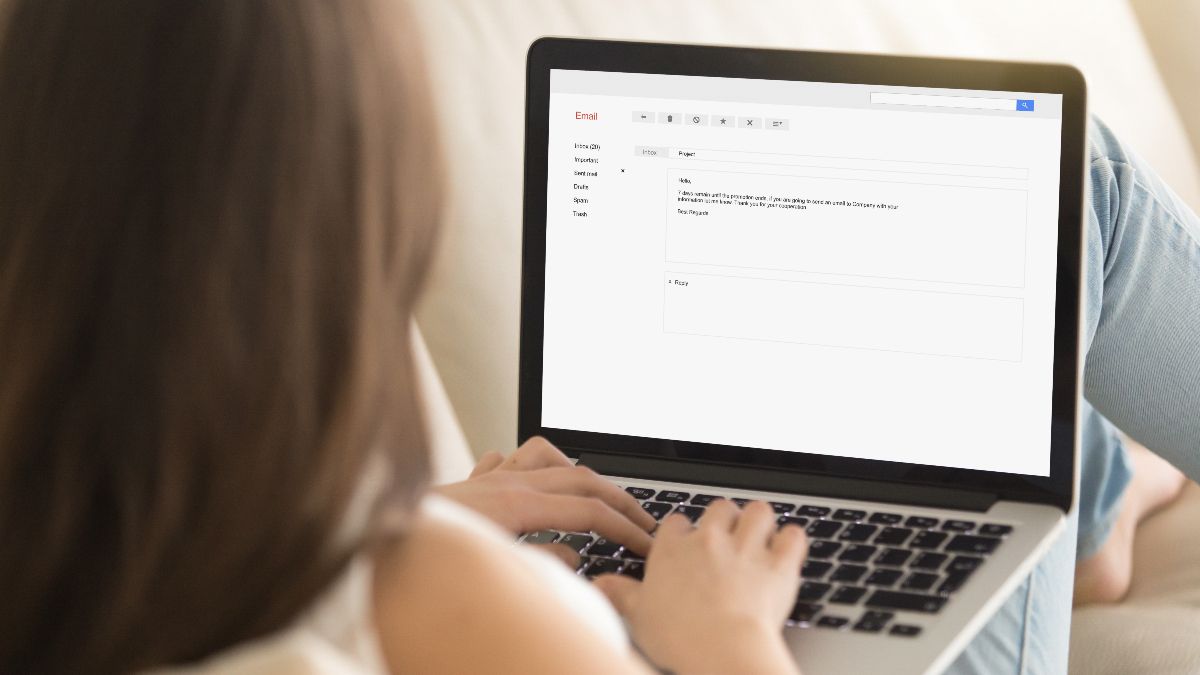
Related
12 Email Etiquette Rules for Flawless Communications
Wonder why you didn’t get a reply? Maybe your email was unprofessional.
Companies Are Already Using Email Read Receipts, So Why Shouldn’t We?
You might already know that most marketing emails and newsletters you receive from companies or businesses have a tracker in them. Now, to be fair, there’s usually no malicious intent behind email trackers. Businesses use them to keep a pulse on their email open rates. They want to optimize what emails to send and to which person so that they are opened and read.
But whatever the reason, the fact of the matter is that companies know if and when we open their emails. But most of the time we don’t get the same courtesy in return! When we send emails to some of these same companies, we’re often left in the dark wondering whether our messages were received and read, or if they disappeared into the void of a cluttered inbox. This shows a fundamental imbalance in email power dynamics that I believe should be addressed.
Some companies do use auto-responders to send us a reply email confirming that they got our message. However, this generally doesn’t tell us if a person saw it or not, which is what we want to know.
Email Read Receipts Can Promote Transparency and Accountability in Professional Communications
Imagine this: you have an issue with a product (or service) you recently purchased and want to get in touch with a support team or want a refund. Unfortunately, you find that emails are the only provided communication channel, so you send your message and then—silence!
Has anyone even looked at the email? Or are they just busy, and I should be a good patron and wait? What if they got it and are just waiting for the refund window to pass? And most concerning—did they even get my email?

Related
Gmail Started Hiding My Emails, Here’s How I Fixed It
Suddenly not getting all of your Gmail messages? You might need to turn off Categories.
Call me an overly anxious person, but I’ve faced this frustrating situation multiple times, and I’m sure many of you have experienced something similar at least once. However, if emails had something similar to a tick mark when received and blue ticks when read, it could help alleviate this concern.
It gives you actionable information, enabling you to make a decision and reduces your anxiety. For instance, if the emails were read, you can now wait for a few hours for a reply before you send a follow-up email. Likewise, if it was received and not read, you know you shouldn’t waste time with a follow-up email and instead focus on finding other communication channels or paying a visit to their store (if it exists).
So, Can We Use Email Read Receipts?
Now that I’ve made my case in favor of email read receipts, you might want to know how to use them for yourself. Unfortunately, there’s no efficient or effective way to use read receipts in emails like we have on our messaging apps. Emails as a technology were designed for simple message transmission without any native or universal read receipt functionality.
Trackers were retrofitted based on people’s needs. They’re usually invisible 1×1 images (called tracking pixels) that load when you view the email, instantly alerting the sender that you’ve opened their message. As such, if the tracker fails to load (e.g., image auto-loading is disabled), even if an email is opened, you won’t know—making it an unreliable tool.
Furthermore, adding trackers to emails isn’t easy. This is generally a paid feature you get by subscribing to an email marketing service—which companies use to send you marketing emails. Also, using an email marketing service for tracking may allow the service provider to access the email’s metadata or, in some cases, the email content, which is a whole new level of email privacy concern.
I should also mention that in some places, like in the European Union under GDPR, email tracking is illegal without explicit permission from the recipients. Most businesses get this permission from you when you sign up with them. But for the average person—as a non-business entity—getting this permission is going to be tricky.
That being said, there are a few email services like Outlook and Google Workspace (not to be mistaken for a personal Gmail account) that do support email read receipts without a tracker. For example, in the new Outlook client, you can go to the “Options” tab while composing an email and click on “Request a Read Receipt” and “Request a Delivery Receipt.”
However, this method generally requires the recipient to check off on the read receipt. If they decline, again, you’ll be left in the dark. Furthermore, the recipient might not even see the Send Back Read Receipt dialog box, because the email client they are using can block it.
As such, if you’re not a business and want to add read receipts to your emails, using Outlook or similar email clients is one of the simplest and legally compliant ways to know whether your emails were opened.
That’s why we need better standardization and adoption of email read receipts. The technology already exists, and currently it’s being used by companies and organizations for tracking and data collection. I want a standardized implementation, so they aren’t as unreliable as they are currently, and regular people can use them similarly to read receipts on social media apps.
That said, not everyone wants to fight fire with fire. Maybe you want to fight fire with water! In that case, there are a few ways to stop people from seeing when you open their emails that you might find helpful!




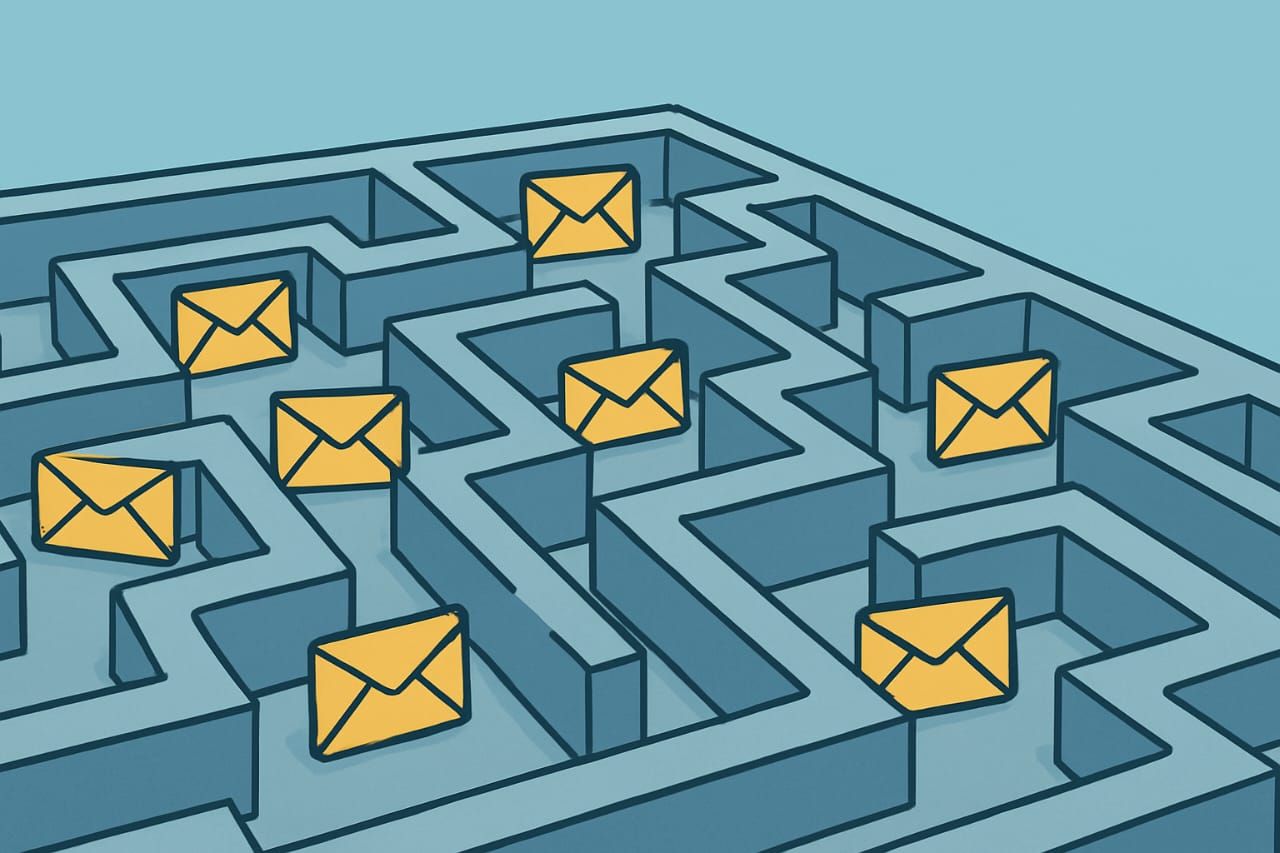
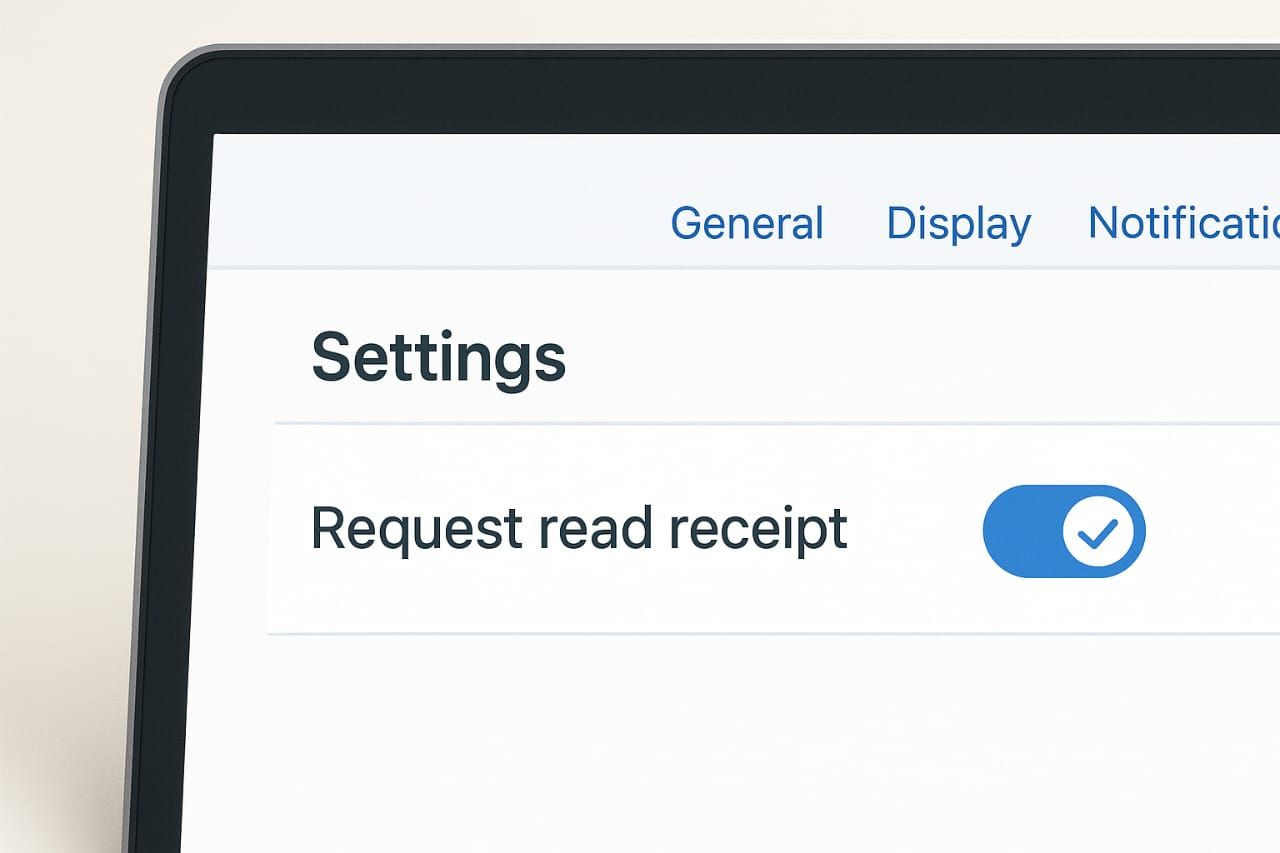
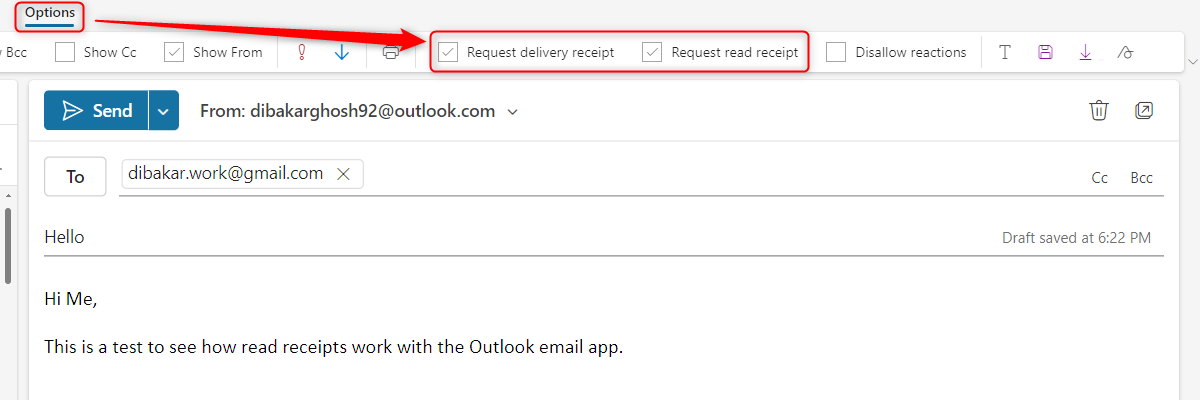





Leave a Comment
Your email address will not be published. Required fields are marked *