When you spend long hours at your computer, every desk accessory counts. The right gear can drastically change how your setup feels and functions. These simple items have completely transformed how I use my space and have earned a permanent place on my desk.
1
A Mouse Bungee
Keeps The Cable Out of the Way
Wired mice are still king when it comes to responsiveness. Wireless options have come a long way, but serious gamers still trust that direct connection. Their only downside is cable drag. That’s where a mouse bungee comes in.
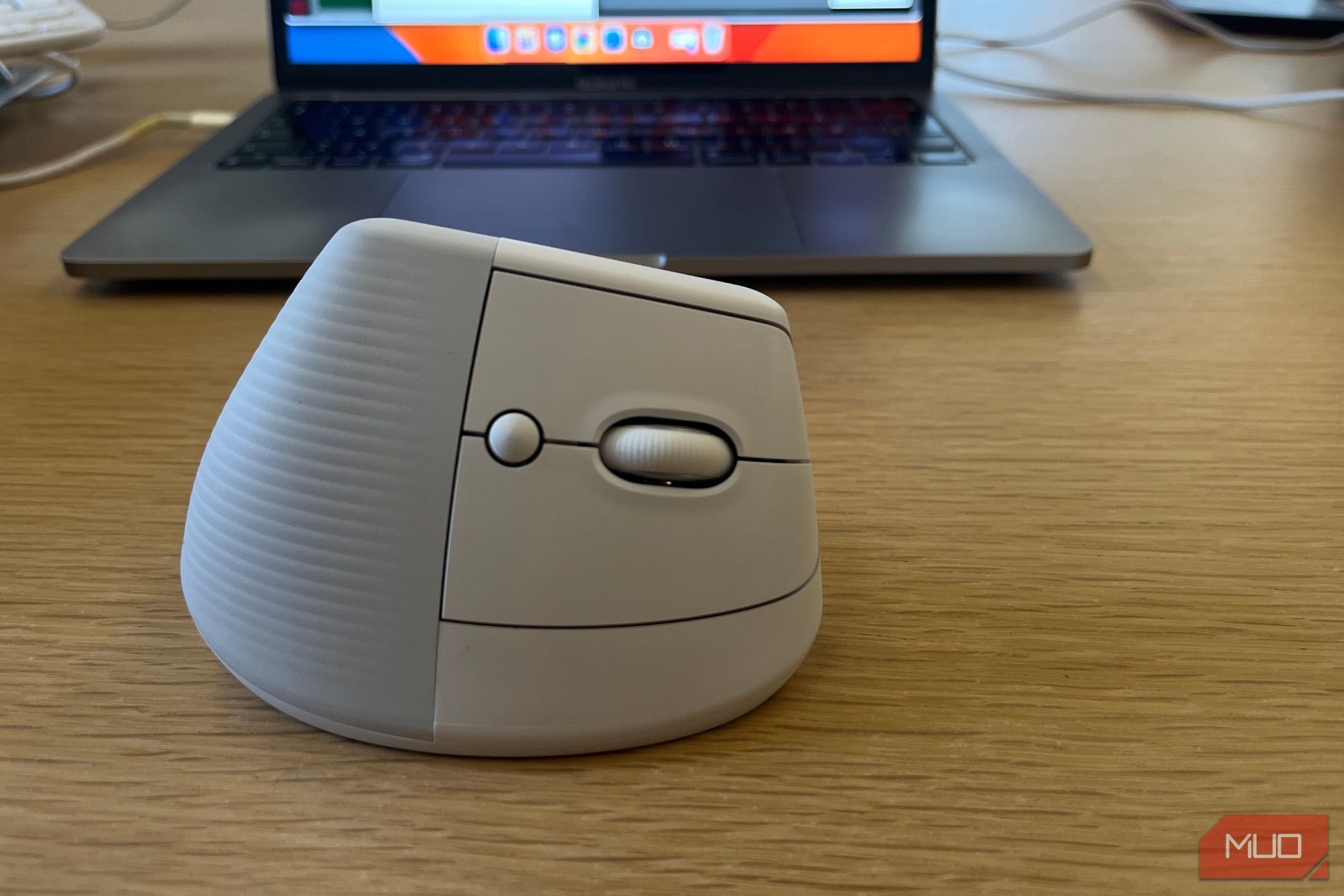
Wireless Vs. Wired…
Should You Buy a Wireless Mouse for Your Computer? Here Are the Pros and Cons
I’m all for keeping a wireless mouse handy, but there are some downsides, too.
A mouse bungee is a small, spring-loaded device that holds your mouse cable up off the desk and allows it to move freely in any direction. It seems unnecessary at first—until you use it. The difference is immediate. There’s no catching on the corner of your keyboard, no dragging across the edge of your mousepad, and no annoying friction when you’re in the middle of a firefight or making pixel-perfect movements in Photoshop.
When I first added this mouse bungee to my setup, I didn’t expect much. Within hours, it felt non-negotiable. My movement became smoother, and the desk looked better, too. No loose cable snaking across the surface of my desk, and no sudden tangle risks. Just clean, controlled movement.
Some mouse bungees come with bonus features, including customizable RGB lighting to match your setup. Others include built-in USB ports. My bungee offers two extra USB 2.0 ports—handy for low-speed peripherals, though not ideal for data-heavy devices.
A good mouse bungee is a simple upgrade that fades into the background. It keeps your cable in check, reducing distractions and letting you focus more on what’s happening on your screen.
2
A Vertical Dual Monitor Arm
Clears the Clutter and Fixes Your Posture
With the myriad of programs we tend to use simultaneously on our computers, dual monitors have become a necessity for productivity. However, if you haven’t set up your monitors properly and both monitors are sitting flat on your desk, you’re wasting valuable real estate and forcing your neck downward. A more practical mounting solution can help reclaim your workspace and improve your posture.
This vertical dual monitor arm lifts one monitor off your desk, stacking it above the other to save horizontal space and give your setup a cleaner, more streamlined look. But aesthetics are just the beginning—the real win here is ergonomics.

More monitors aren’t always good…
How Two Monitors Crippled My Productivity (and How I’m Fixing It)
Twice the screens, half the focus—here’s the tale of my double-monitor disaster.
By following proper workstation setup and elevating one monitor to your natural eye level, you can spend less time looking down and reduce neck strain. This is crucial if you’re working long hours or running intense sessions in front of the screen. You can still adjust the height and tilt of each monitor to your preference, keeping both displays in your comfortable line of sight.
In my case, I customized the monitor arm to look cleaner. Originally, the vertical post stuck out several inches above the top monitor, which looked clunky and awkward. To solve this, I took a grinder to it, shaved a few inches off the top, and reattached the plastic metal cap. The result is a much sleeker, more professional-looking setup.
There isn’t room underneath the monitors for extra gear, but the space savings across the desk make up for that. Even without new accessories or lighting, the setup feels more intentional and organized.
3
A Gooseneck Phone Holder
Puts Notifications Where You Can See Them
Phones can be a significant distraction when working at your desk, but they’re also essential. Whether you’re getting Slack updates, family messages, or 2FA codes, ignoring your phone altogether isn’t an option. However, placing your phone front and center can be detrimental to your focus.
To solve this operational dilemma, I added this gooseneck phone holder to my desk. It mounts to the front or side of the desk and holds your phone at eye level, right where your peripheral vision catches it. You don’t need to grab it or lean down to check for updates, a quick glance is enough. It’s not about using your phone more—it’s about interrupting your workflow less.
This was a game-changer for me during long editing sessions. Before, I’d leave my phone face-down, forget about it, then realize I’d missed five texts and a call. Now? Everything stays visible, but it doesn’t demand attention unless something important pops up.
As a bonus, it also doubles as a rock-solid stand for Zoom calls or watching videos while eating lunch at your desk. No more propping your phone up on a coffee mug or leaning it against a monitor.
The flexibility of the gooseneck design means you can position it exactly where it works best for your space without any compromises. Whether you want it floating off to the left or tucked under your second monitor, it “bends” to your will. Once you find the optimal position, you’ll never want to go back to laying your phone flat.
A smart desk setup isn’t about buying the most expensive gear, it’s about intentionality. Every piece should earn its space. These three desk accessories aren’t flashy, but they’re the perfect accessories for building a focused and enjoyable PC setup. Small investments. Big returns.







:max_bytes(150000):strip_icc()/twoku-twtich-roku-app-2053432b763a40d788ef726974d9ed2a.png?w=1174&resize=1174,862&ssl=1)




Leave a Comment
Your email address will not be published. Required fields are marked *