If you’ve suddenly noticed that your Spotify albums aren’t displaying correctly, you’re not alone. Spotify users worldwide are reporting the same problem, noting that it’s now impossible to select music from an artist’s catalog.
Musician Discographies Are Disappearing From Spotify
If you load Spotify on your smartphone or desktop and head to any artist page, you may find that you suddenly have no albums available to listen to. This Spotify bug appears to be removing the option to access discographies from artist pages, which is one of the primary ways many folks choose what to listen to.
Both the Spotify subreddit and official Spotify forum have numerous posts with users wondering where the discographies have gone.
Thankfully, Spotify is aware of the issues and is posting updates as to when the issue may be resolved.
Hey folks. Thanks for bringing this to our attention! Our tech folks are aware of some issues with Top Tracks and Albums not being displayed on Artists profiles, and this is currently being investigated. We’ll keep you posted in this thread if we have any news to share, so make sure to Subscribe from the 3 dot menu to stay tuned.
Interestingly, there doesn’t seem to be any real pattern as to where the issues are cropping up. I’ve read dozens of posts on Reddit and the official Spotify forum with users complaining that the album list is gone. However, plenty more say they don’t have any issue. Indeed, I’m also unaffected by this issue. It would have been useful if each poster added their subscription type, though it’s likely a universal issue rather than a free/premium problem.
How to Find Albums on Spotify Even If the Artist’s Discography Is Missing
There are a couple of workarounds you can try, but it depends on how your Spotify is set up.
If you have a song from that artist in another playlist, you can select or long press that track then select Go to album. Of course, that’s far from ideal and is a clunky workaround. But it does at least get you to an album you want to listen to.
Another workaround, as suggested on the Spotify subreddit, is to scroll down to the bottom of the artist page and select More By to open up other linked music from the same artist. From here, you can access the discography. However, other responses to this workaround have found that even the More By option has disappeared, so it’s definitely hit and miss when finding the music you want.
Given that this is highly likely to be a UI bug and not some horrendous Spotify UI update, it might be best to sit tight and wait for it to resolve.


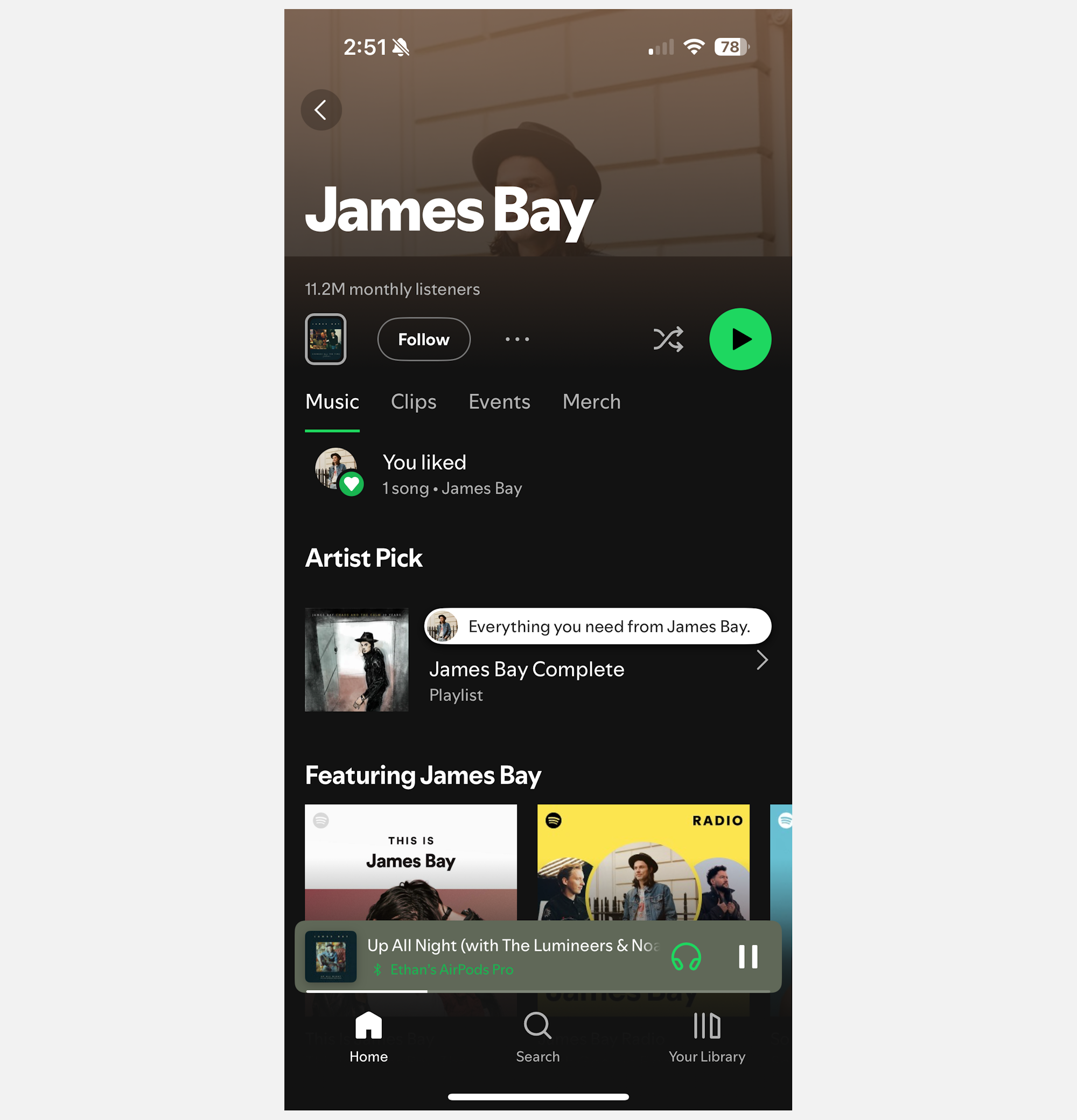
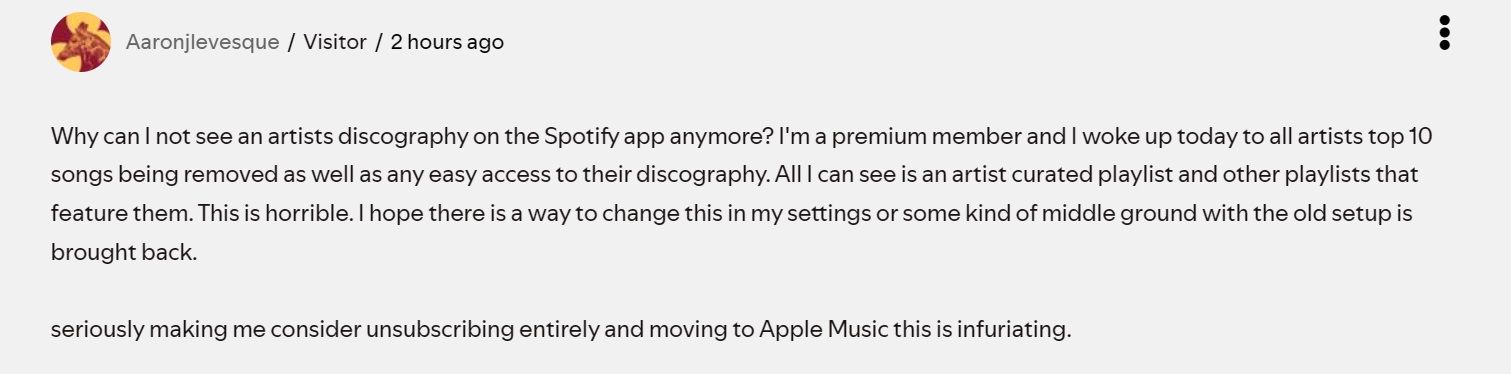
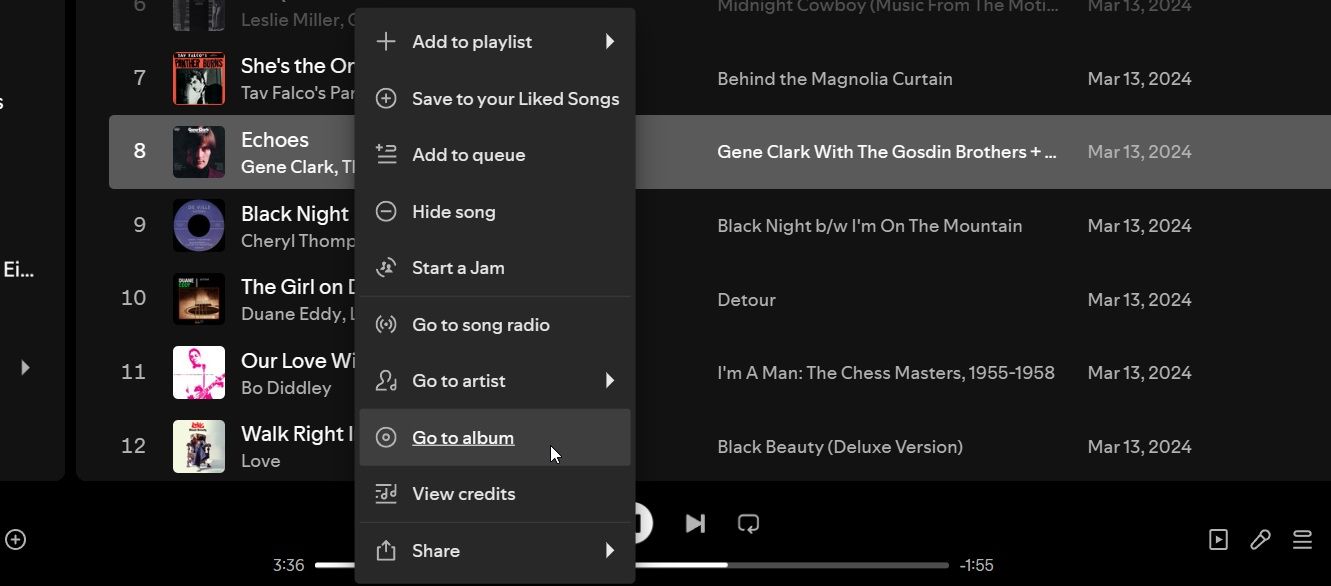





Leave a Comment
Your email address will not be published. Required fields are marked *