Using two VPNs must be better than using one, right? Not exactly. Having two VPNs active instead of one may seem like a good way to double up on security, but there’s more than one reason why this can complicate your online experience.
4 Reasons You Shouldn’t Use Two VPNs
VPNs encrypt your internet traffic so your internet provider and other prying eyes can’t see what you’re doing online. The VPN encrypts data sent from your machine to its servers, providing privacy and safety online. While no one can read data encrypted by the VPN provider, if you sign into accounts and services that identify you, this will reveal personal information.
When you add a second VPN into the mix, you’re introducing another encryption tunnel and, therefore, another layer of security. However, running two VPNs together isn’t something security experts suggest, for several reasons.
Running Two VPN Apps Is Tricky
VPN apps aren’t designed to run in pairs or groups. While you can create a VPN chain, most people use just one VPN, and that provides enough security. When you have two VPNs active, both are working to encrypt your traffic and send it to their own server simultaneously. In short, they’re battling each other for your traffic, with both VPNs trying to route your traffic independently, leading to conflicts or dropped connections.
What’s more, you may find it impossible to use the internet with two VPNs live if you have the kill switch function active on both; One VPN will stop you from connecting to the other, and vice versa. If you must run two VPNs, you can try installing one on your router and one on your device. This way, the traffic will pass through the router VPN and the device VPN.
Double encryption leads to increased security and privacy online, which is useful if you’re concerned about your online safety or trying to bypass strict censorship. However, this process could lead to slower connection times.
Your Connection Times May Suffer
Nowadays, reputable VPNs are usually good at encrypting your data quickly before you connect to a webpage or app. This means you’re not stuck with slow loading times because of the encryption process. With two VPNs in action, your data needs to go through an extra round of encryption, making your connection times slower. How much slower your connection speeds will depend on your VPN services and the specific remote servers you’re connecting to.
Encryption time depends on lots of different things. It should only take a few seconds for your device to connect to the server, and then encryption should be practically instant. Factors that can affect this include demand on the server, the server’s bandwidth, and your device’s connection quality.
It Could Cost You More
Plenty of free VPN apps exist, but many use paid options because they’re more trusted and effective. Many free VPNs have fewer server options and security features, caps on data, and can be less safe to use. There are also stories of free VPNs selling your online data.
If you want to use two paid VPN apps, your costs increase. For example, if you were to use ExpressVPN and NordVPN simultaneously on a month-to-month subscription, you’d be spending over $25 monthly (including only the Basic NordVPN plan).
Even if you went for the cheaper annual subscriptions, you’d still be shelling out an extra $60 to $80 per year (depending on which VPN you already subscribe to and which one you buy new). Because VPN apps struggle to work together, you risk wasting money on two apps rather than one if it becomes impossible to run them simultaneously.
Your Battery Will Drain Faster
The more things a device has to do, the quicker its battery will drain. Like any app, using a VPN app drains some of your device battery. According to SurfShark, one VPN can use up to 1% to 7% more of your device battery per hour than when no VPN is active. So, adding another will drain double that.
This can be especially frustrating if you use two VPNs on your smartphone and don’t have a charger on hand.
Can I Use Two VPN Browser Extensions at Once?
We know using two VPN apps simultaneously is tricky, but what about two VPN browser extensions? Again, the situation is similar. Both extensions will fight to redirect your traffic to their encrypted servers, making connection times slower. You may be unable to turn on another VPN extension if one is already active.
Try a Double VPN Instead
If you really want to boost security, instead of having two separate VPNs do the work, certain companies offer a double (or multihop) VPN. A double VPN encrypts your internet traffic twice without using two separate VPN apps. Unlike two VPNs, double VPNs are designed to provide two layers of encryption using just one VPN app.
Because you’re using just one VPN client to encrypt your traffic, you don’t have to deal with the complexity of two separate apps battling to encrypt your data simultaneously. This means your traffic can be processed smoothly through two encryption tunnels. Some VPN apps have a double VPN setting built in, which you can turn on and off as you please at no extra cost. For example, NordVPN has a double VPN option that you can easily access under the Specialty servers option on the homepage.
Check if your existing VPN app offers a double VPN before you sign up for another service. A few examples of popular VPN apps that offer some form of double VPN setting include:
Double VPNs can make your loading times slower because they’re encrypting your data twice, so keep this in mind if a speedy connection is important to you.
NordVPN advises using a double VPN if you’re:
- A political activist or journalist
- Trying to avoid government surveillance
- Protecting your data sources
You probably don’t need a double VPN if you don’t come under any of these. You can also get the benefit of double encryption if you use your VPN app and its browser extension simultaneously, but again, this can slow down your connection speeds.
Furthermore, you can use a double VPN app or a double VPN in-app setting on your smartphone. If you’re using a double VPN setting within a VPN app, make sure you head into your server settings or use the server list to turn the double VPN on.


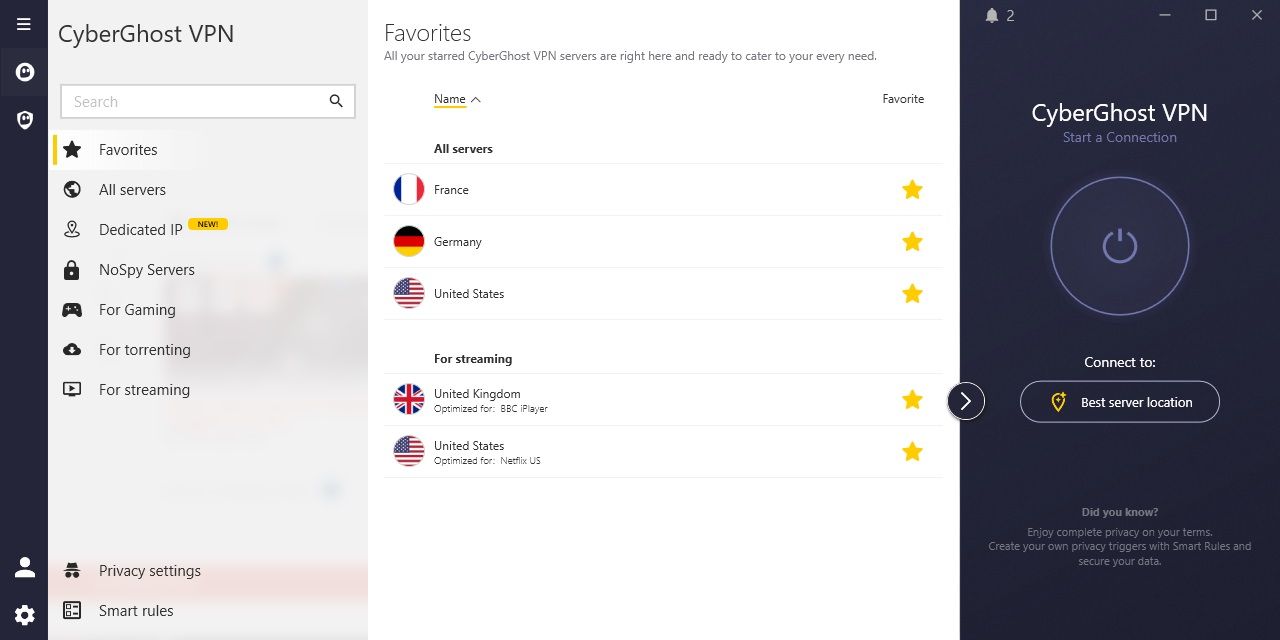

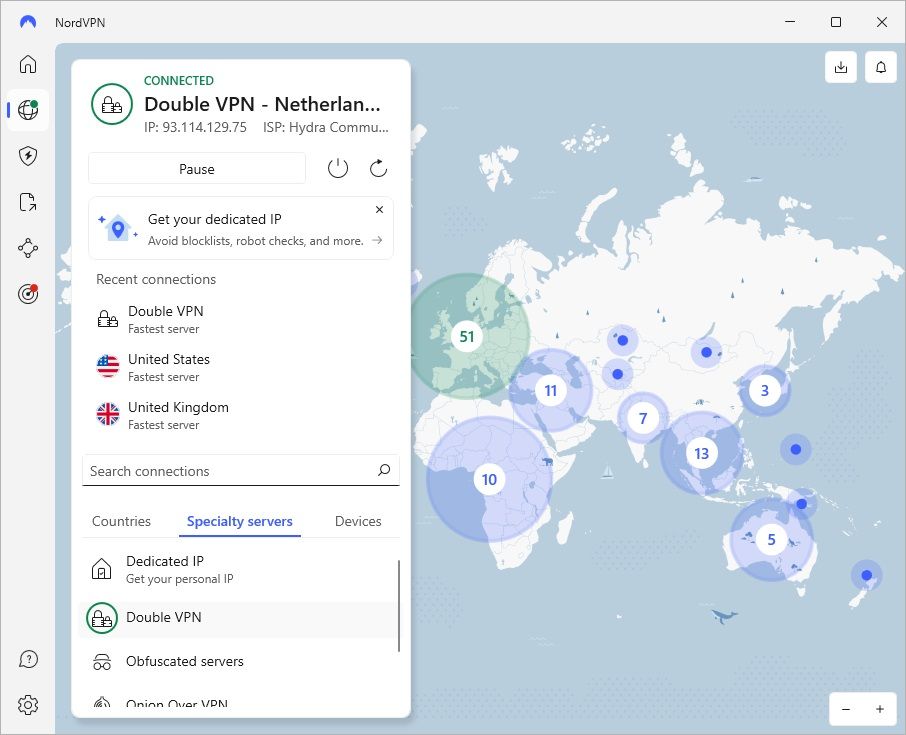





Leave a Comment
Your email address will not be published. Required fields are marked *