The online world is full of threats, and many hackers are just waiting for an unsuspecting person to fall victim to their tactics. Fortunately, you can arm yourself with these apps to help protect yourself and your data.
Microsoft Authenticator
Usernames and passwords are no longer as secure as you might think; that’s why you should switch to two-factor authentication (2FA)to help secure your online access. You can easily set this up on most accounts, including your accounts on Google, Meta, and more, ensuring that any potential hacker who has compromised your username and password combination still needs a one-time password to gain access.
However, we don’t recommend using SMS for your 2FA code because of its many disadvantages. For example, if you’ve been specifically targeted by personal identity thieves, they can trick your mobile provider into transferring your number to a SIM card that they have (called SIM swap), meaning they will receive your OTP codes on their device. Furthermore, SMS messages can be intercepted, meaning someone targeting you can easily steal your OTPs even if you did not lose access to your SIM card. And if you lose your phone signal (or your service provider runs into problems), you won’t get your codes and will be unable to access your accounts.
To solve this, you can install a 2FA app. There are many options available on the Apple App Store or Google Play Store, but I prefer Microsoft Authenticator. I love this app because it also stores my passwords, and since I also use Microsoft Edge, it makes it more convenient to enter my credentials on websites. Further security of my data also requires biometric confirmation. So even if someone tries to access my 2FA app on my phone without my knowledge, they cannot do it without my fingerprint.
Download: Microsoft Authenticator for Android | iOS (Both Free)
NordPass
Almost all websites need a username and password combination if you want to create an account, and one of the basic rules of online security is that you shouldn’t use the same password everywhere online. While that will keep you safe, it will also make remembering the right username and password combination a pain. Some people write their credentials in a notebook, but this will cause more headaches if you lose it or someone gains unauthorized access.
Some folks save their passwords in a Microsoft Word file, or worse, Google Keep or Notes. Storing your passwords in a note-taking app or document is a terrible idea because it’s easy for someone to find it and open your accounts without you noticing. That’s why I recommend installing NordPass to manage your myriad of credentials. This app makes it easy to store your private credentials, and it even adds biometric protection to ensure that only you have access to it.
You can also ask it to generate strong, unique passwords for you if you’re stumped when creating an account. And if you have a reused, weak, or exposed password, NordPass will identify and inform you, giving you the chance to replace it and protect your account.
Download: NordPass for Android | iOS | macOS | Windows (All Free)

Related
Why You Shouldn’t Save Passwords in Your Notes App (and What to Use Instead)
Your smartphone notes app is simply not safe, but it’s easy to move to a more secure password solution.
Proton Mail
Several chat apps already offer end-to-end encryption (E2EE), but did you know that most email providers don’t have that yet? Since some of our most important transactions are often conducted via email, your data is at risk when your service doesn’t have E2EE. So, if you work with extremely sensitive information via email, it’s wise to use an email app that provides this, like Proton Mail.
This free service does more than just encrypt your email to ensure that only you and the intended recipient can read it. It also blocks trackers to prevent spam and email marketers from detecting if you opened their emails. Furthermore, you can validate the email service yourself because it’s open source and is independently audited. That way, you’re guaranteed that your data is kept private and is not being leaked or sold elsewhere.
Brave Browser
It’s no secret that your browser tracks your online activities, and you can still be tracked even if you’re in Incognito or Private Browsing mode. So, if you want more privacy and security when you’re on the internet, you should use Brave Browser. This app blocks third-party ads and cookies by default, so that websites do not know where you’re going online, and it stops suspected phishing websites, helping prevent your credentials and data from being stolen by hackers.
It also has its own search engine, freeing you from Google’s data collection and algorithm. Since Brave indexes the entire web itself, you’re given unbiased results that aren’t based on your habits, search history, paid ads, or SEO practices.
Download: Brave Browser for Android | iOS | Linux, macOS, and Windows (All Free)
NordVPN
VPNs mask your IP address and help give you online privacy, but they’re not the end-all and be-all of internet security. Still, if you want more anonymity online and help avoid tracking, you should use a reputable VPN tool like NordVPN. NordVPN’s security and privacy claims are backed up with multiple third-party audits, ensuring your private information isn’t sold to a data broker. Even governments can’t access your data when you use NordVPN.
You need a subscription to use NordVPN, but keeping your data secure is a worthwhile investment. If you don’t want to pay a monthly fee, the company also offers a free remote connection tool, so you don’t have to get a subscription if you want to connect two devices across the globe securely.
Download: NordVPN for Android | iOS | Linux | macOS | Windows (Subscription required)
These apps will help secure your data as you go online. While you may not think you need them, it’s better to be safe than sorry. Besides, some of these are free, so you don’t have to spend a dime just to be protected.


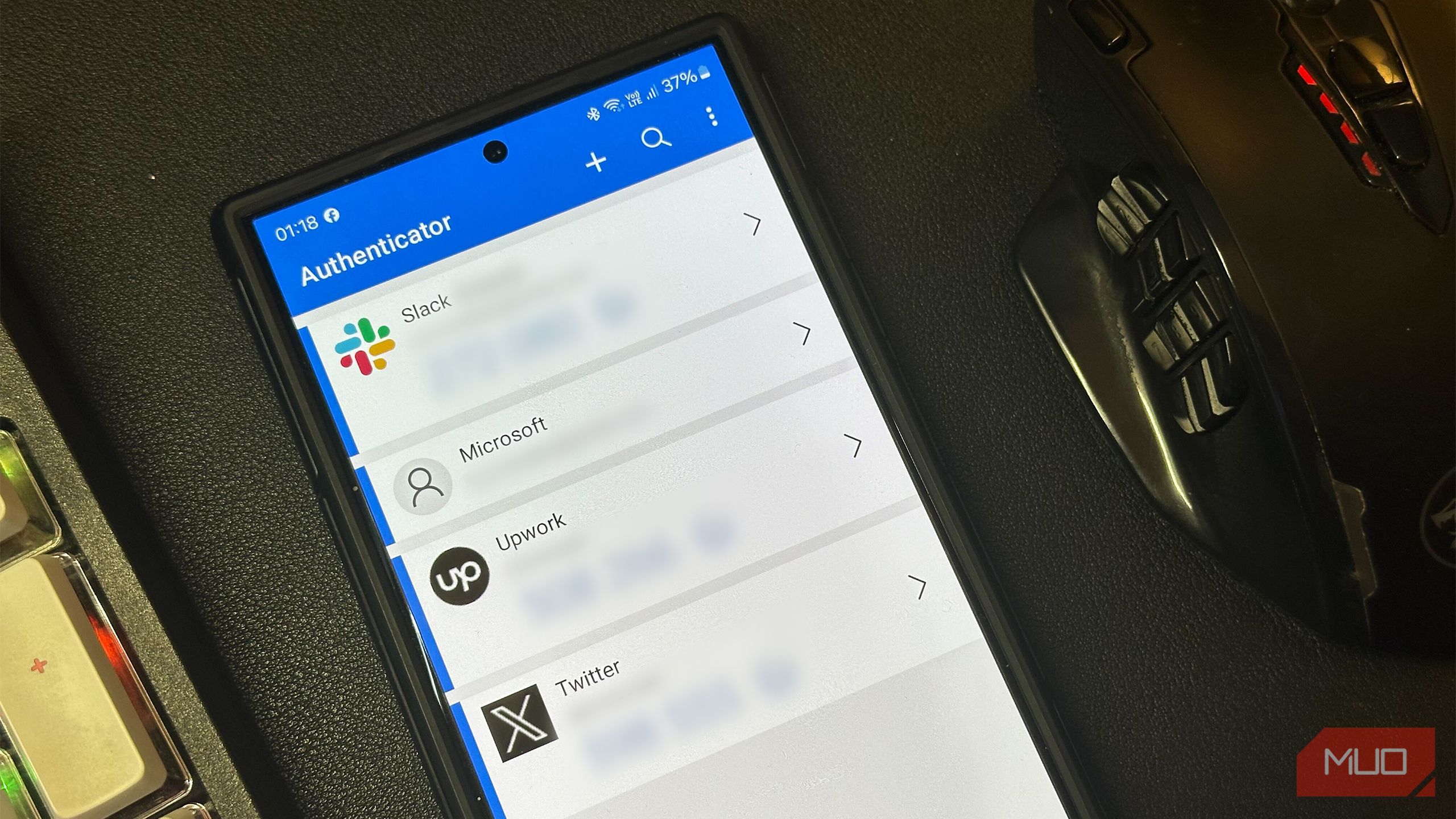


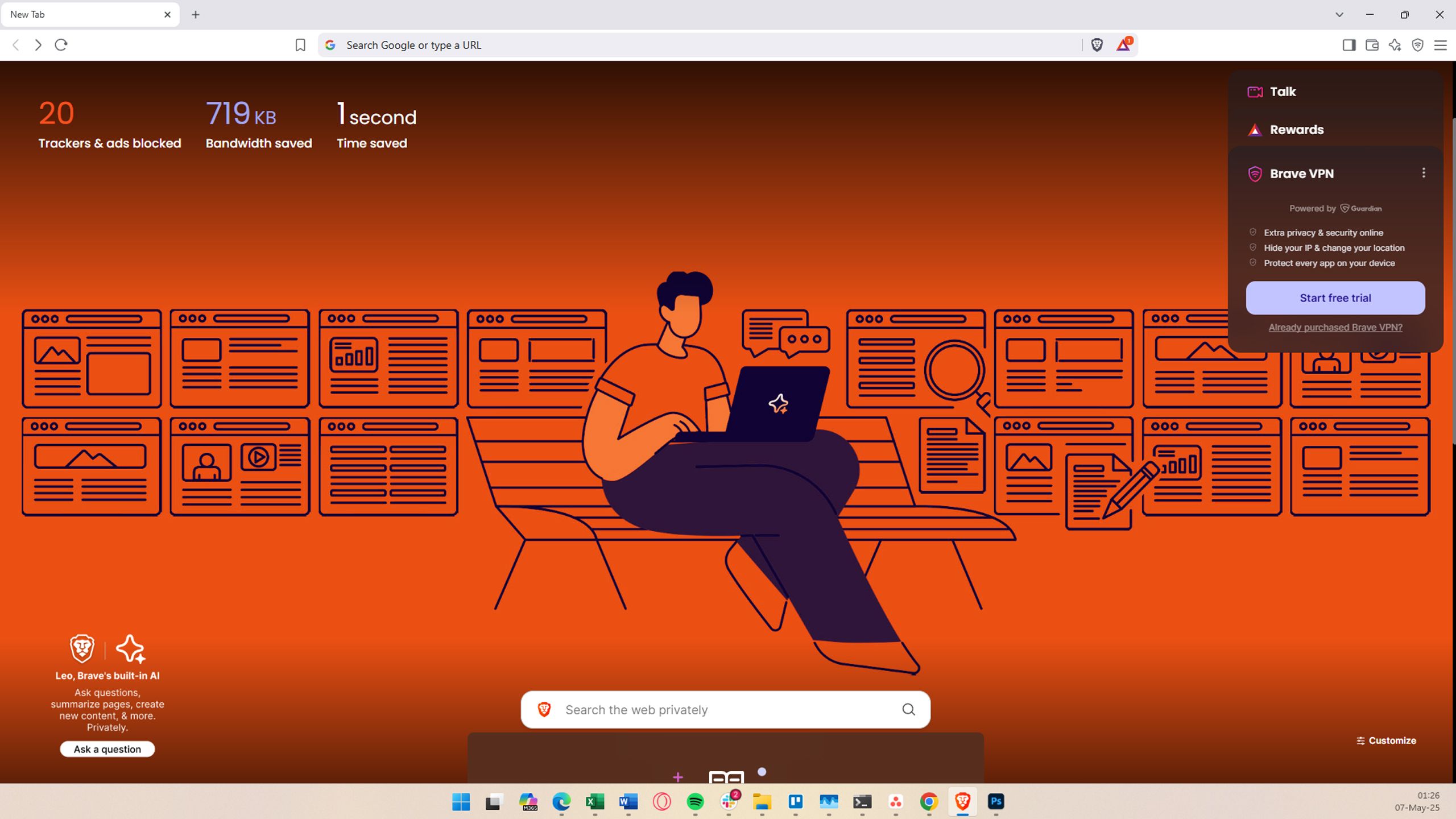





Leave a Comment
Your email address will not be published. Required fields are marked *