Not all ChatGPT models are created equal, and picking the wrong one can lead to slow output, poor performance, and, worst of all, AI hallucinations. Fortunately, OpenAI has taken the time to help us choose the best model for every task and finally make it clear when you should use each one.
Why Choosing the Right ChatGPT Model Matters
After releasing ChatGPT in 2022, OpenAI had just one model. Since then, the company has periodically introduced new versions, making it hard to keep up, even for someone closely following the latest technology news. If you already find AI model names confusing, you’re not alone.
As of May 2025, ChatGPT has multiple models available, each optimized for different tasks. It’s easy to assume the latest or most powerful model is always the best pick, but that isn’t necessarily true. Choosing the right ChatGPT model isn’t just about speed or power; it’s about matching the model’s strengths to the task. Using the right model for the task at hand can significantly improve your results’ speed, quality, and relevance.
Conversely, using the wrong one may lead to generic responses and wasted usage, especially for models with strict request limits.
Take ChatGPT’s o1 pro mode model, for instance. It’s perfect for complex reasoning tasks, but with a tight usage limit of just five requests per month, using it to generate Studio Ghibli-style images in ChatGPT isn’t the best use of its capabilities.
When to Use Each OpenAI Model
With OpenAI releasing new AI models all the time, choosing one for your task can feel daunting. That’s why OpenAI’s explanation of when to use each model is so welcome: whether tackling technical problems, conducting complex research, or conducting strategic planning, you’ll always make the right choice.
GPT-4o: The Everyday Multitasker
GPT-4o is the perfect model for everyday tasks, with a fast response and enough power to meet those needs. You can use it to complete mundane tasks like summarizing lengthy articles or meeting notes, drafting emails, brainstorming ideas, proofreading reports, and more.
It also has multimodal capabilities, so you can use it to generate images, while its inputs can range from text and documents to audio and video, with support for live video analysis. This is your best starting point if you want a reliable, all-purpose assistant.
GPT-4.5: The Creative Collaborator
OpenAI launched ChatGPT 4.5 in February 2025, and it’s now the recommended model for creative tasks. It excels because it’s optimized to perform best at tasks that require human-like creativity. If you need to communicate with individuals or groups, it’s the best pick.
The key attributes that make this model perfect for communication include emotional intelligence, clear communication, and human-like intuition. It’s ideal for writing compelling posts, empathetic communication, and brainstorming. So, if you want to draft marketing copy for your company’s latest product release that fits your brand’s voice, GPT-4.5 is the ideal choice.
OpenAI o4-mini: The Quick Technical Helper
OpenAI o4-mini is built for speed. But that speed comes at a cost. Unlike its larger counterparts, it may not dive deep when given a task. It mainly excels at handling fast, straightforward technical tasks. Because of this, this model is ideal for simple technical tasks whose answers don’t need much heavy lifting.
For students, this is the model to pick when you need help with your STEM-related homework that doesn’t require deep reasoning. For programmers, OpenAI o4-mini is the one you use when you need simple code fixes, which you would typically find on Stack Overflow.
OpenAI o4-mini-high: The Detailed Technical Helper
If you need help with more advanced technical topics or problems beyond o4-mini’s scope, o4-mini-high is the answer. Use it for advanced coding, math, and scientific topics. However, it takes a bit longer to respond relative to o4-mini. The payoff, however, lies in the quality and depth of its output.
So, if you need depth and accuracy from ChatGPT on advanced technical topics, use this. For instance, you can use this model to solve complex math problems or to get a detailed explanation of complex computer science algorithms.
OpenAI o3: The Strategic Workhorse
OpenAI o3 is also built for complexity. It picks up where o4-mini-high left off and takes it a notch higher by solving tasks that aren’t just complex but also involve multiple steps.
You can use o3 to perform multistep analysis on a data set, develop a business expansion strategy by analyzing market dynamics and the competition, or review system logs from various microservices to find an optimization strategy.
OpenAI o1 Pro Mode: The Deep Thinker
If you work at the bleeding edge in your industry, o1 pro mode is what you should use. It certainly doesn’t rank high in the lineup for its speed, but that’s by design. It’s mainly targeted at high-risk industries and tasks that require detailed analysis, and where mistakes are costly, such as in finance, law, and healthcare.
For instance, you can use OpenAI o1 to design financial forecasting algorithms and create policy documentation.

Related
How I Find the Best AI Tools for Any Job
It’s worth taking the time to find the specific AI tool that will make your job easier.
Don’t use a single ChatGPT model for every task. While the latest model may seem like a one-size-fits-all solution for tackling all kinds of tasks, the guidelines above show that no single model excels at everything. Choose a model based on the type of task you’re working on, which will, of course, change from time to time.


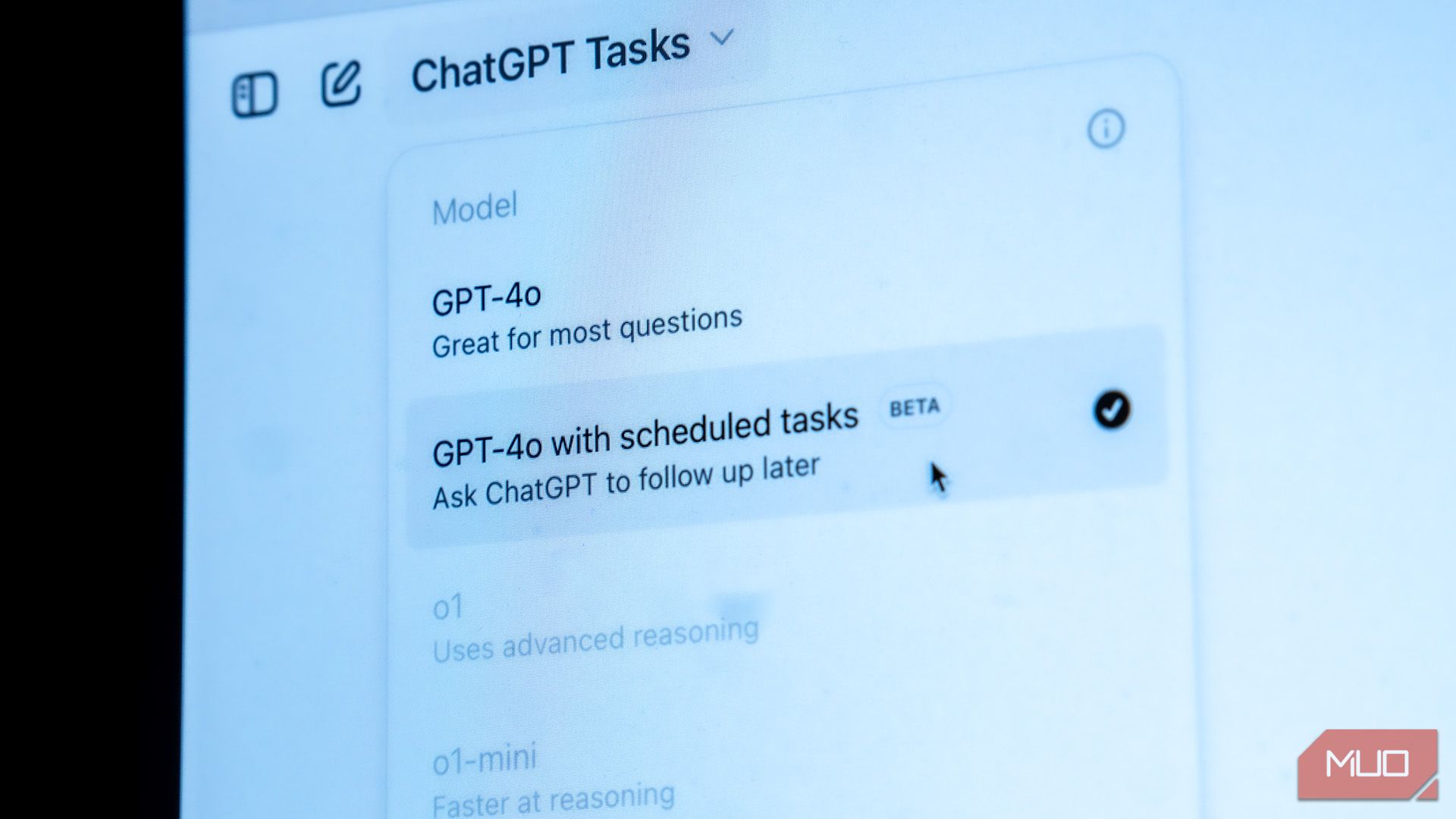
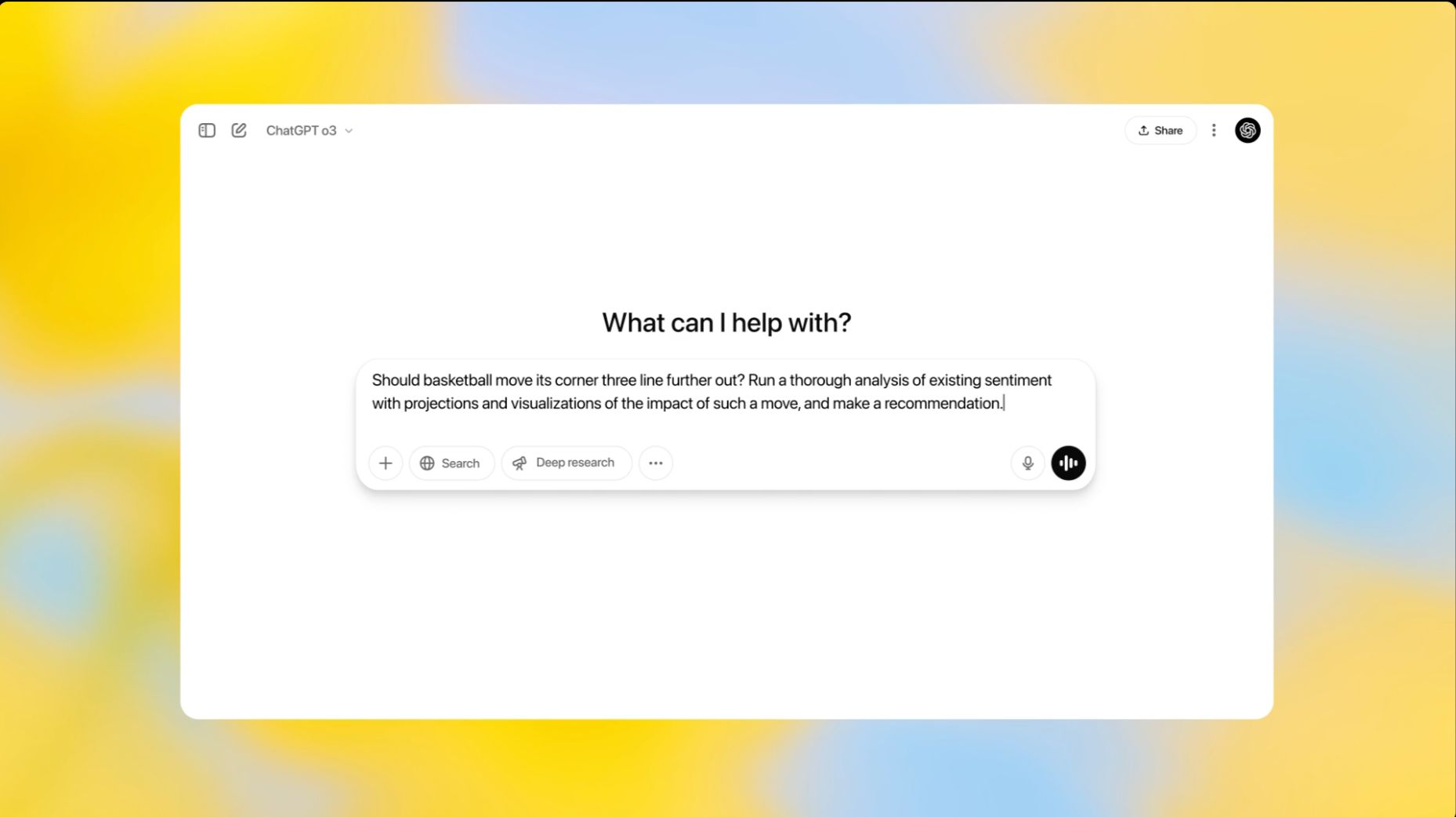





Leave a Comment
Your email address will not be published. Required fields are marked *