There aren’t many social media platforms as engaging as TikTok, but its popularity also makes it a target for scammers. If you love scrolling TikTok, watch out for these scams that could infect your device with malware.
Scammers often promote tools that help people remove filters or blurred/blacked-out sections from videos. To make it more convincing, a scammer might show a blurred image in their video, pretend to run it through a special tool, and then cut to a seemingly unfiltered version, which creates the illusion that this special tool helps unblur or unfilter elements.
In reality, these videos are completely fabricated. If you download the tool they’re advertising, you risk installing malware on your device. So, if you see a video on TikTok that advertises similar tools, it’s best to avoid clicking any links in the description. There are several legit ways to unblur images, but none magically reveal sensitive elements in a photo. Anyone claiming to have a tool that does this is likely trying to mislead you.
5
“Secret” or “Pro” TikTok Apps for Access to Exclusive Features
TikTok has a few companion apps, like TikTok Studio (meant for creators) and TikTok Lite (a data-friendly version of the regular app). But these versions are not widely known. There are also TikTok Business accounts, but this is just a distinct account type you can switch to within your app (Profile > Menu > Account and select Switch to Business Account). If you’re unfamiliar with TikTok, it’s easy to assume that there might be a secret version of the app or a Pro account that offers exclusive features.
Scammers take advantage of this and advertise fake TikTok apps. They usually claim these apps offer exclusive perks, like an increased follower count or access to hidden editing tools. The downside, of course, is that if you come across one of these shady videos promoting such an app, and you download it, you might just end up infecting your device with malware.
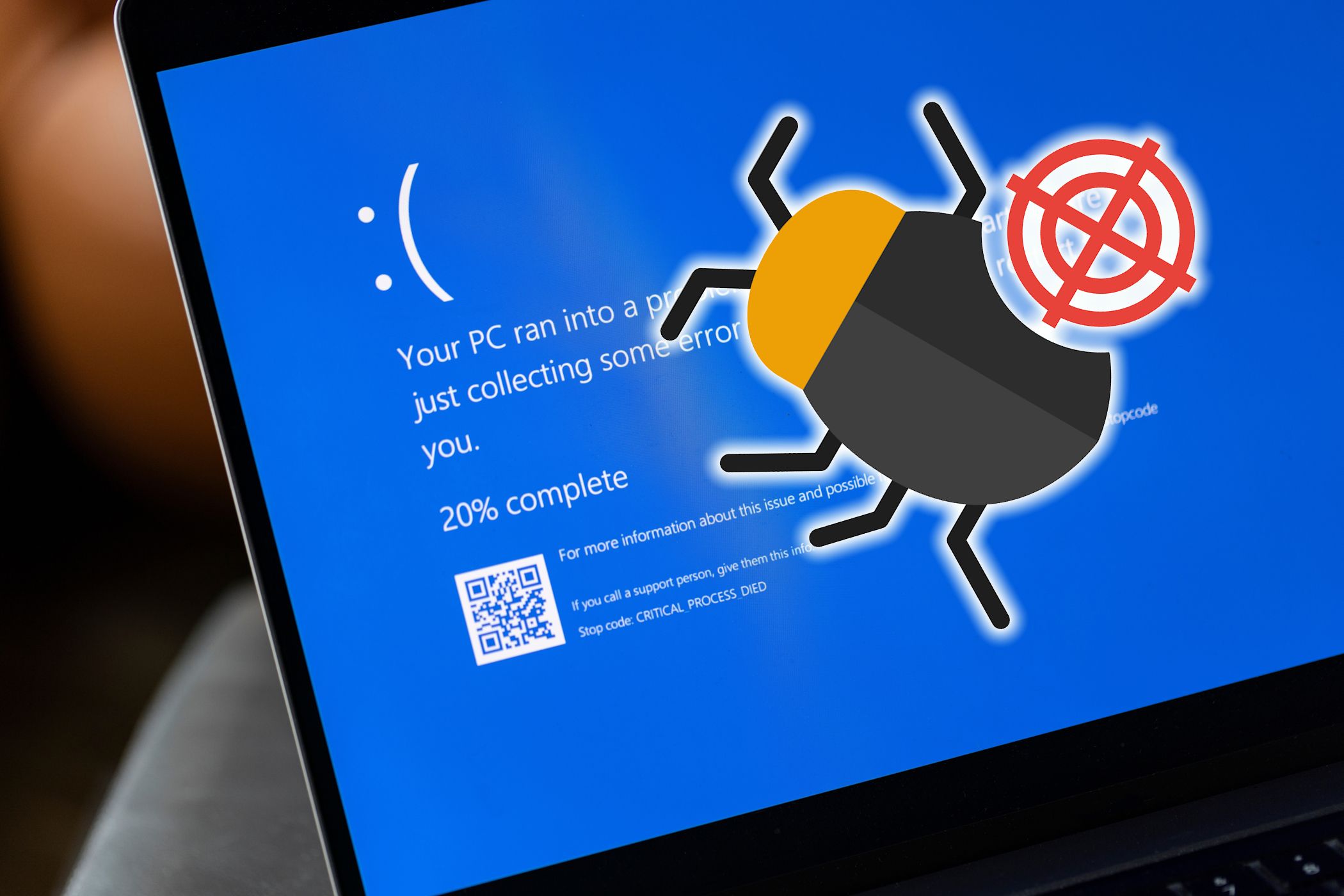
Related
If Your “Clean” Device Keeps Getting Malware, Here’s How to Fix It
Here’s how to ensure you’re device stops getting malware.
4
Fake Giveaways
Scammers run fake giveaways on many social media platforms, including TikTok. These giveaways usually promise an expensive gift to the winner, like the latest iPhone, gift cards, or even just money, making them all the more enticing to enter.
Typically, giveaway videos on TikTok ask you to submit your entry by navigating to a URL mentioned in the description or the bio section. Once you’re there, you might be prompted to share sensitive details that could be used for identity theft, or you might be asked to download an app to complete your entry, which can lead to malware being installed on your device. Now, I’m not saying legit influencers and companies don’t run giveaways, but these giveaways are usually posted by verified accounts. If the giveaway feels shady, it’s best not to proceed.
3
QR Code Scams
Another sneaky tactic scammers use on TikTok is posting videos with QR codes. Viewers are asked to scan the QR code to access sensitive content, hidden features, or enter giveaways.
But these QR codes are often fake and simply exist to redirect you to malicious websites that download malware onto your device. Given that scams of this nature are really common these days, be sure to learn how to spot fake QR codes.
2
Messages From Fake Celebrity/Influencer Accounts
Scammers often create fake accounts for celebrities and influencers to trick people into believing they’re interacting with someone famous. These accounts look pretty similar to the real ones, and might even have the same photos (which are stolen, of course). Once the account has sufficient followers, scammers start sending direct messages to people. These messages might include links to phishing pages or might prompt a malware download, but it’s hard to tell because you’re not expecting someone famous to scam you.
If you receive a DM from a famous person on TikTok or any other social media platform, for that matter, don’t click anything or continue interacting unless you’re sure it’s legit, which you can determine by checking if there’s a blue checkmark beside the account name. That said, scammers might also use photos with blue checkmarks to make the account seem authentic. So, verify if the blue checkmark appears next to the account name in the profile header before interacting with an account.
1
Fake Copyright Violation Notices
If you’re a creator or even just a casual TikTok user who creates the occasional video for yourself, receiving a copyright violation notice can be alarming. Scammers try to take advantage of this by sending fake copyright violation notices that seem like they came from TikTok.
These notices might include a link to view the entire message or verify the details of your account. With these fake notices, though, nothing good comes from clicking the included link. If you receive a similar notice, don’t act hastily. Check the official TikTok app and your account for any notifications, as well as your email. If you’re unsure, use TikTok’s support center to report a problem.
Social media is packed with scam ads and videos. While some of them are easy to spot, others are cleverly disguised and might even seem like they come from a legit influencer or TikTok itself. Staying on guard and avoiding suspicious links can go a long way in protecting you and keeping your device safe from malware.


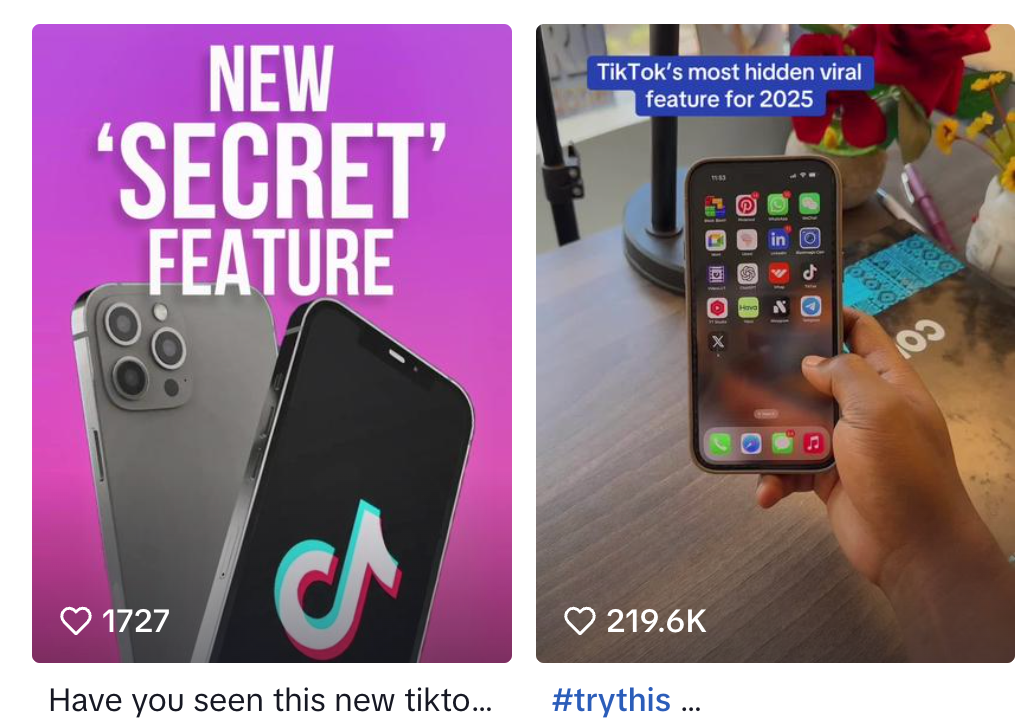
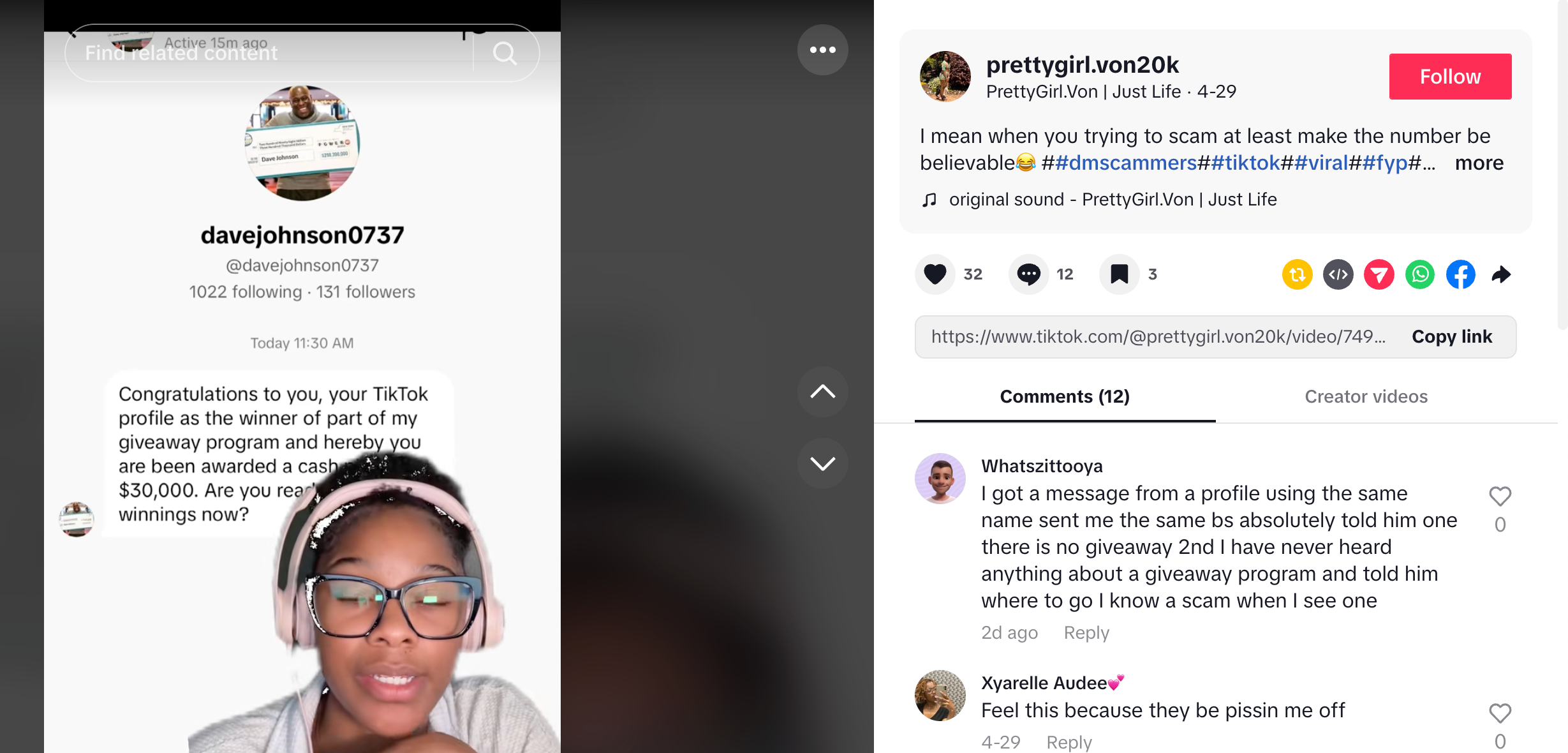
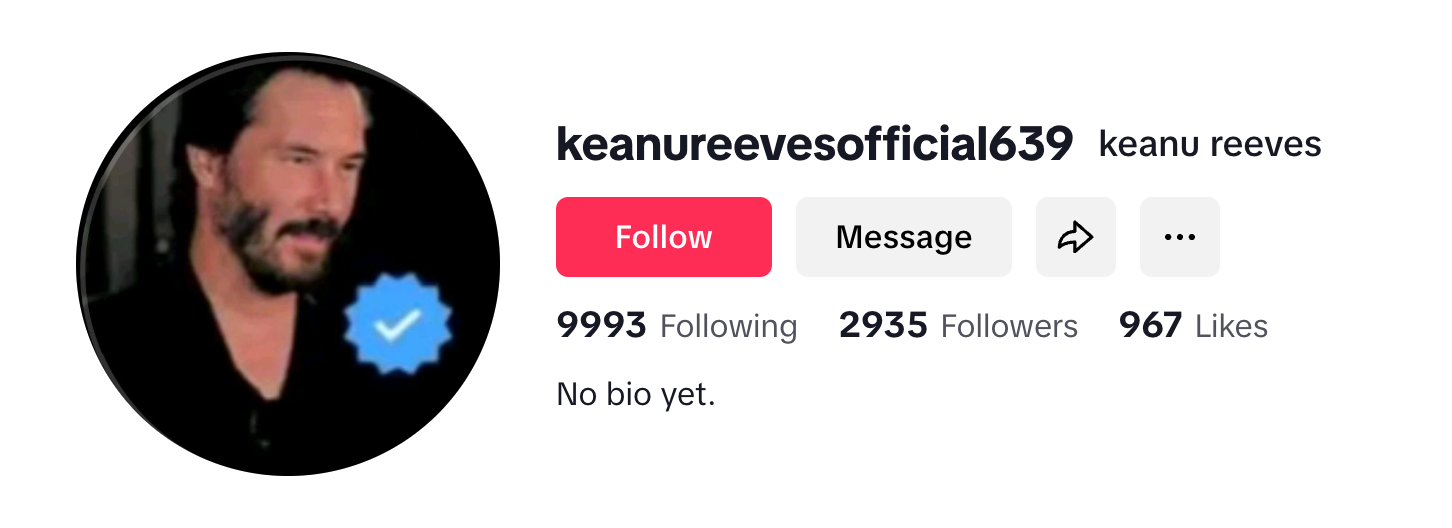





Leave a Comment
Your email address will not be published. Required fields are marked *