I love the charm of old film photos, but retro camera apps rarely capture that magic without being annoying to use. ’ve tried more than I’d like to admit, and nearly all of them missed the mark, until I tried OldRoll.
8
Free Camera Options
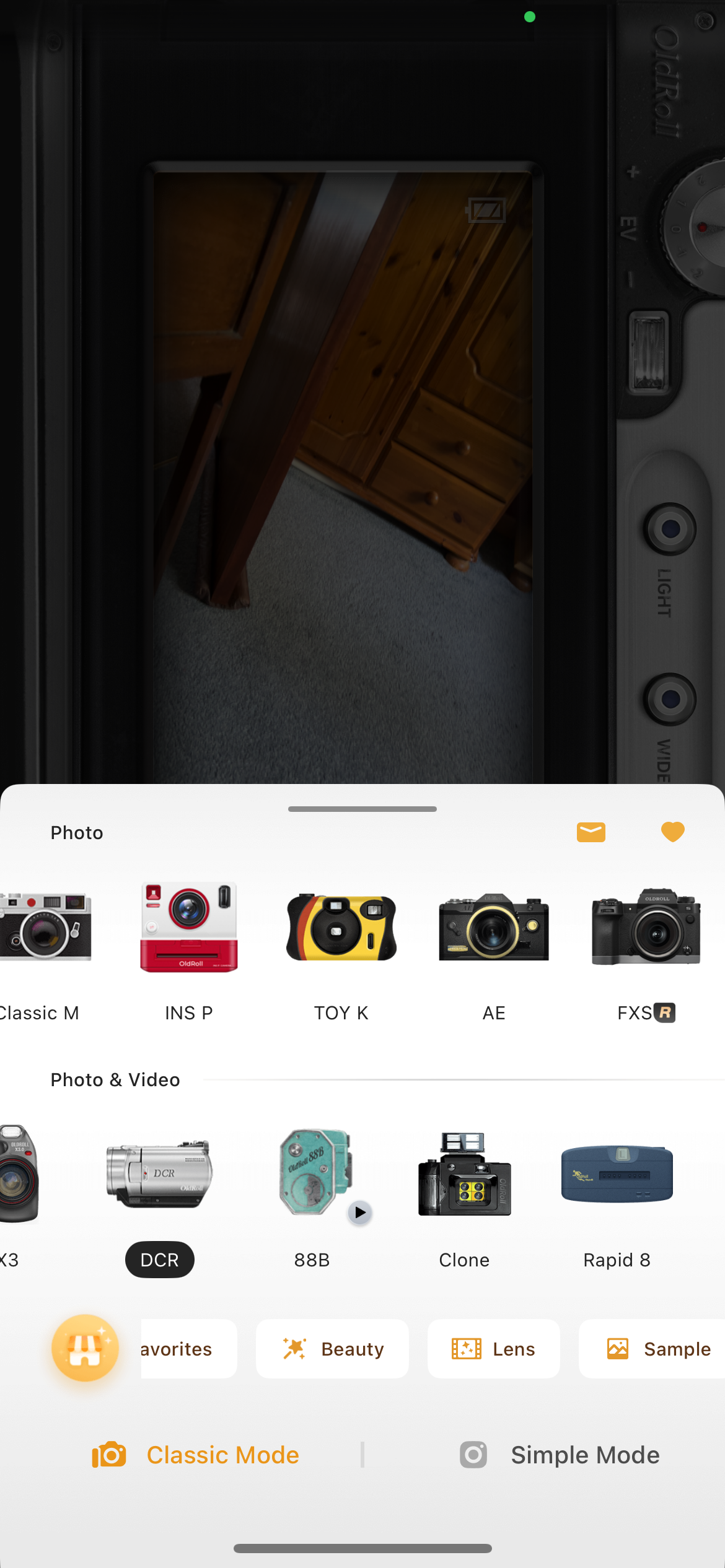
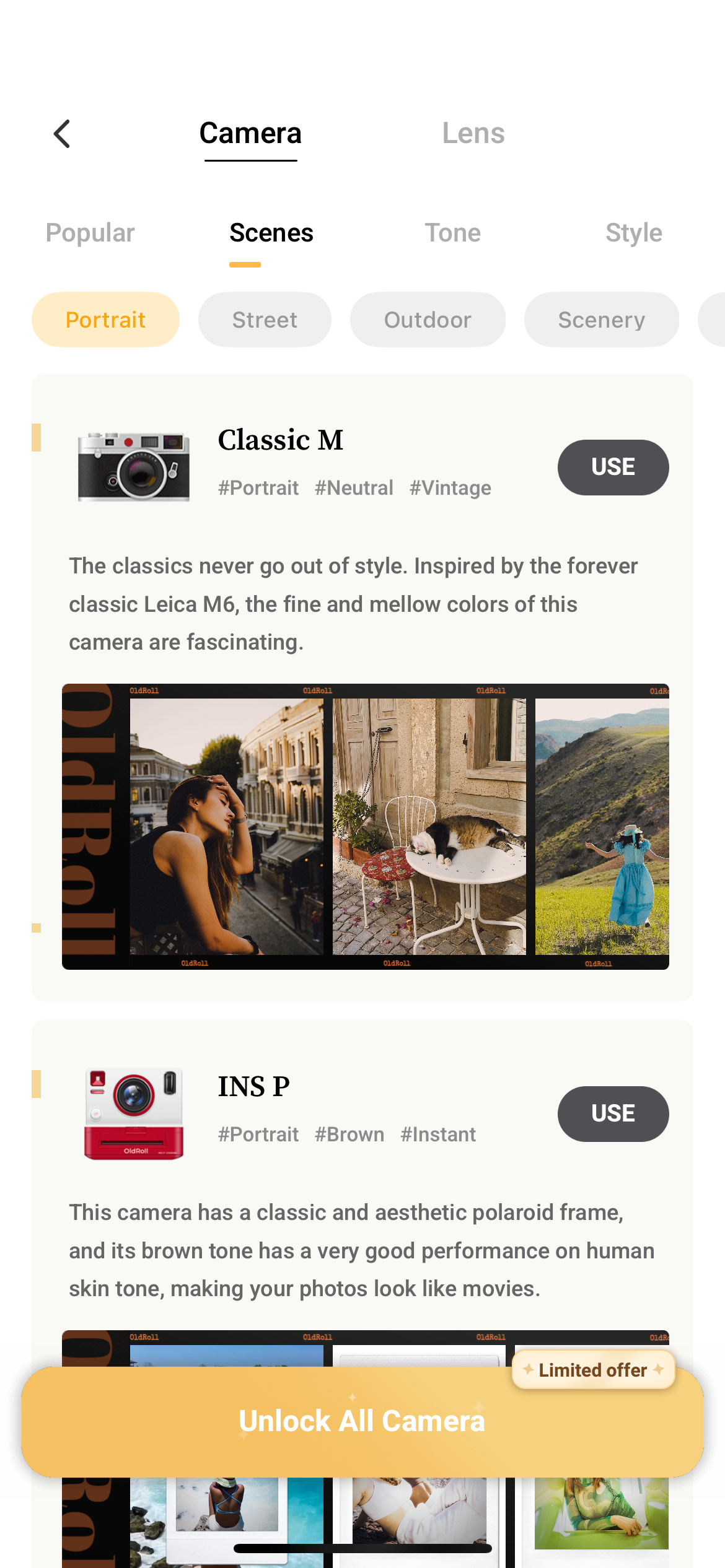
Although OldRoll is a free app to download, it isn’t entirely free. With dozens of camera types to choose from, some of them are part of OldRoll’s paid Pro plan. However, the app offers a plenty of free cameras—not the case for many other camera apps like this.
Compared with other vintage camera apps for your phone, the free options for OldRoll are more abundant than other premium apps, which often only have one free camera choice.
To receive unlimited options of camera types and extra features, you can pay for OldRoll Pro. There are monthly or yearly subscriptions, or you can get a lifetime plan which is often on a heavy sale.
Download: OldRoll for iOS and iPadOS | Android (Free, in-app purchases).
7
Post Office Widget
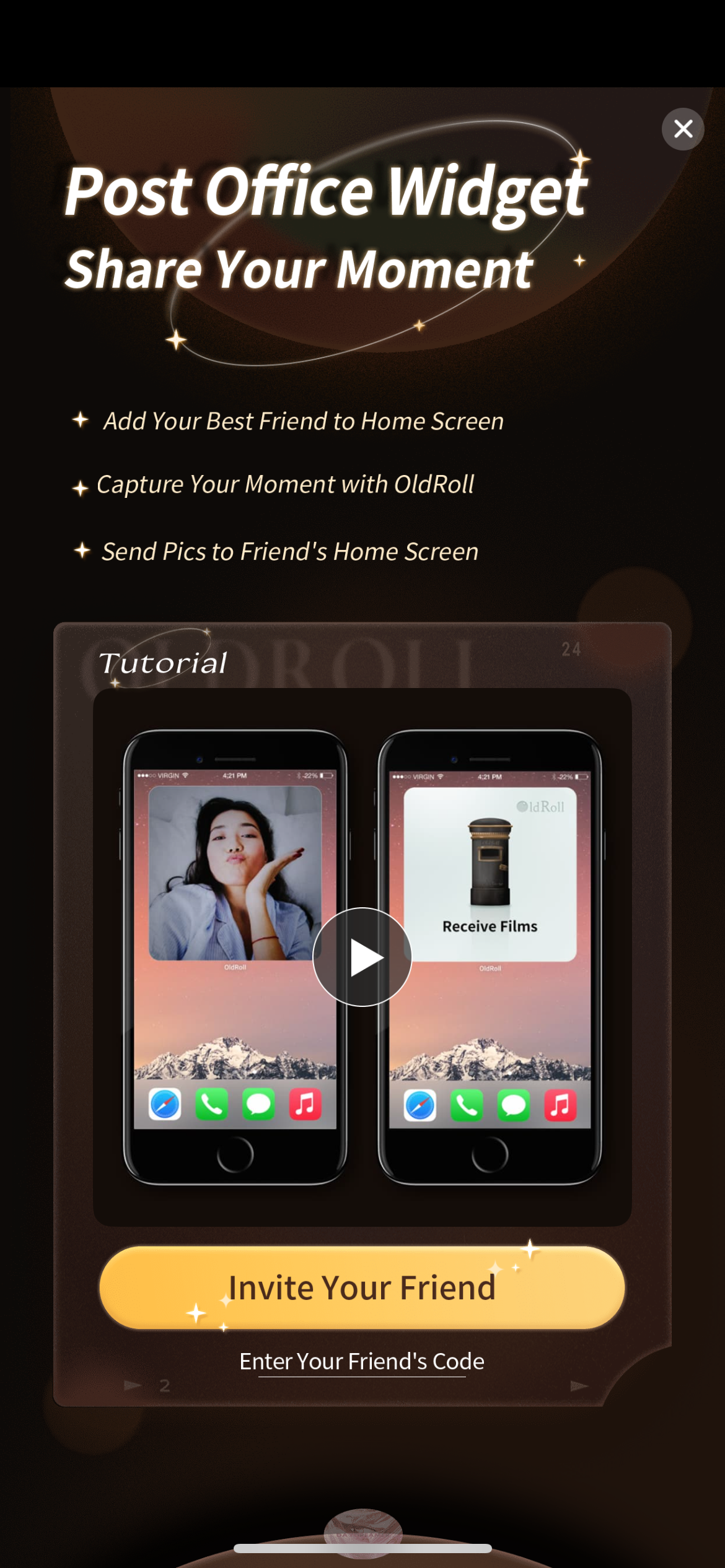

With digital film, comes digital Post Office. OldRoll has a widget feature where you can send your photos directly to your friends’ phones. The widget is called Post Office—but it’s as digital as the rest of the app.
You need to invite friends via a code to use it, so they must also have the app. But once they’re invited, you can easily send and share photos with your friend directly to their home screen. The Post Office widget also allows you to reply with photos directly without opening OldRoll.
This feature is a great way to build connection with those near and far. In the same way that flipping through a photo collection can bond people together, so can sharing your digital film snaps on your phone screen.
6
In-App Editing Options
By using digital versions of film cameras, you get the benefit of digital editing features. OldRoll has some editing tools within the app which save you time on exporting and reuploading your photo elsewhere to edit.
There are three editing categories for your OldRoll photos: Adjust, Paint, and Watermark.
The Watermark category gives you four options for adding an OldRoll watermark to your photo. I personally think that this takes away any authentic feeling from your film photo, but luckily, you don’t need to add a watermark. These watermarks aren’t designed in any vintage aesthetic way that pairs well with the photo styles. If I was going to add a watermark, I’d like to use my own, like the way I add my artist signature to Procreate drawings.
The Paint feature allows you to draw, write, or doodle on top of your photo. Again, I think this detracts from the vintage nature of the photo results, and I don’t personally use this feature. It offers three thicknesses and four mediums, plus an eraser, along with opacity options and a color wheel for choice. Maybe there are reasons to doodle on your vintage-style photo, but I don’t want to do it.
Although still not incredibly extensive, the Adjust feature offers the editing tools you’re most likely to benefit from. The Adjust features are:
- Crop
- Brightness
- Contrast
- Saturation
- Temperature
- Blur
- Grain
- Glow
- Vignette
The edits apply to the entire image, including any frames you choose to use. This aspect can make the editing less authentic than if it only applied to the photo without affecting the frames. I think it’s good to have an editing feature, regardless.

Related
Old Photos Look Better: How to Add Retro Vibes to Your Shot
Old-school charm never fades.
5
Realistic Photo Backs
Curiously tapping the word “Back” when looking at one of the Instax-style photos in my library brought a smile to my face straight away. It looks exactly like the back of an Instax card—only better, since OldRoll also applies the date, time, and location of the image in an authentic-looking way.
You can view the front and the back of your film image separately, or tap “Double side” to see them side-by-side. You can also view them in different scales and layouts which makes for a fun way to start a digital collage or add it to digital art, as you can save this view as an image to your phone.
As an added bonus—you can also edit the back of your photos with fun templates, graffiti-style doodles, watermark stamps, or by adding extra text.
4
Make Videos and Collages from Your Photos
OldRoll can curate videos of your OldRoll photos set to music. I think this is a nice touch because it draws together the differences of physical film photos and modern digital photos.
With film photos, it’s often a task to look through printed collections—what is estimated to take minutes results in hours lost in nostalgic memories. In the digital world, you’ll find digital photo frames, which allow you to present slideshows of your digital photo collections in your home, but they can be easily ignored when on a wall or shelf.
The video generation feature in OldRoll allows you to create videos of new memories with an old photo feel, which you can share on social media or elsewhere. You can be present in the display, and it lets you see the photos quickly.
Under a similar feature, you can also create a digital collage from up to 6 of your OldRoll photos. You can stitch these vertically, use a template, or add to a layout. These are pre-made by OldRoll which saves a ton of time and gives great results.
3
Still Photos and Videos
OldRoll is largely based on still film photography, and most of the camera options are still film such as Classic M, Toy K, Mini 11, or the Diana, among others.
But unlike most vintage camera apps, OldRoll also offers video camera options. Cameras with a small Play icon denote exclusively offering video. But there’s a section of cameras which offer both still and video—including the classic DVR style camera.
Having access to vintage photo and video options allows me to create images or videos that are right on trend in the current era. Handheld video cameras are becoming popular, as well as film style or early digital cameras. OldRoll allows me to explore different vintage styles without the price tag of finding these cameras in the thrift store.
2
Authentic Results

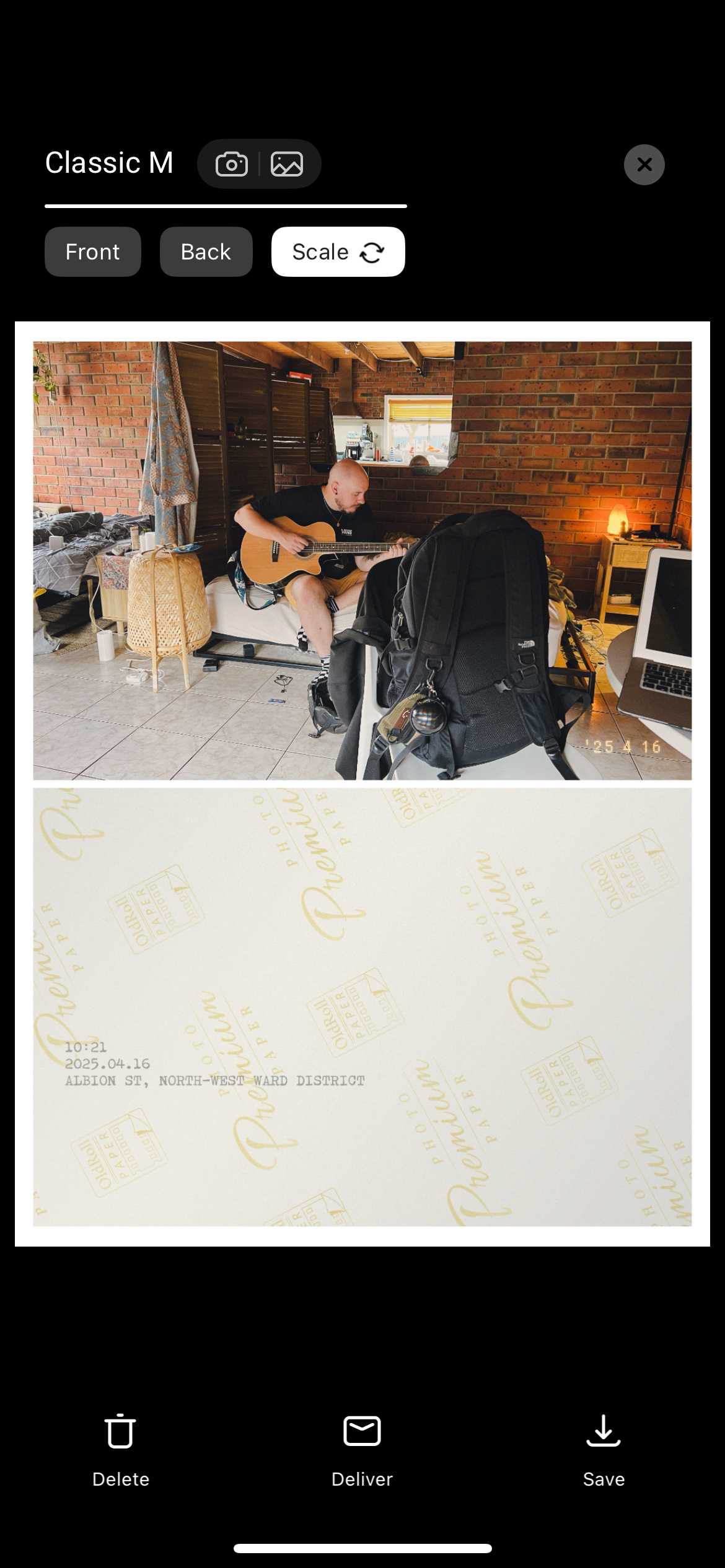
As someone with a vast interest in photography, I’ve worked with cameras of all types. Most especially, I’ve seen the various textures and naturally-occurring flares or defects in film photos from disposable cameras, instant film cameras like Instax or Polaroid, and I’ve even developed my own film. I know authentic film photos when I see them.
Even as a phone app, I am impressed by the authenticity of OldRoll’s photo results. Each camera emulator on the app has features that are true to the real camera. If the film camera has flash options, ISO settings, or any other features, then so does the OldRoll version.
As a result of the vast amount of camera types with various settings, my photos come out with similar results. They feel destined to the truth of the photo, rather than randomly thrown in while the digital photo is being produced—even if that is what’s really happening.
You’ll find grain and texture, blurred edges, vignetting, light flares, and many other identifiers of using film. The interfaces of each camera feel real, too, even if you’re actually just holding your smartphone to use these cameras.
1
Apply Vintage Camera Settings to Regular Photos
The native features of OldRoll already have me hooked, but finding out that you can apply the vintage film effects to my smartphone photos already in my library is another added bonus.
I use my phone for photos all the time, whether it’s a snap of a sunset on an evening walk, or taking family photos with my niece and nephew. I navigate to my iPhone’s regular camera without thinking twice, so I am often annoyed when I remember I have OldRoll on my phone and missed out on some fun effects. But I can have both.
Within OldRoll, navigate to your phone’s photo library, and choose any image to apply the current camera’s effects. This turns OldRoll from being just a camera app to an image creation tool.
OldRoll Is the Best Vintage Camera App Around
Even though it offers more than just photos, including video, filters, and editing tools, even if it were just a photo app, I still think OldRoll is better than other vintage photo apps. Its interface is next-level with each camera option having authentic features, it is easy to use, and the results are true to life for each camera type.
I find so much joy in the Easter eggs and extra features I’ve stumbled upon. The developers have gone above and beyond to make an enjoyable app that functions well. Even without paying for Pro, this app is my go-to choice.








Leave a Comment
Your email address will not be published. Required fields are marked *