Summary
- Steam gaming on Chromebook Plus is shockingly OK.
- Limitations include hit-and-miss game performance and no other storefront access.
- Chromebook Plus offers a comparable gaming experience to regular laptops.
Chromebooks were designed to be cheap education machines, or lightweight and affordable portable work laptops. They were never meant to replace general-purpose laptops, or personal computers in general, which includes the entertainment functions of most devices.
However, show me a computer, and I’ll show you someone who wants to play video games on it. So it should be no surprise that students in particular would like to blow off some steam (ha!) between math lessons, so can gaming be good on a Chromebook?
Steam on Chromebooks Is a Revelation
If you have a Chromebook Plus, then you should have access to Steam, which might sound like a silly idea. However, I found using my $329.99 base model Chromebook Plus, even extreme budget hardware is surprisingly capable. Combine that with Valve’s tireless efforts over the years to make Windows games play nice in Linux, and most of my older PC games on Steam just work on this Chromebook Plus.

Related
Using Steam on a ChromeBook Is Shockingly Good, Actually
Chromebooks can game now?!
Pretty much anything from the Xbox 360 era or earlier is fine, and some newer titles are playable at low settings. Not a bad experience at all if you need some diversion, or the Chromebook is your only device.
My ChromeBook Plus Really Surprised Me
Chromebooks have traditionally been extremely low-spec, but since the operating system is so light and it’s really just running a browser most of the time, there was some compensation for this. The Chromebook Plus standard, on the other hand, ensures you have a modern multi-core CPU, a decent chunk of RAM, and a modern if modest integrated GPU. For example, the Acer Chromebook Plus 514 I’m using has an eight-core Intel i3-N505, 8GB of RAM and a 1080p 14-inch monitor.
Honestly, gaming on this device doesn’t feel any different from gaming on any laptop. Other than it being quiet. If you manage your expectations around frame rate and detail settings, there are hundreds of not thousands of games on Steam that will work great on a Chromebook Plus.
Of course, if you don’t have a Chromebook Plus, none of this is within reach, but honestly, given the pricing, there’s very little reason to buy anything other than a Chromebook Plus the next time you purchase one. The benefits of raising the performance floor applies to everything you do on these machines, not just playing video games.

Related
I Installed ChromeOS Flex on My Ancient MacBook. Here’s How It Went
Turning my MacBook into a Chromebook.
There Are Some Sad Limitations
As great as the Steam Beta experience on a Chromebook Plus is right now, there are serious limitations. For one thing, just as with Steam deck, most of these games run using the Proton compatibility layer, and that can be hit-and-miss. Even when some games seem to run perfectly, there may be some sort of game-breaking bug at some point that ruins the experience. Then again, I have personally not run into this as yet, and it’s not like bugs like these can’t affect any platform.
The other big limitation is that these games can only be played using Steam. So if you have a collection of games on other storefront, like GOG, for example, well, you’re not going to run them on your Chromebook Plus. At least not with the same ease or compatibility.
It’s also not great that Steam on ChromeOS won’t let you install games on an SD card at present, and I hope Valve fixes this issue somehow when the service leaves beta.

Related
Nintendo Switch 2 vs. Steam Deck: Which Handheld Is Better for You?
Despite their similarities, there are some big points of difference that can help you decide.
Gaming From the Play Store Remains Disappointing
Before Steam came to Chromebook Plus systems, there were really only two ways to play games on a standard, unmodified Chromebook. Well, three if you count cloud streaming, which I don’t. Apart from that, you could play browser-based games, or you could play games from the Google Play Store.
It’s been a while since I tried playing games from the Play Store on a laptop, but I signed up for the Google Play game subscription, and was sorely disappointed that there still aren’t really any decent games on there, and most of them require touch. So, my Chromebook Plus has a touchscreen, which means technically I can play them just fine, but it’s not a convertible, which means I still have a whole laptop body hanging off the screen.
Honestly, if mobile games were still the only option, the question I posed in the title would “no” as the answer, but luckily it’s not.

Related
Phones Are More Powerful Than Ever, So Why Are Mobile Games Still So Bad?
In my opinion, at least.
Give Your Steam Library a Try On ChromeOS
So if you have a Chromebook Plus that meets the requirements for the Steam Beta, then I’d absolutely say that gaming on a Chromebook is pretty great. My Xbox controller worked perfectly, most games that were listed as compatible ran just fine, and the system was quiet with a decent amount of battery life to boot.
If you don’t have a Chromebook Plus, well you’ll have to limit yourself to basic 2D mobile and browser games, which is fine but not “good” by any stretch of the imagination. Also, the higher-spec the Chromebook you buy, the better and more games you can run. However, I still feel like once you start moving into premium Chromebook territory, you’re better off buying an entry-level Apple Silicon MacBook, since gaming on Mac is also in a pretty comparable place to Chromebooks.

Related
Here’s Why I’ll Never Buy a High-End Chromebook
It just doesn’t make sense.



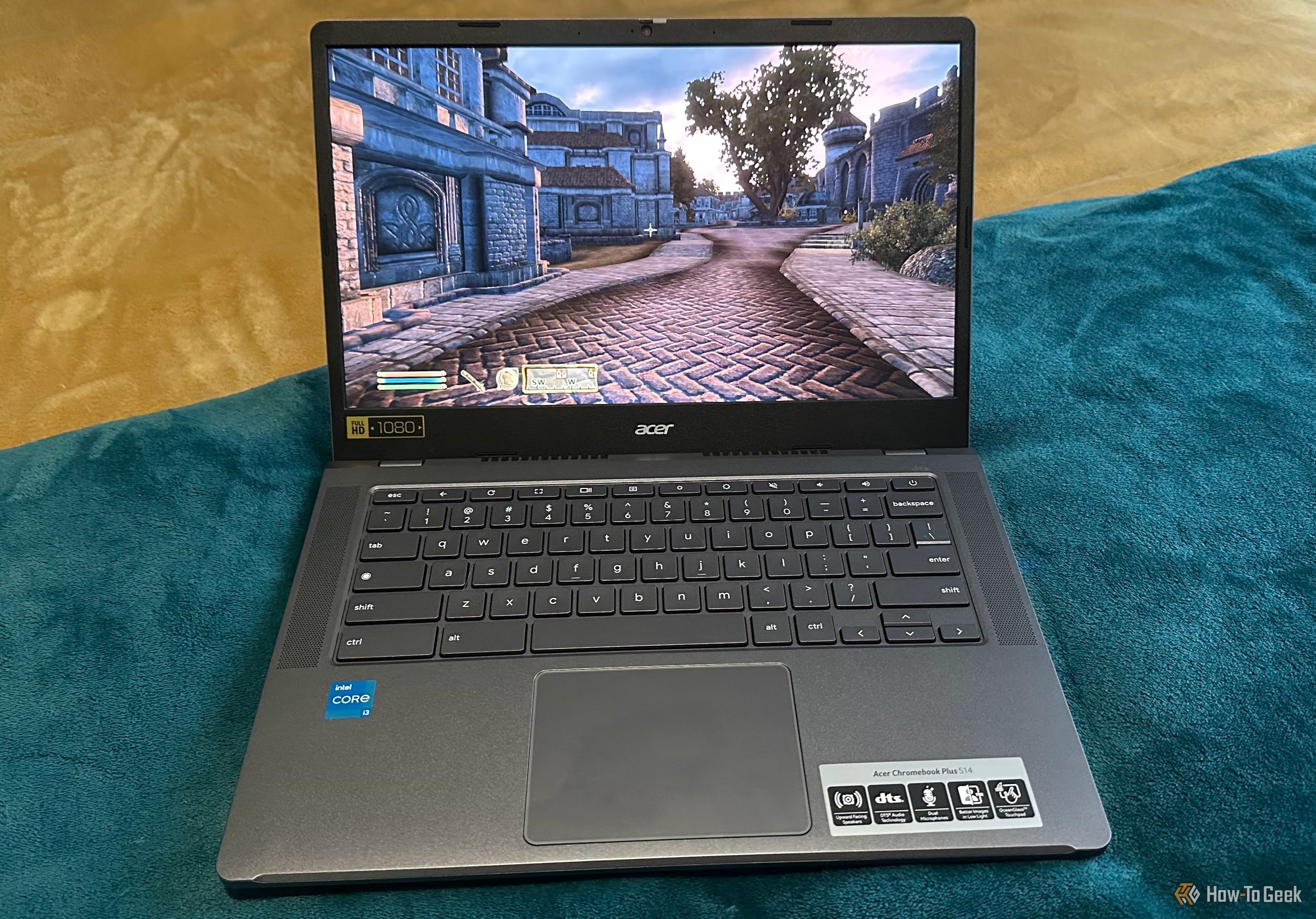





Leave a Comment
Your email address will not be published. Required fields are marked *