GIMP is an open-source and free image manipulation software. While it hits a different market from the professional-standard of Photoshop, hobbyists and at-home creatives or enthusiasts alike could switch to GIMP and make Photoshop a thing of the past in your workflow.
9
An Updated Intuitive Interface
GIMP 3.0 released in March 2025, seven years after 2.0. While minor releases happen frequently, this large stable release brings major and minor updates. An updated user interface is one of GIMP 3.0’s major updates.
An updated graphical toolkit from GUI to GTK3 brings GIMP’s interface into line with modern desktop applications.
Photoshop’s interface is typically standard for creative software, with tools like Photopea replicating it almost exactly the same. GIMP’s interface in 3.0 isn’t too far different from Photoshop’s, so you have an air of familiarity and menu logic if making the switch.
Interface updates include better UI scaling on HiDPI screens, an internal theme system that runs CSS for easier customization, accessibility changes such as recognizing user settings to ensure animations and motion switch off, right-to-left language incorporation options, and new icons in SVG format for better scalability.
There’s a Personalize setting in the new GIMP dialog box upon opening. This allows you to set your preferences for icon colors, interface themes, toolbox condensing methods, and merging menu toolbars if preferred.
8
Non-Destructive Editing
With GIMP’s updated features, it introduces non-destructive filter editing to bring it more in line with Photoshop.
Non-destructive editing lets you make mistakes, change your mind, experiment, or get back to the beginning with less frustration. GIMP’s non-destructive filters apply as their own active layer rather than being merged to your image automatically. This allows you to continue editing the image under the filter or applying changes to the filter without affecting the image underneath.
GIMP also introduced off-canvas editing, which you won’t find in Photoshop. This allows your canvas to expand as you draw wider or taller than the existing layer or canvas.
This frustration becomes prominent in Photoshop when you’re uncropping a layer, but it disappears off the canvas. GIMP allows you to keep the edges that cannot be seen, and also to draw new edges which you can choose to re-crop to fit.
7
PSD and Other File Support
The PSD file is a Photoshop native file format, simply meaning PhotoShop Document. Although PSDs are native to and were born in Photoshop, the file format has become a common live format type for other creative software.
PSDs retains layers, smart objects, visual effects, and other edits, so they can be opened and worked on continuously without merging. You can open PSD files in many software, but GIMP offers better support for them now.
GIMP improved PSD support in its 3.0 update in March 2025. While it already had PSD support from previous versions, the improvements allow better compatibility for importing and exporting PSD project files.
Other formats have received better support in GIMP 3.0, too, including icon file support for macOS ICNS icons and Windows CUR and ANI cursors, which benefits icon designers. Old school Amiga fans can load images in ILBM or IFF formats into GIMP, and there’s also new support for QOI, JPEG XL, DCX, PAM, and WBMP formats.
This updated support brings GIMP’s file compatibility closer to Photoshop’s, so you have less reason to return to Photoshop.
6
Powerful Brush Engine
GIMP’s brush engine offers unlimited brush sizes. While Photoshop’s brush size caps out after a certain level, potentially limiting your creative choice of scale or speed.
The brush engine and library GIMP provides has a myriad of brush types, from black stamps to color brushes with texture, and even animated brushes—those which change as you swipe them on your canvas.
GIMP’s brush library and powerful brush engine are some of its best features.
5
Wider Range of Platform Support
Photoshop hits its limit of platform support with only Windows and Mac systems. GIMP is designed to be compatible with major and minor operating systems. Its 3.0 update lets GIMP run natively on platforms as niche as Wayland, and it also continues supports for X11.
GIMP can be installed natively on Windows, Mac, Linux, and other non-mainstream operating systems. Its latest update also improves tablet input support for a better tablet experience.
Since GIMP supplies its source code for anyone in the public to use, adapt, and learn from, GIMP is entirely customizable for your own use—something that Photoshop isn’t. This allows you to make GIMP work for your needs rather than adapting your needs to work for the software.
GIMP has great selection tools, and it’s constantly improving them.
New to GIMP 3.0 is the introduction of a future stable tool: Paint Select. This is similar to Photoshop’s Quick Selection Tool. It allows you to brush to paint areas to select. This speeds up workflow when selecting large swathes of similarities, but where the edges might need precision. This feature isn’t currently stable and must be enabled under GIMP’s playground settings in the dialog box.
You can now select multiple items on the canvas easier than in previous versions of GIMP. Previously, you needed to select them via the layers panel, but now, using typical shortcuts, you can select multiple elements, paths, or layers directly from the canvas.
3
Better Text Support
You can now apply edits and filter types to live text, while still continuing to rewrite it without losing your edits. This is hard to come by in other software. Photoshop only lets you apply minimal changes to live text, such as adding a stroke or fill.
GIMP lets you style text and apply outlines, shadows, and bevels while still retaining edibility. You can also make further changes like font, size, or even style settings. GIMP 3.0 also includes non-destructive text outlines.
Further support for text in GIMP 3.0 brings it closer to Photoshop’s font library level. These features improve the accurate storage of fonts in GIMP’s font library, categorizing and distinguishing based on font family rather than just using different ID numbers.
GIMP also shows true italic and bold effects on font texts, rather than a faux version which changes once applied.
2
Open-Source Gives You More Control
A not-new feature of GIMP, but one that may make you reconsider using Photoshop and switching to GIMP, is that it’s an open-source tool. GIMP runs on an open GNU General Public License, which not only ensures freedom of access to the tool for anyone but also better security.
Under the GNU General Public License, GIMP can be distributed freely or adapted. As a result, you can entirely customize GIMP through the source code.
Open-source projects don’t have the same funding or manpower behind them, but the communities building them are often more wholesome, with the program’s best interest at heart rather than profit-making. You can even be part of the community and contribute to the project.
Open-source tools like GIMP or Krita, Inkscape, and Blender are more trustworthy with data security than many proprietary tools are. Although the license is free to distribute, your data is not. Using GIMP instead of Photoshop puts control entirely in your hands.

Related
I Use Open-Source Software Because of These 4 Huge Benefits
Open source brings so many benefits; it’s keeping the world moving.
1
GIMP Is 100% Free
One of the main reasons GIMP could make your Photoshop experience obsolete is that, unlike Photoshop and Adobe products, GIMP is entirely free.
While this isn’t a new updated feature of GIMP, it’s something to be mindful of when deciding to switch from Photoshop or to choose which software to learn when you’re new in your creative journey. Price is a big factor, and ongoing subscriptions like Photoshop become a huge monetary investment, whether you end up using the tool much or not.
If you’re new to graphic design or photo editing, then finding free high-quality tools is the best option until you’re more aware of your needs and abilities. Once you subscribe to Photoshop—or other Adobe software—it’s difficult to get out of the system, and you end up paying hundreds, or even thousands, of dollars over a couple of years. Fine for professionals, but not great for hobbyists or newbies.

Related
Adobe’s Latest Price Hike Means It’s Time to Switch to Alternatives
With Adobe raising its subscription fees yet again, creatives are left wondering if the industry giant still justifies its premium cost.
GIMP Could Replace Your Photoshop Workflow
Photoshop is an industry-standard design tool for photo editing and manipulation, and GIMP is an open-source project for image manipulation. They offer similar features. I’m not suggesting that GIMP could replace a professional workflow, but for many hobbyists, newbies, or experimental users, GIMP could make Photoshop obsolete. Give it time and patience, and GIMP’s updates will improve even further.


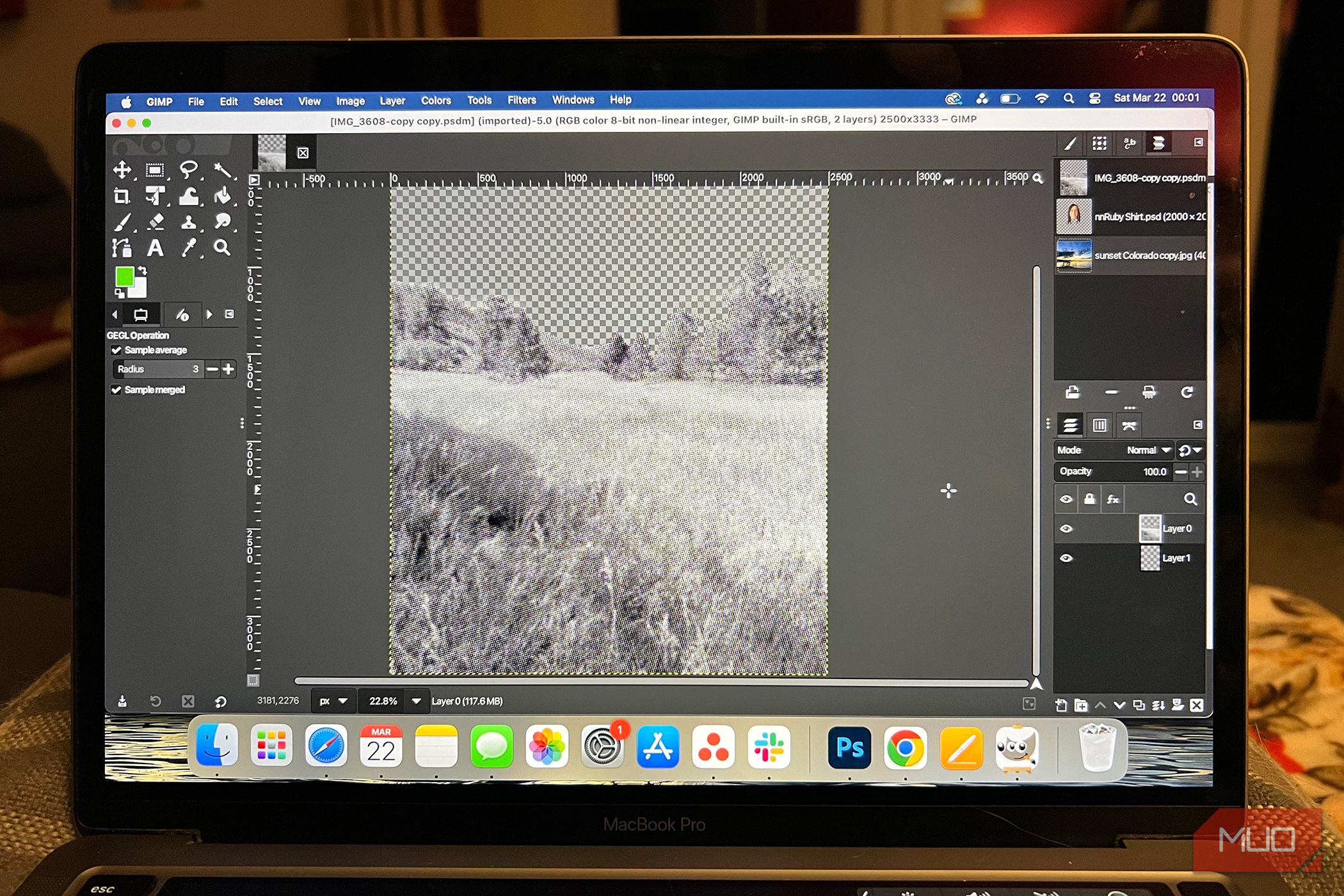
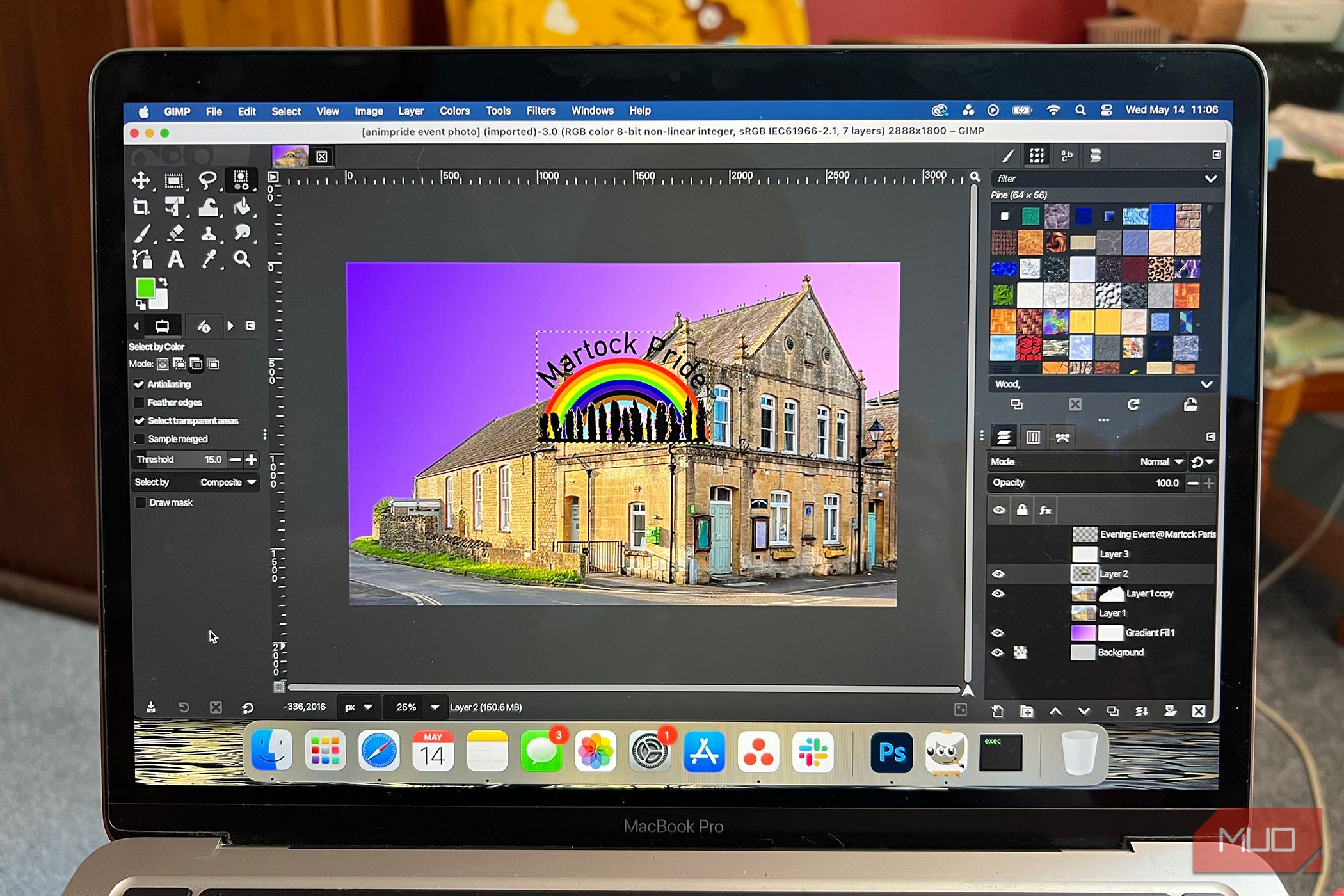
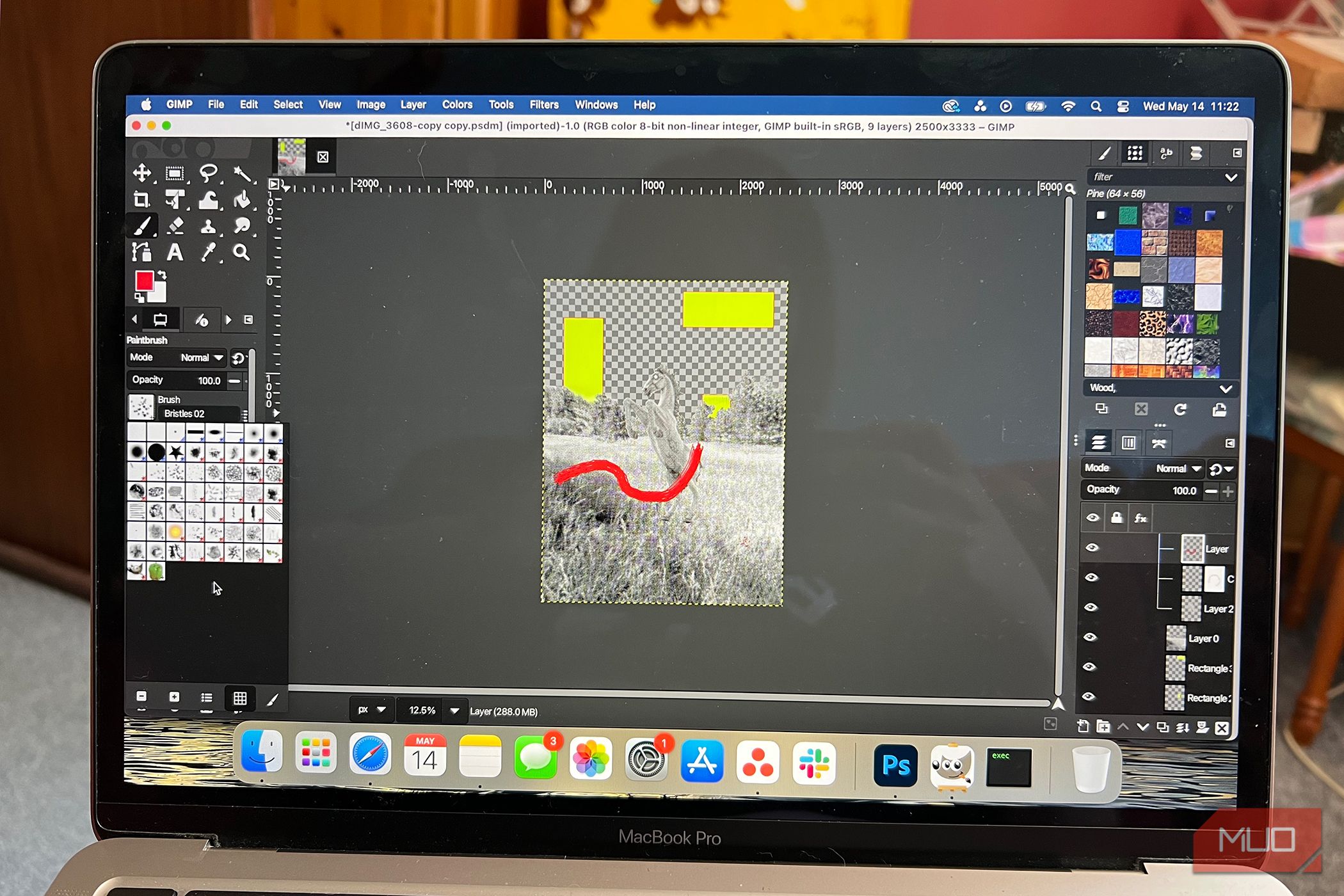
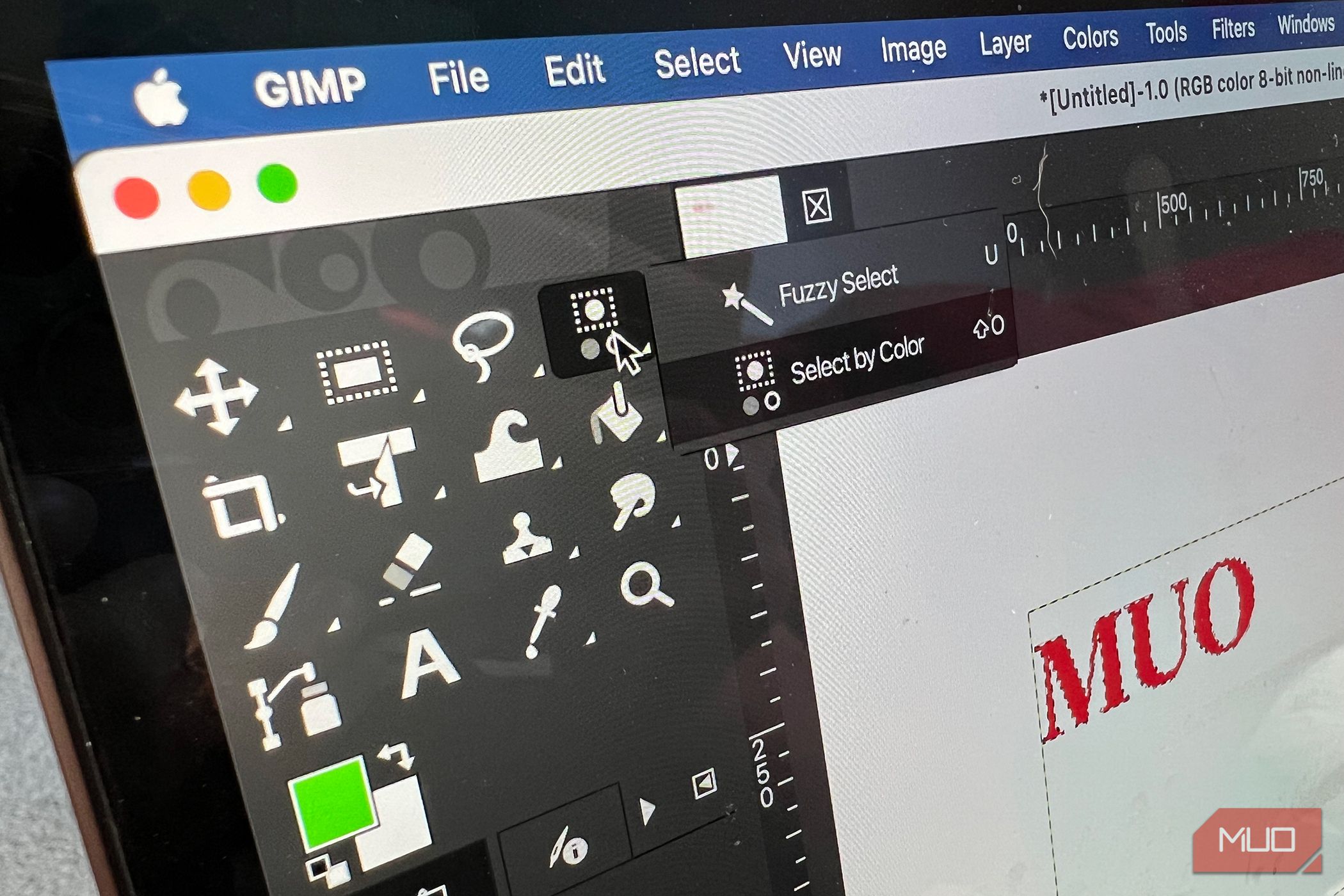



:max_bytes(150000):strip_icc()/how-to-fix-it-when-mobile-data-is-not-working-on-a-samsung-8bad7aa98c6b4a7d9457125309b9540c.jpg?w=1174&resize=1174,862&ssl=1)


:max_bytes(150000):strip_icc()/GettyImages-532031035-7887eba55093486880c9d08fa7e55658.jpg?w=1174&resize=1174,862&ssl=1)

Leave a Comment
Your email address will not be published. Required fields are marked *