This is my second time writing this article, because my cat knocked a glass off the table and made me lose all my work. Why? Because I was using The Most Dangerous Writing App.
A Blank Canvas With Fangs
The Most Dangerous Writing App is the brainchild of software engineer Manuel Ebert. According to legend, he dreamed up the concept and built it in a single night over two glasses of wine. The end result is an app that’s true to its purpose. Simple, efficient, and … brutal. Let me explain.
The app is just a blank space where you can type. No formatting, no Markdown, nothing aside from an ominously blinking red cursor and a blank white page you’re supposed to fill with words. When you start, it feels just like any text box, eerily similar to an Obsidian note since the sides are both margined.
But the moment you take a break, hesitate, or pause for the slightest moment, you realize something’s different. The words and letters start to blur and turn red. With every passing millisecond, the urgency ramps up. Whatever’s happening, it’s not good. You need to stop it. But what can you do on this barebones, unforgiving canvas? Truly, what else—except… write?
That’s the entire game. You write, or your words get erased. The app never explicitly warns you of the consequences, but the red effect is so telling and intuitive that it hits your fight-or-flight instincts instantly, except flight means losing everything.
You Can’t Outsmart It
After grinding out a solid stretch of writing, you might start to feel like you’ve earned a shortcut. Maybe you can sneakily copy your work and save yourself from disaster. You try, and realize none of those old shortcuts work. You can’t even right-click to copy from the context menu. And then you feel guilty about trying to cheat an app that, although brutal, ultimately has your best interests at heart.
Of course, there are many ways to copy text from a website when it doesn’t allow it. You could break the app and copy and paste from it whenever you feel like it. But if you’re going to do that, why are you using the app in the first place?
If you successfully “survive” your writing session, you are rewarded. The gray timer on top of the page will have filled the entire width of the screen and turned green, and a heartwarming Export button will show up on the top right.
The Export button is your hard-earned ticket out. You grab your work and, after all that stress, swear you’re done with this thing. But then you see the Start Again button, taunting you. And if you’re anything like me, you’ll probably end up clicking it.

Related
These Underrated Microsoft Word Tricks Help Me Beat Writer’s Block
Try these Microsoft Word tips when writer’s block feels like a dead end.
Why Would Anyone Want This?
Anyone who’s wrestled with writer’s block, that’s who. Writer’s block is real, and it sucks. Most of the solutions you’d think of to “inspire” yourself and overcome the block are always out of reach. I bet I’d be more inspired if I were writing in a cherry blossom garden in Tokyo, but I can’t afford that.
The Most Dangerous Writing App gives a brutally ruthless solution to a brutally stale problem. Instead of adding graphics to make writing more inviting, or sound effects whenever you finish a sentence to get your dopamine going, it does the opposite. This app does not rely on dopamine, it relies on adrenaline. You write, or you die.
Pressure builds diamonds and puts words on pages. It’s a fact that any writing is better than no writing. At least then you’ve got something to work with. At least you’ll know that the intro you thought would work doesn’t work. You won’t know until you write it!
The Flow State
The psychology behind this app is simple: it forces you into a flow state. The flow state is when you’re so focused, everything else drops away. The app’s urgency bulldozes you into that zone. You have to keep writing, whether you’ve got ideas or not. When that is your primary directive, you can’t think about anything but writing.
There’s another upside: the app destroys perfectionism. The Most Dangerous Writing App is your best ally if you’ve caught yourself pressing backspace more than any other key during your writing sessions. You have to write, and if perfecting that sentence risks everything you’ve written, then perfection isn’t worth it. The show must go on.
Stress, here, is your creative accelerator. Sometimes, you’ll have no clue what to write next. But as your words start turning red and you feel that little panic rising, your brain coughs up something, anything, to keep you in the game. You end up writing stuff you’d never have produced if you wrote at your leisure.
Ultimately, there’s the promise of actually moving on with what you’ve written. If you do survive the session, you’ll have quite a bit to work with. You can export it and then proofread it however much you want.
I almost lost this entire section because I took too long thinking about how to start the outro.
The Kick-in-the-Teeth Cure for Writer’s Block
The Most Dangerous Writing App isn’t for the faint-hearted or the habitual perfectionist. But if you need a real, immediate kick in the pants to break out of paralysis, there’s nothing quite like staring down the red blur of doom. You’ll write, or you’ll lose it all—literally.
Sometimes, that’s exactly the sort of danger a writer needs. I wrote over 900 words in less than 10 minutes. That would’ve been simply impossible without my dangerously benevolent companion.


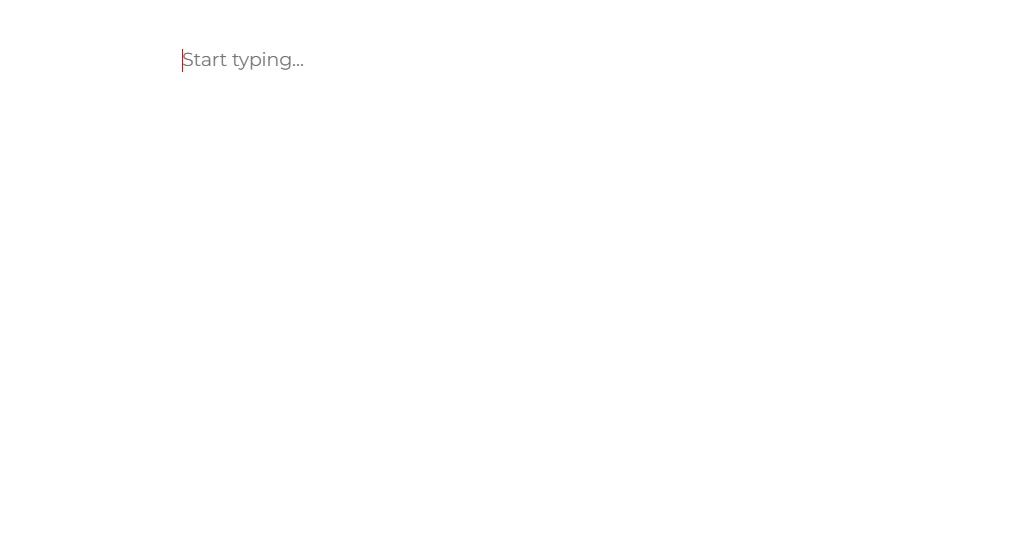
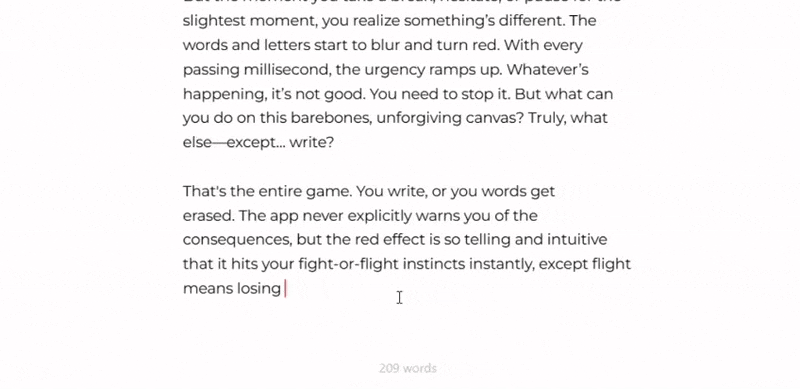
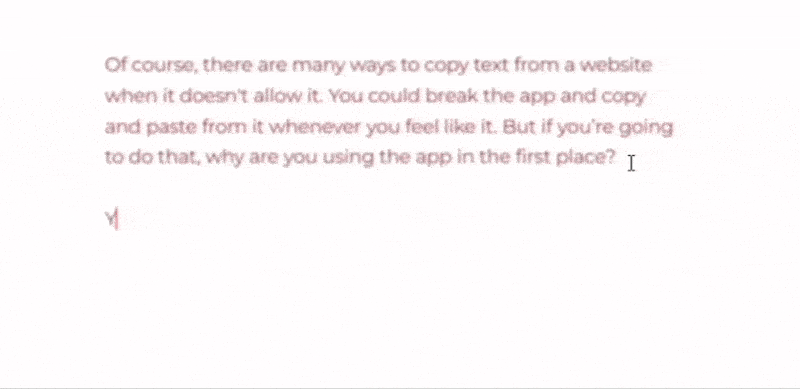
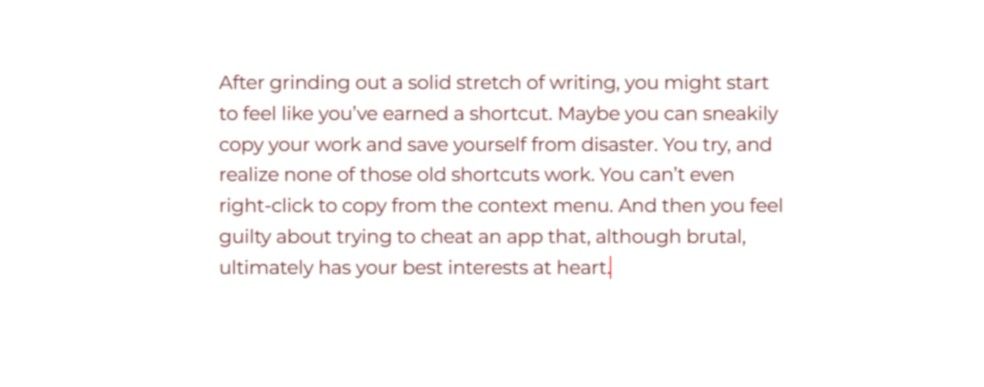




:max_bytes(150000):strip_icc()/fitbit-versa-4b7edd55521241f2b91fbf8db9c5cc2e.jpg?w=1174&resize=1174,862&ssl=1)
Leave a Comment
Your email address will not be published. Required fields are marked *