Summary
- OnePlus is phasing out the iconic alert slider in favor of a customizable “Plus Key.”
- The Plus Key can replicate alert slider functions and be used for AI features.
- Users can remap the Plus Key for various functions, adding versatility to OnePlus phones.
The alert slider is probably one of the more iconic features of OnePlus phones. It has been there ever since the very first OnePlus One was released over a decade ago, and it’s seen by some as a selling point because of the convenience it provides. The writing has been in the wall for some time, but now it’s confirmed—it’s dead.
OnePlus has confirmed that it will be phasing out the alert slider in future hardware releases in favor of a new customizable “Plus Key.” The alert slider allowed you to quickly and easily switch between three sound profiles by switching the slider between three different modes: silent, vibrate only, and full ring mode. It’s a dedicated hardware feature that allows you to switch between sound profiles without having to unlock your phone and go into your sound settings to turn on do not disturb mode or switch to vibrate mode.
It’s similar in concept to the ring/silent switch that used to come with iPhones. It’s also something that wasn’t really replicated by any big Android manufacturer, so it remained a cool selling point of OnePlus phones since you could just reach for your phone in your pocket to change sound profiles, making it as effortless as it can be. Sadly, it’s now gone.
Just like the iPhone replaced its own switch with a side button, OnePlus is, too, adding a side button of its own as a replacement, the “Plus Key.” While capable of replicating the alert slider’s traditional functions, OnePlus really wants you to use it as an AI button of sorts that brings up an AI feature of your choice. A cursed concept, I know, but hey, AI is trendy right now. One of the features OnePlus is positioning for this button is “Plus Mind,” which allows you to “save, catalog, and recall key information found on the screen.”
You’ll be able to remap this button to whatever you want, so thankfully, it won’t just be a dead button if you decide you don’t want to use AI on your phone. You probably can’t restore the full functionality of the good old alert slider, but you can set it as a shortcut for quickly enabling/disabling do not disturb mode, which is good enough. You can also set it to other things, such as launching your camera or recording audio.

Related
OnePlus Watch 3 Review: Smartwatch Battery Life Doesn’t Have to Suck
No more nightly charging routine.
Some people might find the Plus Key to have more value than the old alert slider since it’s way more versatile, but as a former owner of a OnePlus phone, I will miss it anyway. The new Plus Key is present on the OnePlus 13T, which is not seeing a US release, but it will probably also be present on the upcoming OnePlus 14, which will, more than certainly, be available stateside.
Source: 9to5Google, Android Authority


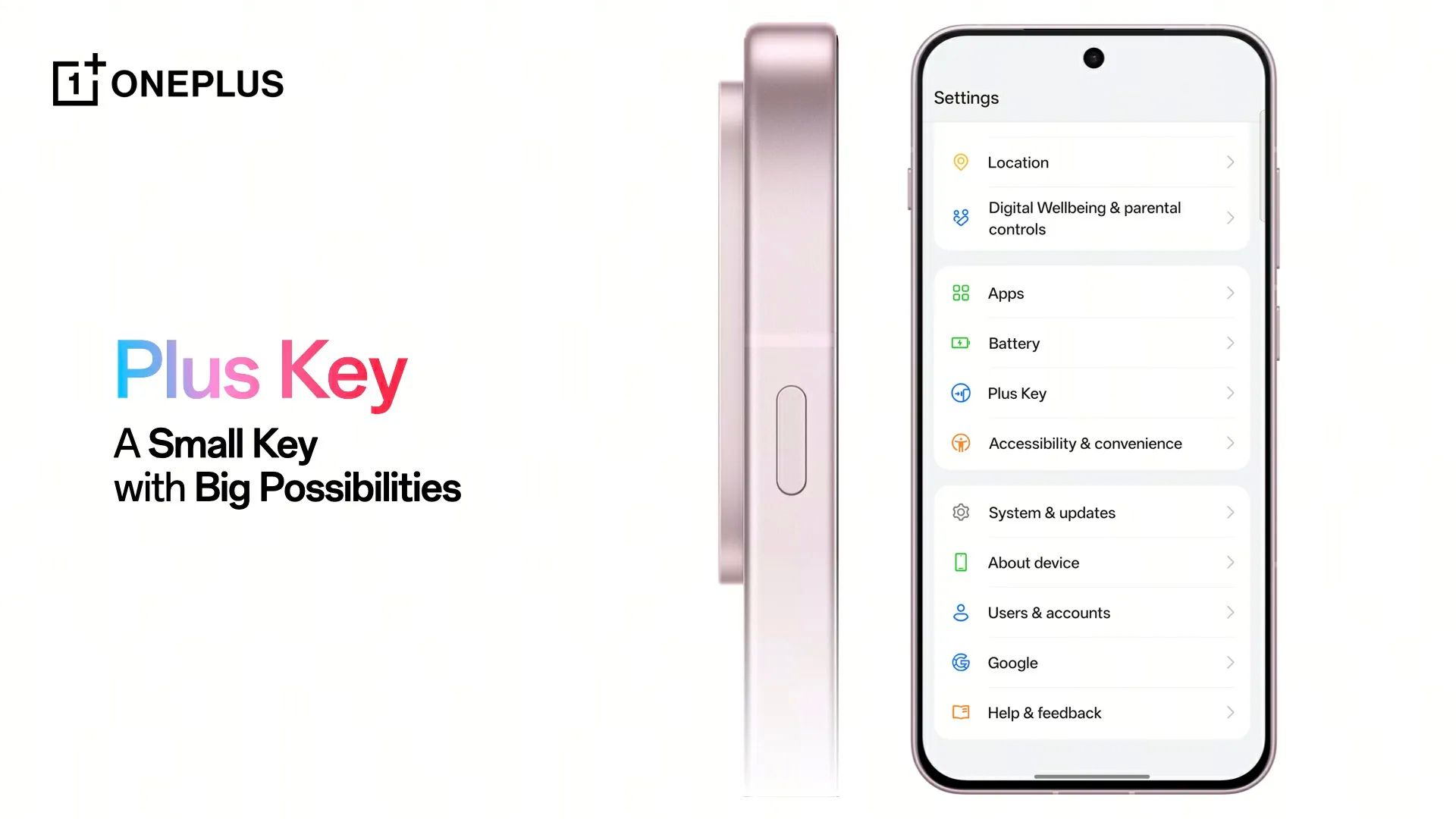





Leave a Comment
Your email address will not be published. Required fields are marked *