Your iPad is about to become much more powerful and practical—and more like a MacBook. That’s because iPadOS 26 is packed with functional features Apple once reserved for its Mac lineup.
What’s New in iPadOS 26?
iPadOS 26, the upcoming software update for iPad, was introduced at Apple’s Worldwide Developers Conference (WWDC 2025) alongside iOS 26, watchOS 26, macOS 26, and other software updates. Each is packed with useful new features, including a new design language called Liquid Glass. And as often happens, iOS is getting features Android has already had for years.
For iPad, the most significant new features all revolve around its redesigned windowing system, which adds Mac-like multitasking to the tablet for the first time. I’m thrilled for what will be possible on the tablet going forward.
More Fluid Window Sizing
For some time, one of the most significant weaknesses of iPadOS has been the poor control offered over app windows. Recent improvements like Split View and Slide Over let you display two apps side-by-side or hover one window over another. However, they still feel clumsy compared to how app windows are managed on macOS.
In iPadOS 26, Apple is adding a more fluid window sizing structure that feels oh-so-close to Mac-like. This starts with adding a “traffic light” button to the top-left of each app window, which should feel familiar to any Mac user. This three-button tool lets you easily close or minimize your windows, make them full-screen, or arrange windows into easier-to-review layouts.
These new layouts are enhanced by the ability to flick to the left or the right to arrange windows. For the first time, you can also arrange your iPad screen into thirds or quarters.
You can also open more windows at once, resize, and arrange them in any way you like in iPadOS 26. This is all thanks to a new “grab handle” in every open app’s bottom-right corner. You can make a window bigger or smaller in any direction using this.
Finding commands and options for iPad apps has sometimes proven challenging, as these are often hidden by default. That changes with iPadOS 26, as the tablet gains a new Menu Bar. Located at the top of apps, the Menu Bar looks nearly identical to the tool found in macOS and appears after you swipe down on the screen. This will make it much easier to find app-specific features. For example, on the Menu Bar, you’ll quickly find Edit, Insert, and Format tools.
Having played around with the new Menu Bar in a pre-release version of iPadOS 26, I’m convinced this could be a game-changer for anyone who has considered replacing their computer with an iPad. The new tool immediately adds familiarity and should improve productivity and efficiency. Add a mouse or trackpad, and the workflow could be further streamlined because of this new (yet old) feature.
Quick App Switching With Exposé
One of my favorite new windowing features in iPadOS 26 is Exposé. Replacing the Show All Windows feature on iPad, this app switcher operates similarly to Mission Control functionality on Mac. It makes it easier to see which apps are currently open on your tablet and allows you to switch between apps much more rapidly.
Accessing Exposé involves swiping up and holding your finger to see all your windows spread out, then tapping the one you wish to use and bringing it to the front. As I learned using the iPadOS 26 beta, it’s a slick and speedy process.
Once again, this change brings macOS functionality to the iPad, adding a familiarity that wasn’t there before.
Folders in the Dock
Another critical change in iPadOS 26 affects how you access your downloads, documents, and other folders. As you can already do on macOS, you now have the option to bring these types of files to your tablet’s Dock. After dragging any folder to your iPad’s Dock, you have near-instant access to essential documents and projects—just like on your desktop.
The Folders in Dock feature is further enhanced by iPadOS 26’s ability to customize folder icons using different colors. This should increase your productivity since improved visual identification makes it easier to find documents.
An iPad Pointer
If you’re interested in even more windowing controls for the iPad, you’ll be glad to hear iPadOS 26 packs them in. The update also brings an actual pointer to the iPad, which is perfect if you use a keyboard, trackpad, or mouse with yours.
We’re just scratching the surface here. It will take a while before any of these features go live for most people, since iPadOS 26 is currently only available through beta. It will officially launch this fall.
For those who frequently work with many apps and windows, these new features significantly enhance multitasking efficiency on the iPad, bringing it closer to the desktop experience. And yes, it could (eventually and finally) make it possible to replace your Mac with an iPad, which many people have tried to limited success before now.



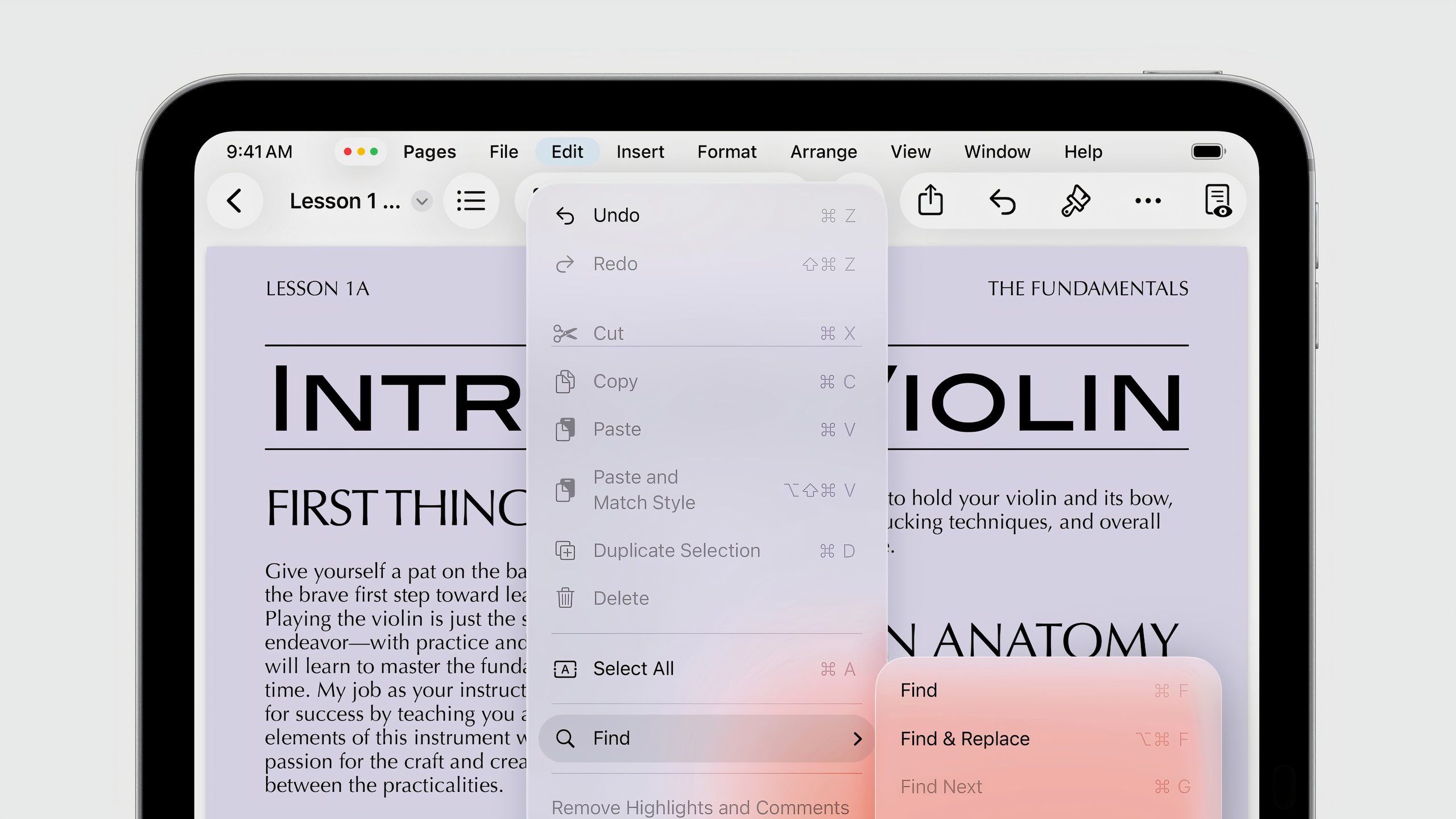







Leave a Comment
Your email address will not be published. Required fields are marked *