Have you ever used a tool so much that you assume it’s open source? That was me, with more than one app on this list. They were free and dev-friendly, sometimes even on GitHub. But under the hood, they were locked down. Easy to miss—until you look closer.
Open source doesn’t necessarily mean free of charge. It means the source code is publicly available, and depending on the license, you might be allowed to inspect, change, and redistribute it. Think Linux, Firefox, or Blender.
But many modern apps blur that line. They offer free access, developer-friendly features, or an open vibe, but the code is locked down. I used to assume some of these apps were open too, just because they had GitHub repos or felt community-driven. Turns out, that’s not always the case. Here are seven apps that seem open, but aren’t.
7
Visual Studio Code
When I first started using VS Code, I genuinely thought it was open source. It was fast, flexible, and even had its code on GitHub. But here’s the catch: the version you get from Microsoft’s website is proprietary software, released under the “Microsoft Software License.” It includes telemetry, branding, and restrictions not found in the open-source codebase.
That open-source base is called “Code – OSS,” also created by Microsoft, and is available under the MIT license on GitHub. So while the code is open, the product most people download isn’t. That distinction matters if you care about transparency or want to redistribute a modified version. For a clean, telemetry-free experience, you can switch to VSCodium.
It’s one of the clearest examples of how an app can be built on open source, but not be open source itself.
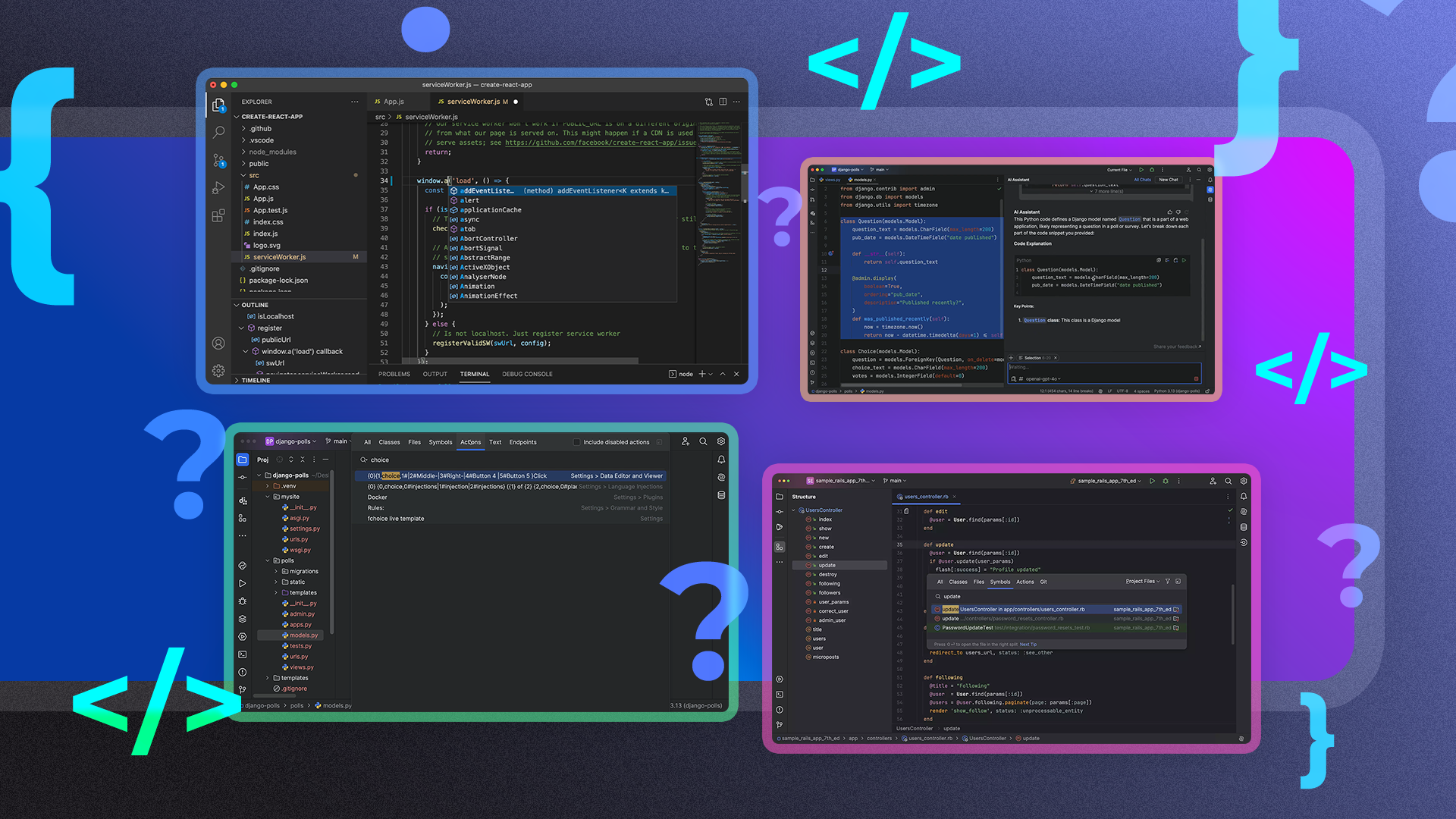
Related
This IDE Actually Made Me a Better Programmer
One IDE to rule them all. You won’t want to use anything else.
6
GitHub
This one caught me off guard. I figured if GitHub is the home for open-source projects, it must be open source too, right? Nope. GitHub is a fully closed platform. You can’t self-host it, inspect how it works, or build on top of it without depending on their infrastructure. It’s easy to forget that while it enables open source, it doesn’t follow the same model.
Forgejo and Gitea are solid options if you ever need a fully open alternative. Just know that these alternatives are self-hosted, so you’ll need to manage your own instance. It’s great for control, but it does take a little setup.
5
Obsidian
Obsidian looks like the kind of tool an open-source enthusiast would build: Markdown support, local storage, tons of plugins. I used it for months before realizing it was proprietary. There’s no access to the source code, and its powerful sync and publishing features are locked behind a paywall. If you’re looking for something more transparent with similar features, Logseq and Zettlr are great open alternatives that actually let you see what’s under the hood.

Related
What Is Markdown, and How Do You Use It?
Markdown is a simple syntax that formats web pages—and it’s much easier to learn and use than HTML.
4
Discord
Discord has a strong developer community, an open API, and custom bots. It feels open, but it’s not. I remember trying to find source code for a client one day and hitting a wall; everything was closed. If Discord ever shuts down or changes direction, there’s no way to fork it or host your own version. Revolt might be better if you care about decentralization or data ownership.
3
Notion
Notion’s flexibility and sleek design make it a staple in my workflow. For a long time, I assumed something that was powerful and beloved in dev communities had to be open. It isn’t. The codebase is closed, the platform is cloud-only, and you’re locked into their ecosystem. There’s no self-hosted version or real transparency. If you want an open, self-hostable version of that note-database hybrid, a tool like AppFlowy comes close.
2
Figma
Designers love Figma, and for good reason. It’s fast, collaborative, and easy to use. But it’s completely closed source. You can’t host your own version, you can’t fork the tool, and you’re dependent on their servers. When Adobe announced plans to acquire Figma, a big conversation was sparked about the need for open design tools. That deal was eventually abandoned in late 2023 after regulatory pushback, but showed that Figma is still proprietary. If you’re looking for something open, Penpot is one of the best alternatives right now, and it’s making steady progress.
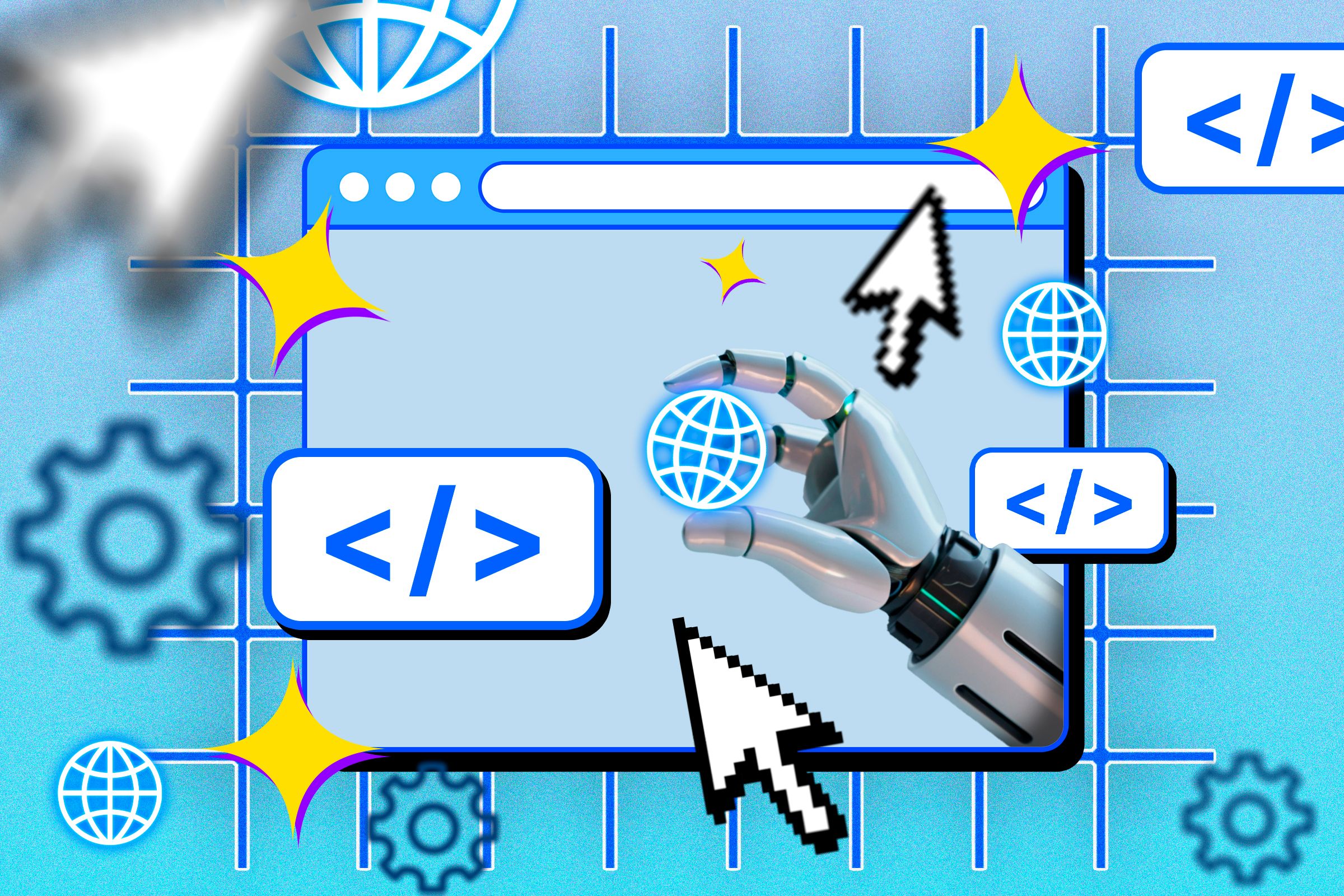
Related
Would You Use AI To Develop a Website? It’s Easier Than You Think
Artificial intelligence has changed many things, including the process of web development.
1
Postman
When I first started looking into pentesting APIs, Postman was the app I kept seeing people use. It was everywhere: videos, tutorials, walkthroughs. It felt like a core tool in the ecosystem, so I assumed it was open source. But it’s not. The core app is proprietary, and while it offers team collaboration and many features, you can’t modify it or host your own version. If you’re looking for a transparent, open-source alternative that works in the browser, Hoppscotch is worth checking out.
So why do people keep getting it wrong? Because these tools feel open. They’re often free to use, at least on a basic tier, popular with developers, and integrated with open ecosystems. But free access doesn’t equal open access. Without open licensing and access to the source code, they’re still closed platforms, no matter how welcoming they appear. I’ve personally fallen for that illusion more than once.


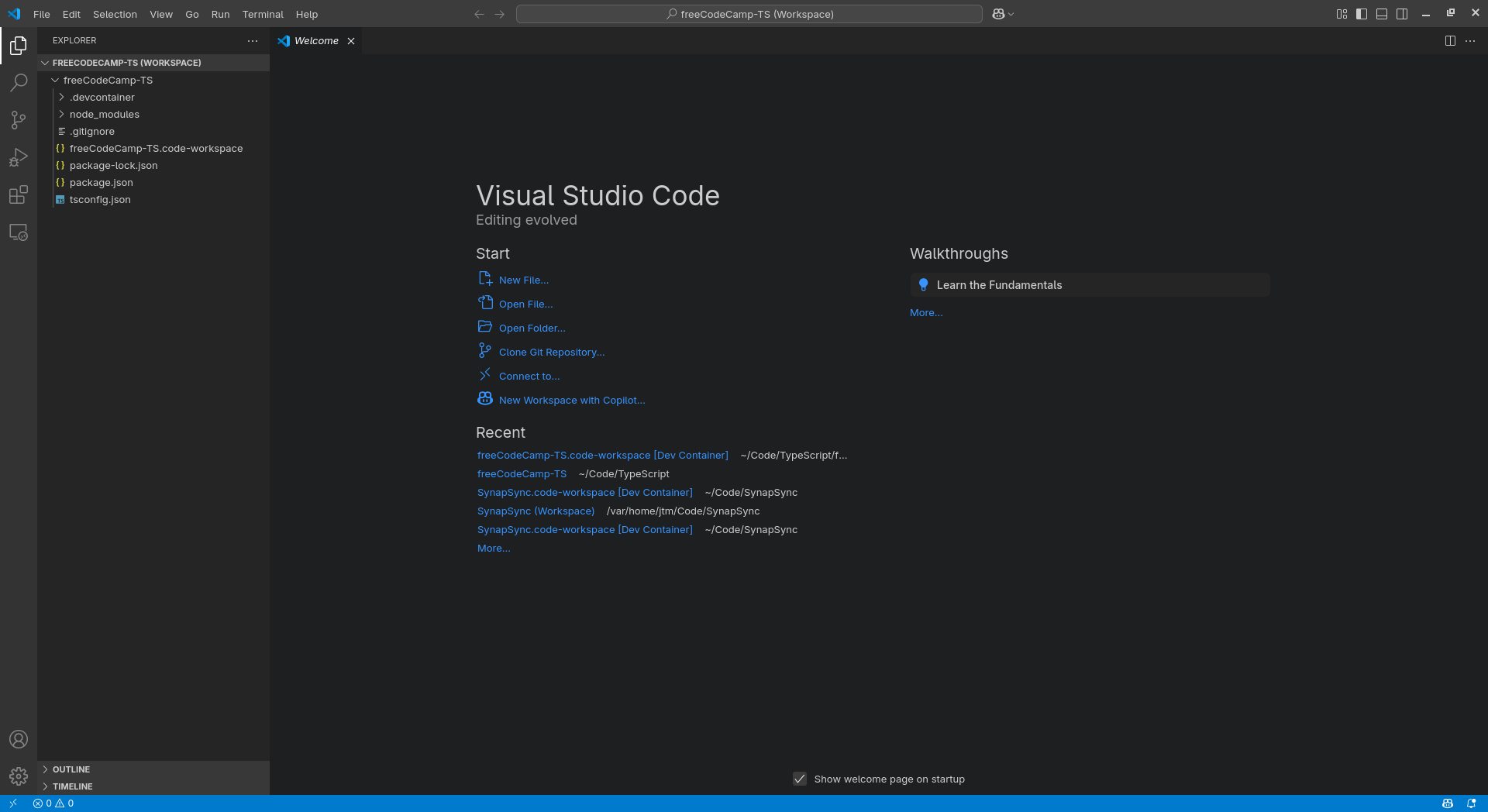
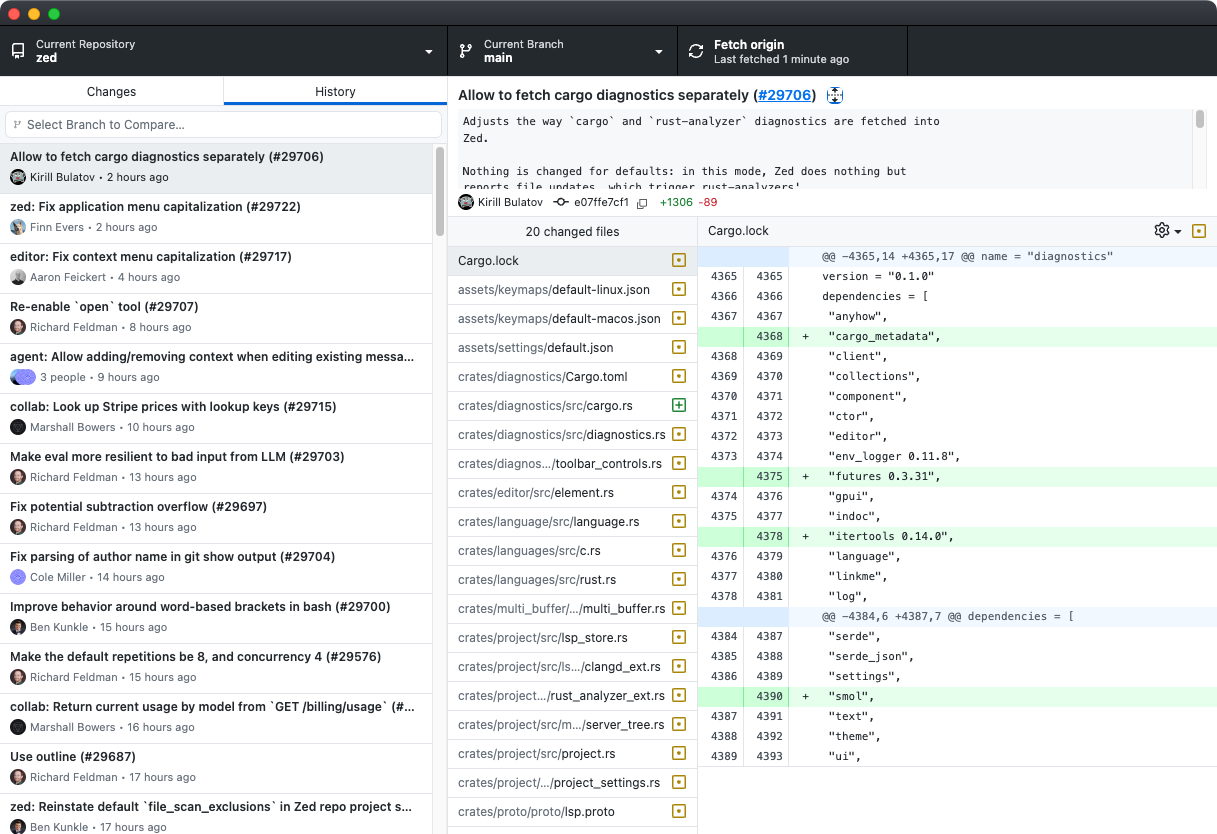
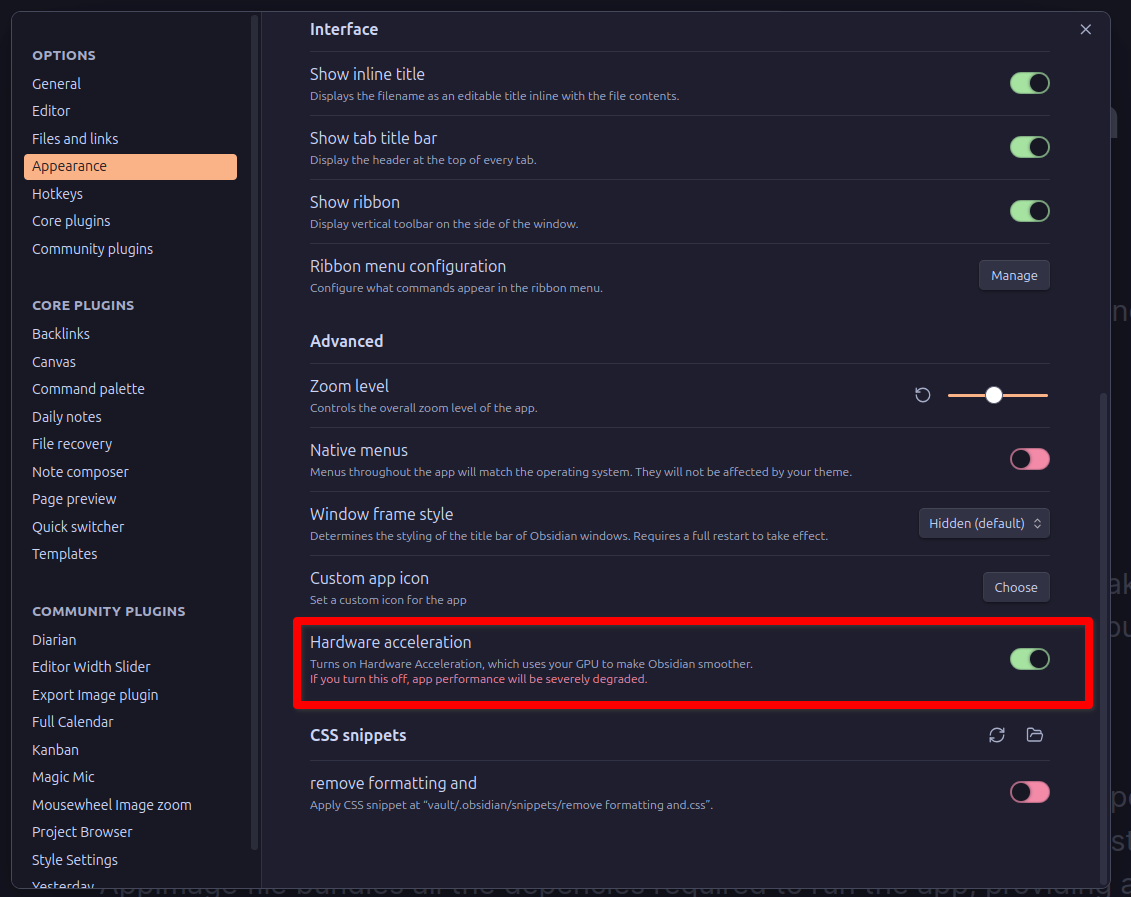

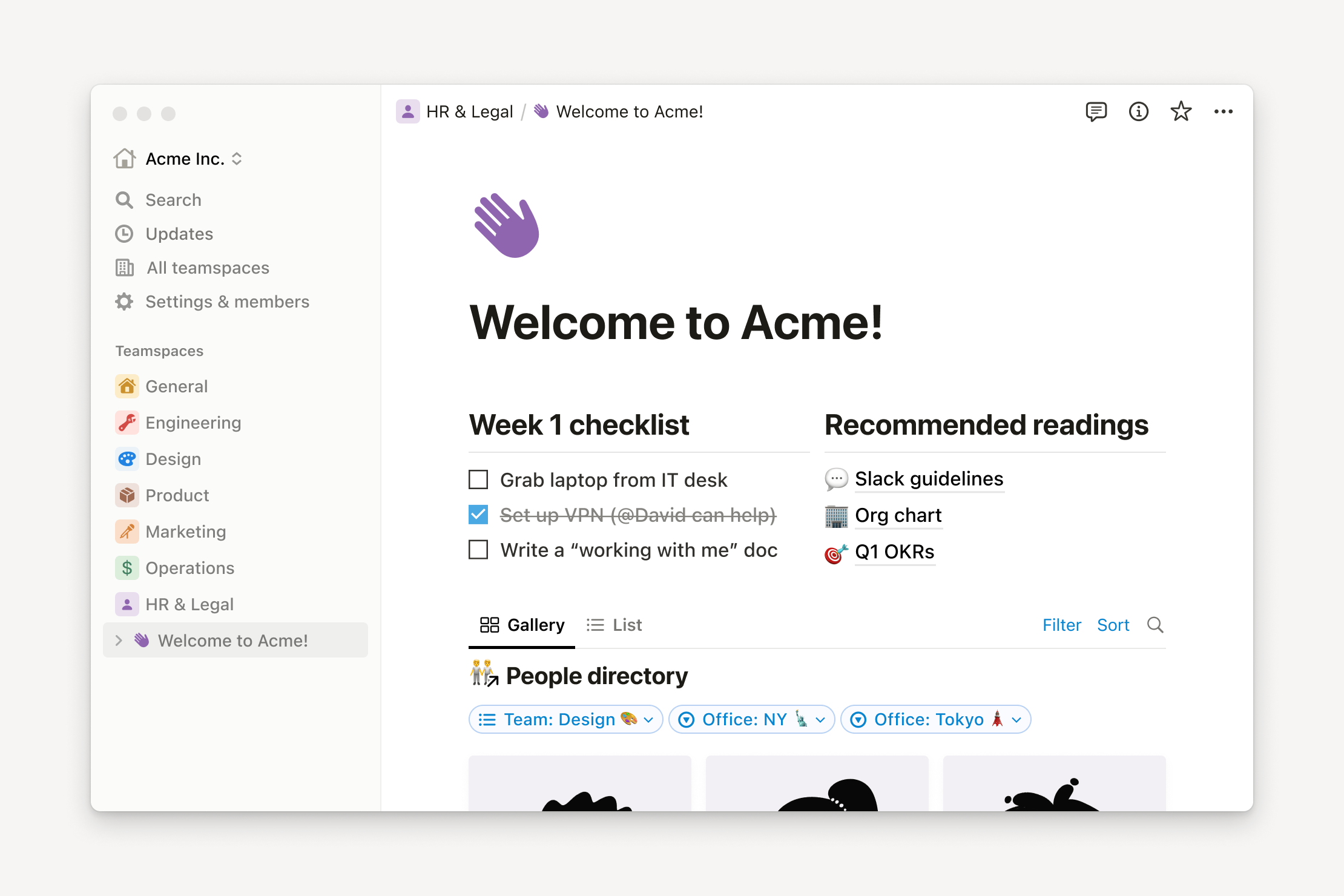





Leave a Comment
Your email address will not be published. Required fields are marked *