Pretty much every move you make on the internet is tracked. Google Chrome’s Incognito mode helps make your internet browsing feel anonymous, but I don’t trust it—and this browser makes anonymous browsing much better anyway.
Chrome’s Incognito Mode Isn’t Really Incognito
Chrome’s Incognito mode isn’t as secure as you think it is. Incognito mode only protects you locally, meaning any cookies, history, and cache files are deleted when you close all Incognito tabs. This is helpful when you don’t want to leave traces of your internet activity on a computer you’re using.
However, to your ISP and everyone else tracking you online, you’re still as visible as you would be in regular Chrome tabs. Every time you browse the internet, your data goes through several servers and devices between the website or server you’re trying to access and your device. Incognito mode does nothing to protect this data or make it anonymous.
Additionally, other, more sophisticated fingerprinting technologies can beat incognito modes on several browsers, including Chrome. These methods look at minute details, including even the fonts being used on your system, to track your web sessions regardless of whether you’re in Incognito mode or not. You might be able to block trackers and ads using extensions, but your browser’s unique fingerprint can still expose you.
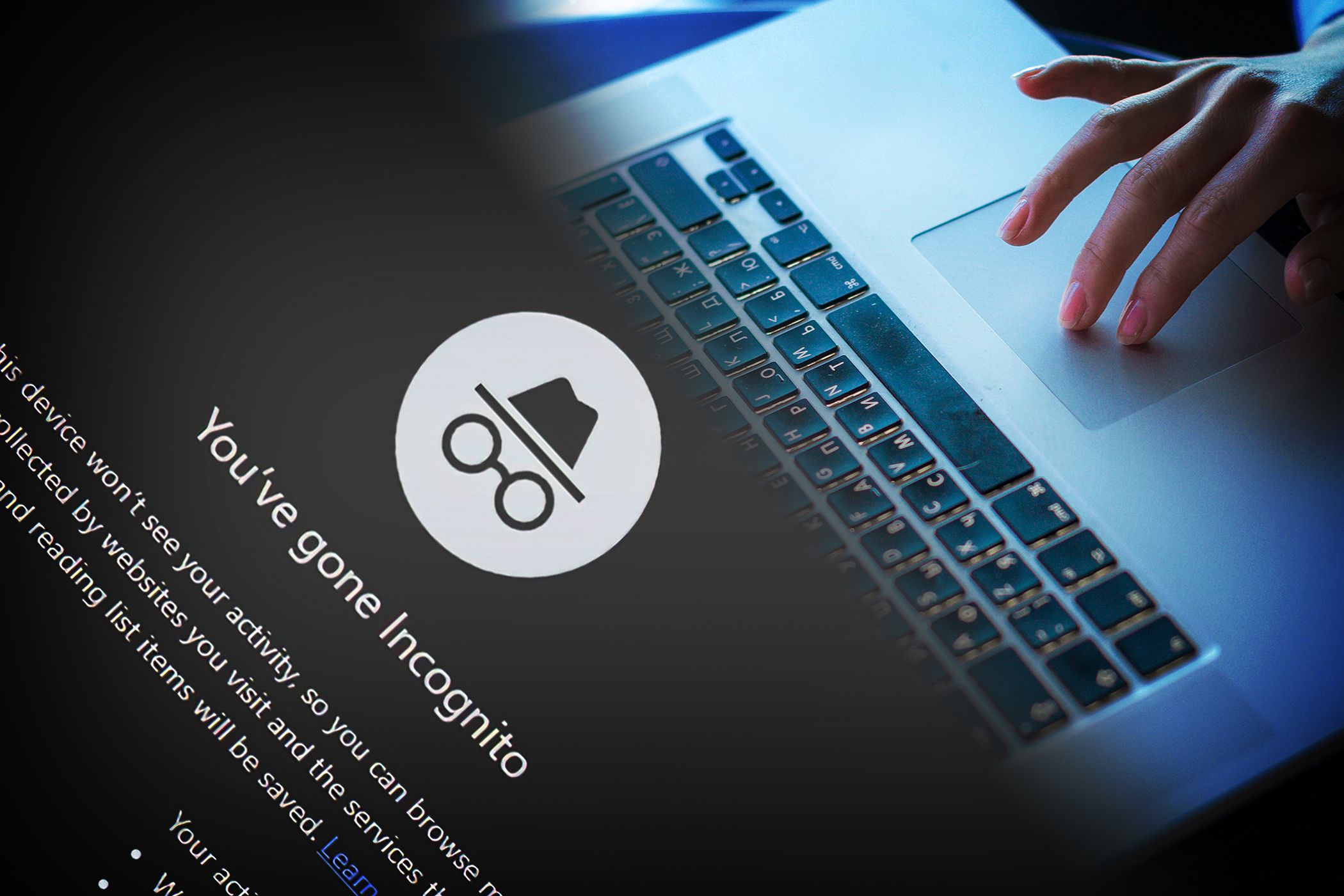
Related
You Should Browse With Incognito More Often: Here’s Why
Who doesn’t want a little more privacy in their lives?
Incognito mode is only useful when you’re trying to log into a website with a different account or accessing the internet on a public machine, like in a library or co-working space. It protects you from local tracking, so anyone using Chrome after you’ve used it won’t see any traces of your activity, but you’re still just as exposed online as you were before.
Why I Use DuckDuckGo Browser
Instead of Chrome, I use DuckDuckGo’s browser every time I don’t want to be tracked online (which, let’s face it, is most of the time!). DuckDuckGo is already a popular privacy-focused search engine and a viable alternative to Google. However, its browser takes this to the next step.
Set Up for Privacy by Default
One of DuckDuckGo’s biggest strengths is that it’s set up for privacy out of the box. This means you don’t have to go around meddling with settings. Granted, you can make Chrome a lot more secure by tweaking the right settings and installing a few extensions, but DuckDuckGo offers all these features built-in and enabled by default.
You’re also protected against personalized ad tracking, at least as long as you’re using DuckDuckGo’s search engine. Privacy protections are also easy to set up, with all major settings highlighted at the top of the settings menu with clear explanations. It even features unobtrusive AI summaries that prioritize your privacy.
One-Click History Removal
Probably the most prominent feature of the DuckDuckGo browser is its Fire button. Unlike Chrome, where you typically have to navigate through several menus to delete your browsing data, DuckDuckGo places the feature right next to your URL bar. Just click the button and all browsing data, including history, cookies, cached data, and website permissions, will be wiped.
This lets you remove all traces of internet activity on the device with a single click. It’s also helpful if you often switch between multiple accounts on the same site and don’t want the hassle of setting up individual browser profiles. This is also different from Chrome’s incognito mode, as it essentially resets the whole browser instead of preventing data from being saved locally.
There’s an option to “fireproof” specific websites so they’re immune to the Fire button. Additionally, DuckDuckGo also has a separate Fire Window option that lets you browse without saving any local history. These Windows are also isolated from the rest of your browser, and all data collected in a browsing session is actively removed once you close all Fire windows.
Lightweight and Plays Well With VPNs
Last but not least, DuckDuckGo’s browser is incredibly lightweight for the features it offers. Chrome can become a memory hog real quick, but when you’re using DuckDuckGo, you really have to open an unreasonable number of tabs to get the browser to consume a lot of system resources.
Aside from not pushing your system to the limits like an AAA game, DuckDuckGo’s lightweight footprint also translates into very snappy browsing performance. That said, if you deal with a lot of graphics-intensive workloads or use complex web apps, the browser’s rather simplistic nature can limit performance. Regardless, it’s great for day-to-day usage, and you won’t notice any hiccups with usual tools.

Related
The Pros and Cons of DuckDuckGo’s Privacy-Friendly Desktop Browser
The privacy-conscious search engine has launched a new browser, but can you trust it to look after your data? Is it really private?
DDG browser is also built from the ground up to be compatible with various VPNs. You can choose to take out a DuckDuckGo Privacy Pro subscription, which bundles a VPN, identity theft protection, and a personal information tool. However, it works pretty well with third-party VPNs, apps, and extensions alike. Chrome often runs into problems when I randomly start a VPN in the middle of my browsing session because I might need to visit a website from a different IP address, or don’t want myself tracked.
Chrome almost always takes some time before it can start rendering the changed websites properly. In some cases, it doesn’t even display websites when connected to a VPN—a problem I’m yet to have with DuckDuckGo.
Overall, the browser is far more secure when it comes to anonymizing your digital footprint. You don’t have to meddle with settings, install extensions, or even worry about jumping through menus to find important settings—it just works. If you’ve been relying on Chrome’s incognito mode to protect yourself online, it’s high time you give DuckDuckGo a shot.


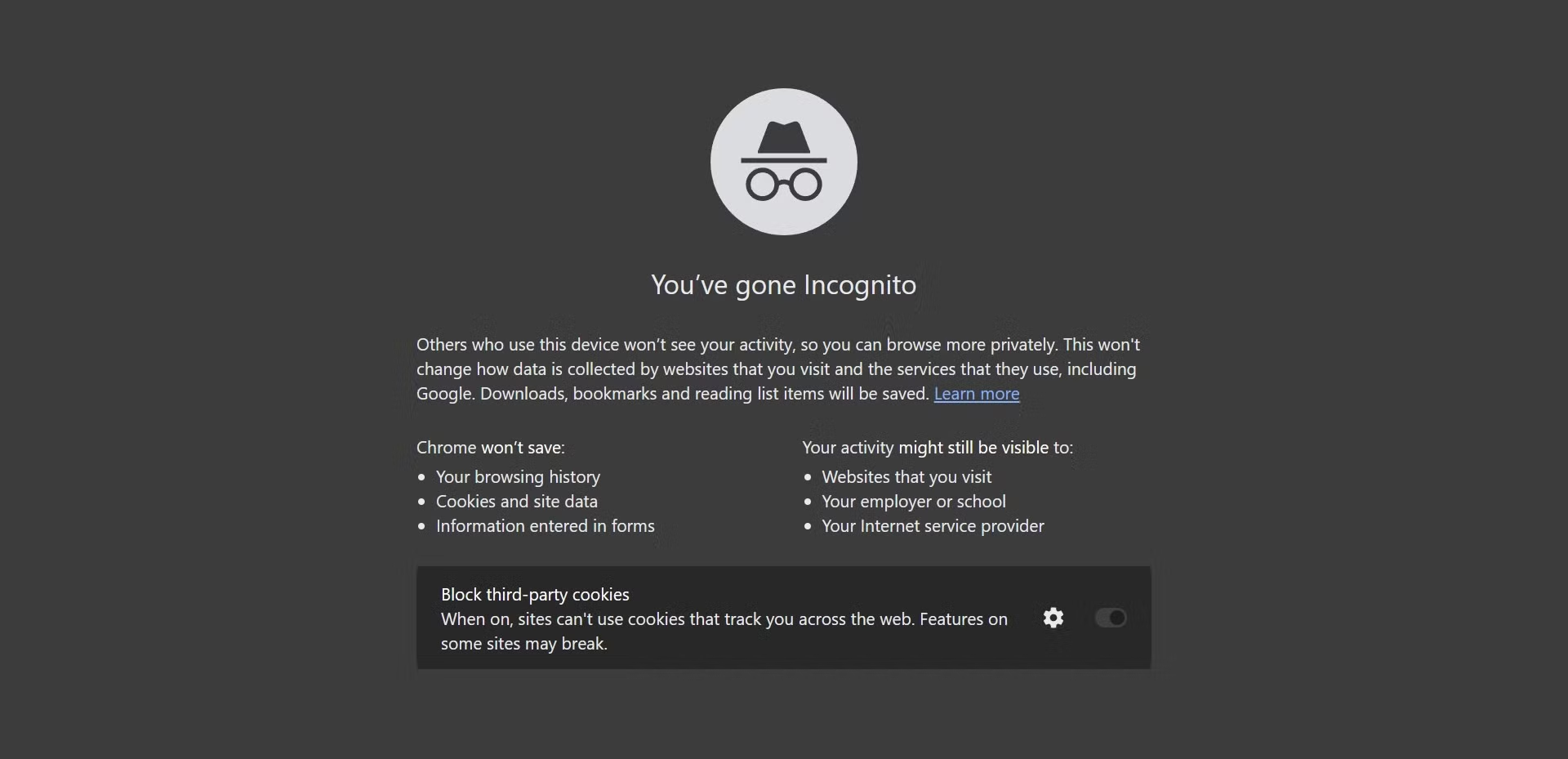
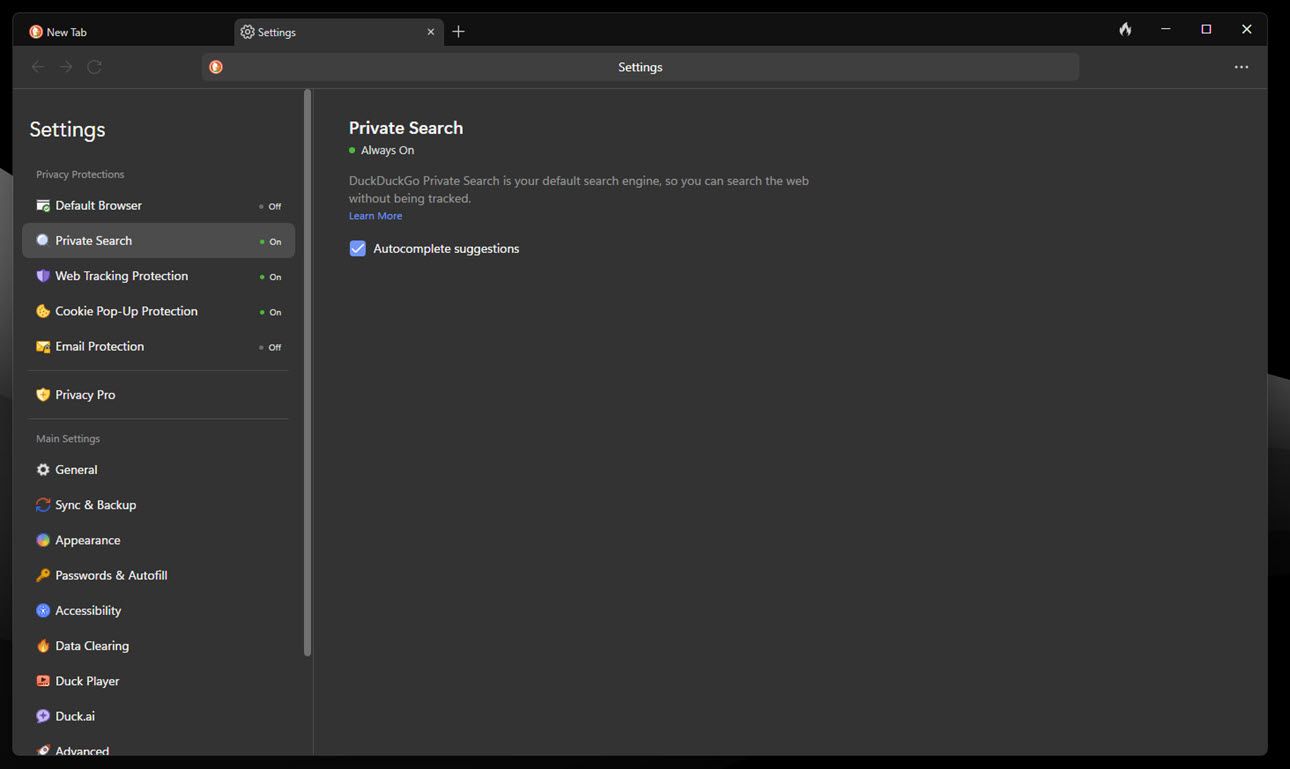
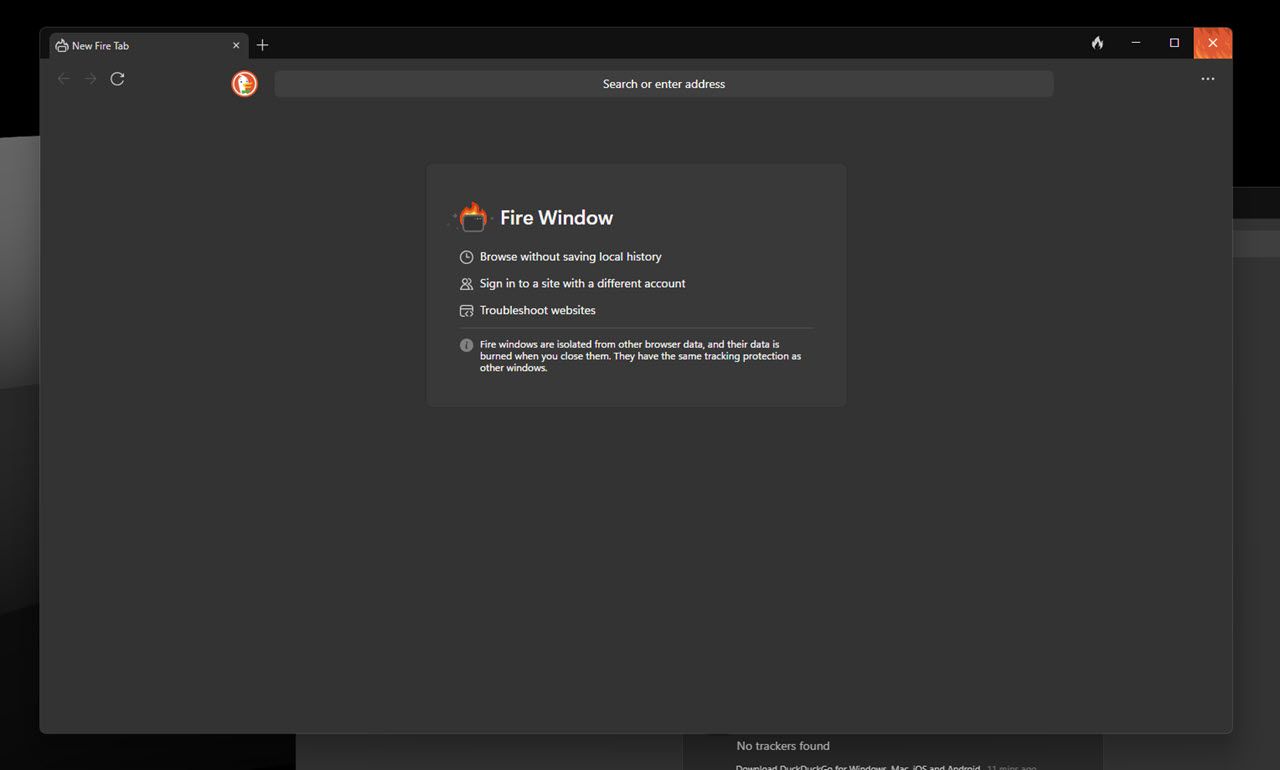
:max_bytes(150000):strip_icc()/twoku-twtich-roku-app-2053432b763a40d788ef726974d9ed2a.png?w=1174&resize=1174,862&ssl=1)




Leave a Comment
Your email address will not be published. Required fields are marked *