Claude is the best alternative to ChatGPT, but it’s still missing some key features that could make it truly compete with the platform. I’ve used both extensively and know that if Claude had these extra features, it would be better than ChatGPT.
7
Projects for Free Mode
Claude has a Projects feature in its paid version, which allows users to organize their chats more effectively. This is a fantastic way to keep everything organized, and you can also apply specific instructions to ensure your responses are more specific. I’ve also used Projects in ChatGPT, and it has helped me organize my sidebar better than before.
However, Claude doesn’t yet have Projects or any similar feature for the free version. I understand the need to put some tools behind a pay gate; it’s a business and needs to make money. However, at the same time, I feel like offering a taste of Projects might actually encourage more users to subscribe to the paid version.
Offering something like one or two free Projects would be a good idea, in my opinion. Without them, the Claude sidebar gets messy, fast.
Custom GPTs are another excellent tool helping ChatGPT stand out above the rest; I believe it’s the app’s most underrated feature. You can use all kinds of Custom GPTs, such as ones that help you perform better research than even ChatGPT’s native Deep Research tool can. Moreover, you can create workout routines and even analyze data.
Claude, however, doesn’t have this kind of feature. Artifacts is great for getting more granular and editing your code or writing with fewer distractions, but it’s not the same thing as starting conversations with the use of Custom GPTs. The same goes for Claude’s GitHub integration.
With a Custom GPT-style tool, Claude chats would be even more accurate. Moreover, we wouldn’t need to make so many adjustments.
5
Enhanced Voice Modes
You can communicate with Claude on mobile via its voice mode. Besides sending voice messages, you can get voice responses from the AI tool. This feature is handy for various purposes, such as preparing for a job interview.
However, it’s not as good as the likes of ChatGPT and Gemini. Both of these tools offer more advanced voice modes and a wider range of voices to choose from. Speaking with these feels more like a real conversation than is the case with the others.
While this will likely improve in the future, Claude currently lags behind. In the meantime, you can use ChatGPT’s live voice and vision in multiple ways.
4
Image Creation
ChatGPT’s image creation has improved dramatically since the early days of DALL-E. While defects in text and person/object interactions were once plentiful, this no longer happens anywhere near as much.
Gemini has an image generation tool, too, though I don’t think this is on the same level as ChatGPT’s. However, Claude doesn’t have any whatsoever. To me, this is quite disappointing; since I sometimes use Claude to generate ideas, having the option to create prototype pictures would also be cool.
3
Better Emotional Intelligence
Many AI tools have become much better at developing more of a human tone, even if you still know you’re talking to a robot. For example, ChatGPT’s GPT-4o model is streets ahead. One area it excels at, in particular, is with emotional intelligence.
ChatGPT is skilled at conversing in a conversational tone and also recognizes your emotions based on the way you type. Additionally, I believe it’s much better than Claude at asking follow-up questions and helping you get the full picture.
When writing prompts within Claude, the responses still feel robotic. Until this changes, it’ll be more difficult than necessary to do any deep work or conceptualization with the app.
2
Better Memorization
Claude, like other AI tools, learns about you as you feed it more information. However, it still lags significantly behind other tools. With ChatGPT, for example, the memory updates regularly as you go through the conversation. While this can sometimes be annoying if you didn’t want it to, any wrongdoing is easily reversible.
With better memorization, Claude would be even more enjoyable to use. Moreover, it would potentially tempt more people away from ChatGPT and similar alternatives. If you’re ever in doubt as to which tool you should use, you can always try running the same prompt on different AI software.
1
Expanded Multilingual Functionality
Claude supports a handful of languages. You can use the tool in English, German, Indonesian, Portuguese, and more. Within these, you can speak or write in different variations, such as Latin American Spanish.
Despite this, however, Claude doesn’t have a large number of multilingual options. English speakers will be fine, but it’s harder to get prompts in your native language in many cases. While this will inevitably expand in the future, other tools are better in this respect for now.
Claude is still an excellent AI chatbot, but some simple tweaks would take it to the next level. Projects being available for the free version would be great, as would Custom GPT-style features. Even just a couple of these would increase its value.


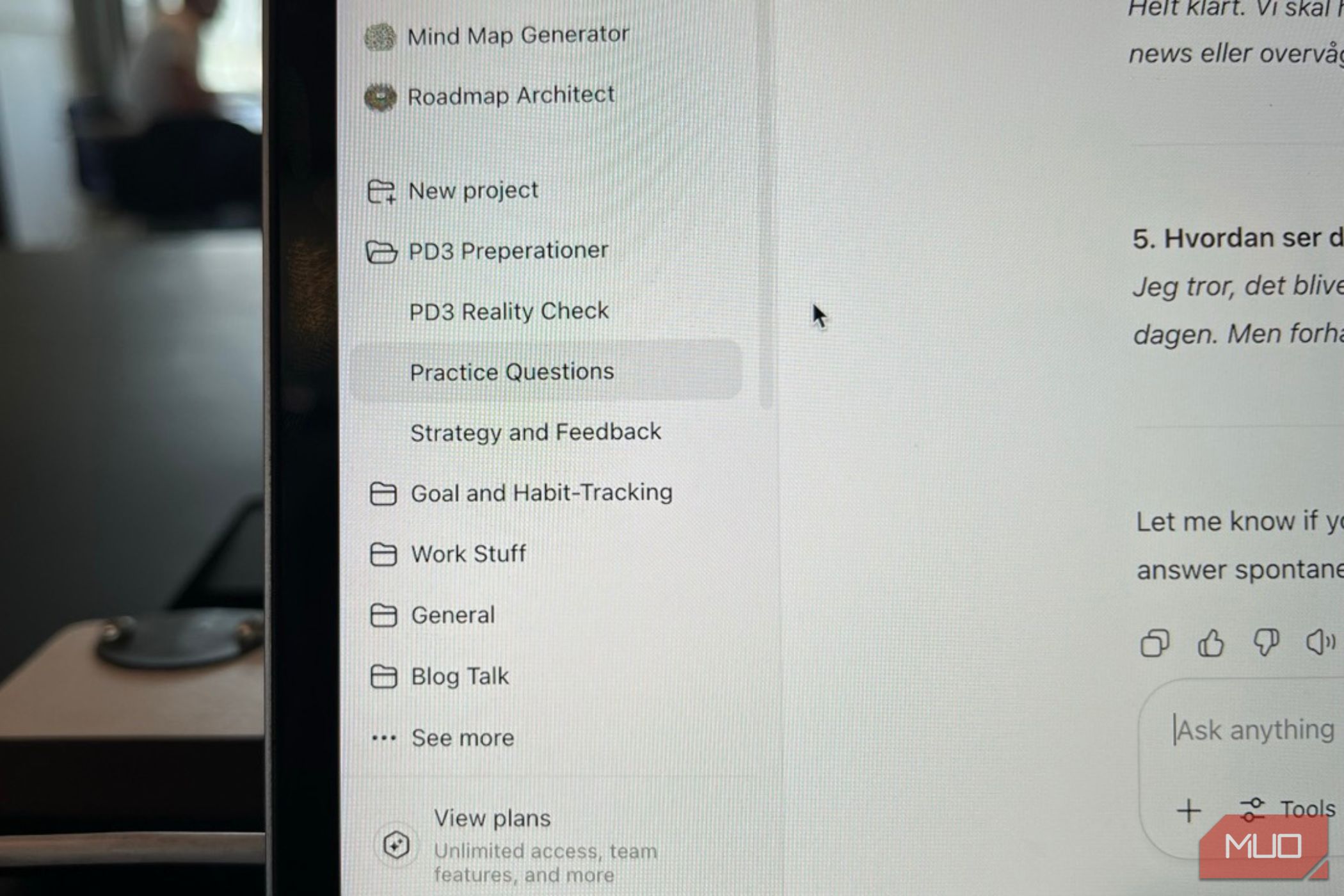
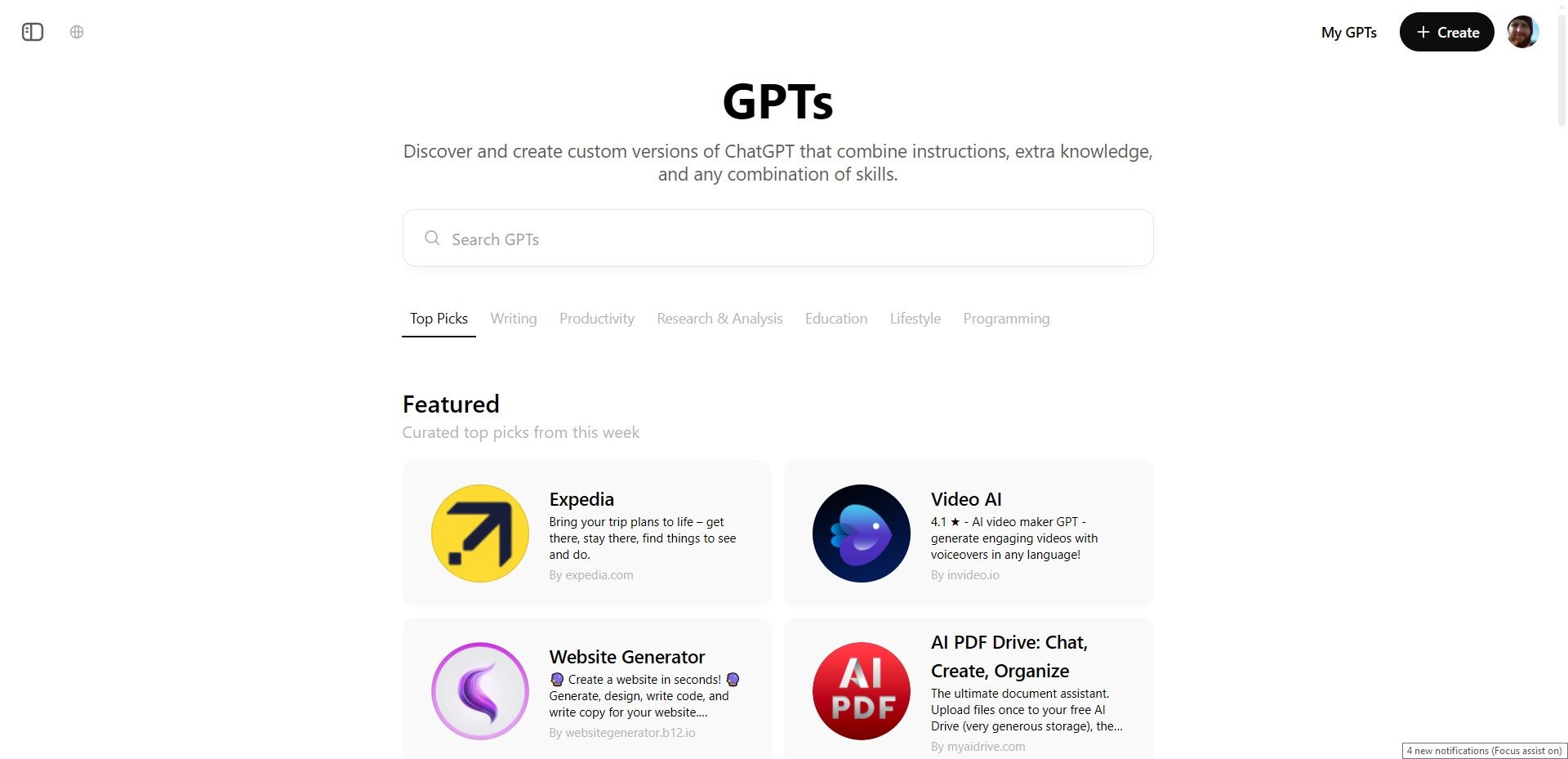
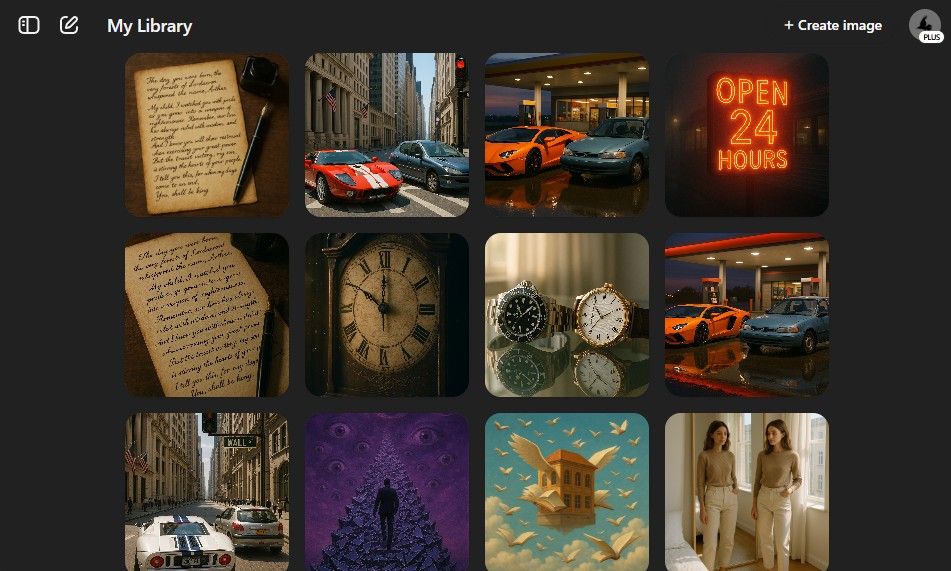
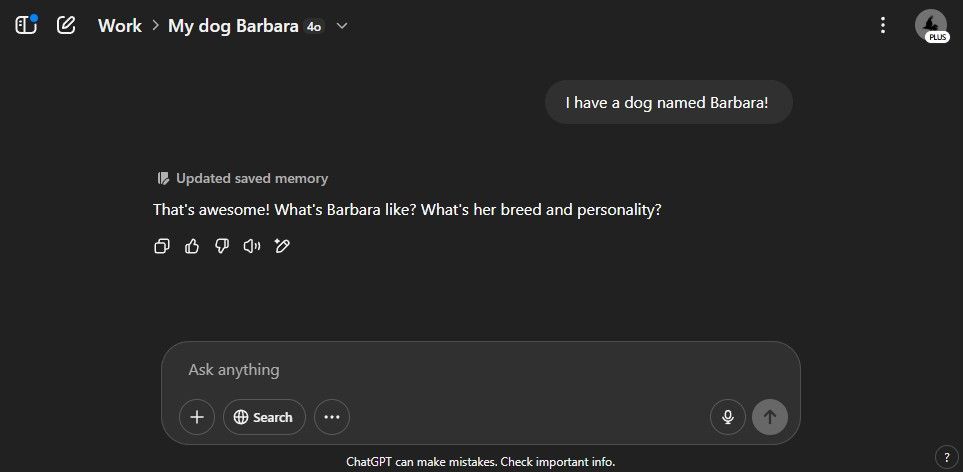
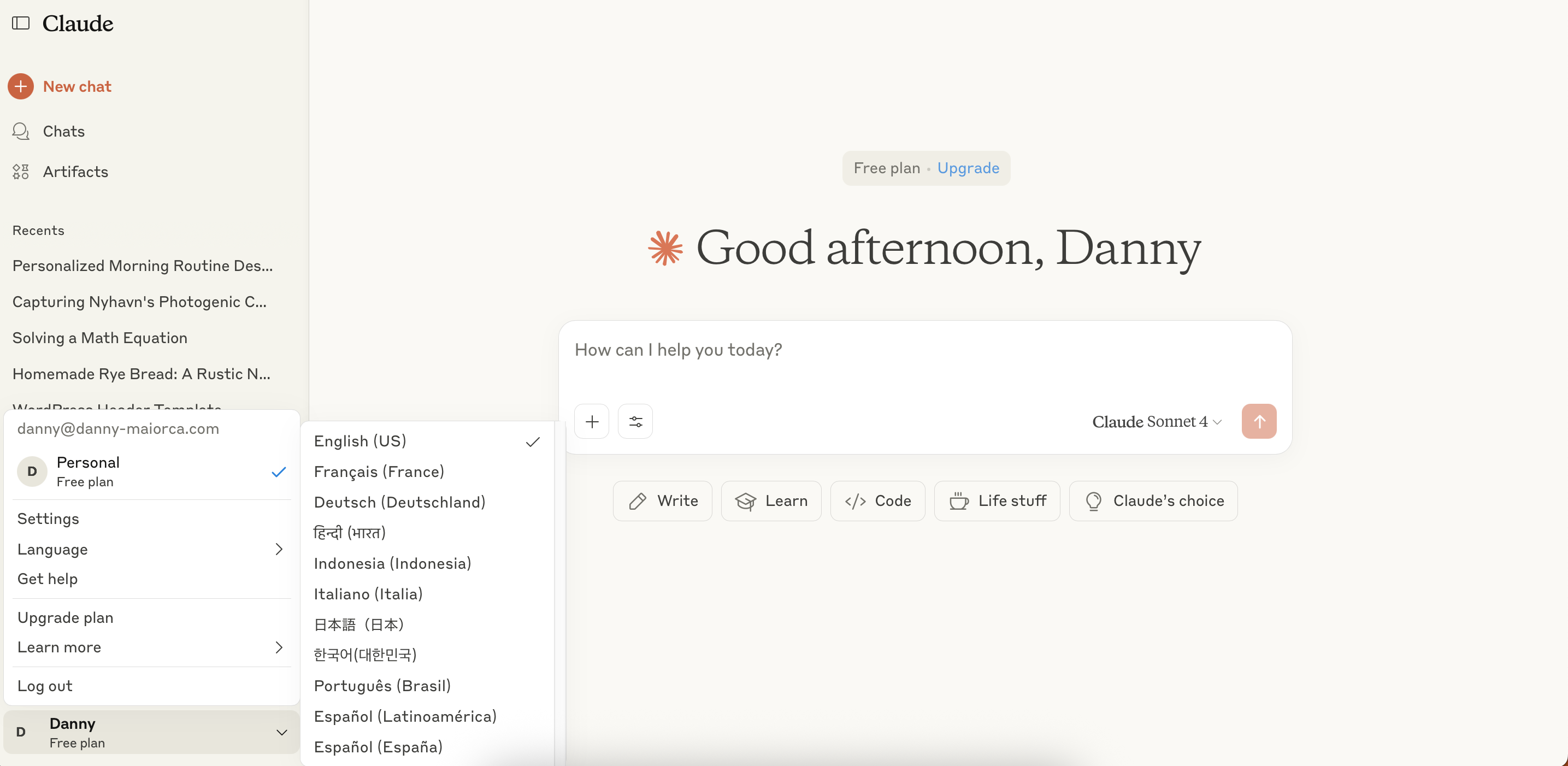
:max_bytes(150000):strip_icc()/z-fold-7-samsung-a97661ef66d0433ebfcc186cc1970804.jpg?w=1174&resize=1174,862&ssl=1)


:max_bytes(150000):strip_icc()/Screenshot2025-07-15at9.33.41AM-6498119b9d94488aaae2380efe8c24b4.png?w=1174&resize=1174,862&ssl=1)

Leave a Comment
Your email address will not be published. Required fields are marked *