It’s 2025, and AI has moved beyond the hype. For many, it’s become a familiar part of everyday life, handling routine tasks with ease. Yet, in the hands of a creative mind, AI has the power to ignite innovation, inspire experimentation, and lead to surprising breakthroughs.
The following screenshots were taken from ChatGPT in sequential order, and together form a continuous conversation.
1
Collaborate With AI
AI has the capacity to explore options you might overlook. It can delve into concepts outside your realm of experience, ideas shaped by different cultural contexts, or even patterns that aren’t immediately obvious to the human eye. Instead of simply feeding AI prompts for conventional outputs, use it to brainstorm in a way that mimics a collaborative thought process.
For example, if you’re working on a novel, use AI to generate unusual plot twists or character motivations, then let it challenge your existing storyline. Use it as a counterpoint to your own reasoning, forcing you to expand and refine your own ideas.
In the visual arts, exploring real-world uses for creative AI tools can turn AI into an “unconscious collaborator.” Give it minimal guidance, such as a color scheme or a chaotic theme, and let it present something completely outside your typical style. If you’re a graphic designer, ask it to create entirely new visual systems that challenge your usual design principles. Let AI take you into unfamiliar territory, then see what you can do with the output.
2
Optimize Your Creative Schedule
We’ve all experienced those moments when creativity flows, but those moments typically don’t last long. What if AI could track your own creative rhythms and optimize them? Instead of mindlessly using AI for project assistance, you can start using it to map your creative cycles and timelines, much like how personal trainers optimize workouts for peak performance.
AI can analyze your past projects, your working patterns, and even the times when you produce your best work. By leveraging this data, AI can suggest optimal times for you to start brainstorming, writing, or even taking breaks. It can adjust your creative workflow in a way that fits your unique energy levels and thought processes, nudging you when it’s time to push harder or step back for new inspiration.
This level of creative “time management” allows you to harness your natural creative flow rather than trying to force it. You may start noticing patterns in your productivity. Maybe you’re more creative in the late evening, or perhaps you thrive after a delicious meal. It’s not about working more or working harder, it’s about working when it counts.
3
Use AI to Combine Genres
One of the most exciting ways to use AI is to let it inspire you to create something entirely new. Something unique that blends genres, mediums, or techniques in ways that are outside the norm. As we look towards the future of AI in creative software, AI’s ability to synthesize large amounts of data from across the world and combine opposing styles can spark completely new genres or hybrid forms.
For example, ask AI to combine the structure of a classic novel with the pacing of a video game, or to merge the aesthetics of minimalism with Victorian complexity. You might end up with a narrative style that feels completely fresh or a visual that pushes the boundaries of what you thought was possible.
If you’re a filmmaker, challenge AI to create a story outline that blends elements of science fiction and noir, or if you’re a musician, ask it to merge jazz with techno. These mashups aren’t just about combining two different things; they’re about discovering a new way to experience both. The result may be something you’ve never encountered before, and it could define your next creative project.
4
Create Constraints to Push Creativity
Constraints are often seen as limits, but in reality, they can unlock fresh, innovative ideas. Instead of starting with limitless possibilities, let AI impose unique boundaries that force you to think differently.
For example, ask AI to limit your work to certain colors or writing styles, such as using only the present tense or avoiding specific words. If you’re using a design software or dabbling in creative design AI features, have it suggest odd rules, like using only geometric shapes or excluding straight lines. These constraints challenge you to step outside your usual patterns and explore new territory.
The key is that by limiting your options, AI forces you to focus on creative solutions within a defined framework. Many of the most innovative works in art and design have emerged from self-imposed constraints, and AI can give you those same opportunities. These boundaries will push you to think in unconventional ways, uncovering ideas that might never have surfaced without them.
5
Challenge Your Creative Process
It’s easy for creatives to fall into familiar patterns and routines that feel safe, which can severely limit growth. AI can help push you outside your comfort zone by challenging your creative process directly. Instead of simply assisting you, feed AI your current ideas or drafts and ask it to offer alternatives that defy your usual approach.
If you’re a writer, have AI generate an entirely different plot twist or ending that clashes with your current direction. For designers, let AI propose radical changes to your layout, color choices, or structure. When AI suggests something that feels “wrong” or uncomfortable, that’s where the magic happens. These moments force you to think critically about your work and process, offering new ways to innovate.
AI isn’t just about following your lead—it’s about questioning your choices and encouraging you to break free from creative ruts. By using AI to challenge your assumptions, you can unlock fresh perspectives and push your creativity in unexpected directions.
6
Mine “Creative Waste” With AI
One of the lesser-known, but highly useful ways to approach AI is through the concept of “creative waste”—the seemingly random tidbits that come from conceptualizing and formulating an idea. Instead of merely using AI to optimize your work, think of it as a tool to sift through the waste material of your creative process to unearth hidden gems.
Here’s an example: while working on a project, you might generate countless drafts, sketches, or fragments of ideas that don’t quite fit into the final product. AI can analyze these discarded bits of your work, picking up on trends or connections that you might have missed. In essence, it helps you mine the “waste” of your process to find patterns or ideas that have potential.
In this way, AI becomes less of a filter and more of an archaeologist, brushing away the dust to reveal the artifacts of your imagination buried beneath the rubble.
7
Get Real-Time Feedback on Your Work
When working on a project, sometimes it’s hard to get feedback that feels genuine or timely. AI’s capacity for real-time analysis has evolved past simply offering corrections or suggestions. Now, you can use AI as a tool to simulate how your creative work might be received by an audience before it’s ever shown to anybody.
If you’re a writer, AI can instantly analyze the tone, pacing, and emotional impact of your story. It can suggest changes based on what’s likely to resonate with readers. If you’re a musician, AI can simulate how a piece might sound to an audience, offering emotional context or suggesting shifts in the arrangement to evoke different moods.
This form of feedback is a way of immersing yourself in the creative world you’re building and testing its impact before you make your final decisions.
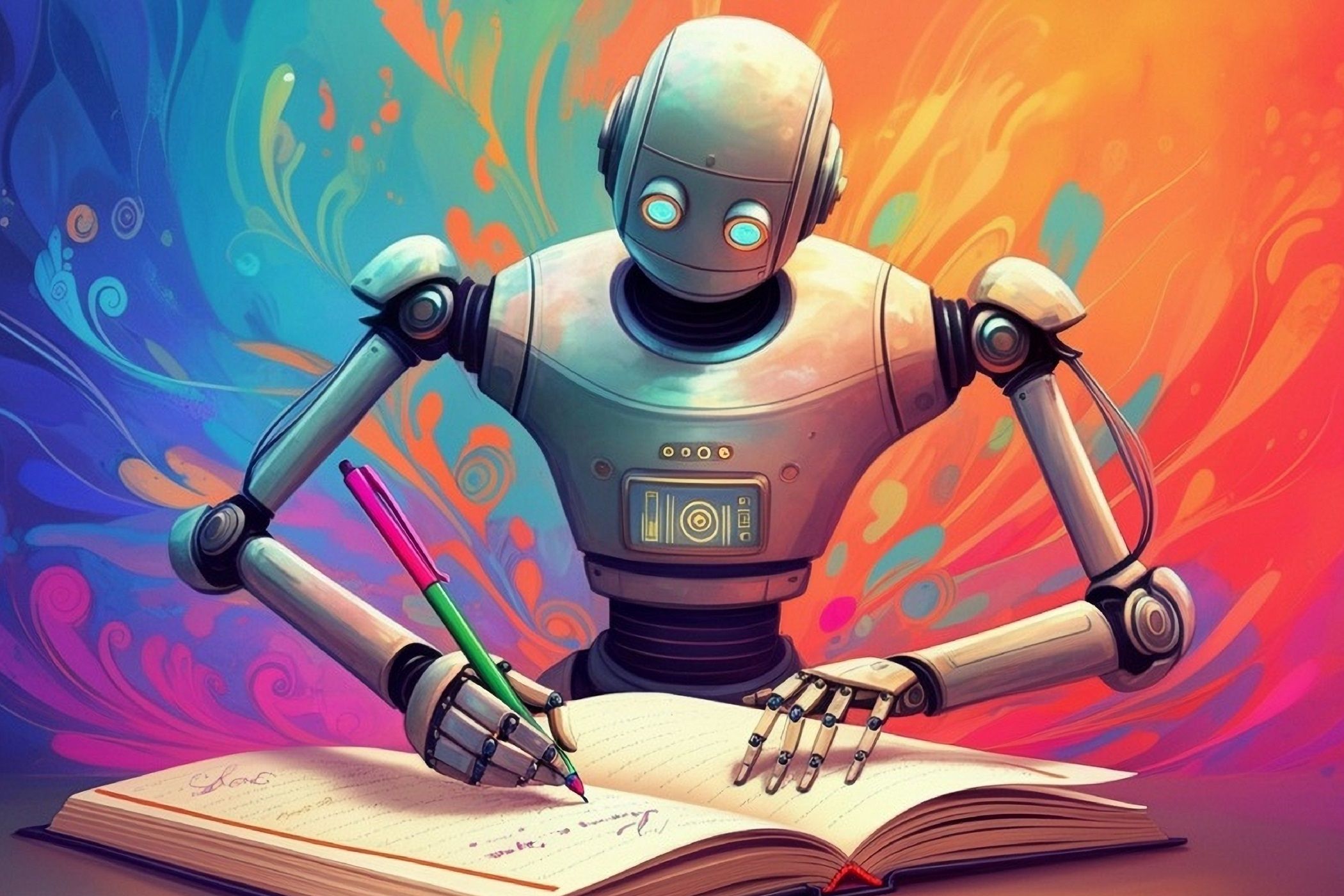
Related
I Let Generative AI Illustrate My Journal Entries: Here’s Why I’m Hooked
Illustrating my journal entries using AI has been a game-changer.
The idea of using AI to simply automate or streamline tasks is self-evident. However, with clever prompts and some imagination, AI can be a creative partner, a thought challenger, and a source of inspiration. Push the boundaries. Don’t just rely on AI to make your work more efficient; let it make you more creative.


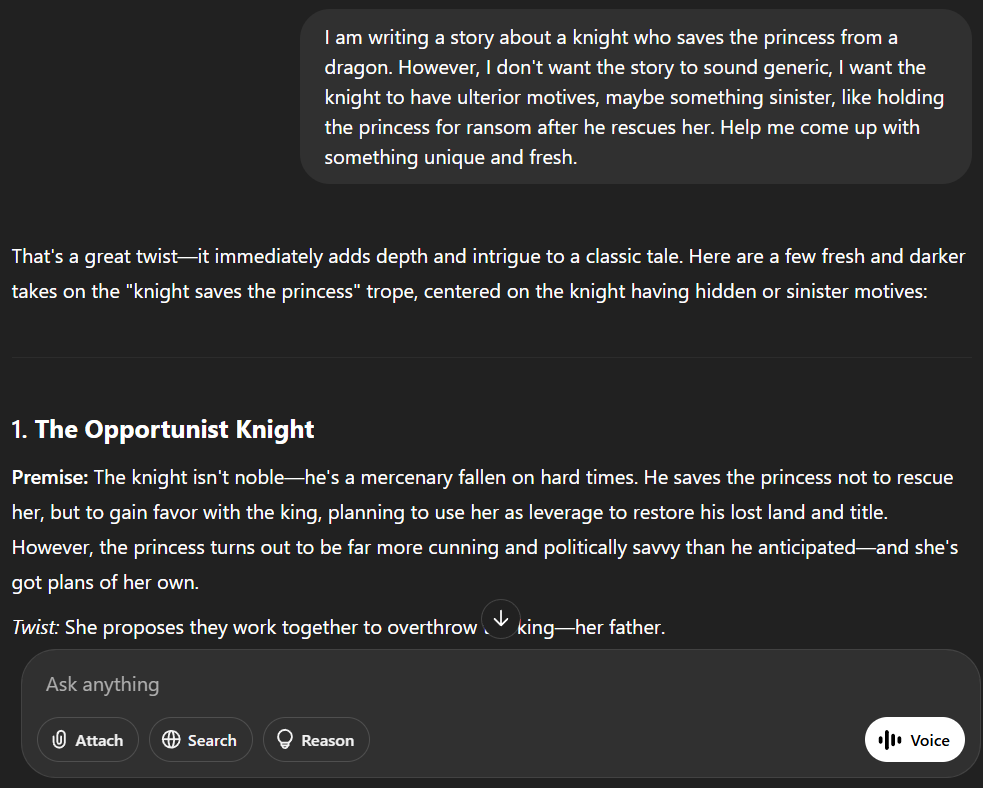
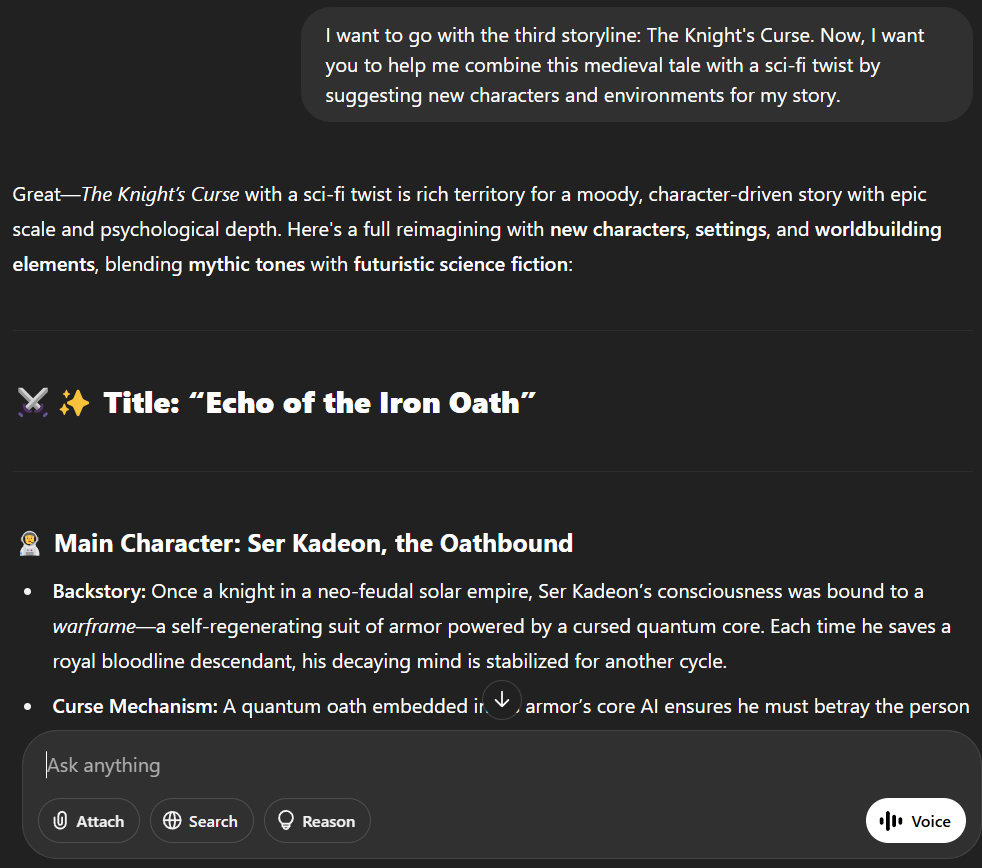
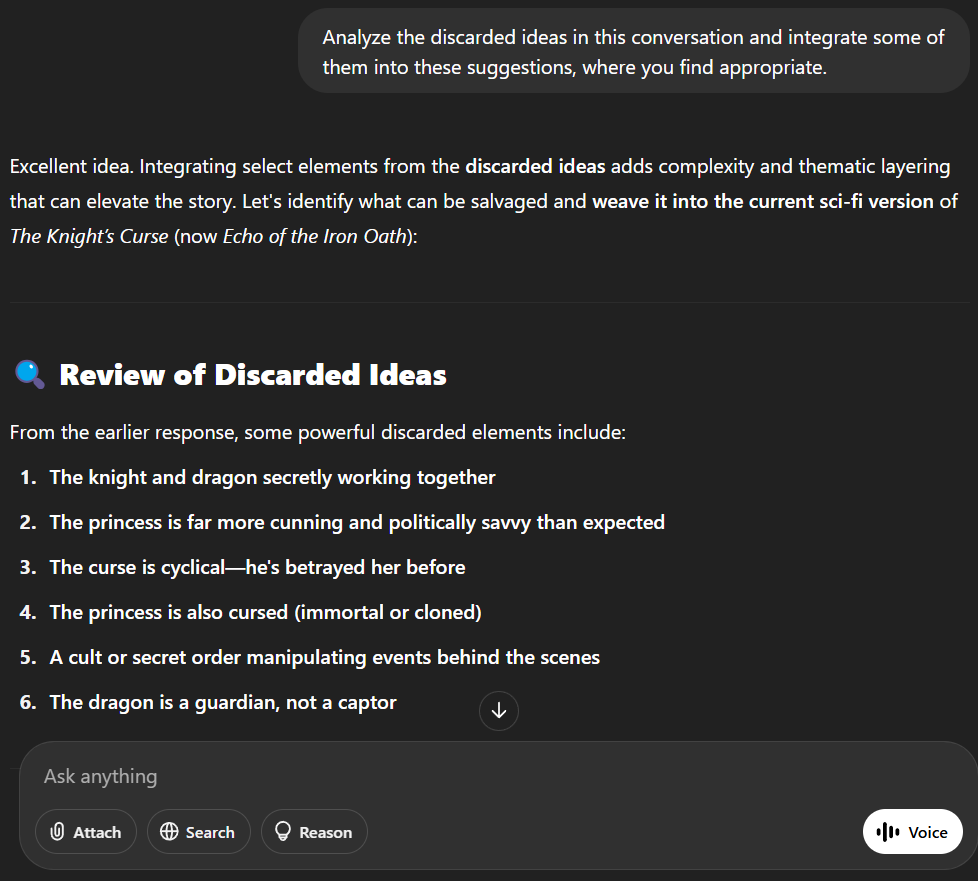




:max_bytes(150000):strip_icc()/how-to-use-a-router-as-a-wifi-extender-7c5255410be4463d978ada19db9673c0.jpg?w=1174&resize=1174,862&ssl=1)
Leave a Comment
Your email address will not be published. Required fields are marked *