The Windows Subsystem for Linux, or WSL for short, makes it easy to use Linux software inside a Windows PC. You can now officially use Arch Linux in WSL, alongside existing distribution options like Ubuntu, Debian, and Fedora.
You can already use several different Linux distributions in WSL, with official images available for various versions of Kali Linux, OpenSUSE, Ubuntu, Oracle Linux, Debian, Fedora, Alma Linux. Microsoft also introduced a new way for developers to create custom WSL images last year, so there are more options outside of Microsoft’s official list.
Arch Linux has now joined the official list of distributions, so no external files are required to download and set it up. You can install it with this command in PowerShell on a Windows 10 or 11 PC:
wsl
If this is your first time setting up the Windows Subsytem for Linux, you’ll have to run the below command first. Afterwards, you need to reboot your PC to apply the changes, then install Arch.
wsl
Ubuntu, Debian, or Fedora are probably still the best distributions for WSL for anyone new to Linux, since they have a stable foundation, a wide library of packages, and the ability to run Flatpak or Snap software if needed. Arch is great to have as an option, though, especially for people who already use it on other PCs. Some tools and applications are also updated in Arch before other distributions, so the Arch WSL image could be a great way to test bleeding-edge Linux software.
There is one significant limitation right now, though: the image is not available for ARM-based PCs. The distribution list in the WSL GitHub project only shows an ‘Amd64’ image, and not an ‘Arm64’ version.
The lack of ARM support means Arch can’t be installed on the Surface Pro, Dell XPS 13, Surface Laptop, Yoga Slim 7x, and other computers with Snapdragon X or other ARM chipsets. The standalone operating system version of Arch Linux does not officially support ARM either, so this isn’t much of a surprise. If you have an ARM Windows PC, you can still use the other distributions.

Related
How to Mix And Match Windows and Linux With WSL
Windows Subsystem for Linux, or WSL, is a way to run Linux distributions in Windows without dual-booting or installing virtual machines, but its real power comes from the ability to launch Windows and Linux apps simultaneously.
If you’ve never used it before, WSL is a great way to use Linux software on Windows, without the extra complexity and performance drop you would normally get in a virtual machine. WSL is still based on virtual machine technology (Hyper-V), but it doesn’t boot an entire desktop environment. The Linux system in WSL also automatically gets access to your network connection and Windows files without any extra setup or configuration. You can even use GUI Linux apps when needed, and depending on the distribution, they might even show up in the Windows Start menu for easy access.
Source: It’s FOSS News, Robin Candau


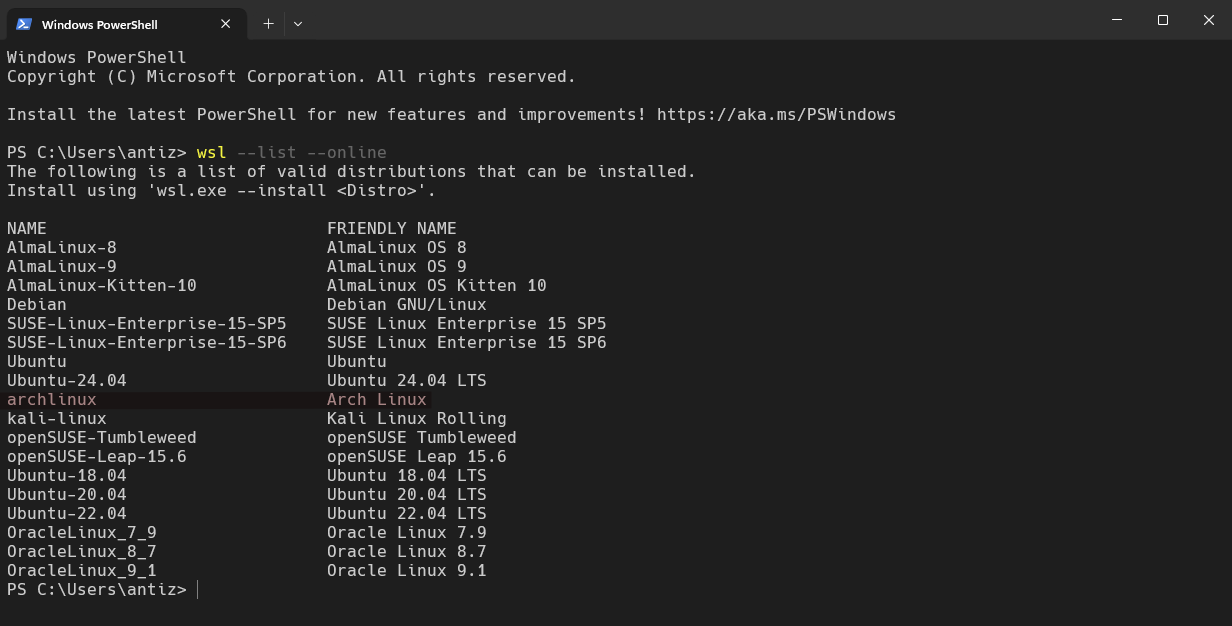





Leave a Comment
Your email address will not be published. Required fields are marked *