If you previously wanted to buy an e-book from the Amazon Kindle app on your iPhone, there were tons of roadblocks thanks to Apple rules. But after some substantial changes, making a purchase is now simple and easy.
Fewer Hoops to Jump Through for Your Favorite E-Book
Kindle fans with an iPhone probably know how hard it was to previously make a book purchase. Amazon didn’t want to pay Apple its cut of any in-app purchases from readers who wanted to buy a book.
So, instead of making the process seamless and easy, you had to open a separate web browser and make the purchase there before the title ended up in the Kindle app on your iPhone or iPad.
First spotted by 9to5Mac, the process is now actually easy. On the title page of each book, you’ll see the Get Book button. Tap that button, and it will open up the listing on Amazon’s site using your preferred browser. You can then complete the purchase, or even use 1-Click to make the process even faster.
The wonderful modification is due to recent App Store changes prompted by a court order.
I’m a big Kindle fan, and before the change, I would always just make a purchase on my Kindle or Mac before reading the book on my iPhone or iPad. While it might not be perfect for Apple’s bottom line, the new change is very reasonable. Most importantly, it makes it simple for users to get the content they want without hassle. I suspect more people will actually want to buy a book directly from their iPhone or iPad with the change. It will also be interesting to see if other apps change to offer a more user-friendly approach to making purchases.
Amazon Continues to Improve the Kindle Experience
While it is now easier to buy a Kindle e-book on your iPhone or iPad, Amazon also continues to make improvements across the ecosystem.
Back in April 2025, Amazon unveiled a new feature that uses AI. Recaps will help fill in the blanks of what happened in a previous book in the series, so you’ll be caught up and ready to dive into the latest edition. Recaps are available on both the Kindle and Kindle iOS app.
While you can still buy a book separately, Amazon offers a trio of subscription offers for readers. All three have pros and cons depending on what type of content you enjoy reading. To make the best choice for you, look at our primer that tackles what you can find in Kindle Unlimited, Audible, and Prime Reading.


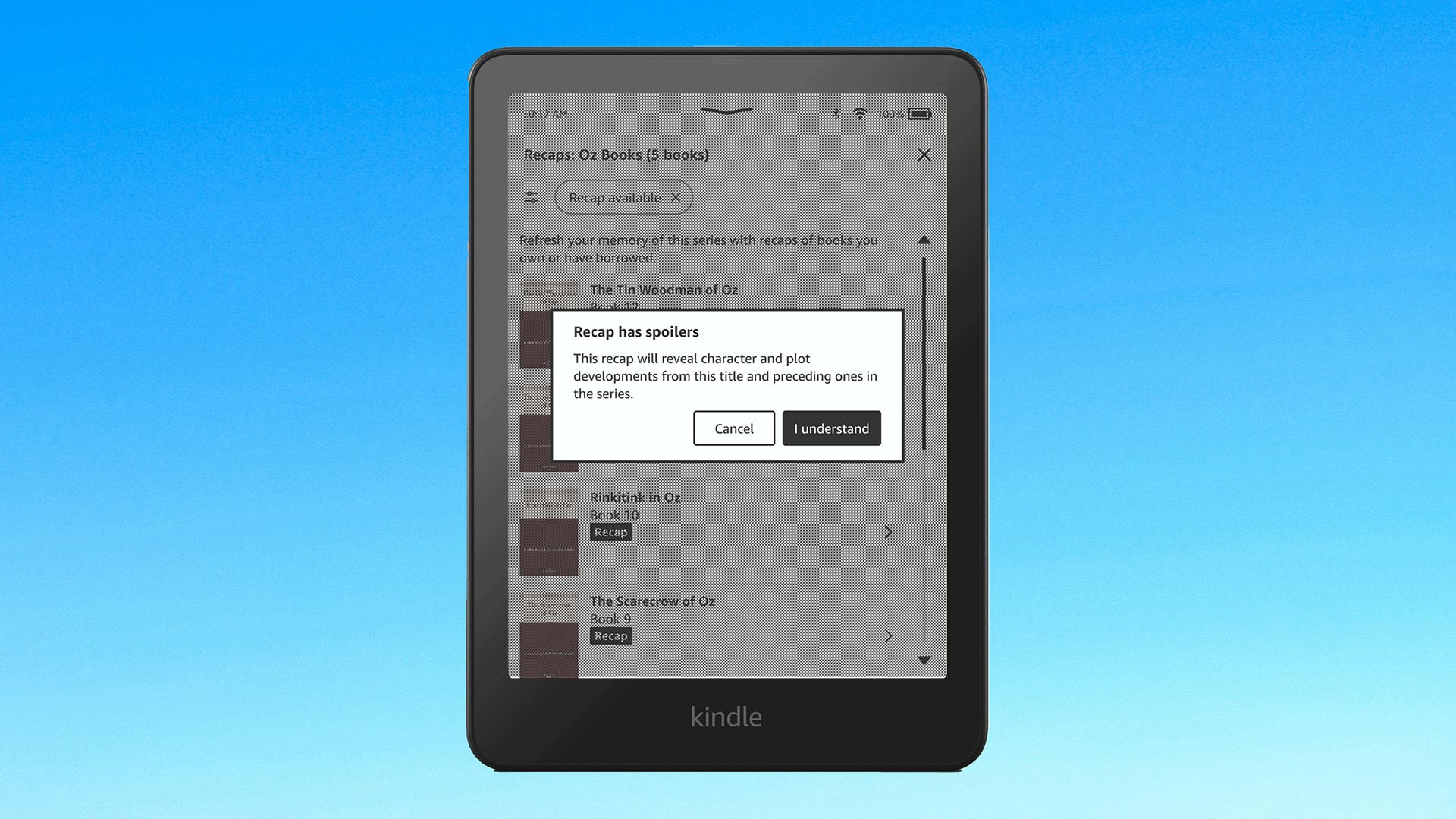


:max_bytes(150000):strip_icc()/twoku-twtich-roku-app-2053432b763a40d788ef726974d9ed2a.png?w=1174&resize=1174,862&ssl=1)


Leave a Comment
Your email address will not be published. Required fields are marked *