Your phone’s battery is one of the first components to show its age, but it doesn’t have to wear out so quickly. While there’s no magic fix, small changes in how you charge, use, and care for your device can make a big difference in slowing down battery degradation.
6
Ignoring Battery Protection Features
Charging your phone to 100% can be necessary when won’t be near a power outlet for most of the day. But doing it every day—or worse, letting your phone sit at 100% for long periods—can wear down the battery faster over time. That’s because lithium-ion batteries (the kind used in all smartphones) don’t respond well to staying fully charged for extended stretches.
Constant high voltage can cause battery ions to become unstable, which shortens your battery’s overall lifespan. The good news is that both Android and iPhone have built-in features designed to help manage this. All you have to do is turn them on.
If you have an Android phone, look for a setting called Battery Protection or Charging Optimization. Enabling it will limit charging to around 80%, which can reduce long-term battery wear.
On devices like Samsung Galaxy phones, you’ll also find an Adaptive Battery Protection feature. It pauses charging at 80% during the night, then finishes topping up right before you typically wake up. Google Pixel phones also offer a similar feature so the battery doesn’t sit at 100% even if you leave your phone plugged in overnight.
On the iPhone, Apple includes a feature called Optimized Battery Charging. It learns your daily charging routine and delays charging past 80%. If you’re using an iPhone 15 or newer, you can also set a custom charging limit on iOS between 80% and 100%.
5
Letting the Battery Drain to 0% Frequently
It’s not just keeping your phone at 100% that can increase battery wear—regularly letting it drop to 0% is just as bad. While it might feel satisfying to use every last bit of power before charging, doing this too often puts extra strain on your phone’s battery and can shorten its lifespan over time.
Lithium-ion batteries work best when kept at a charge between 20% and 80%. Of course, letting your phone die now and then won’t ruin the battery, especially if you’re away from a charger—but it’s not something you should do regularly. Instead, try to plug it in before it drops below 20% to preserve long-term battery health.
4
Exposing the Phone to Extreme Temperatures
Your phone’s battery can’t handle extreme temperatures well, whether too hot or too cold. Using your phone in these conditions for long periods, like spending a hot summer day or a snowy afternoon taking photos and videos, can negatively impact your battery.
Apple, for example, says that iPhone batteries perform best in temperatures between 0°C and 35°C (32°F to 95°F). If your phone gets too hot or too cold, it may start behaving differently to protect its internal components.
Heat is especially harmful. That’s why your phone stops charging temporarily when it gets too hot. Cold weather, on the other hand, can cause your battery to behave unpredictably. You may see a sudden drop in battery percentage or the phone might shut off, even if it still shows a decent charge.
This doesn’t mean you should always avoid using your phone in extreme conditions. But you should definitely avoid leaving it on a hot car dashboard, near a heater, or out in the freezing cold for extended periods when not necessary.
3
Using Non-Certified Chargers, Cables, or Power Banks
Most smartphone manufacturers no longer include a power adapter in the box, so you’re left to buy your own charging gear. And while it might be tempting to grab the cheapest charger or cable online, using non-certified accessories can be risky.
Sure, it might look fine and charge your phone as usual, but what you don’t see is the potential long-term impact on your battery. That’s because non-certified chargers and cables often lack proper voltage regulation, surge protection, and heat management, which can lead to faster battery degradation or even damage to your device.
Similarly, not all charging cables are created equal. Just because a cable fits your phone doesn’t mean it’s delivering the right amount of power. Some USB-C cables may support fast charging at speeds of up to 60W or more, while others might max out at 2.5W. That mismatch can cause your phone to charge slowly and even put stress on your battery due to inconsistent power delivery.
All this applies to power banks, too. If you’re using a low-quality power bank or have paired it with the wrong cable, it means you’re exposing your phone to the same risks.
This doesn’t mean you have to splurge on the official (and often overpriced) chargers from Apple or Samsung. You can also go for reputable third-party brands like Anker, Belkin, and UGREEN. All of them offer certified, high-quality charging accessories that are safe, reliable, and usually more affordable.
2
Using the Phone Too Much While Charging
Using your phone while it’s charging isn’t inherently bad, as long as you’re using good-quality, certified charging gear. Modern smartphones are also designed to intelligently manage power flow to prevent battery damage during use.
That said, how you use your phone while it’s charging does matter. For instance, if you’re playing graphics-heavy games or using the camera continuously while charging, your phone is likely to generate extra heat. Combined with the heat naturally produced during charging, this can cause the battery to get warmer than it should.
Using your phone while it’s charging is also not a good idea if you’re trying to top up quickly. That’s because phones automatically reduce charging speed when you’re actively using them.
1
Failing to Keep Your Phone Updated to the Latest Software
Keeping your phone’s software up to date isn’t all about getting new features. Both Android and iOS regularly release updates that include battery optimizations, performance improvements, and smarter background task management.
When you ignore these updates, your phone may not run as efficiently and thus burn through the battery faster. This leads to more frequent charging and, over time, more full charge cycles. Since lithium-ion batteries naturally wear down with each cycle, that can add up.
For some perspective, the iPhone 14 and earlier models typically lose about 20% of their battery capacity after 500 full charge cycles. Meanwhile, the iPhone 15 and newer are designed to hold up better, hitting that same 20% drop after around 1,000 cycles. So if you’re charging more often because your phone is running less efficient software, you’re burning through those cycles faster than necessary.
Of course, not every update will bring a noticeable boost to battery life. In fact, after installing an update, you might notice a slight dip in battery life at first while the system reindexes or finishes background tasks. But that usually settles after a day or two, and there are also other benefits to keeping your phone updated.
The truth is, no phone battery lasts forever. But the way you use and care for it can make a big difference in how long it stays healthy. Using the right charging gear, enabling battery protection features, and following a few smart habits can go a long way. And when your battery does start to wear out, your phone will usually give you clear signs that it’s time for a battery replacement.


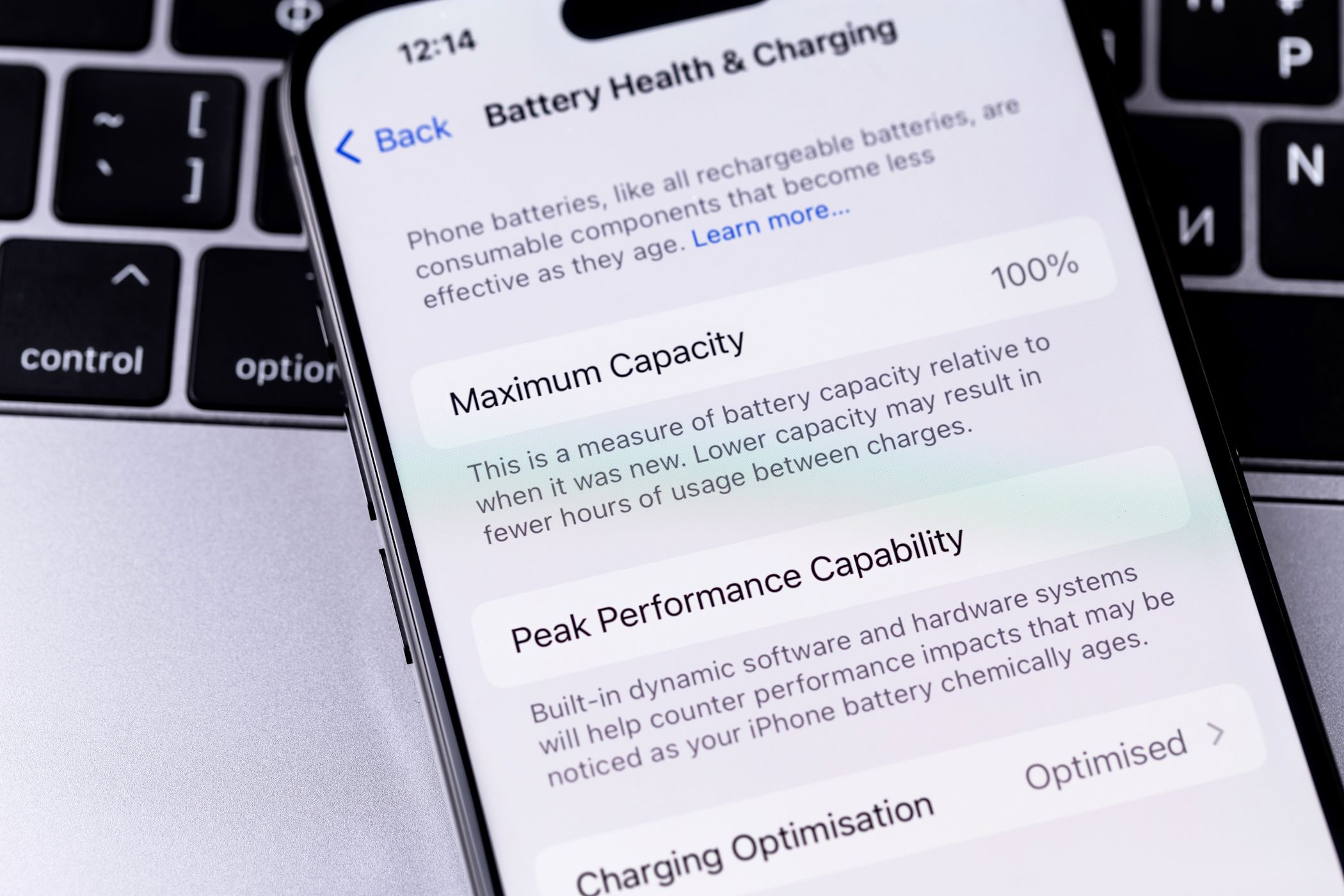





:max_bytes(150000):strip_icc()/how-to-fix-it-when-mobile-data-is-not-working-on-a-samsung-8bad7aa98c6b4a7d9457125309b9540c.jpg?w=1174&resize=1174,862&ssl=1)

:max_bytes(150000):strip_icc()/GettyImages-532031035-7887eba55093486880c9d08fa7e55658.jpg?w=1174&resize=1174,862&ssl=1)


Leave a Comment
Your email address will not be published. Required fields are marked *