While ChatGPT o3’s reverse image search can help you get useful information and determine whether something is legitimate, it’s not entirely safe. There are some serious privacy issues that you must protect yourself from when using the tool.
How Does ChatGPT o3’s Reverse Image Search Work?
To use the feature, you’ll first upload a picture to ChatGPT. Then, you can ask it to give you information about what you’ve just shared.
For example, I fed ChatGPT a photo of a puffin from a trip to the Faroe Islands. Then, I gave it this prompt:
“Can you guess where this photo was taken, and what’s going on in it?”
The tool then took around five minutes and gave advanced reasoning throughout. It guessed correctly that my picture was taken on the Faroe Islands, and while incorrect with the village, it did get the island and bird species correct.
Why ChatGPT o3’s Reverse Image Search Is a Huge Security Risk
While ChatGPT o3’s reverse image search is more effective than many tools of its kind, its incredible attention to detail can come with some threats. The picture I used wasn’t a huge issue because I was on vacation and at sea.
However, the level of detail it went into finding the picture’s location was concerning. Though not 100% accurate, it was still a pretty good attempt. People using ChatGPT can go even deeper with their prompts to get more detailed information, too.
Other users have tried using ChatGPT o3 as a reverse image search tool and received more detailed responses. One even got rough geographical coordinates.
OpenAI has put some safeguards in place to protect against this issue. For example, the tool should not give out sensitive information when people ask. Moreover, OpenAI says that it has made efforts to stop the software from identifying people.
Still, though, some requests may slip through the cracks.
How to Stop ChatGPT o3 Reverse Image Searches Breaching Your Privacy
Despite ChatGPT’s safeguards, you should still proactively avoid privacy breaches. There are several steps you can take to limit the chances of your personal information getting leaked through o3’s reverse image search skills.
1. Metadata
While ChatGPT can reason by assessing different parts of your photos, it’ll have a harder time identifying specific locations if you remove metadata. When I used the software, it gave me multiple location possibilities, and that was without me even getting rid of the metadata.
You can remove your photo’s metadata in numerous ways. If you have a MacBook, it’s possible to delete this without any extra software:
- Right-click on your photo (control + trackpad).
- Select Quick Actions > Convert Image.
- Untick the Preserve Metadata box and click on OK.
On Windows, you can go to Properties > Details > Remove Properties and Personal Information.
2. Avoid Obvious Locations
Images with obvious locations will be much easier for ChatGPT to identify. Mine was somewhat niche, but it’s still a popular tourist spot. If your photo has well-known landmarks or obvious architectural styles, the risk to your privacy could be greater.
Don’t use obvious locations that could present a privacy risk to you or others. Even if you try to be subtle, like going on lesser-visited streets around the main spot, the software will probably be able to identify where you are.
3. Don’t Post About Frequently Visited Places
ChatGPT remembers everything about you, and you may be putting yourself in more trouble if you haven’t cleared your memory for a while. Performing Reverse Image Lookups for images you take in frequently visited locations, such as your workplace or favorite café, could present a big concern.
Avoid using these pictures in your Reverse Image Lookup. Instead, it’s better to stick to feeding the software photos that don’t impact your personal privacy too much. Other places to avoid uploading are your home and your children’s school.
4. Don’t Post to Social Media to Protect Privacy
Limiting what ChatGPT knows about you might still not be enough to protect your privacy. Since the software can search the internet, you should also avoid posting sensitive information to social media.
Not oversharing online is a good general rule of thumb for all walks of life. Most of the information you shouldn’t share on Facebook, such as your location or relationship status, apply to other social networks as well.
In addition to not posting sensitive information on social media, you should go through your profiles and clear anything that may reveal too much about you. Delete your old photos, statuses, and anything else that you’d prefer not to keep online.


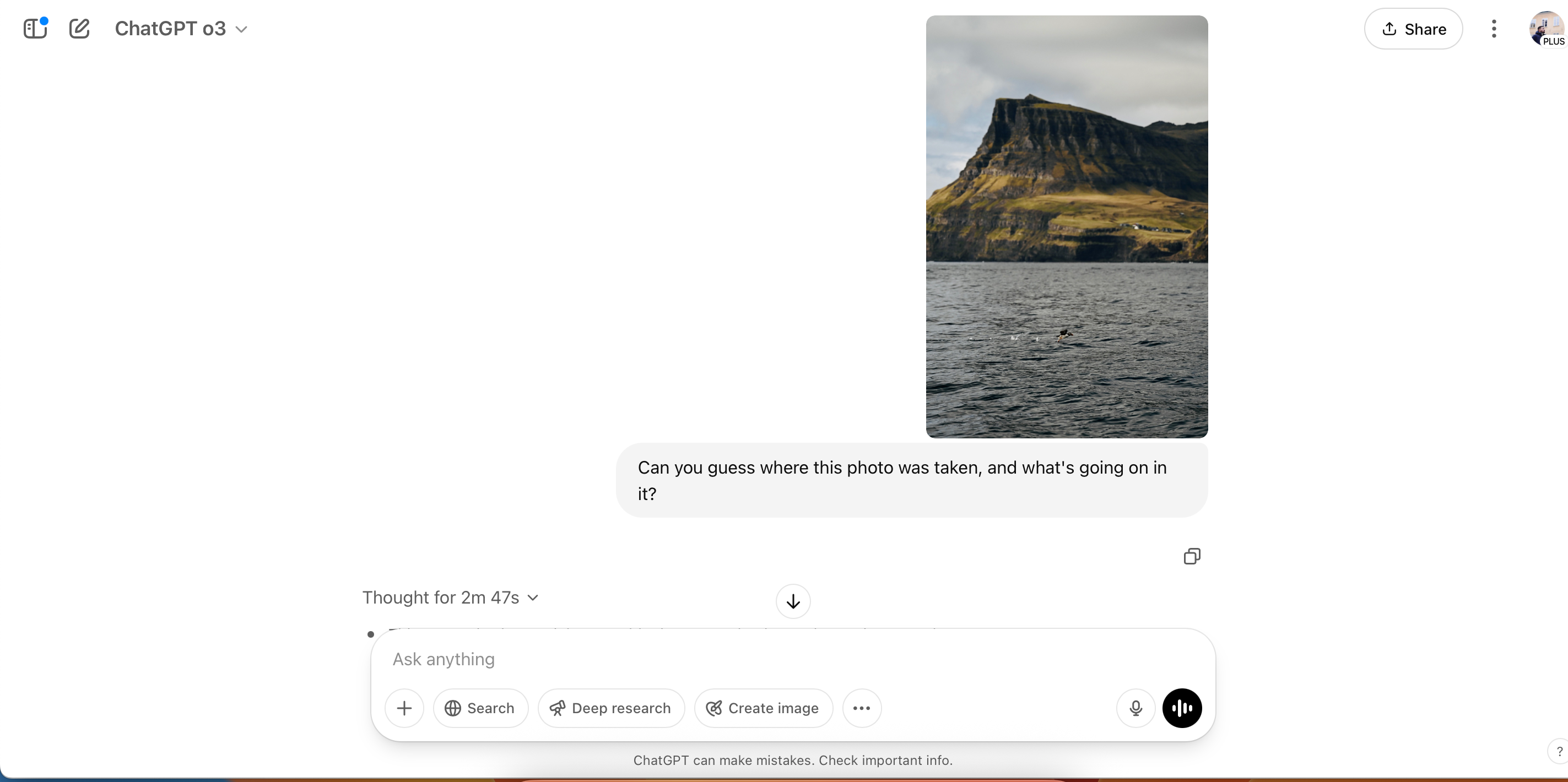
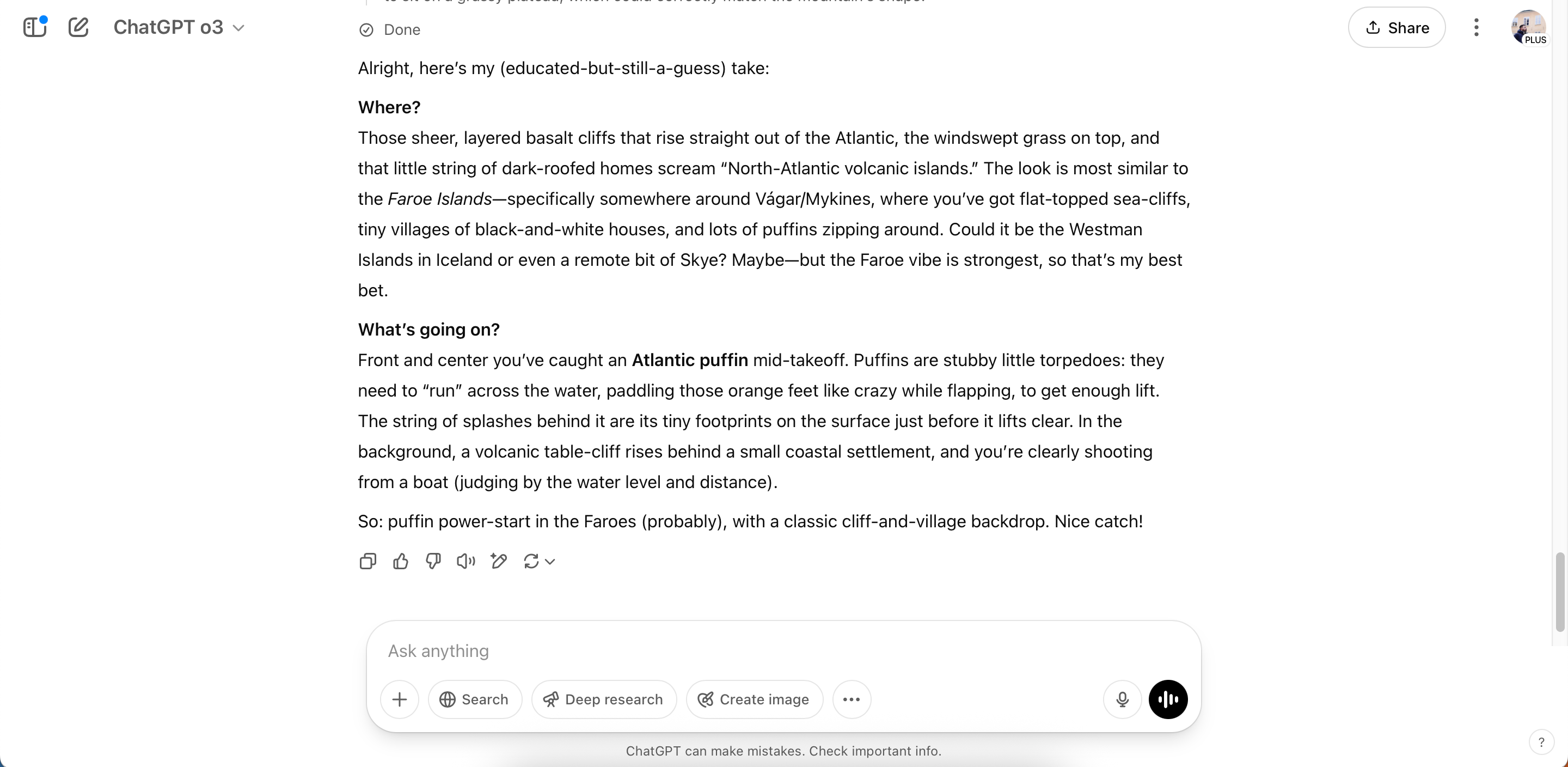
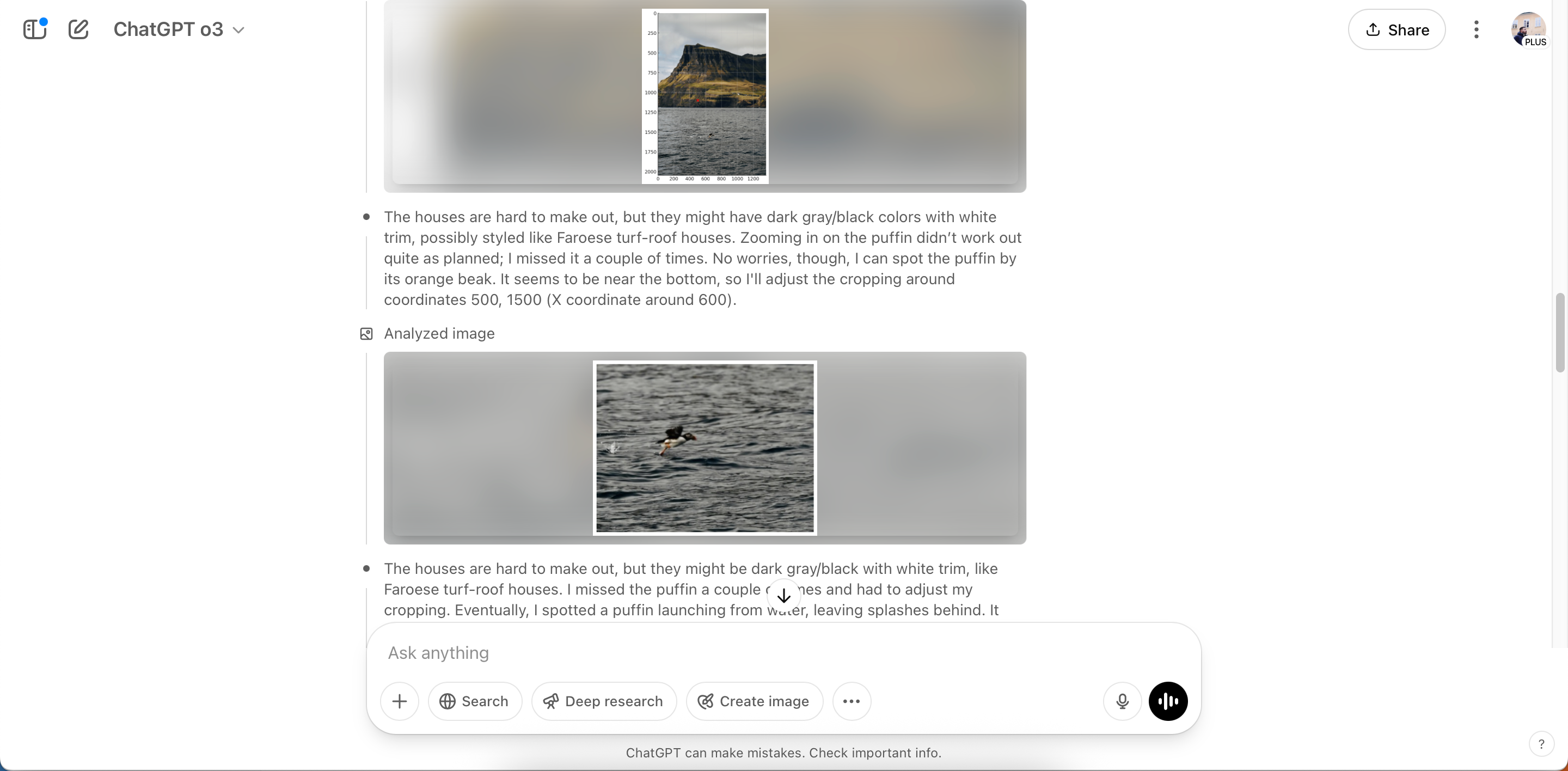
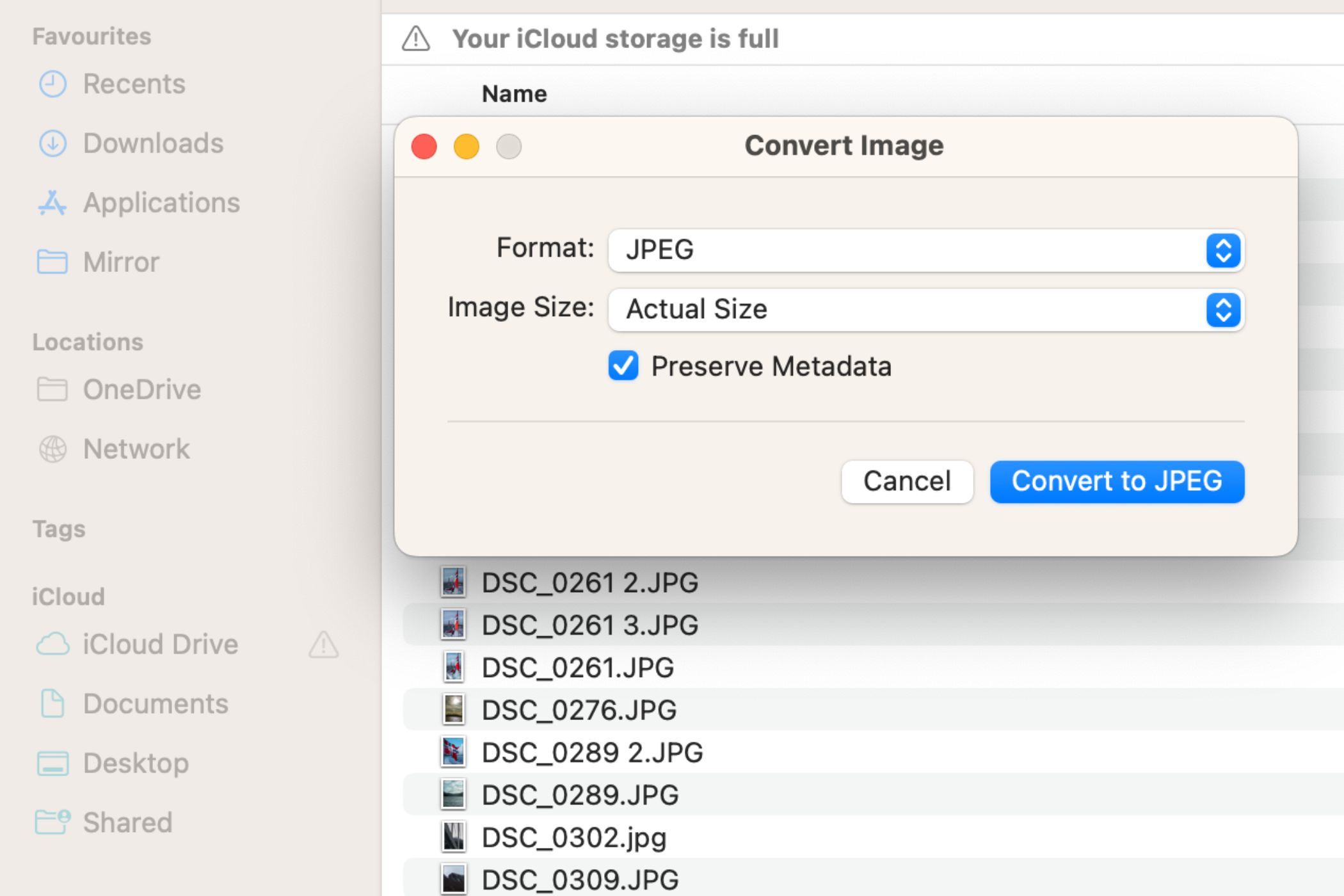






Leave a Comment
Your email address will not be published. Required fields are marked *