Though not on the same all-round level as ChatGPT, Copilot does several things better than OpenAI’s equivalent. Rather than using one or the other, knowing when to use Copilot instead of ChatGPT is a good idea.
7
Strong Ability to Read Images and PDFs
From personal experience, I’ve noticed that Copilot is better than ChatGPT at reading images and PDFs. My opinion has stayed the same despite significant upgrades to GPT-4o.
When you upload a PDF or image to Copilot, it doesn’t take long to tell you what’s happening. The software’s descriptions are generally accurate, too.
ChatGPT is still better for deeper reasoning, such as using reverse image search. However, for the general ability to read PDFs and pictures, Copilot is a strong choice.
6
Copilot Labs
Copilot Labs is an interesting set of features that make your experience much more enjoyable. For example, you can use Copilot Podcasts to create audio episodes about topics you’re interested in. If you’re ever struggling to find something to listen to on Spotify or Apple Podcasts, this is a worthwhile alternative.
You’ll also find Copilot Vision in the Labs section, and it’s also available in Edge and Windows if you have a free plan. When using Copilot Vision, you can ask the software for recommendations on multiple tasks, such as editing photos.
Copilot Labs has other features, too, such as Gaming Experiences.
5
A Cleaner Interface Than ChatGPT
One of the biggest reasons to use Microsoft Copilot is that its interface is easier to navigate than ChatGPT’s. It feels less cluttered, and the user experience is generally good, even in longer conversations.
Copilot’s contrasting colors make finding conversations and navigating the app more straightforward, and its daily conversation categories are better than ChatGPT. You can skip to the specific dates on which you last accessed a chat.
Though Copilot could perhaps do with some more features, it’s nice that you can at least easily navigate around the app.
4
The Pages Feature
While ordinary discussions are fine for getting basic information, you’ll sometimes want to go deeper. AI tools are great for generating ideas, and Copilot’s Pages feature is the perfect place to do this.
To use Pages, you’ll first enter your prompt. After doing this, Copilot will then give you a response. You can decide on the right-hand side if you wish to apply or reject a revision, giving you total control over your canvas.
You can use Pages for brainstorming, drafting, and a number of other tasks. Consider using this tool alongside the many other underrated Copilot features.
3
Suggested Topics
AI chatbots can be great tools to get your brain thinking when feeling low on inspiration. But even when you open one of these apps, you might still not generate thoughts and topics. Copilot has a feature that can help, though; it’s called Topics I thought you’d enjoy.
In this section, you’ll find a handful of topics the app thinks you’d be interested in exploring further. There’s also a Need inspiration? section if you’re still totally devoid of ideas.
If you want to improve your knowledge with Copilot, you can scroll down to the Ideas to explore section. Here, you’ll find tips and more abstract thoughts. All suggested topics are available in the Discover section.
2
Integration With Microsoft Apps
One of the biggest advantages Copilot has over ChatGPT is how well it integrates with Microsoft’s other apps. It works well across the Microsoft 365 suite, including in Word and PowerPoint. You can easily use Copilot in PowerPoint to nail every presentation, whether you need to present something for school or work.
Copilot also integrates well with Excel. You can use the tool to create formulas, which is ideal if you have limited experience with manually doing so. Moreover, Copilot can go deep with your data. If you’re thinking about switching from Google Sheets to Excel, Copilot may be enough to confirm your choice.
If you use Outlook, you can also use Copilot to improve your in-app experience. It can generate short email summaries, for example, enabling you to understand what someone has sent you quickly.
1
Better Initial Prompting Suggestions
While I think that ChatGPT does a better job of giving more detailed responses, I’m not the biggest fan of its prompting suggestions. They’re often quite vague, and I certainly wouldn’t go to them for inspiration.
Copilot, on the other hand, has much better initial prompting suggestions. After starting a new chat, you’ll see numerous initial prompts. For example, the software will ask if you want to brainstorm ideas or take a quiz. From these, you can then branch in any direction you want.
Another advantage is that Copilot gives useful follow-on prompts. In this sense, it works similarly to Perplexity. ChatGPT asks more follow-up questions now, but it’s sometimes nice to have a ready-made prompt.
Copilot has plenty of useful features that still make it worth using, such as being able to focus more with the Pages feature. Meanwhile, having suggested topics can make research easier—along with having the ability to spark your curiosity further.


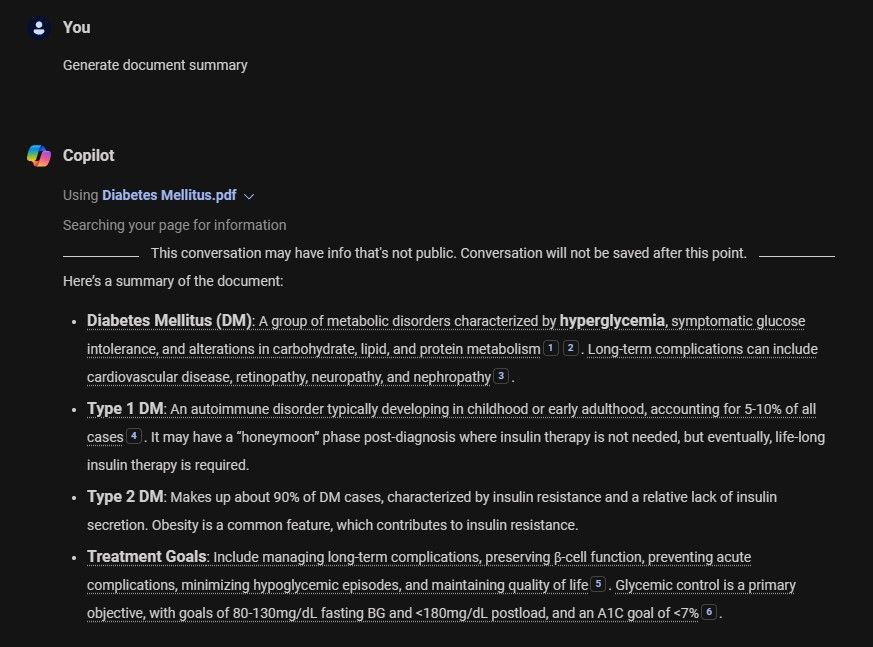
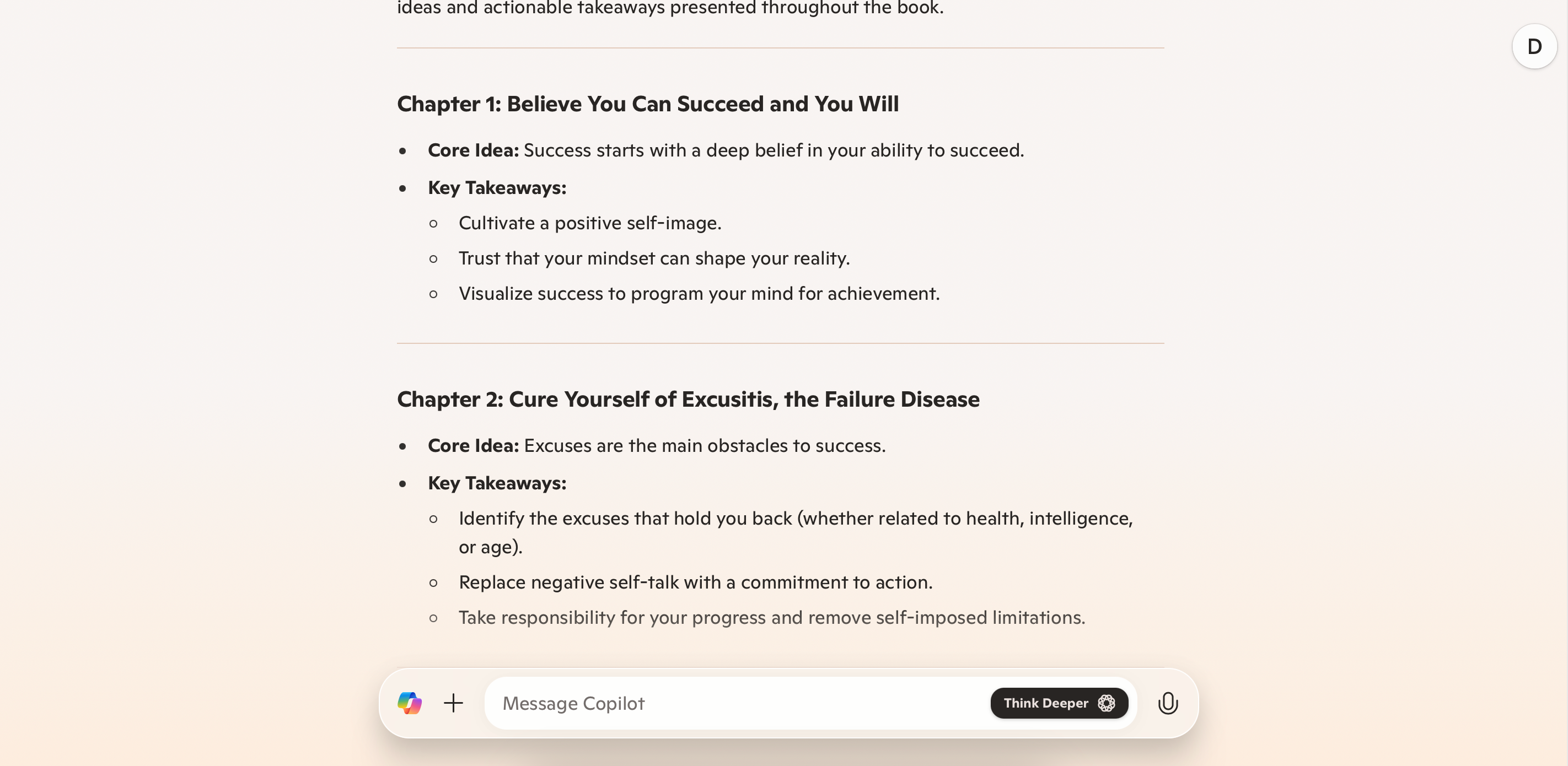
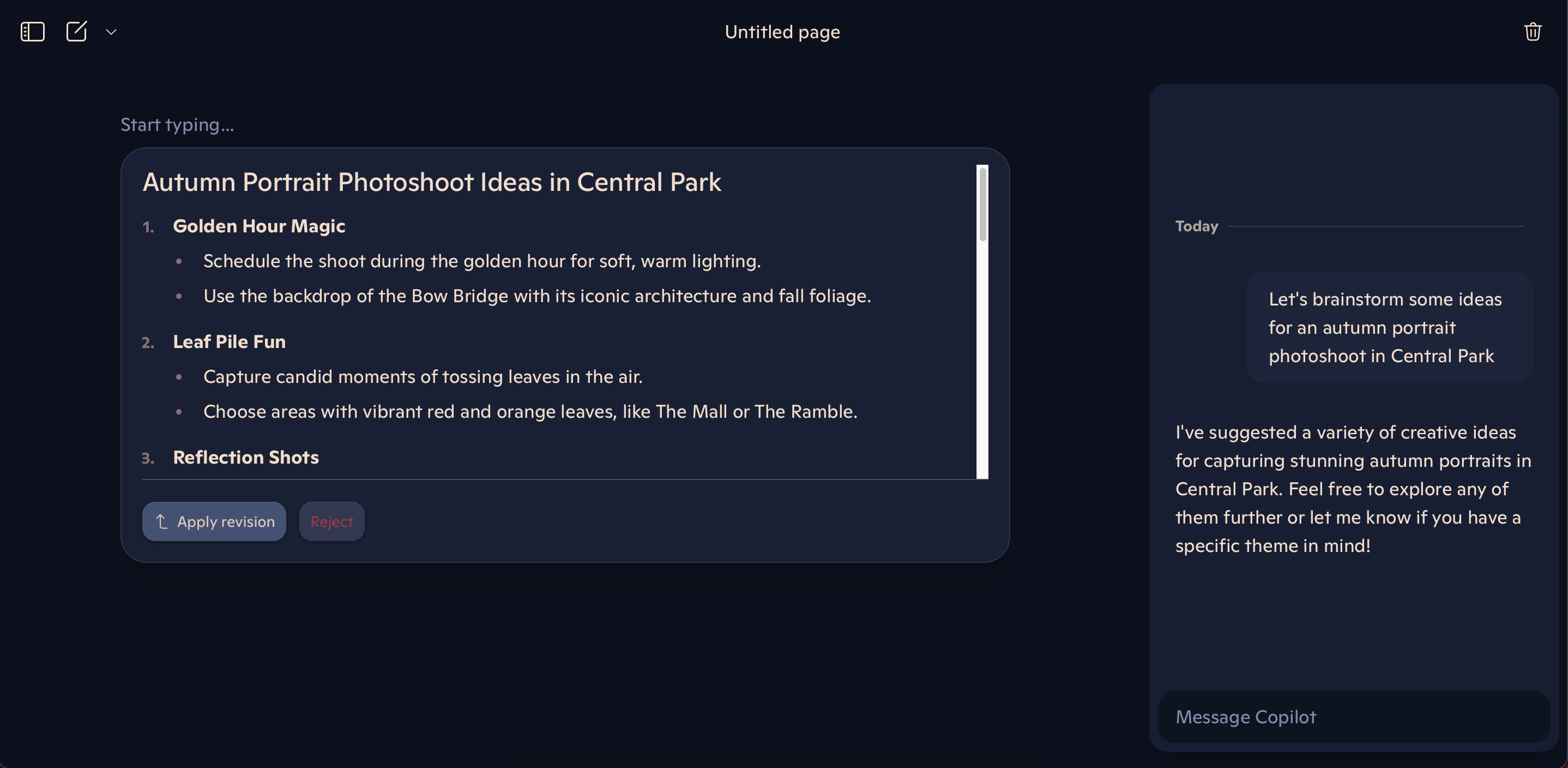
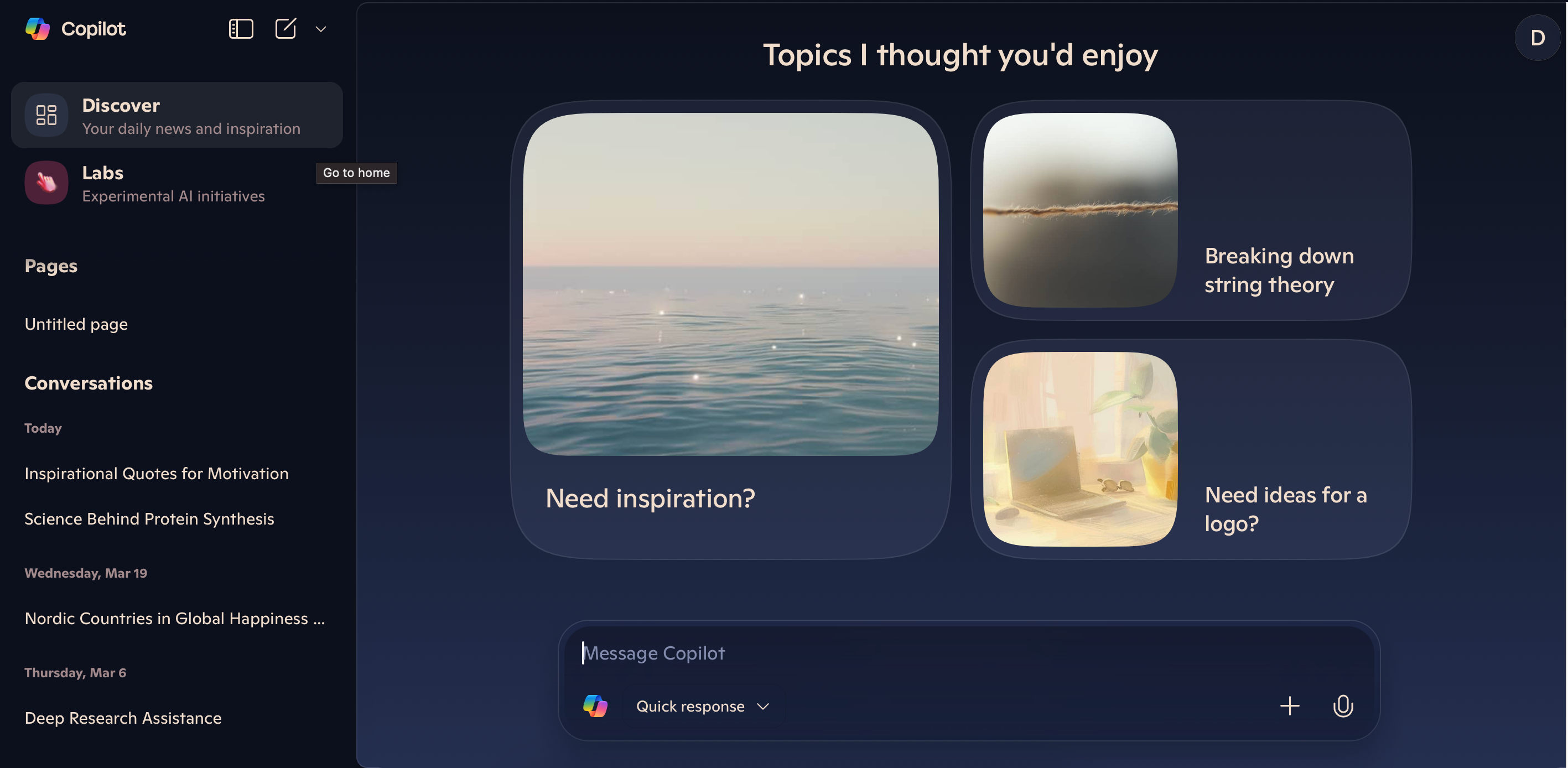
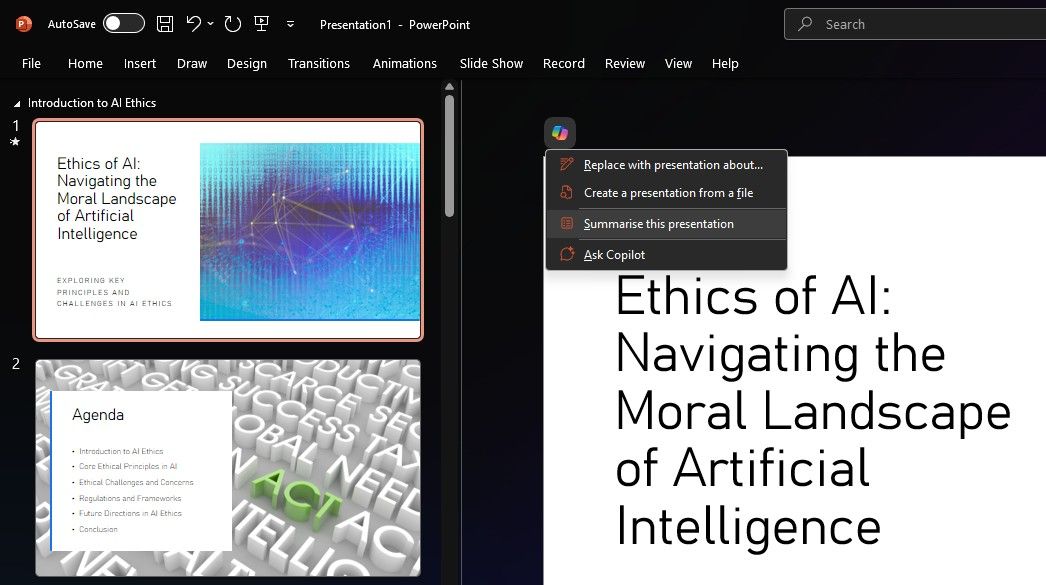
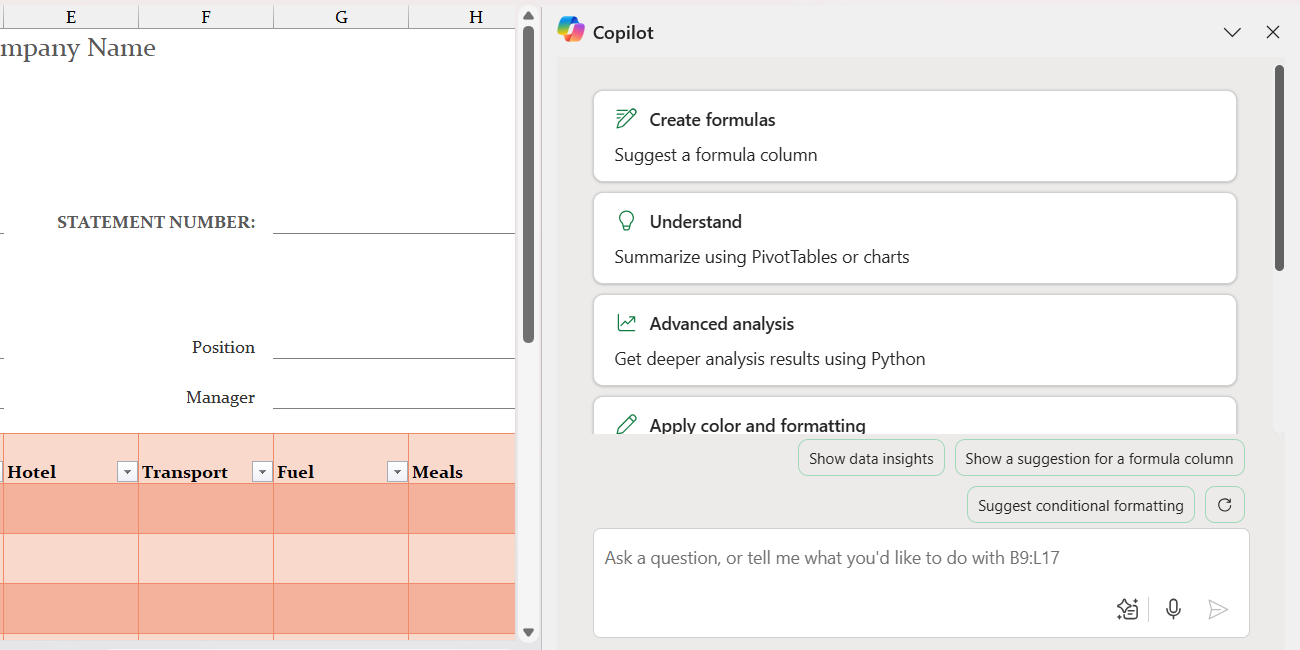
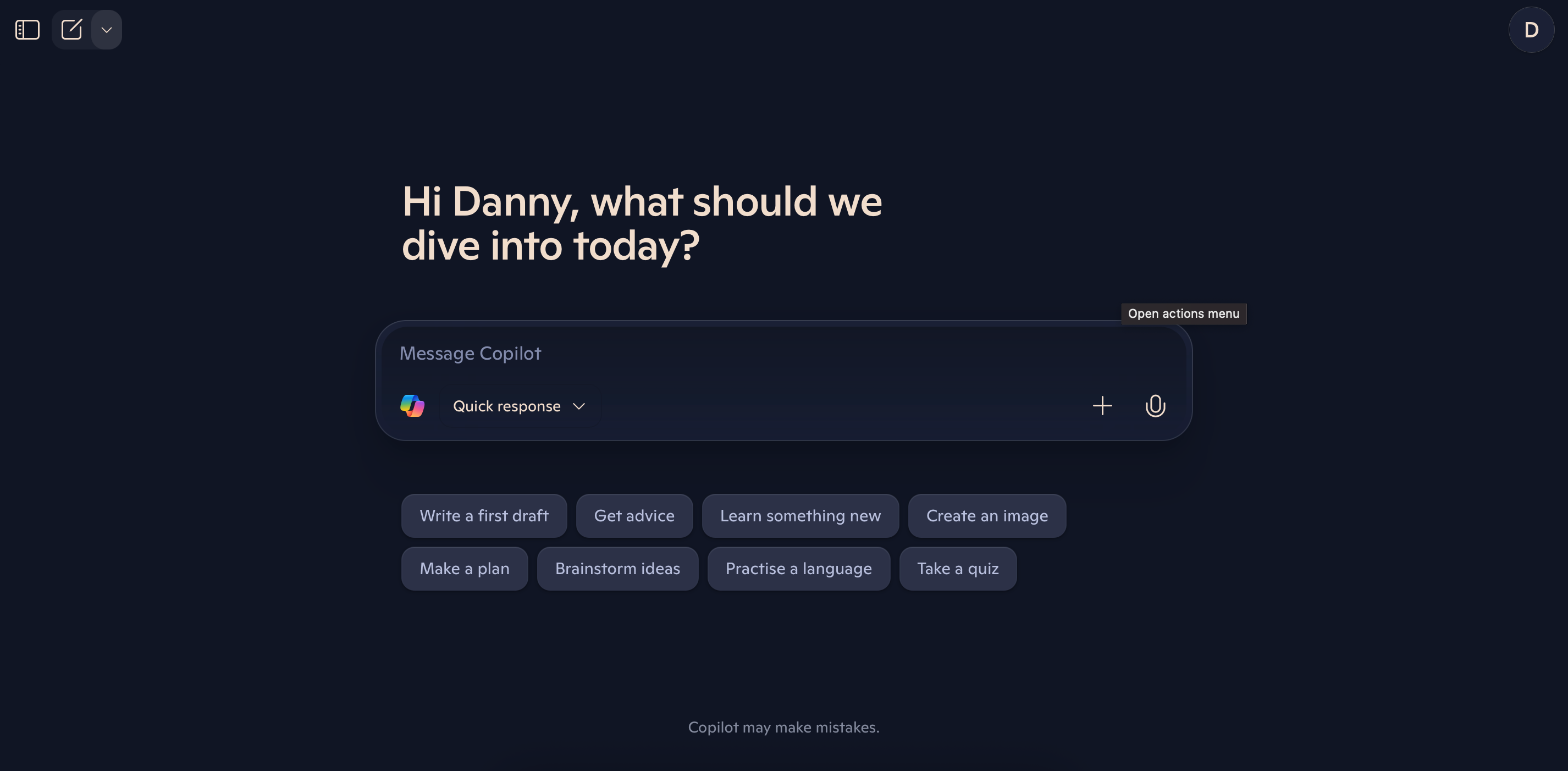

:max_bytes(150000):strip_icc()/twoku-twtich-roku-app-2053432b763a40d788ef726974d9ed2a.png?w=1174&resize=1174,862&ssl=1)



Leave a Comment
Your email address will not be published. Required fields are marked *