Tucked away on the back or side of your smart TV sits a small but mighty HDMI port (possibly more than one). You probably aren’t using it to its full potential, especially when it comes to connecting devices you already have lying around the house.
10
Game Consoles
Let’s start with an obvious one: game consoles and smart TVs are a match made in HDMI heaven. With HDMI 2.1, modern TVs can unlock the full visual potential of the Xbox Series X and PlayStation 5, enabling 4K gaming at refresh rates of up to 120Hz for buttery-smooth performance and stunning visuals. But even if you’re not gaming at those peak specifications, most consoles (including the PS3, PS4, and Xbox One) double as media hubs with built-in streaming apps, Blu-ray playback, and even web browsing capabilities.
The Nintendo Switch (and, by extension, the Switch 2) deserves a special mention here, thanks to its clever dock-based HDMI setup. If you drop it into the dock, it seamlessly switches from handheld to TV mode. This innovation has changed the way we think about console gaming.
Even older consoles can use HDMI. Retro gaming fans often use HDMI adapters (Composite-to-HDMI or Component-to-HDMI converters) to connect classics like the original PlayStation and Xbox, NES, SNES, Sega Genesis, or Nintendo 64 to a TV’s HDMI port, reviving nostalgic experiences with sharper image quality.
9
Laptop
Most modern laptops can output video over HDMI, either through a built-in port or via an adapter, such as a USB-C to HDMI adapter on newer MacBooks. In most cases, setup is straightforward: plug in the cable, and the laptop should automatically recognize the TV as a secondary display.
This connection is especially useful for activities such as presentations, gaming on a larger screen, or using your TV as a primary monitor for productivity tasks. It also gives you access to content that might not be available through your TV’s native apps.
8
Smartphone
Yes, you can plug your smartphone into your TV via HDMI as long as it supports HDMI Alt Mode. If it does, all you need is a USB-C to HDMI adapter or USB-C to HDMI cable. With this connection, you can mirror everything from your phone’s screen to the TV, including apps, photos, videos, presentations, and websites.
If you use an iPhone, iPad, or iPod with a Lightning connector, you’ll need a Lightning Digital AV to HDMI adapter. It works just as well, though it tends to cost a bit more.
7
Soundbar
Most modern soundbars support HDMI ARC (Audio Return Channel), or the more advanced eARC, which enables two-way communication between the TV and sound system using just one HDMI cable. That means better sound quality, simplified control, and fewer cables cluttering your setup.
Using HDMI ARC is as straightforward as plugging the soundbar into the HDMI port labeled “ARC” on your TV. Once connected, your TV can send audio directly to the soundbar, and in many cases, your TV remote will control the soundbar’s volume automatically, provided that you enable HDMI-CEC.
6
Portable DVD or Blu-ray Player
Just because streaming has taken over doesn’t mean your collection of DVDs and Blu-rays has to gather dust. If you have a DVD or Blu-ray player with an HDMI output, you can plug it directly into your smart TV and enjoy your physical media on the big (or small) screen. Most Blu-ray players already handle Full HD with ease, and some even perform a bit of upscaling magic to make your old DVDs look surprisingly good on modern TVs. Plus, physical media still has its perks, like no buffering, no expiring titles, and exclusive bonus content.
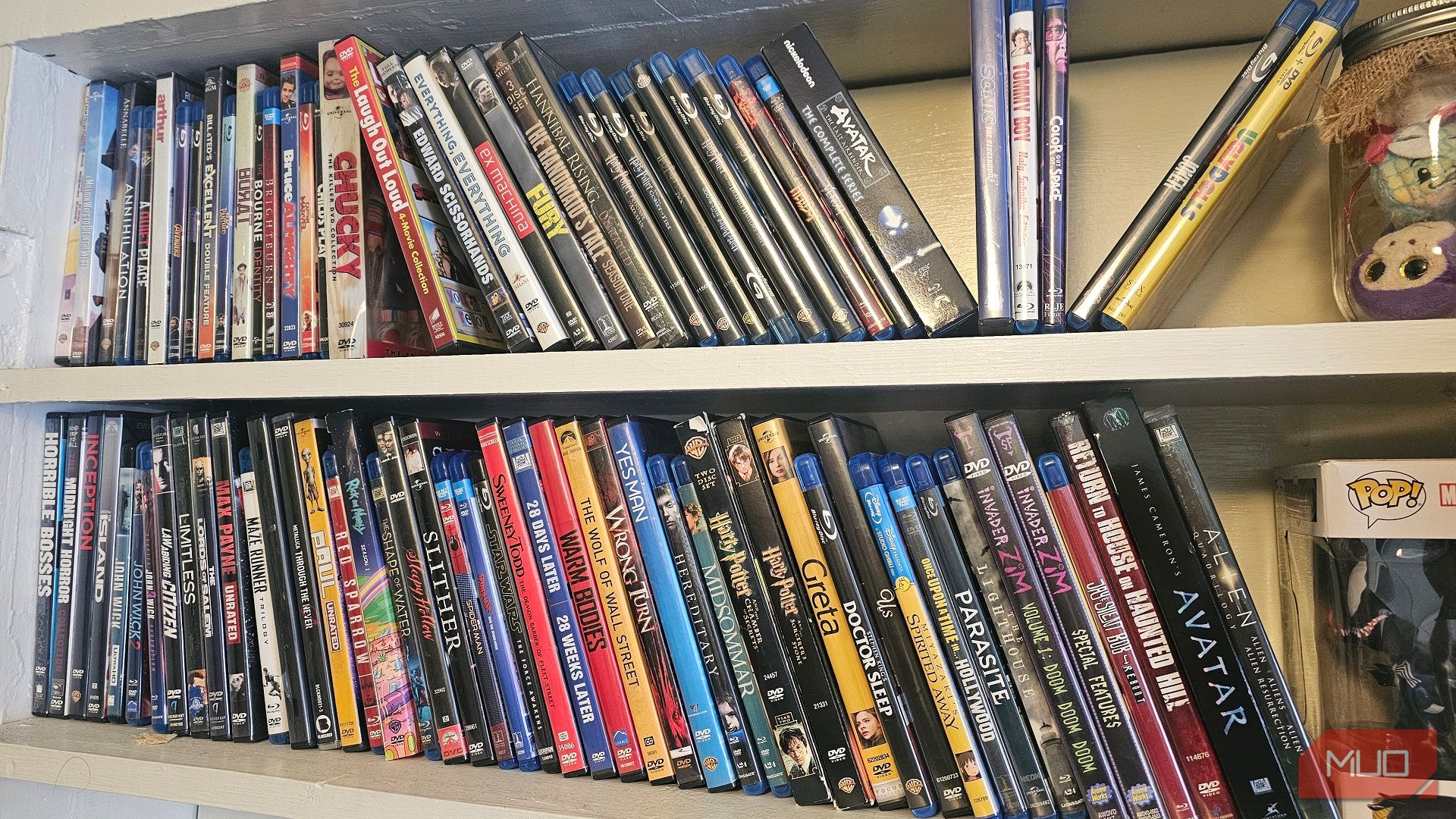
Related
Why It’s Still Worth Buying Blu-rays in 2025
I’m still all in on physical media, and Blu-ray is an excellent option.
It’s also a travel hack. Many portable DVD and Blu-ray players come with their own screen, but when you land at a hotel or Airbnb and spot a TV, you can plug in and upgrade your movie night experience.
5
Streaming Devices
Plugging any of the top-tier streaming devices into your smart TV—or even an older “dumb” TV—instantly upgrades your viewing experience. They offer a faster, more responsive interface and access to a much wider selection of apps than many built-in TV platforms provide.
They’re especially useful if your TV is sluggish, outdated, or missing key streaming services. Many models support 4K, HDR, and voice control, and they receive regular software updates to keep up with new features. Some even let you cast content directly from your phone or tablet, making them a versatile addition to your TV.
4
Raspberry Pi
Tech enthusiasts, this one’s got your name all over it. The Raspberry Pi might be tiny (seriously, it’s about the size of a credit card), but you can hook it up to your TV via its HDMI port.
The Raspberry Pi 4 Model B or the newer Raspberry Pi 5 are great choices if you want 4K support and dual monitor output. Once it’s up and running, the sky’s the limit: you can fire up RetroPie and turn your TV into a retro arcade, load Kodi for a full-fledged media center, or dive into one of the several clever Pi projects we think anyone can take on.
3
HDMI Capture Devices
Streamers or content creators mostly use these, but they can also be handy in everyday scenarios. An HDMI capture card like the Elgato HD60 X, for instance, lets you plug in a console, camera, or even another computer and view or record the feed right on your TV.
Why’s that useful, you may wonder? Well, say you’re into gaming and want to start recording or live-streaming your sessions; a capture card makes it easy. Or, let’s say you’ve a DSLR and you want to see exactly what it’s capturing in real-time; you can plug it into a capture card and have your TV become a glorified viewfinder.
2
PC-on-a-Stick
These little gadgets might look like oversized USB sticks, but don’t let their size fool you—they’re actually full-blown PCs you can plug straight into your TV’s HDMI port. Options like the MeLe, ASUS Vivo Stick, or Intel Compute Stick can run Windows or Linux, and once they’re up and running, you can browse the web, launch apps, or stream straight from the cloud without breaking a sweat.
Many of them come with built-in Wi-Fi, Bluetooth, and a couple of USB ports, allowing you to plug in a keyboard, mouse, or other necessary devices. They really shine in meeting rooms, classrooms, or even at home, where you want to turn the TV into a casual workstation without turning your space into a full-blown command center.
1
Surveillance Cameras
Many modern security systems, especially Network Video Recorders (NVRs) or Digital Video Recorders (DVRs), come with HDMI output, which allows you to stream live camera feeds straight onto your smart TV’s big screen.
This kind of setup really shines for homeowners who like keeping tabs on the driveway, backyard, and front door all at once—or for businesses that need eyes everywhere without juggling separate monitors. Brands like Swann, Reolink, and GW make systems that play nicely with HDMI and come with user-friendly interfaces and high-resolution playback.
Your smart TV’s HDMI port is a surprisingly capable gateway to tools, entertainment, and even productivity you may not have realized were possible. So the next time you look behind your TV, don’t just see a port—see potential.










:max_bytes(150000):strip_icc()/GettyImages-2152164861-74211e0c48c441c29d1476d29fea732a.jpg?w=1174&resize=1174,862&ssl=1)

Leave a Comment
Your email address will not be published. Required fields are marked *