You may already know how to use a USB port on your computer or smart TV, but what about the one on your router? It can turn your router into a media hub, a personal cloud server, a backup machine, and more.
6
Turn a USB Drive Into Network Storage
Sharing files with family members or colleagues is something we have to do occasionally. But instead of constantly emailing documents, swapping around flash drives, or using cloud storage, you can turn your router into a NAS (Network Attached Storage).
To set this up, you just need to plug a USB flash drive or hard drive into your router. Your router should automatically detect it and make the storage available over your Wi-Fi network. From there, you can map it as a network drive on your computer, or access it through your smartphone or tablet.
It’s like having your own personal cloud, except it’s free and totally private. Plus, it’s way faster to transfer large files over your home network than uploading and downloading them via the internet.
Some routers even support remote access, so you can grab those files while you’re out and about, just like you would with Dropbox or Google Drive. This is also a great way to repurpose an old router.
5
Backup Your Devices Automatically
Backing up your devices is one of those things everyone knows they should be doing regularly, but actually keeping up with it is a different story. Manual backups are tedious, and while cloud storage is a great option for automatic backups, the cost can add up fast, especially if you’re trying to keep multiple devices backed up.
Instead, you can connect a USB drive or even a full external hard drive to your router and turn it into a simple, always-on backup hub. Some routers even include built-in tools that let you schedule and manage backups right from their admin panel. If yours doesn’t, you can still use the File History feature in Windows to automatically back up files to the network drive your router creates from the connected storage.
4
Make a Wired Printer Work Wirelessly
A printer is one of those shared devices that everyone in the house or office needs access to. And if your printer is wired, chances are it’s buried in some corner, connected to a single computer. That usually means sending files to that computer just to print something.
However, if your router has a USB port, you can connect your wired printer directly to it. This effectively makes your wired printer wireless; anyone connected to your Wi-Fi network can print without needing a direct cable connection.
Most modern routers support this feature out of the box. All you have to do is log into your router’s admin panel (usually by typing its IP address into your web browser) and enable printer sharing.
3
Charge Smaller Devices
That lonely USB port on the back of your router can also double as a charging station for your devices. Of course, it won’t deliver fast charging like a wall adapter, but it’s more than enough to juice up low-power devices like fitness trackers, wireless earbuds, smartwatches, or even your Bluetooth mice.
These kinds of devices don’t need much power and usually charge slowly anyway, which makes your router’s USB port a surprisingly practical backup option. It’s especially useful if your computer’s USB ports are already occupied, or you don’t have an extra wall adapter handy.
If your router supports DLNA (Digital Living Network Alliance) or a similar media-sharing protocol, you can turn it into a media hub for streaming content throughout your home.
It’s actually pretty simple. You first need to plug a USB drive loaded with your favorite movies, music, or photos into your router’s USB port. Then, head into your router’s settings and enable the media server feature.
Once enabled, your router acts as an always-on streaming hub. Devices like smart TVs, gaming consoles, tablets, and even smartphones connected to your home Wi-Fi can easily access and stream your media library.
1
Use Mobile Internet as a Backup
Internet outages always seem to happen at the worst possible time—but even then, your router can still come in handy. Many modern routers support USB tethering, allowing you to connect your smartphone (or a USB mobile broadband dongle) directly to the router. You can then enable USB tethering on your phone and configure your router to treat it as a backup WAN connection.
This may not be ideal if you’re on a limited mobile data plan, but in a pinch, it can be a lifesaver. It’s especially useful if you work remotely and want to keep your devices online during an internet outage.
So there you have it. Your router’s humble USB port isn’t just for show. Most routers come with only one USB port, maybe two if you’re lucky, so you won’t be able to try out every idea at once. Still, putting just one or two of these to use can unlock some seriously useful hidden potential.


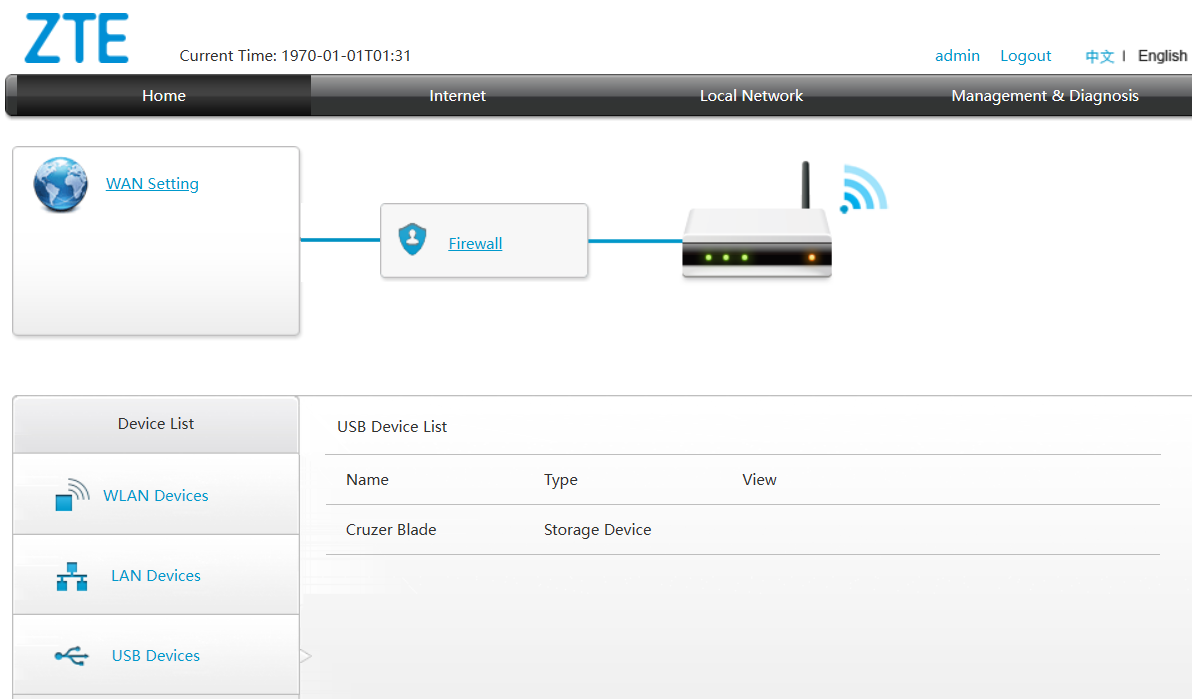
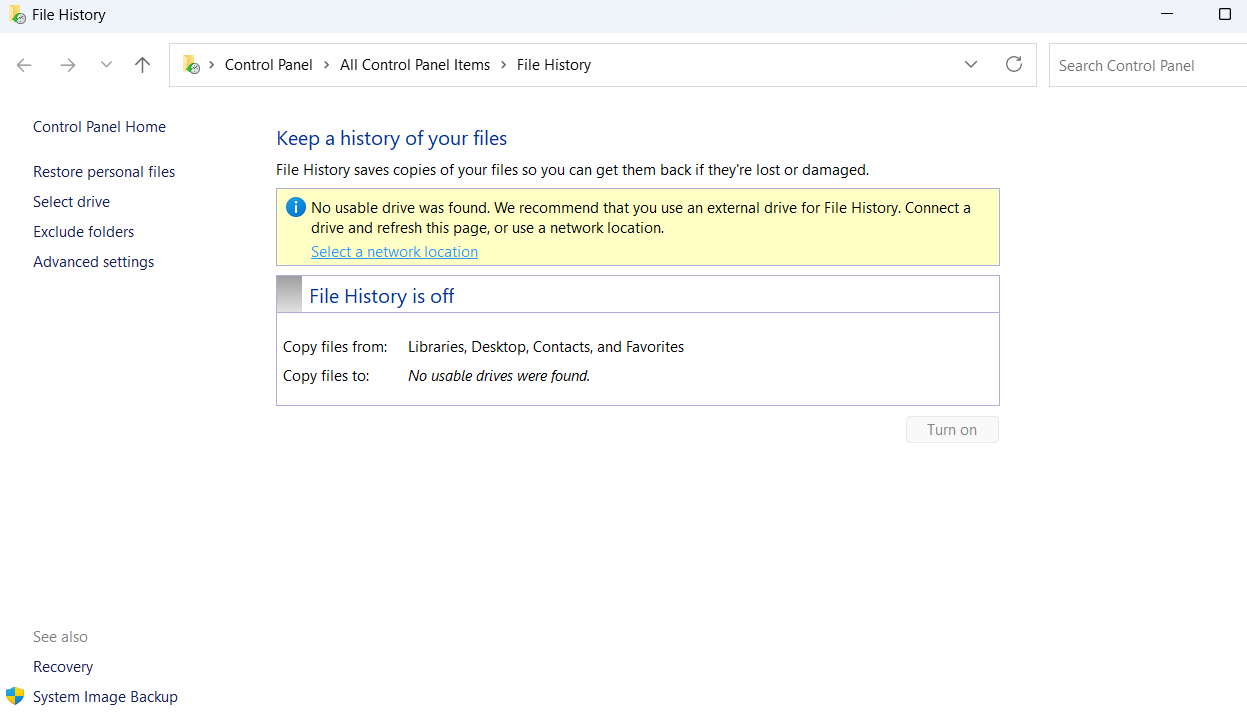
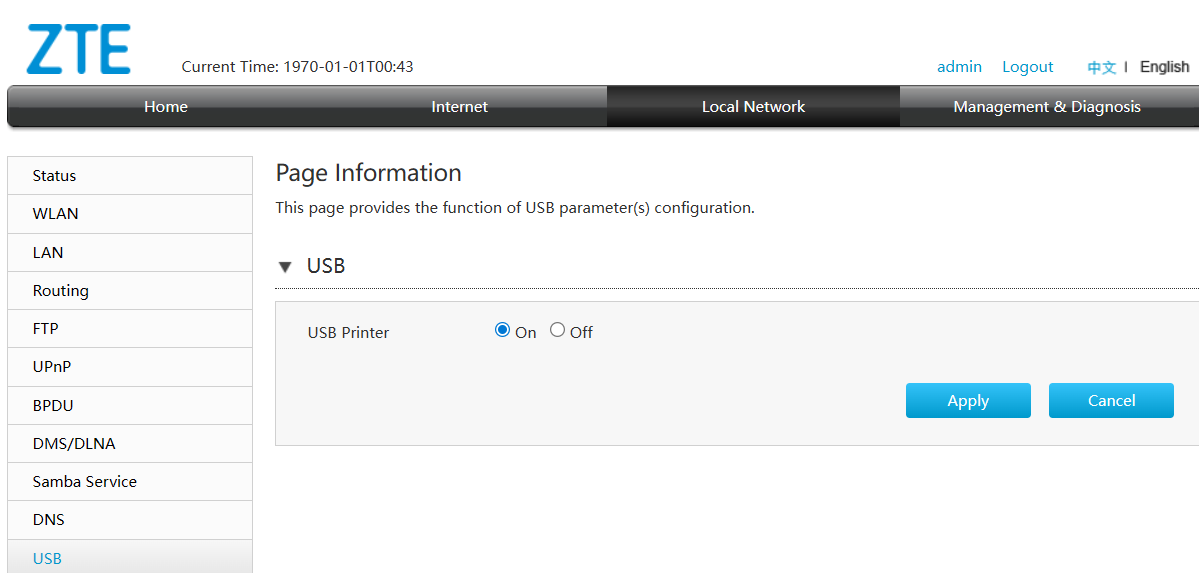

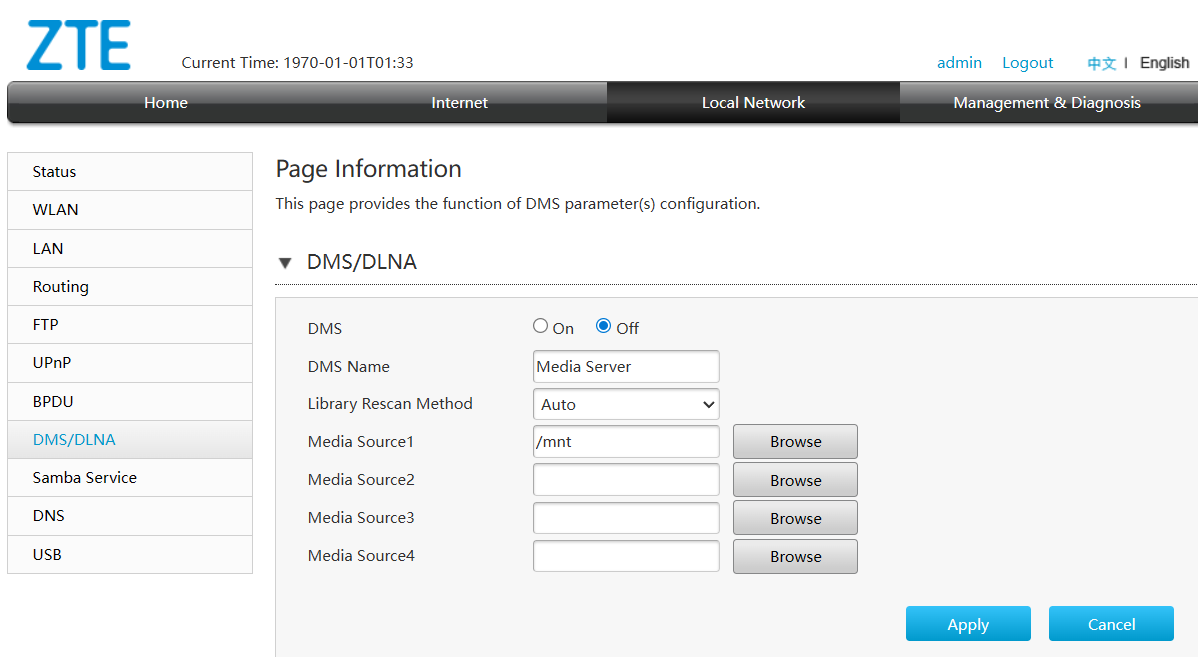
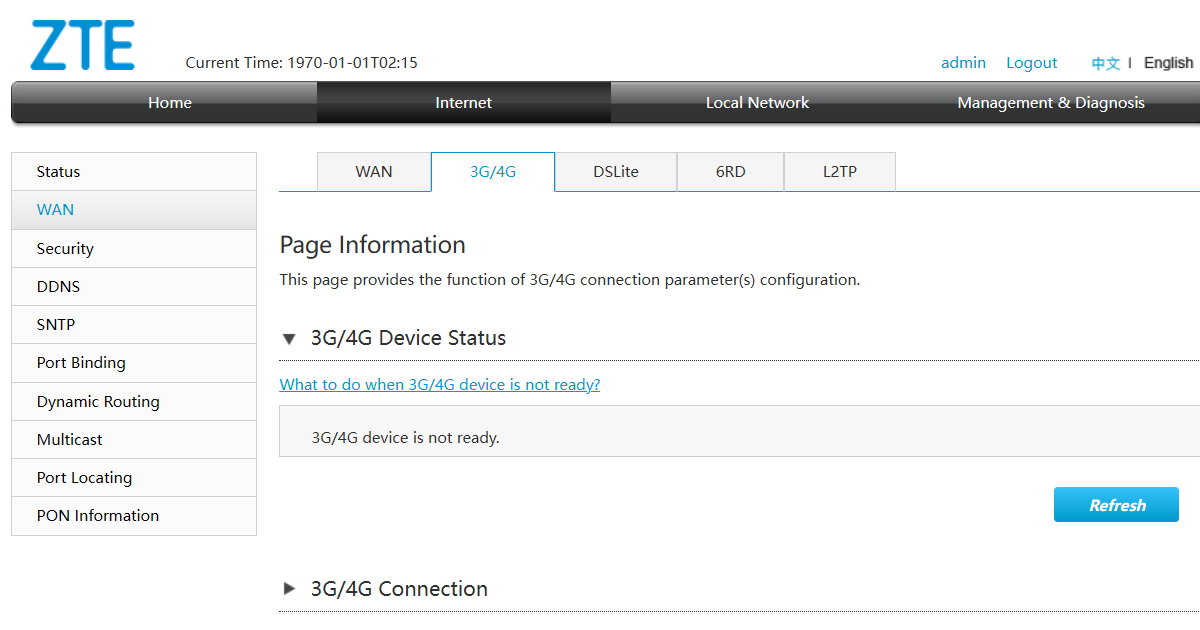

:max_bytes(150000):strip_icc()/GettyImages-2151059486-0bd54c940c574be79233e26ae435e22b.jpg?w=1174&resize=1174,862&ssl=1)



Leave a Comment
Your email address will not be published. Required fields are marked *