That email you planned to skim later? Gemini probably already did it for you. Google’s AI is now dropping summary cards right at the top of your inbox. No clicks, no prompts. Just unsolicited AI-generated CliffsNotes for your emails, baked right into Gmail.
AI Summaries Are Taking a Front Seat in Gmail
Google has been adding new Gemini features to Gmail often. Previously, it added a Q&A feature that lets you ask your inbox questions. Now, Gemini will proactively summarize your emails in the Gmail app on iPhone and Android devices. It will automatically place recaps at the top of long messages, without you needing to do a thing.
If this sounds familiar, it’s because Gemini already lived in Gmail’s side panel, offering optional tools like draft suggestions, quick replies, and manual email summaries. But now, instead of waiting to be summoned, summary cards will pop up on their own when Gmail decides an email is lengthy enough to deserve one.
In theory, this could be a major time-saver. You’ll still see the manual “Summarize this email” option if you’d rather trigger it yourself in shorter emails. Plus, the side panel features remain intact. But this rollout further shifts Gemini from an optional helper to an active participant in your conversations.

Related
Gemini Now Makes It Easy to Link Your Gmail and Google Calendar
Workspace users can now access Gemini’s new tool for making calendar events right from Gmail.
Whether that’s a welcome upgrade or an invasion of your privacy depends on your tolerance for AI that assumes your needs before you do. And this isn’t the first time we’ve seen summaries become a default action on your phone.
Apple tried something similar by summarizing app push notifications with its own AI. The result, though, was repeated blunders, especially when summarizing news headlines. This eventually led the company to pause the feature for news apps altogether. It’s one of the reasons I’m still not sold on Apple Intelligence.
Google’s not immune either. Its AI Overviews in Search have produced famously bad takes—from misleading advice to outright nonsense.
While Gemini’s email summaries likely won’t suggest adding glue to your pizza, the reliability of these auto-generated snippets remains a fair concern. Context matters, and even a mildly inaccurate summary could misrepresent tone or meaning—especially in sensitive or professional conversations.
You Can Disable Auto Summaries
For now, the feature is limited to emails written in English. Depending on where you are, it may be turned on or off by default. It’s disabled in the EU, U.K., Switzerland, and Japan due to stricter data privacy laws. Outside those places, though, you’ll need to disable it manually.
If you’re in a Google Workspace environment, your admin can disable it altogether. At the moment, it doesn’t look like you can turn it off individually. Instead, you’ll need to opt out of all Gmail’s personalized features by toggling off Smart Features in Gmail. For more specific instructions on how to disable Smart Features, you can check out Google’s support page.
I personally recommend shutting this feature off, just to protect the privacy of your emails. Giving an AI even more access to what might turn out to be personal emails just doesn’t sit well with me.
To Google, this is just another step in embedding AI across the products you use every day. For busy users drowning in email, this might be a blessing. For privacy hawks and those burned by past AI flubs, it’s another reason to tread carefully and maybe even debate de-googling your life by trying out Proton Mail or other, similar services.
Either way, Google says the feature is rolling out to Gmail, so it’s only a matter of time until it hits your inbox.


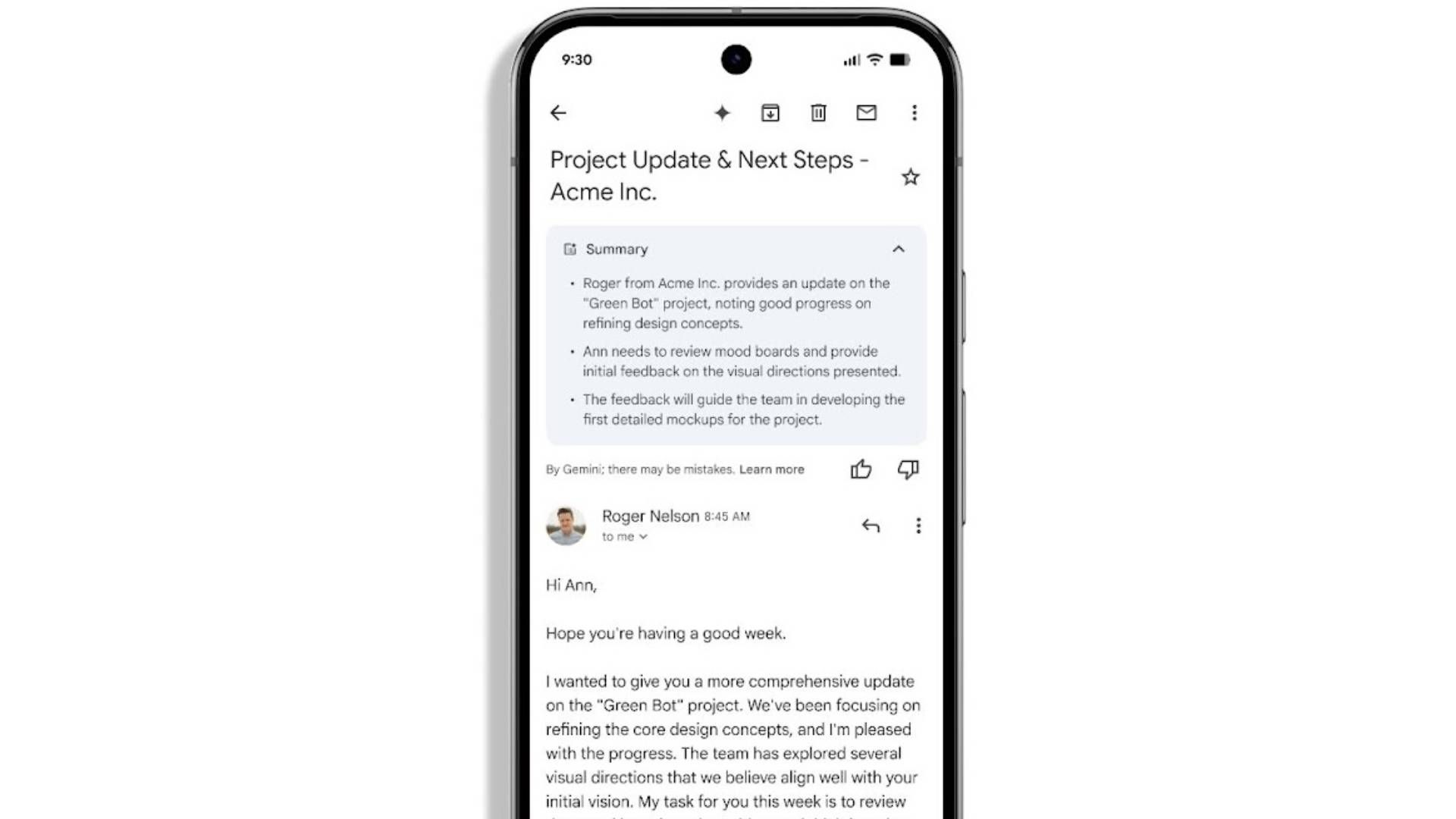
:max_bytes(150000):strip_icc()/how-to-fix-it-when-mobile-data-is-not-working-on-a-samsung-8bad7aa98c6b4a7d9457125309b9540c.jpg?w=1174&resize=1174,862&ssl=1)


:max_bytes(150000):strip_icc()/GettyImages-532031035-7887eba55093486880c9d08fa7e55658.jpg?w=1174&resize=1174,862&ssl=1)

Leave a Comment
Your email address will not be published. Required fields are marked *