Summary
- Precision Boost Overdrive (PBO) is a safe and easy way to increase CPU performance on AMD Ryzen chips.
- Enabling PBO provides a modest performance boost with potential gains varying based on CPU model.
- To maximize PBO benefits, invest in a good aftermarket cooler and motherboard with high-quality VRMs.
Overclocking a new PC can be intimidating. You might wonder if it’s even necessary, but leaving performance on the table feels even worse. Luckily, if you have an AMD Ryzen chip, there’s an easy way to get a performance boost without the hassle.
PBO is considered a form of overclocking. If your CPU is damaged as a result of overclocking, AMD’s warranty will not cover the product. Proceed at your own risk.
What is Precision Boost Overdrive (PBO)?
AMD’s Precision Boost (PB) technology allows Ryzen CPUs to dynamically increase clock speeds up to the maximum advertised speed on one or more cores based on thermal headroom and current limits. It’s essentially a fancy name for CPU boost.
Precision Boost Overdrive (PBO), as the name implies, overrides key power and thermal parameters, such as PPT (Package Power Tracking), TDC (Thermal Design Current), and EDC (Electrical Design Current). This allows your CPU to reach its maximum clock speed and sustain it for longer, but it doesn’t necessarily increase clock speeds like a proper overclock would.
When used this way, PBO provides a minor but very safe and headache-free performance improvement on almost any AMD CPU. It’s the most that you can get out of PBO without diving deeper into the BIOS.
Fortunately, PBO also has a baked-in Auto OC (automatic overclocking) feature that gives you the option to override the maximum boost clock. It’s an easy way to overclock your CPU with PBO serving as a safety net. You can even undervolt your CPU with Curve Optimizer within PBO. I’ll go over the details of how you can configure PBO for maximum gains later in this article.

Related
What Is Undervolting a GPU or CPU, and When Should You Do It?
Less juice for more speed? Seems too good to be true, right?
Reasons Why You Should Enable PBO
To state the obvious, enabling PBO provides a modest performance boost in games and other demanding applications with a single toggle in the BIOS. It’s very convenient and easy to enable PBO on any modern AMD system.
However, the actual performance gains depend on several factors, with the most significant being the specific CPU model you have. For instance, the Ryzen 9000 Series is both cooler and more efficient than the Ryzen 7000 Series by default. In theory, enabling PBO on the 9000 Series could yield greater performance improvements than on the 7000 Series, assuming you have an adequate CPU cooler and motherboard.
That said, you can still increase your CPU boost clock within PBO on any Ryzen chip to slightly improve performance.
The Curve Optimizer is also easy to use. It offsets the voltage across the entire voltage/frequency curve, so you can use it to achieve a slight undervolt without directly tweaking voltages. This will make your CPU more efficient and cooler, and it can even increase its lifespan slightly.
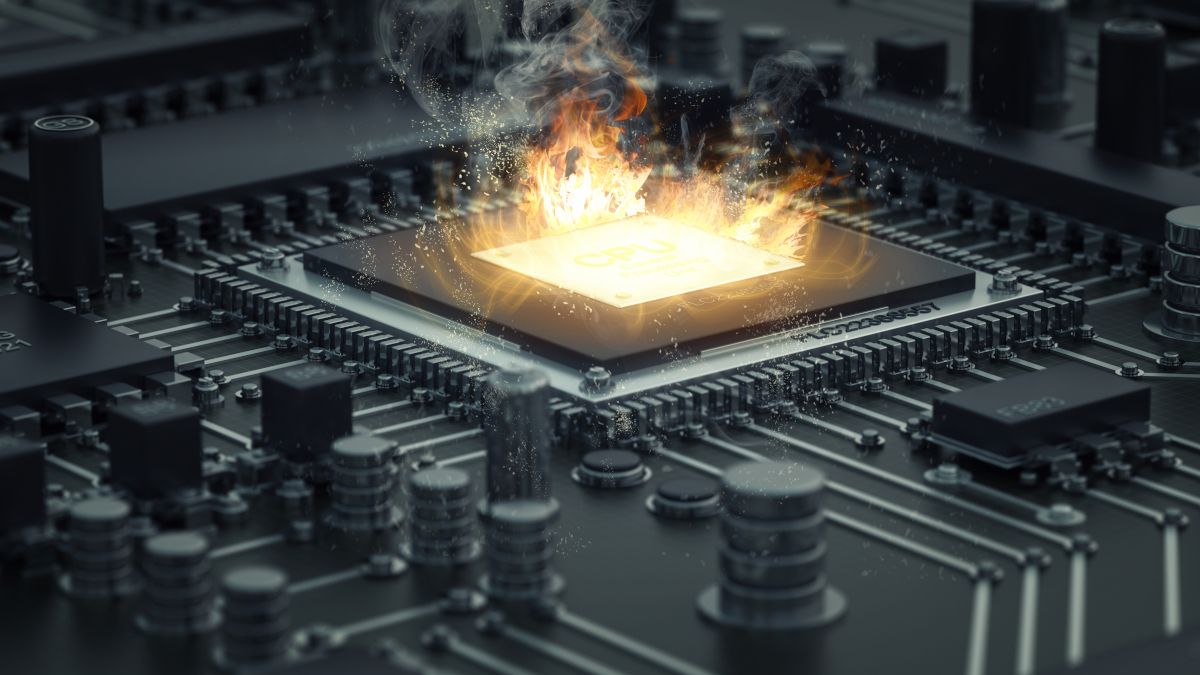
Related
How Electromigration Can Kill Your CPU
Meet the CPU boogieman.
What You Need to Enable PBO
While you can and should enable PBO even on a stock CPU cooler, you should really invest in an aftermarket cooler to get the most out of it. You don’t need to get a liquid cooler, though; a high-quality air cooler like the Thermalright Peerless Assassin 120 SE ARGB can get you the necessary thermal overhead to push your CPU to its maximum.

Thermalright Peerless Assassin 120 SE ARGB
The Thermalright Peerless Assassin 120 SE ARGB is an affordable yet high-performance CPU cooler that can easily keep temperatures in check for any consumer-grade processor. It features six heatpipes and a split heatsink design, paired with two 120mm ARGB fans that give it a premium aesthetic.
You’ll also need a decent motherboard with a sufficient number of high-quality VRMs (voltage regulator modules). These components provide stable power to your CPU, and they’re vital if you want to use advanced PBO settings for higher clock speeds and lower voltages.
At the very least, you should have a motherboard with a B650 or B850 chipset, but an X670/X870 like the MSI MAG X870 Tomahawk WiFi Gaming motherboard is ideal.

MSI MAG X870 Tomahawk WiFi Gaming Motherboard
The MSI MAG X870 Tomahawk WiFi Gaming is a high-end AMD AM5 motherboard with all the latest bells and whistles, such as Wi-Fi 7, USB 40Gbps, PCIe 5.0, and more. It’s perfect for enthusiasts who want to get the most out of their AMD systems through overclocking.
You also need a decent power supply, as even a small hiccup in the power delivery between it and the motherboard could result in stability issues when your system is drawing a lot of power. It doesn’t need to be some fancy oversized 1,000W PSU; something made by a reputable manufacturer that has enough power for your system is sufficient.
Don’t Just Enable PBO; Tweak It for Even Better Gains
While you can get a lot from just switching PBO on and leaving it at that, you can get even more out of it with a few simple tweaks. Some motherboards actually have a handful of decent PBO presets that you can choose from, which are a step up compared to leaving PBO on auto.
For example, my ASRock B650M PG Riptide gives me a few options that lower the Tjmax (which reduces power consumption, heat, and noise at the cost of performance) and apply a negative voltage offset via the Curve Optimizer.
However, I still prefer setting my PBO manually. For the purposes of this article, I did a bunch of benchmarks using Cinebench and found that I got the best results with a +200MHz clock speed boost, the PBO limits set to the motherboard (Ryzen Master tells me they’re 1,000 PPT, 180 TDC, and 250 EDC), the Scalar set to Auto, and the Curve Optimizer set to -30mV.
You could go a step further from here by adjusting the PPT, TDC, and EDC values manually, but frankly, I don’t think that you can achieve much by doing so. Aside from the CPU, your motherboard is the limiting factor, so you can’t go much beyond what the motherboard can supply.
However, I recommend playing around with the maximum CPU clock speed and undervolt via Curve Optimizer to find the sweet spot of the highest clock speed at the lowest voltage for your system. You can also set the thermal throttle control manually to the maximum that the CPU can support.
For instance, my CPU has a TJmax of 95°C, but PBO defaults it to 85°C, so if I set the thermal throttle control to 95°C, I’ll allow my CPU to run hotter and reach higher speeds before it slows back down.
So, how much can you expect to gain from PBO? If my hastily done Cinebench tests on my AMD Ryzen 7 7700 are anything to go by, you can expect around a 10.9% improvement in multi-core performance and about 2.5% in single-core tasks. Granted, the single-core gain might fall within the margin of error, but a Redditor reported similar results when comparing PBO against the stock Ryzen 7 7700.
PBO is a neat all-in-one package that provides AMD users with an effortless method to improve performance and potentially overclock and undervolt their CPUs. If you have a Ryzen chip and aren’t using PBO, I strongly recommend trying it, provided you’re aware of the small risks involved.





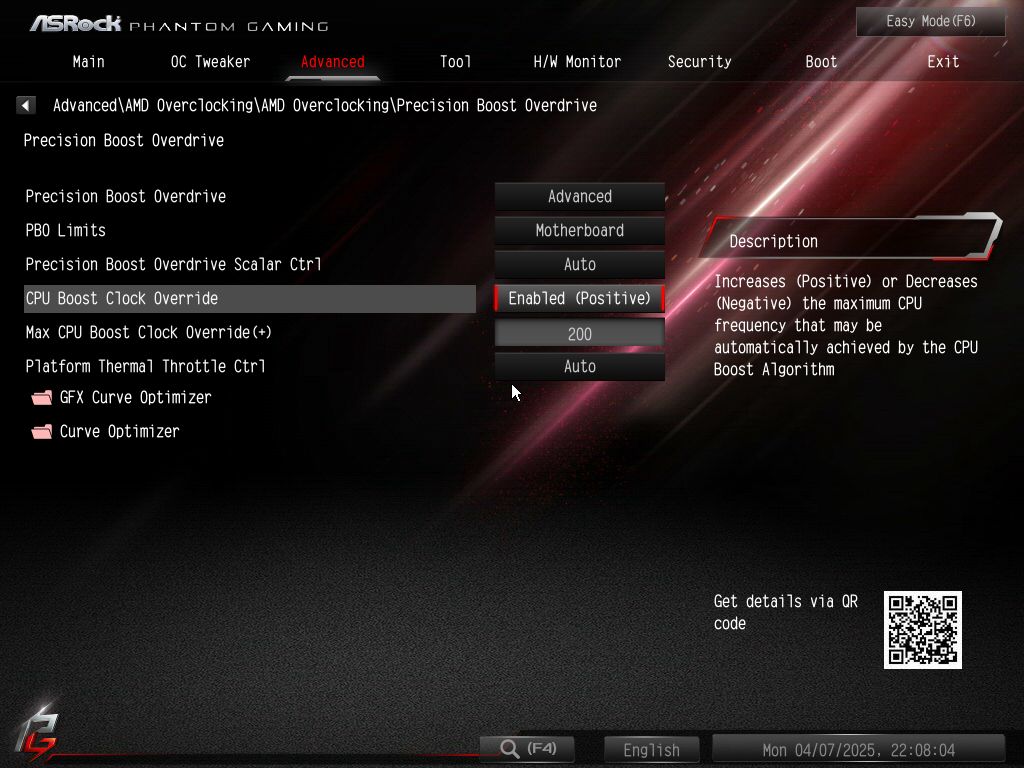





Leave a Comment
Your email address will not be published. Required fields are marked *