Google Search is moving beyond the list of blue links and simple answers. With the rollout of Google AI Mode, you can start conversations, share files, and interact with information that’s more like an AI chatbot experience and less like the Google Search we know so well.
What Is Google AI Mode?
Google AI Mode brings advanced generative AI right into Google Search, but in a more advanced manner than its existing AI Overviews. The Gemini-powered AI Mode started as a Google Labs experiment, but is available to anyone in the US who’s at least 18 and has enabled their web search history.
If you belong to this demographic, you will spot a dedicated AI Mode tab in Search as the first item on the left.
You can also click the Labs icon on the Google Search page and enable AI Mode.
With AI Mode, you’re no longer limited to short, simple queries. Instead, you can ask questions using text, voice, or images and get the chatbot’s replies. Furthermore, your searches can be deeper and more contextual, with follow-up questions allowing you to explore topics with greater scope using the linked web-sourced information. Your AI Mode History lets you easily resume past conversations.
One of the biggest changes in Google AI Mode is how results are displayed. The list of links is pushed to the right in a separate panel, and the main answer to your prompt or search query takes up the page. Like everything generative AI, crafting a great prompt is the difference between a precise and fuzzy answer. Of course, you can use it for one-sentence search queries, too, but where’s the usefulness in that?
AI Mode brings together real-time information, such as ticket prices, product details, real-time prices (with the latest promotions), etc., and presents it as a unified answer. Google says most of the data comes from its Shopping Graph, which has over 45 billion product listings from local businesses.
Google has also added a history of past queries on a sidebar to revisit past searches and pick up where you left off. This is especially useful for ongoing projects like planning a trip or researching a big purchase. You don’t have to start from scratch every time; your previous questions and answers are right there, ready for the follow-up.
As Gemini has the feature to save information and reference past chats, I assume the AI Mode has the same facility. However, you must have Gemini Apps Activity switched on.
If you are outside the US and want to experience AI Mode before its global rollout, use a VPN and connect to a US-based server.
How AI Mode Differs From Perplexity, ChatGPT, Gemini, and AI Overviews
With so many AI tools, how does Google AI Mode stack up?
- Perplexity and ChatGPT: Both of these AI chatbots can deliver conversational answers, and the LLMs behind them can handle a wide range of topics. Perplexity focuses on real-time web searches and delivers quick, sourced answers. ChatGPT excels at generating creative content and carrying on long conversations, but can also delve into real-time topics. However, neither is built directly into the world’s largest search engine, and they don’t have the same access to Google’s real-time data or shopping and local business databases.
- Gemini: Google’s Gemini is a powerful AI model that powers all its AI tools, including AI Mode. It is designed for a wide range of tasks, from content creation to code generation. It’s also part of Google’s suite of premium tools. AI Mode uses Gemini under the hood, but the experience is tailored specifically for searching and exploring information simultaneously, not just chatting or generating text. Gemini is one of the most underrated AI chatbots, but making it a default part of Google Search could lift its profile.
- AI Overviews: If you’ve seen AI-generated summaries at the top of Google Search, you’ve already tasted what AI can do. However, AI Overviews only appear when Google thinks they’re relevant, and they are surface-level, usually short, and generic. Well, that’s what was meant to happen—there have been more than a few moments involving AI Overviews hallucinating. AI Mode is much more interactive and detailed. It gives you AI-generated answers every time, lets you ask follow-up questions, and presents information more visually and integrated.
AI Mode, to me, seems to combine the best features of many of the AI chatbots we know and love, bringing them into regular internet search.
What AI Mode Means for the Future of Google Search
Google AI Mode is a sign of where internet search is headed. The days of typing keywords and clicking through endless links are fading. Instead, you can ask questions in natural language, get answers that pull together everything you need, and even interact with those answers to dig deeper or change direction.
This means less time spent searching and more time getting things done. Planning a trip, shopping for a new laptop, or fixing something at home becomes easier and more intuitive. You can upload images, ask questions, and get personalized and up-to-date results. Maybe we are looking at the first stages of agentic AI that will even execute tasks for you right from the search page.
The shift is more complicated for publishers and the web. Google says it hasn’t seen a big drop in traffic to external sites so far, but there’s no doubt that traffic has dropped significantly for most websites. A lot of it has to do with AI tools and the rise of social search. AI Mode can help surface information that might otherwise stay buried, especially for complex or niche questions.
Google is still evolving the AI Mode, adding new features and expanding access. You should take the “experimental” label seriously and avoid treating its answers as the last word. According to Google’s The Keyword blog, it is listening to user feedback and promises to keep improving the experience. As AI Mode moves from Labs to the main Search experience, expect even more ways to interact with information-whether you’re shopping, planning, or just poking your curiosity.


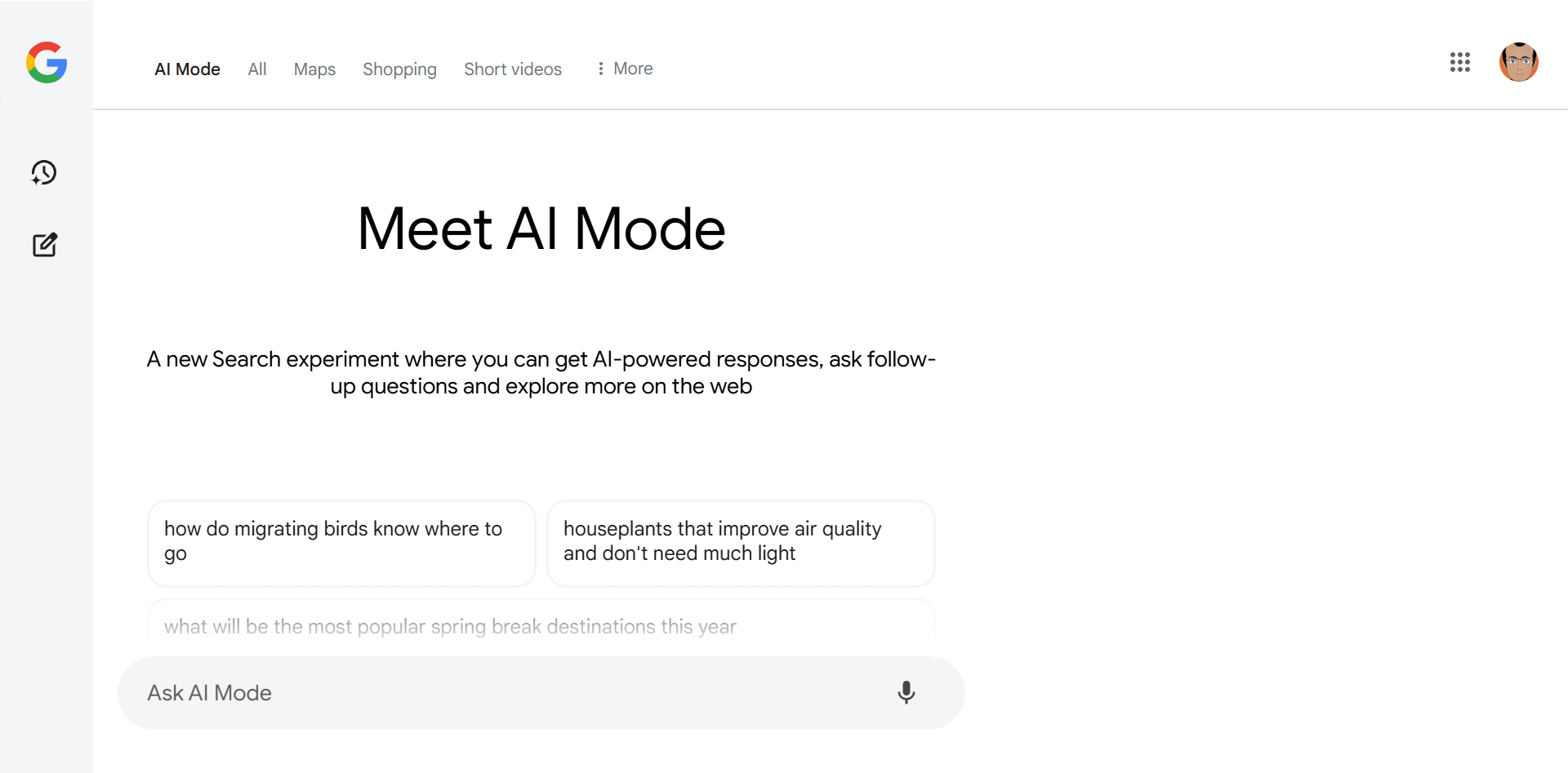
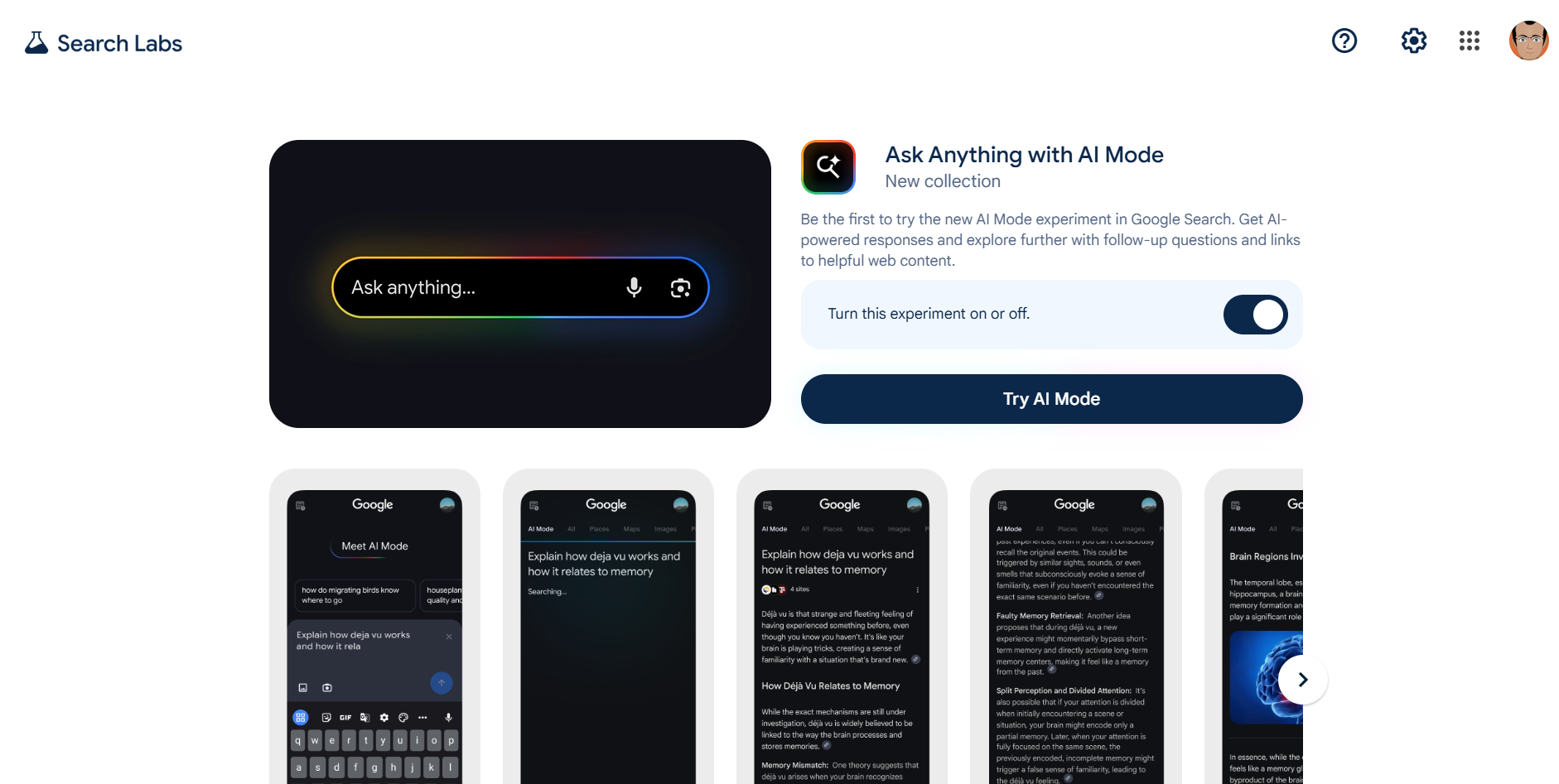
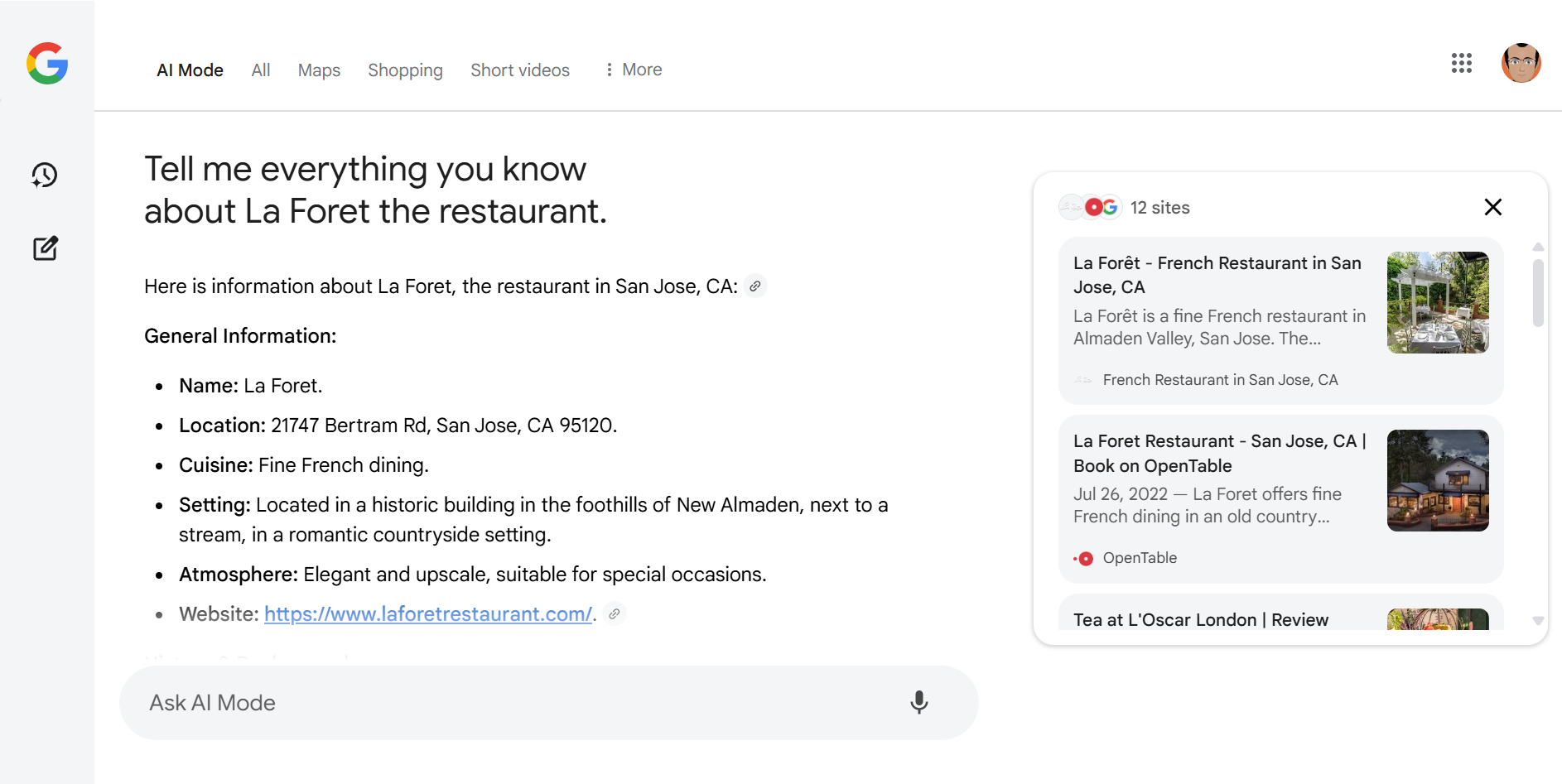





Leave a Comment
Your email address will not be published. Required fields are marked *