Summary
- ChatGPT’s Deep Research gathers info from various sources efficiently, increasing productivity.
- The tool is distinct from others as it delves deep into research, providing detailed reports.
- Limitations include potential misinformation slipping through, necessitating fact-checking.
Google who? ChatGPT’s Deep Research pulls info from everywhere—so you can pretend you did all the work.
OpenAI claims that it takes ChatGPT 10 minutes to do research tasks, while the same task would take many hours for a human to complete. It has the ability to dig deep into topics and provide detailed reports to satisfy your request. But how does it work, and can you use it to do better work?
What Is ChatGPT’s Deep Research?
ChatGPT’s new deep research feature uses reasoning to combine multiple sources of information online and perform multiple steps of research tasks for you. So not only can it combine information from numerous sources, it can analyze it for you and package it into a comprehensive report.
It’s not available for free users, but you can use it if you’ve got a ChatGPT Plus plan.
It’s different from existing tools because it goes beyond a simple internet search. ChatGPT doesn’t just look at a few sources; it curates information based on multiple steps of research and analyzes large amounts of text, whether that’s from images or even PDFs on the internet.
Google’s Gemini also has a deep research tool, but it seems to be more focused on speed and well-researched summaries. Though Gemini’s deep research is a good tool that can save you a ton of time, it doesn’t usually go beyond the scope of your prompt and just follows a predetermined plan. In other words, it may not always go deep into research like ChatGPT.
ChatGPT’s Deep Research can provide detailed content and explanations, which is particularly useful if you really want to get deep into a topic. On the other hand, Gemini’s Deep Research usually prioritizes authoritative websites that have been ranked on the first page of Google. It’s quicker and potentially more accurate. However, it may also be prone to biases since it tends to stick to Google’s ranking on websites.
How to Use ChatGPT’s Deep Research Feature
To use the deep research tool, go to ChatGPT and log in if you aren’t already logged in. Under the user input text box where you type your prompts, click the button that says “Deep Research.”
You can then enter your research question or topic to allow ChatGPT to do its thing.
Note that you have to be a Plus or Pro subscriber to use this feature, as ChatGPT’s Deep Research feature is not available on free plans.
Let’s put this feature to the test, but before you add a research question, I have an extra tip for you.
After you type in a research question, in the same prompt, you can add something like, “Feel free to ask any clarifying questions about this to understand expectations before you begin research.” You can also provide detailed bullet points about what you expect ChatGPT to go into, and it will fulfill your request.
Deep research prompts aren’t unlimited; there’s a set number of research queries you have in a given month (which is around 10, though this number can change). Adding this extra bit of information to the end of a research prompt can ensure that you and the AI are on the same page about what you’re expecting in the output. This way you don’t waste a prompt—AI can be resource-intensive.
Here’s my research question for the purpose of this article:
What are the key trends in artificial intelligence development for 2025?
You can attach files or spreadsheets to add context to your question.
Once you are ready for ChatGPT to conduct its research, all you have to do is wait.
What I really like about ChatGPT’s deep research feature is that you get to see what sources it’s looking at in real-time on the “Activity” panel on the right. You usually don’t tend to see this when using ChatGPT’s regular research, and within 5 minutes, ChatGPT had already looked at 14 resources!
OpenAI mentions that deep research can take anywhere from 5 to 30 minutes to complete its research, depending on what and how deep the research question is.
In the meantime, you can go grab a warm beverage or just scroll on Instagram. You’ll receive a notification when your AI assistant has done all your research for you—what a time to be alive.
Out of curiosity, I started a timer when ChatGPT began to conduct its research, and it took a total of 23 minutes for the AI to complete its research on my query. Come to think of it, Gemini’s Deep Research feature only took a few minutes (though the report from Gemini wasn’t as detailed or technical).
ChatGPT ended up creating a report with insights from a range of global resources and case studies to answer my research question. It had a total of 28 sources cited in the report, and the report itself was 16,925 words, translating to 33 pages when pasted to a Word document.
The report covered a wide range of topics within my research question with some detailed writing. ChatGPT explored regulatory and policy shifts across the globe, and since my research question was quite broad, it went through sector-specific AI developments and applications, which was quite interesting to read. Overall, it was well-written and well-researched, but what’s the catch?
There Are Limitations
Of course, just like any other tool, there are some limitations when it comes to ChatGPT’s deep research. Aside from Plus users having a limited number of deep research queries per month, there are other limitations as well.
ChatGPT reviews numerous resources, and because it’s so broad, sometimes information that is irrelevant or incorrect can slip through. I recommend double-checking the research, especially information that is important to you.
There’s also the fact that AI tends to hallucinate, which means it can simply make up information that is incorrect, or simply misleading, so fact-checking and diligence are required.
Use ChatGPT’s Deep Research Feature to Do Better Work
For both work and personal projects, ChatGPT’s deep research feature has helped me save hundreds of hours of research. I no longer have to browse through multiple articles, forums, and documentation to find what I’m looking for. You can also prompt ChatGPT to give you an output based on your current level on that topic, whether you’re advanced or a novice; it can tweak its response based on that.
Another way it’s saved me is doing IT troubleshooting when receiving a technical error, or when I need a new technical solution for something, and a simple Google search won’t do.
After exhausting all my options as well as using the standard ChatGPT option, I usually turn to ChatGPT’s deep research feature that can continue my research for me. Often, for more specific tasks, it doesn’t take a long time to retrieve an output, so it can be pretty quick as well.
Though you probably can’t use it for every research task, it’s nice to be able to save and use it when you’ll get the most bang for your buck. This is why I’d avoid using it for quick answers or research questions that don’t require looking at more than a few sources.
A Tip for Students
There’s never been a better time to be a student. With ChatGPT’s deep research, you can add your essay questions along with what you expect ChatGPT to explore, and it can provide you with a literature review with a list of relevant sources for you to take a look at. The research can also be used to give you an idea of what’s out there on the internet.
Just be careful, you don’t want your work to be detected as AI-generated, so be mindful of originality. You’ll still need to review each source and provide your own analysis when writing up your report. Since AI tends to hallucinate, you’ll also want to do your own fact-checking.
ChatGPT’s Deep Research feature proves to be quite revolutionary. Sure it’s not perfect, but there’s no tool quite like it—definitely a promising start in the world of AI deep research tools.


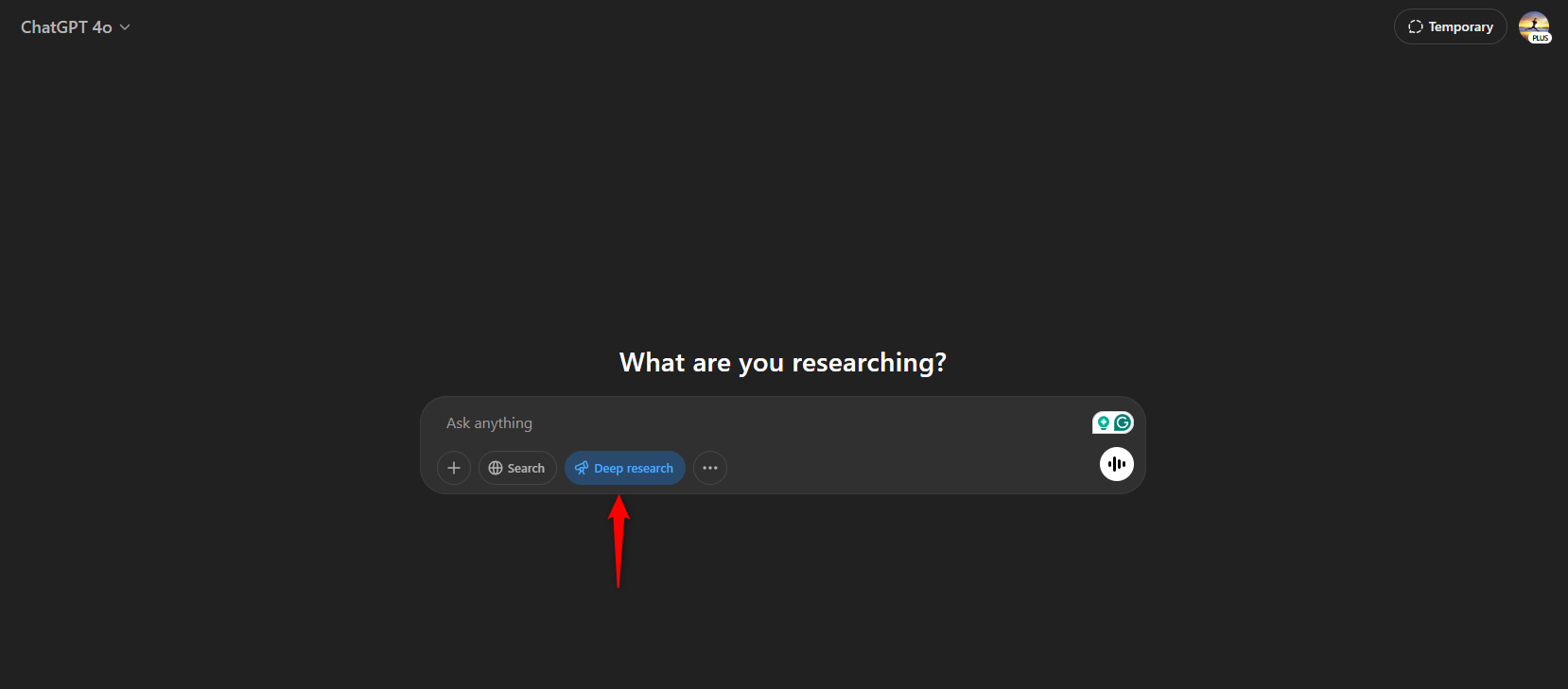
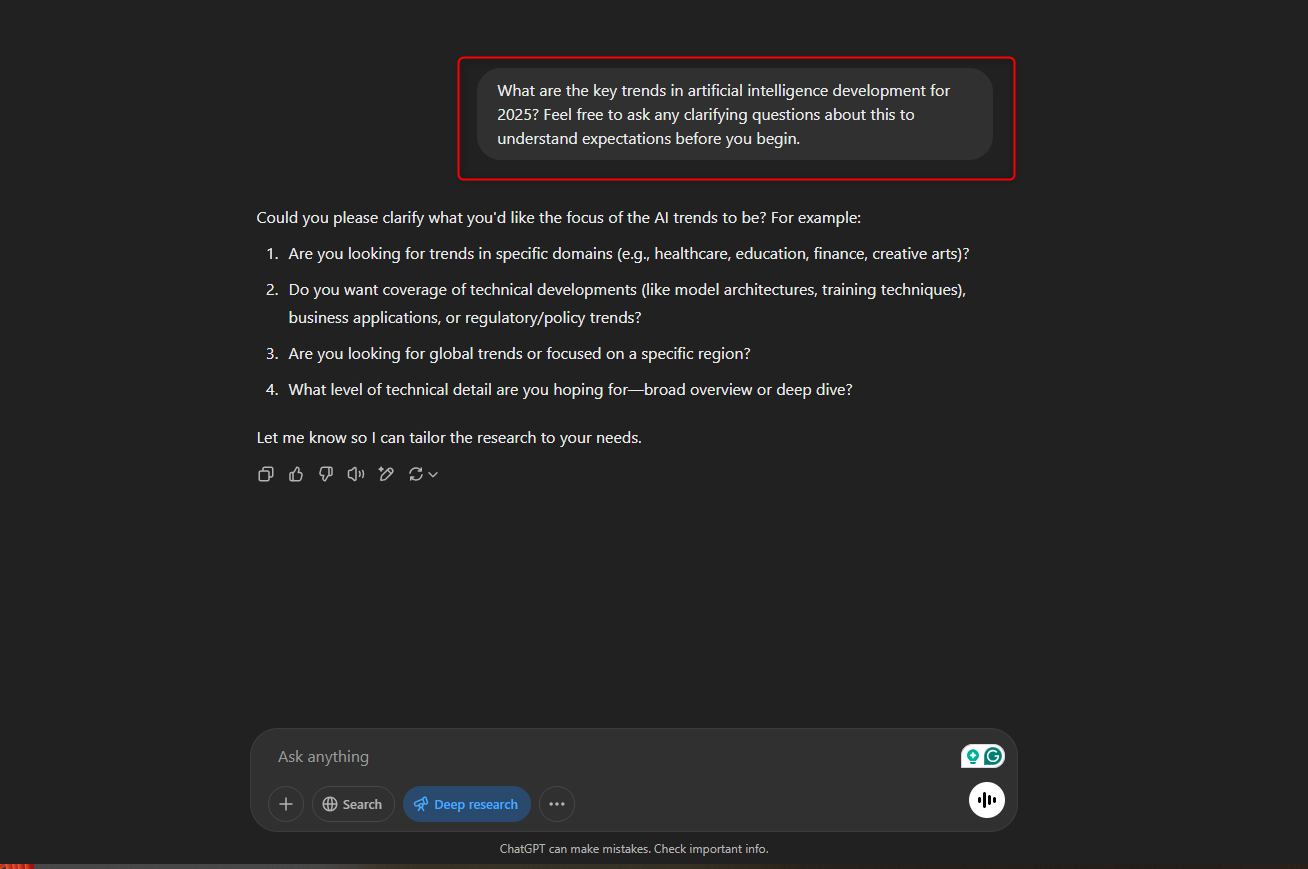
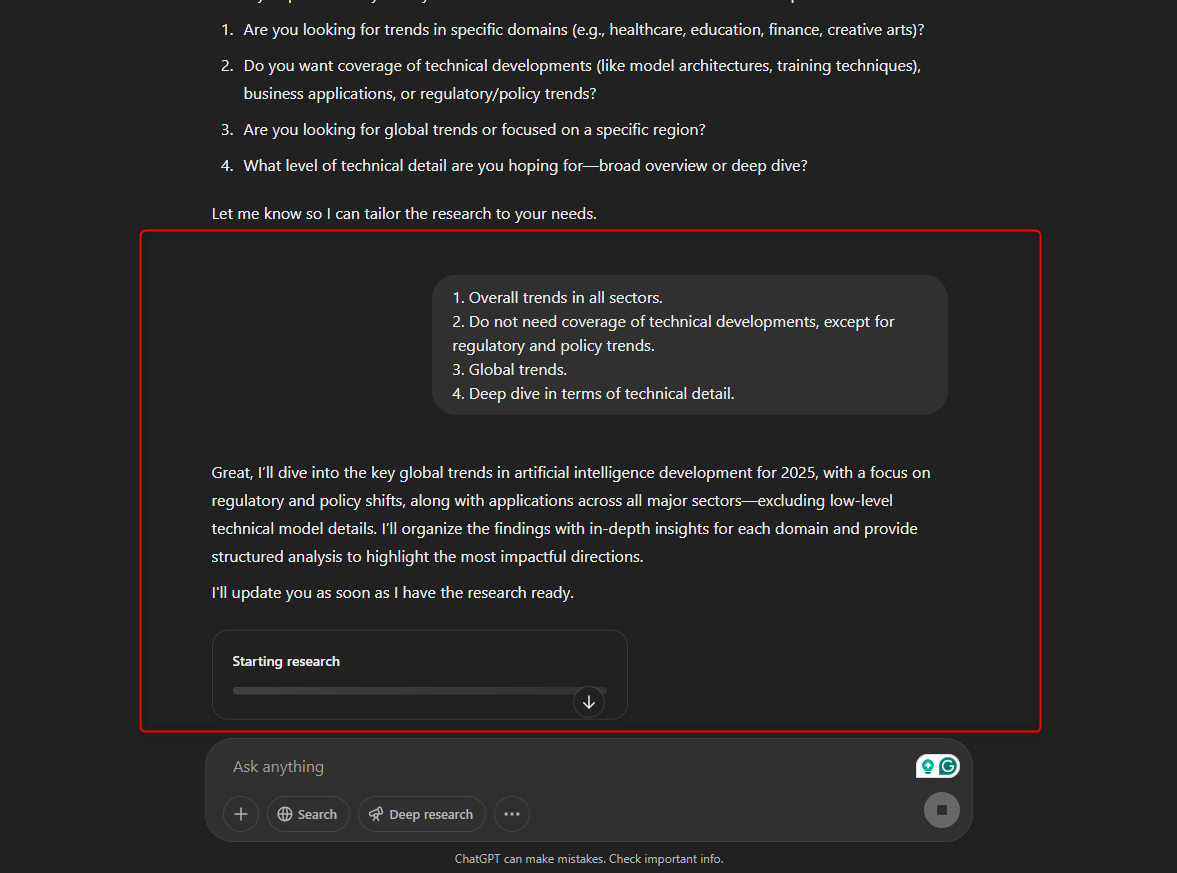
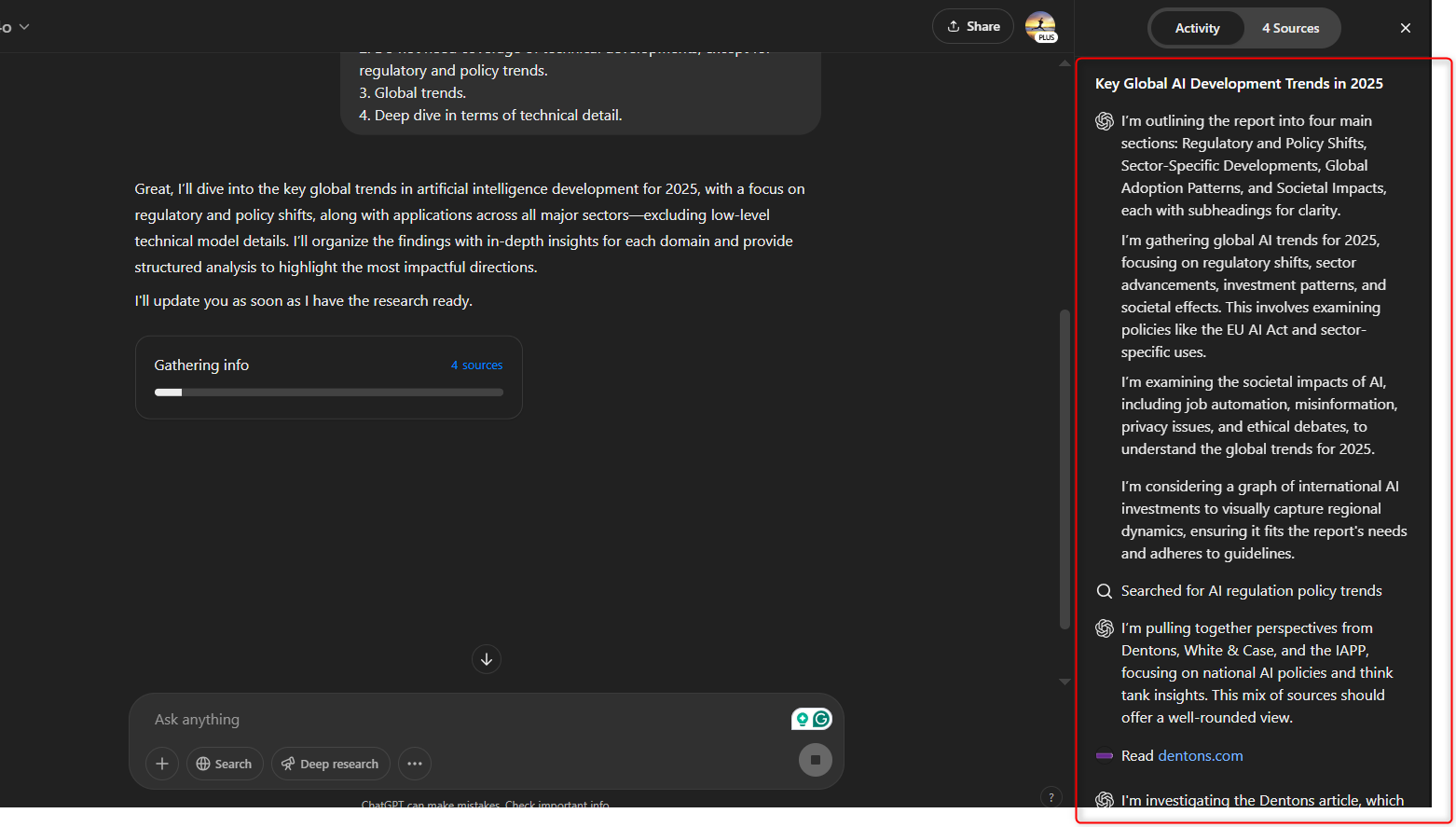
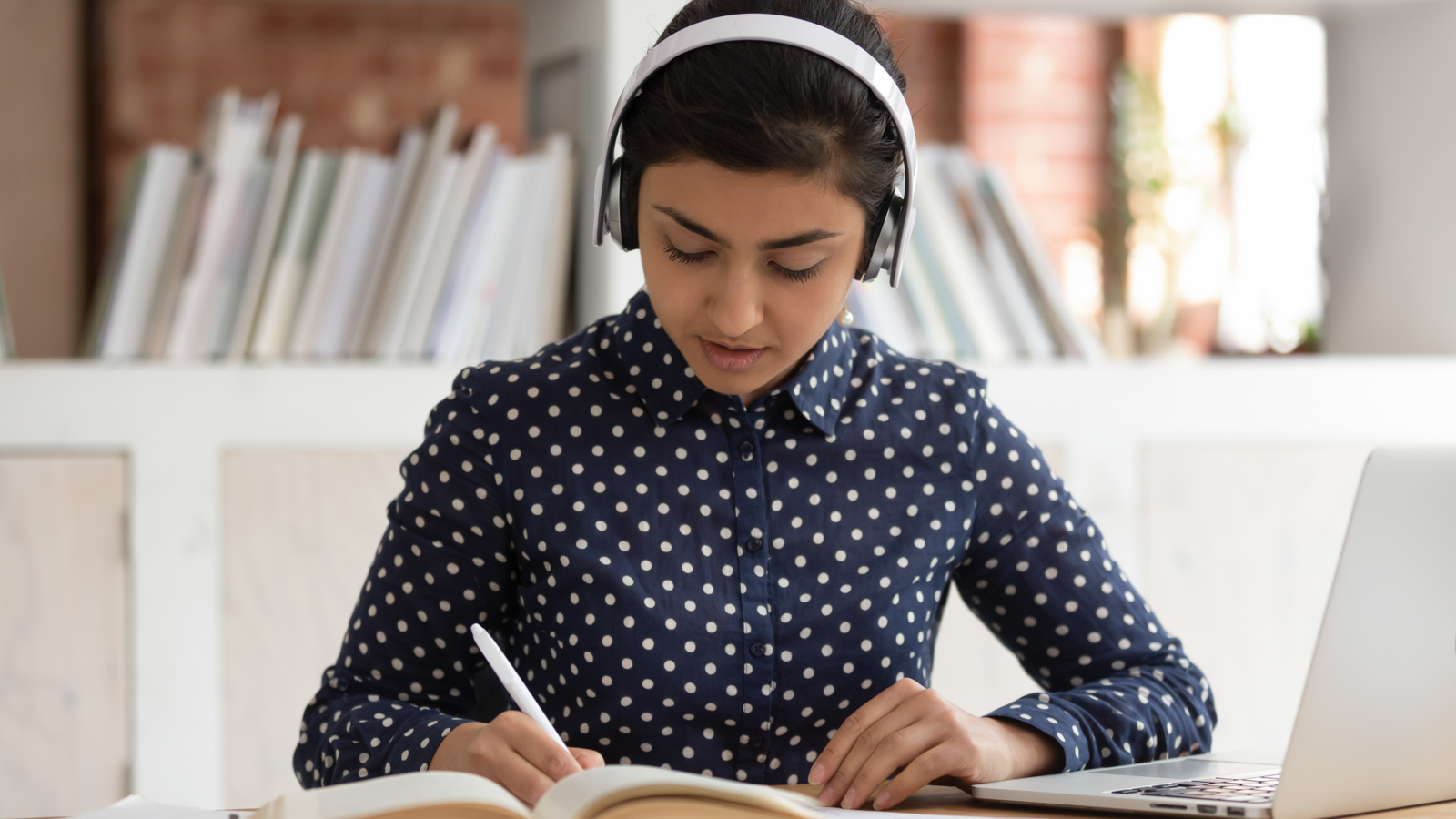





Leave a Comment
Your email address will not be published. Required fields are marked *