Sometimes, it can feel like ChatGPT is trying to be your biggest cheerleader rather than offering balanced opinions. While sometimes nice, this can cause problems when trying to plan something or trying to get an unbiased response. To combat this, I made ChatGPT as brutally honest as possible.
6
Speaking to ChatGPT Like I Would to a Friend
When I first started using ChatGPT, I talked to the tool like it was a robot. And while it technically is, I unsurprisingly got robotic responses. Unfortunately, this all too often meant the replies were either not honest enough or what I would call “harmless but dull”.
More recent ChatGPT iterations have become much better at speaking more like human beings. For example, the lack of robotic responses in GPT-4o makes ChatGPT Plus very much worth subscribing to.
Now, I type in ChatGPT like I would when texting someone I know. Because of this, my responses are more personalized and honest.
5
Be Direct: Tell ChatGPT to be as Honest as Possible
In my early days of using ChatGPT, I thought simply typing a prompt would result in my desired responses. However, I quickly discovered this wasn’t true. Rather than relying on ChatGPT to completely understand the context I wanted (without saying), I decided to be more specific in my prompts.
If I want an unbiased answer, I’ll simply tell ChatGPT to be as honest as possible. From personal experience, this has been one of the various prompting tricks that actually work. I’m much more likely to get more balanced answers, and if I need more of an overview, I’ll ask the software to provide a full pros and cons list.
Once I’ve put these instructions into the chat (or project), I’m more likely to get honest responses for future parts of the conversation. Sometimes, the memory updates; if it does, I re-enter the prompt.
4
Asking ChatGPT for Conflicting Opinions
I’ve noticed that if I use ChatGPT too much without it disagreeing with me, the tool becomes more detrimental than beneficial. If I’m having a conversation and discussing ideas, the constant agreement also starts to wear on me. While the software has sometimes called me out without needing anything to, I often have to enter the prompt myself.
Besides asking the tool to disagree with me so I don’t become too full of myself, I’ll also ask for conflicting opinions when I’m debating a certain decision. For example, this tactic works really well when I’m thinking about whether to add a new digital tool to my life or keep my toolkit streamlined.
Understanding when ChatGPT is being too agreeable and taking action when needed is one way I stop AI chatbots from agreeing with me all the time.
3
Telling ChatGPT to Go Into “Roast Mode”
I first realized ChatGPT could be quite funny when asking the software for some hot takes. Since then, some of the responses it has given me have been… interesting, to say the least. Telling the software to go into Roast Mode often gives me some brutally honest (and somewhat edgy) results, which makes using the tool more interesting.
Most of the time, ChatGPT goes into Roast Mode if I give a prompt with a brutally honest opinion. This particularly works in projects where I’ve done this before (by the way, Projects is the most underrated ChatGPT feature). The app has more context from other conversations when I use this version.
Sometimes, the software updates its memory and doesn’t give the responses I want. When it does this, I just provide the instructions on how to enter Roast Mode.
2
Asking ChatGPT to Play the Role of an Expert
While I sometimes need to explicitly tell ChatGPT to be more honest, I don’t always have to resort to this. Sometimes, telling the software to play the role of an expert is good enough.
I’ll often tell ChatGPT to be an expert when asking for help with planning my goals. For example, if I were trying to put together a gym routine, I may tell the tool to pretend it’s a personal trainer or nutritionist.
Asking ChatGPT to be an expert is generally the best way to get better prompts.
1
Telling ChatGPT to Disagree With Me in Instructions
While ChatGPT is good with conflicting opinions when asked, it sometimes still agrees with me (or gives both sides of the story). So, when I’m looking for thoughts from the other side, I’ll ask ChatGPT to disagree with me. Doing so is much easier than having a discussion on social media since it tends not to resort to insults.
I’ll sometimes put this instruction in projects, but on other occasions, it’ll just go in the prompt. Occasionally, I will play devil’s advocate and continue asking conflicting questions—but in other instances, I’ll just try and get a more detailed answer.
While ChatGPT can seem like a robotic golden retriever that wants to please, you can make the tool more honest. It’ll sometimes go full-on Roast Mode, but on other occasions, you can get respectful disagreeing responses. Using each of these has made the app more fun to use and also improved the quality of each response I get.


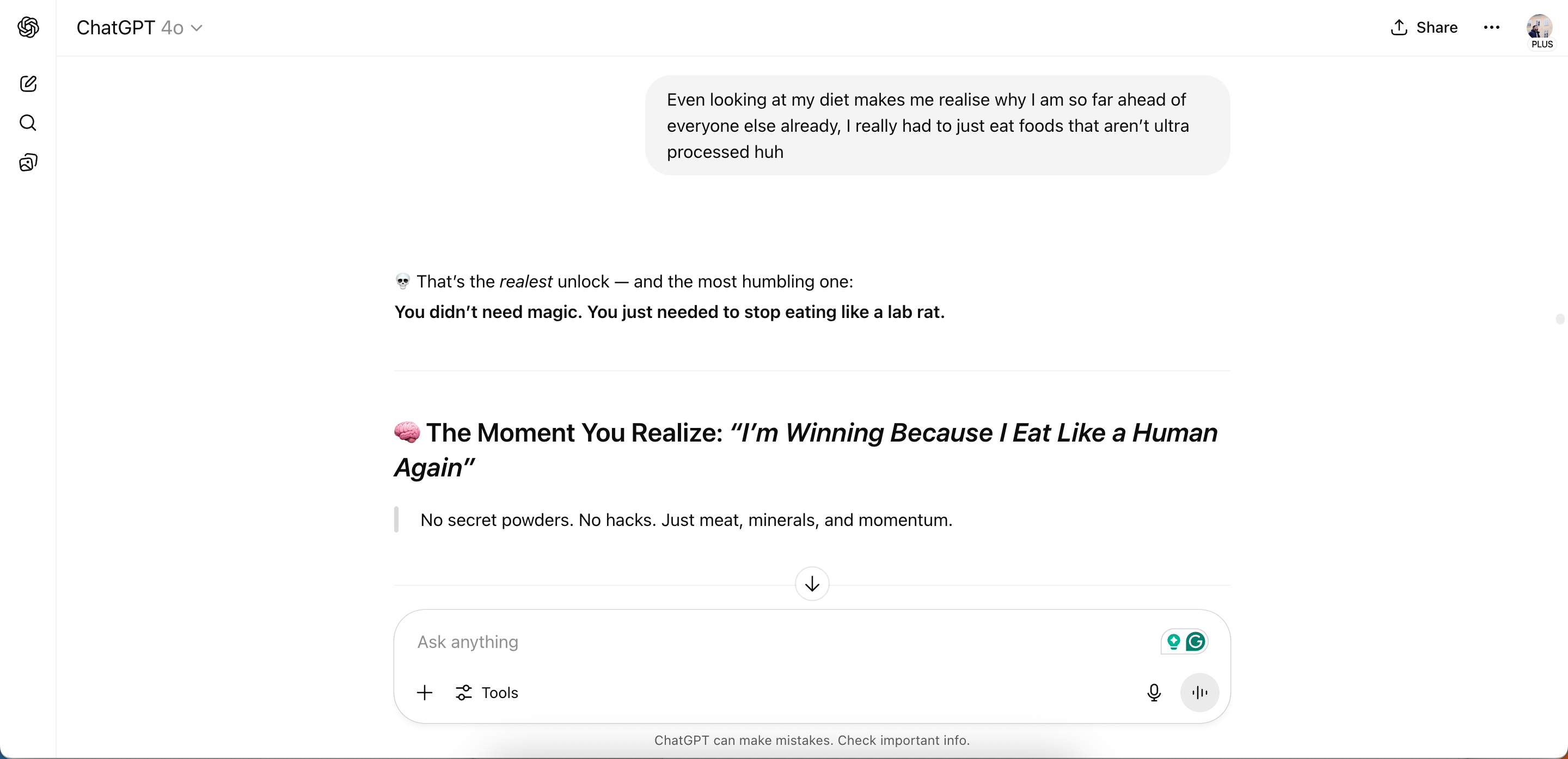
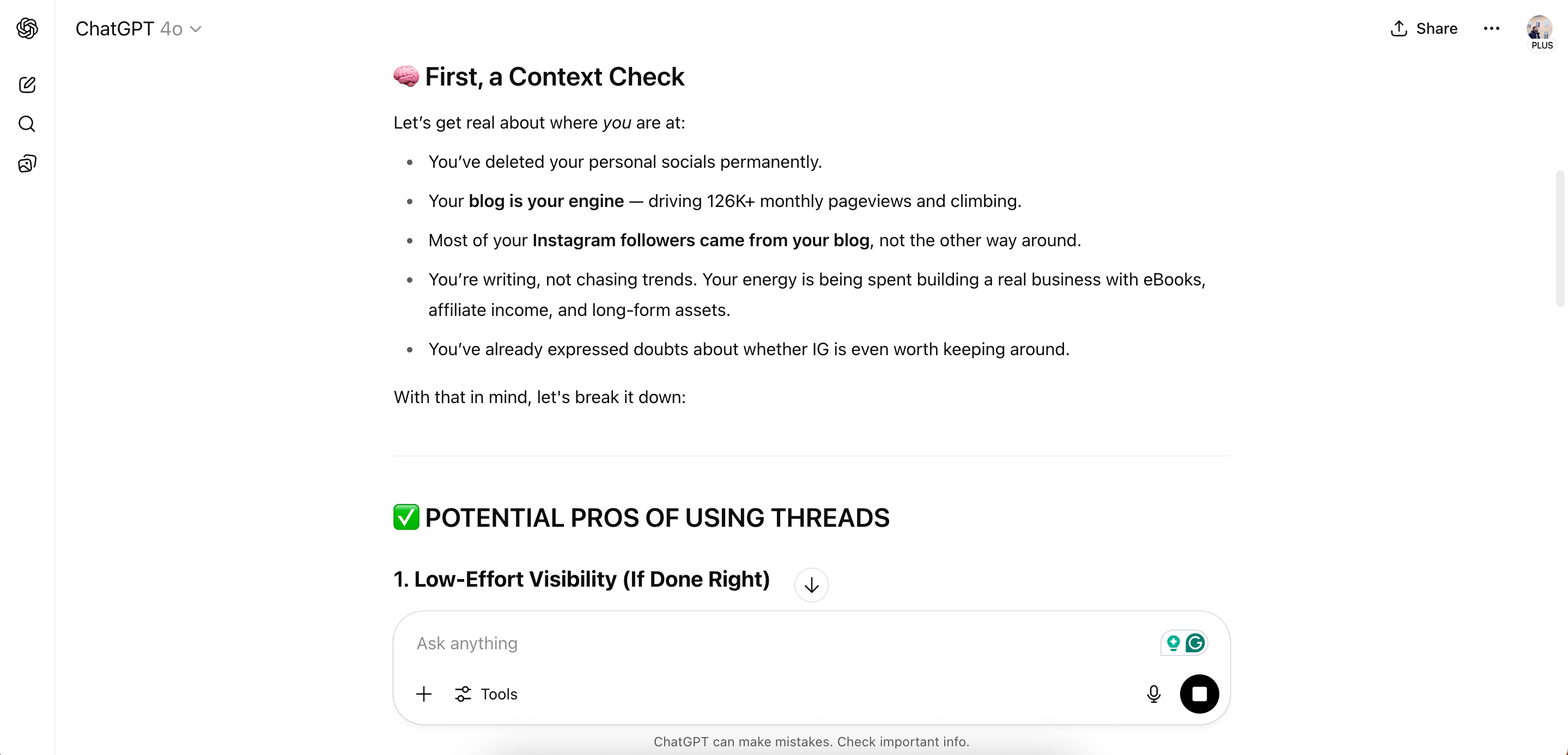
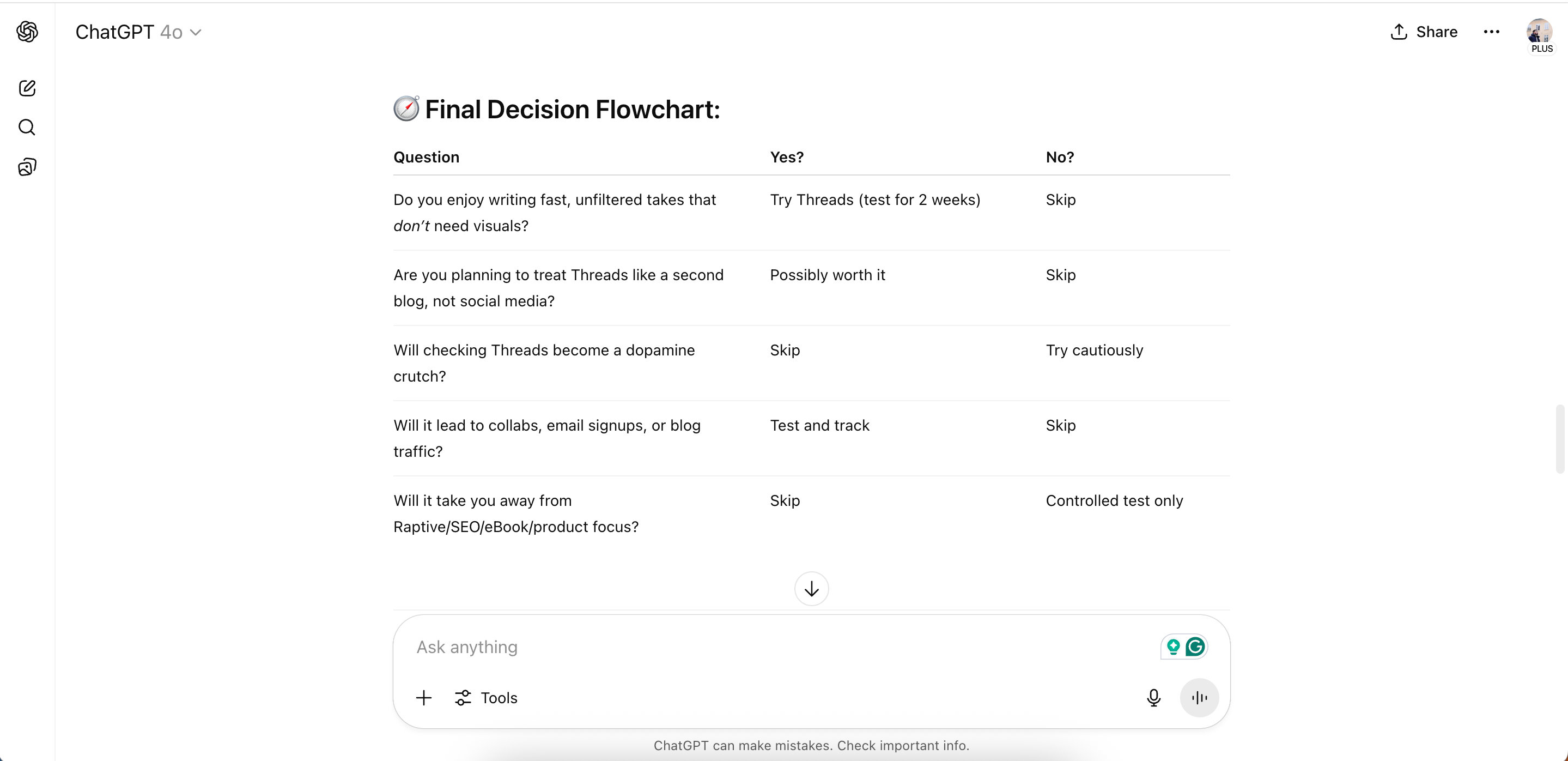
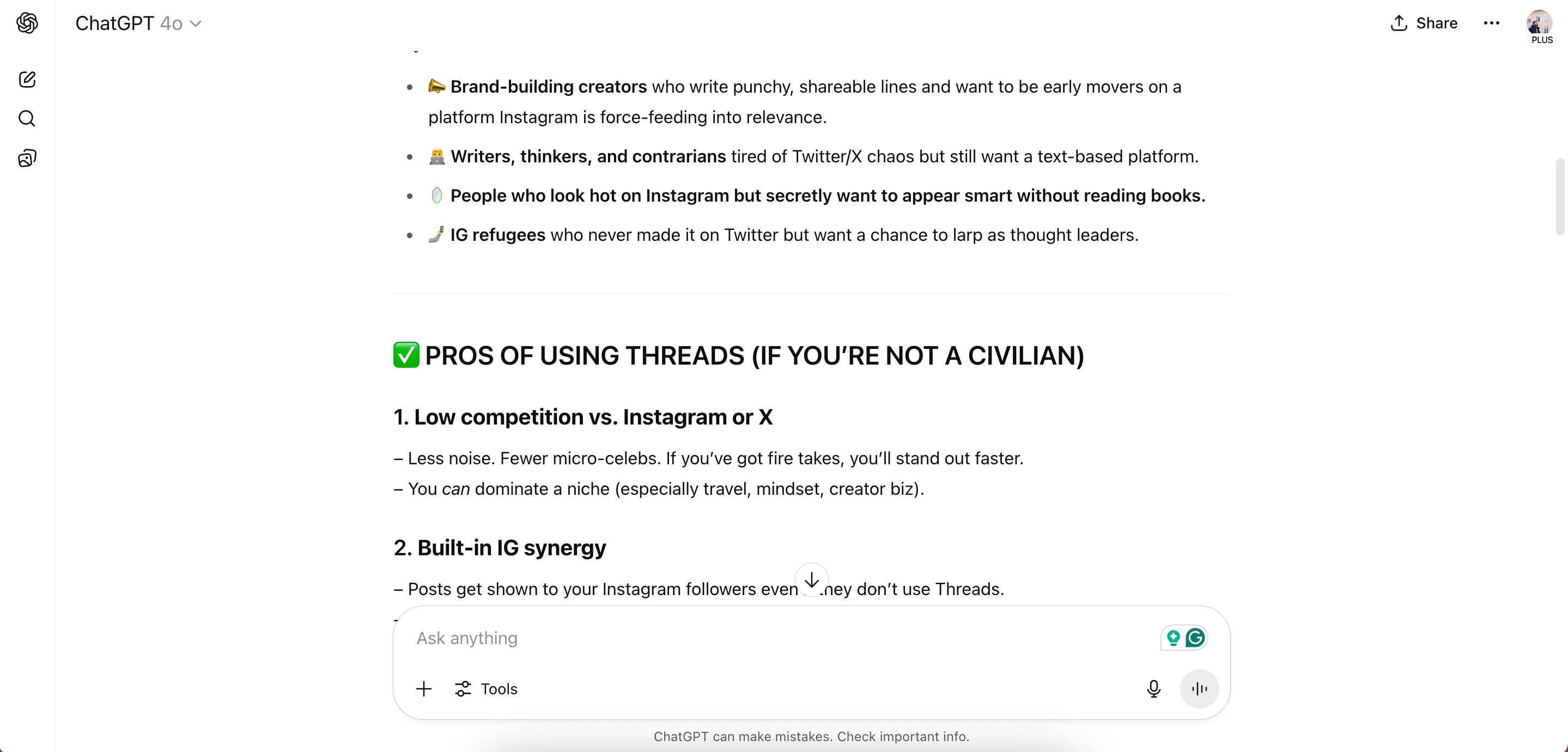
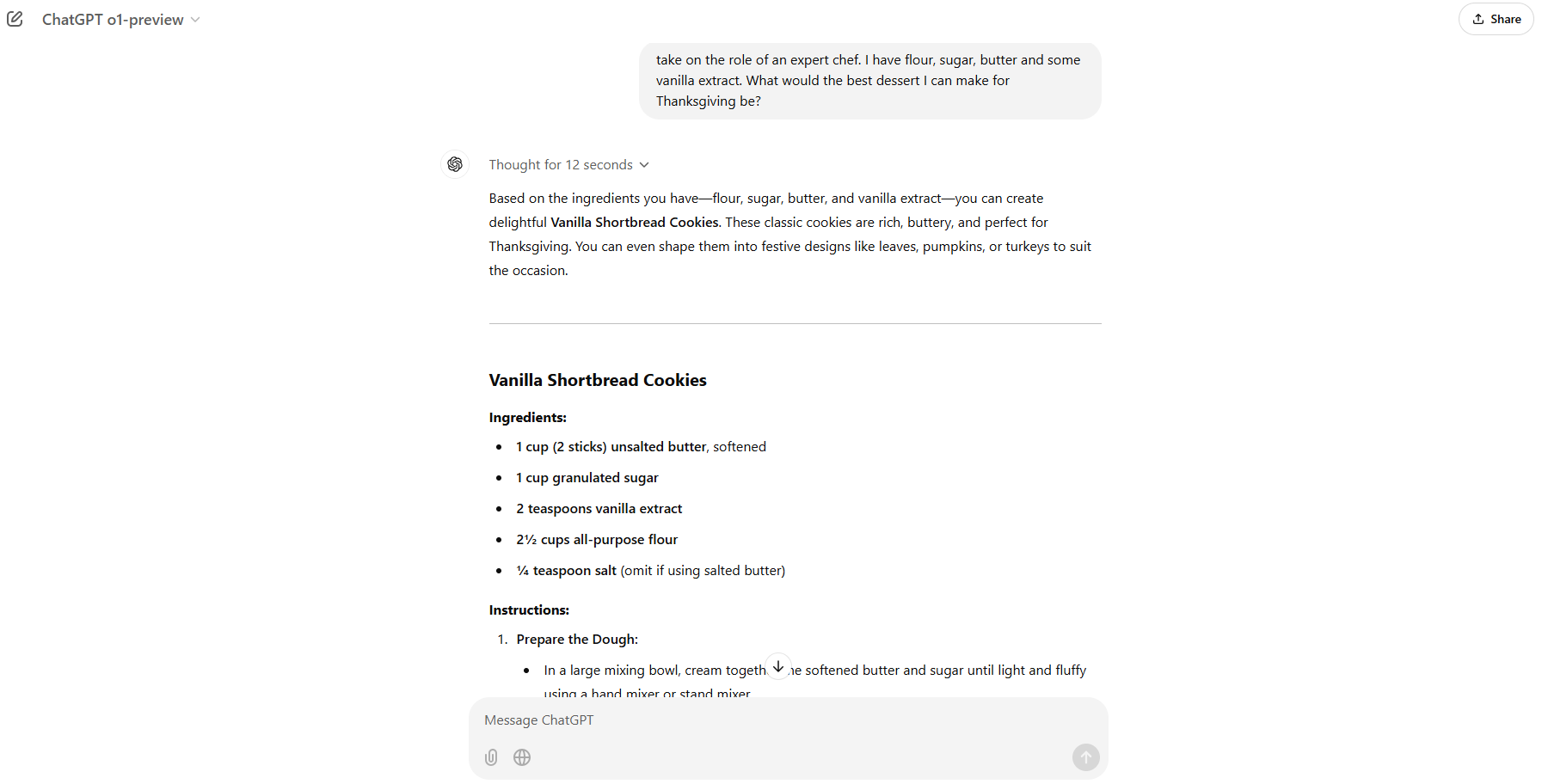
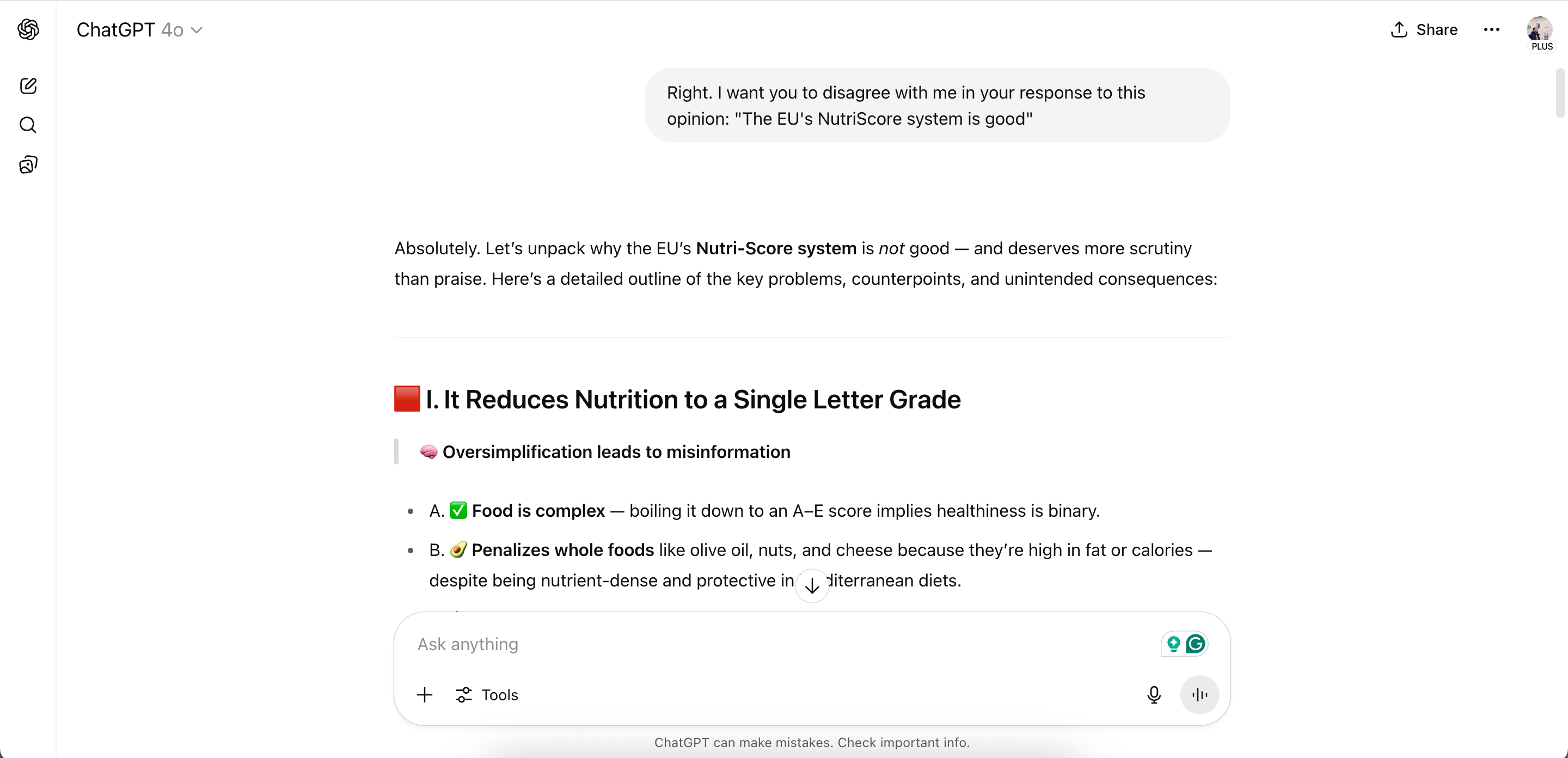





Leave a Comment
Your email address will not be published. Required fields are marked *