Suddenly locked out of your Netflix account? Don’t worry—recovering your Netflix account isn’t as difficult as it seems.
Why Are You Locked Out of Your Netflix Account?
There are many reasons you may be locked out of your Netflix account, but they typically revolve around a core set of issues.
|
Reason Your Account Is Locked |
Typical Message or Symptom |
Why It Happens |
Fastest Way to Recover Your Netflix Account |
|---|---|---|---|
|
Forgotten password or email |
Too many login attempts. Please try later. (Error -56 / NGP‑57) |
Re‑entering the wrong password or email repeatedly triggers Netflix’s fraud‑prevention lockout. |
Use Forgot Password? to reset via the confirmed email/phone, then wait 10–15 minutes for the lock timer to clear. |
|
Log in from a location outside the primary household |
Prompt to enter a 4‑digit code sent to the account owner; can’t stream until verified. |
Netflix now enforces “household” rules; a new IP/device must be validated. |
Ask the account owner for the code (expires in 15 min) or add/transfer to a paid “extra member” slot. |
|
Repeated hacking attempts |
Too many login attempts lock, sometimes security alert emails about unfamiliar sign‑ins. |
An attacker is attempting to guess credentials; Netflix auto-locks after a threshold of failed attempts. |
Reset the password, enable two‑step verification by adding a phone number, and review recent devices in Account > Manage Access and Devices. |
|
Payment problems |
Playback error banner or “Your membership is on hold … update payment method.” |
The card has expired, there are insufficient funds, or the gift-card balance has run out. |
Update card details, redeem a new gift card, or switch to PayPal/debit in Billing Details, then reload the page. |
|
Terms‑of‑Service violation (sharing, piracy, public display, etc.) |
An email stating “Your account has been suspended/terminated for violating our Terms of Use.” |
Netflix detected rule‑breaking activity (e.g., wide password sharing, public screenings, piracy). |
For suspensions: reply to the notice or contact support with evidence that the issue is resolved. Permanent terminations cannot be reversed; you’ll need a new account. |
Once you know why you’re locked out of your Netflix account, you can begin the process of getting it unlocked.
Attempt Self-Service Recovery (First Line of Defense)
The most obvious first solution is the “forgotten password” option. Depending on the device, you can find this through Netflix’s Help Page. To use this service, you can request assistance via email or by sending a text message to your mobile phone number. In both cases, Netflix will send you a message with instructions to reset your password.
If you don’t know your email and password, you can also have Netflix look up your account using your first and last name and the last four digits of the debit or credit card it has on file for your account.
The link supplied by Netflix to reset your account expires in 24 hours. After that time, you’ll need to request a new link.
If you requested an email to reset your account and don’t see it in your inbox, take a look in your spam, junk, or promotional folders. Be sure to also review any email filters you have set up that may have moved this type of message to another folder in your email account.
Netflix also suggests adding the email address info@account.netflix.com to your contact list and then requesting a password reset again. If this still doesn’t work, there could be an issue with your email provider, which might be delaying the message from being delivered. This would be rare, but it does happen. In this case, Netflix suggests waiting up to five hours before trying again.
What to Do If Netflix’s Reset Password Doesn’t Work
What happens if the link Netflix sent doesn’t work? There are several steps you can take to resolve this. First, it’s essential to delete any remaining Netflix password-reset emails from your email inbox. Once those emails are deleted, go to netflix.com/clearcookies, which will trigger the removal of Netflix cookies on your computer or mobile device.
In this scenario, again, visit the Netflix login help page and request a reset using the email address associated with your account. Enter your email address and click the Email Me option. From there, return to your email inbox and follow the steps outlined in the new Netflix password reset email.
When none of these steps work, Netflix suggests trying to reset your password on a different device, such as a computer, mobile phone, or tablet.
Although rare, when you attempt to change your password, you may get a message saying, “This password is not secure or is too common.” There are numerous reasons why Netflix doesn’t like your password choice. In this case, continue to add a password until it accepts one.
Was Your Netflix Account Hacked?
Unfortunately, we live in a time when hackers are constantly trying to cause havoc by accessing our personal information, regardless of its size or sensitivity. When a hacker attempts to break into your Netflix account, you will most likely get an email saying that the account has been compromised and that you must change the password on your account, following the steps mentioned above.
After taking these steps, consider additional preventive measures. First, sign out of all of your devices where you (or someone else) might have logged into your account. You can do this by accessing your Netflix account on a computer and selecting the Security section. From there, select Access and Devices, then scroll down and choose Sign out of all devices. This will remove access for anyone else who might be using your account. They will need to enter your new password to regain access.
Another important step is to remove unauthorized payment methods from your account. Head to ‘Manage payment methods’ and then remove any unfamiliar payment options. For added security, you can remove all your payment methods from your account and then add only one account for Netflix to charge moving forward.
As a final measure, if your Netflix account is compromised, regularly check your bank accounts. If you see unauthorized transactions, contact your bank or credit card company immediately.
When Netflix is unable to charge your account for another month of service, it’s usually pretty quick to email you. Furthermore, the next time you open Netflix, regardless of the device, you’ll see a message indicating that the payment method didn’t work. In this case, you’ll need to go into the banking section of your account and make the necessary changes. As soon as Netflix successfully charges your debit or credit card, full access to the service will be restored.
If attempting self-service password recovery or addressing specific lockout causes doesn’t work and you’re still locked out of your Netflix account, you should contact Netflix’s support department. Netflix has a Contact Us page where you can initiate this process. You can make contact through email, text, and phone, though the options vary by region.
Secure Your Netflix Account
Once your Netflix account is back online, take a few preventive steps to reduce the likelihood of the issue recurring. First, always use a strong, unique password. Doing so will make it less likely that someone will attempt to hack into your account. Create a password that’s a minimum of 12 characters or, better yet, use a password manager.
Additionally, if you haven’t done so already, please add a mobile phone number to your account for password recovery. It makes it easier in case you need to reset your password.
You should also be wary of phishing scams. Be cautious of suspicious emails that appear to be from Netflix, and never click on any links within those emails. Additionally, never hand over your account password or banking details to anyone claiming to be Netflix through text or email.
Finally, never share your Netflix credentials with anyone outside your home. If Netflix detects logins being performed from outside your normal location, it will send a message and lock you out of your account. Logins at vacation spots are fine, but long-term stays are not, so keep that in mind.

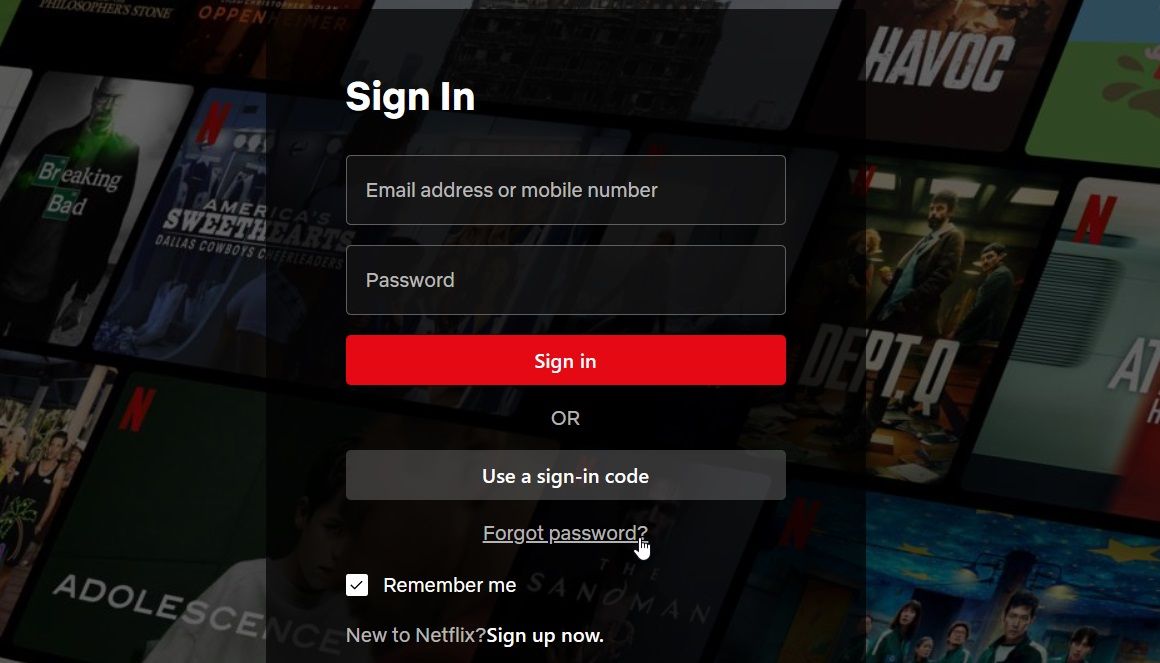
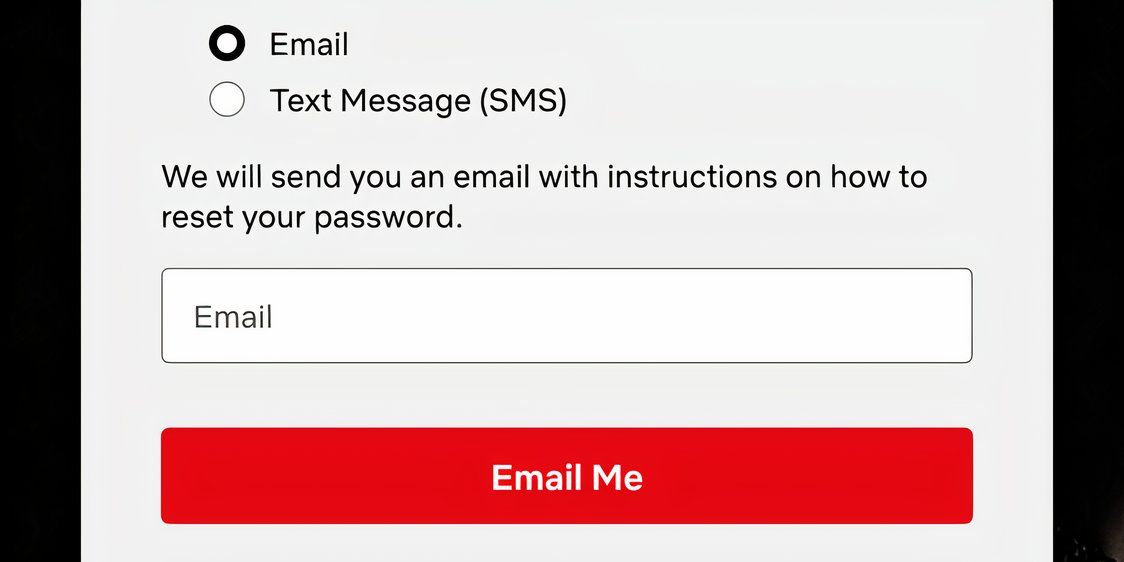
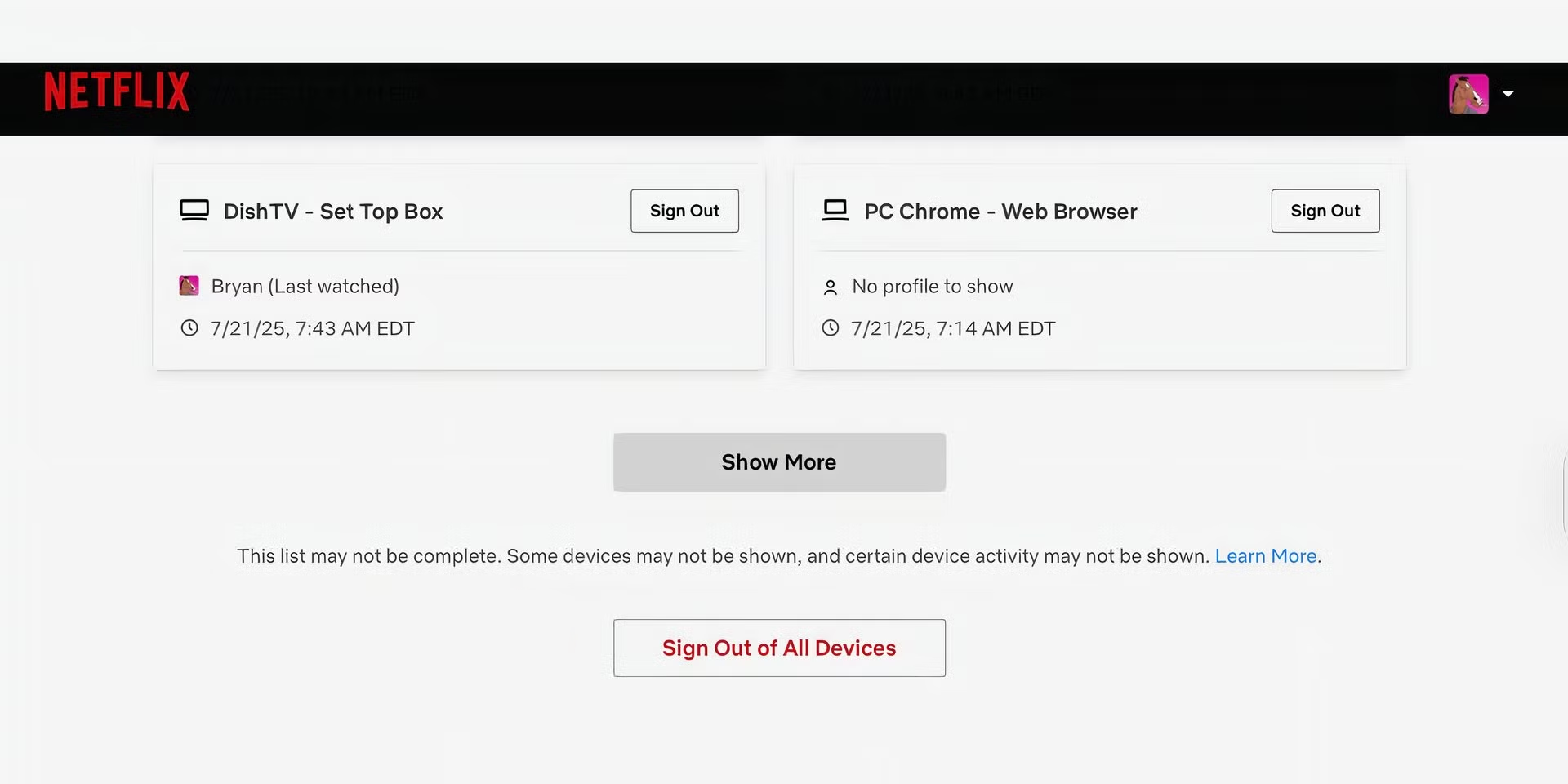
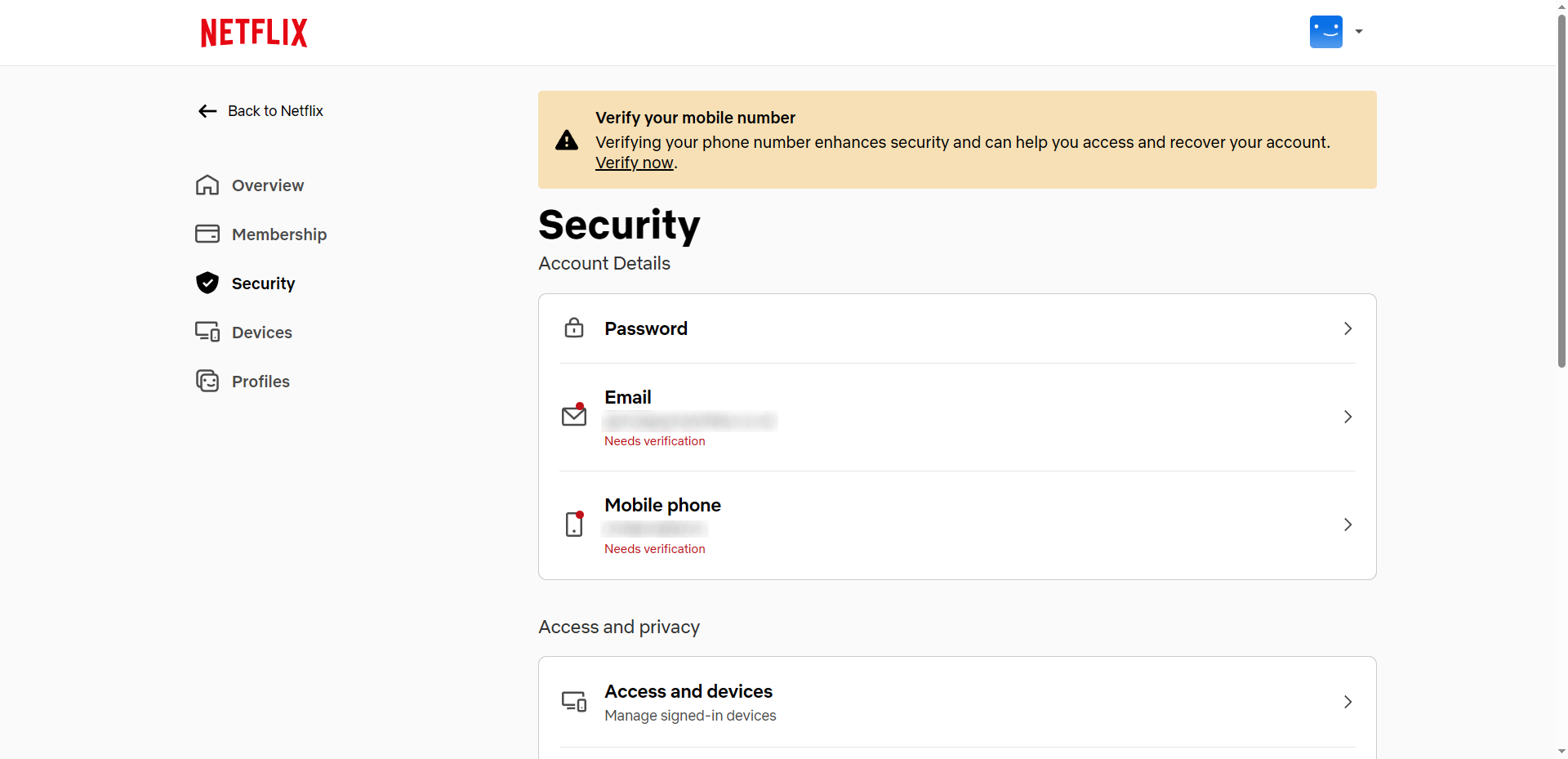
:max_bytes(150000):strip_icc()/ManworkingonDesktopPC-c01a9667f67f498b954a3b40e3bbcaf3.jpg?w=1174&resize=1174,862&ssl=1)

:max_bytes(150000):strip_icc()/music-notes-3221097_1920-780db93bf8234bc88917bc2d6a55b54f.jpg?w=1174&resize=1174,862&ssl=1)

Leave a Comment
Your email address will not be published. Required fields are marked *