When I was growing up, magnets were the enemy of technology. They could erase your homework on a floppy disk, make your tube TV’s colors go funny, and most of the time you probably wanted to avoid them.
Today, magnets are being used in loads of innovative ways to make our tech more convenient, and you probably don’t even notice the important part they play. These are just a few examples of how magnets in your gadgets benefit you every day.
MagSafe
MagSafe in its original form on old MacBooks was well-loved, and I’m happy to see it return on my current M4 MacBook Pro. It solves several problems at once, the main one being accidentally yanking your very expensive laptop off a table by tripping over its cable. The second being able to blindly attach the power cord, which now just happens as if by magic.

Related
How the iPhone StandBy Mode Makes Me More Productive
StandBy to get productive
Also, don’t forget about MagSafe on iPhones, where it’s arguably much more impactful. For one thing, it ensures that my wireless charger is perfectly aligned, which is a real pain with my non-MagSafe charging pads. I also use a MagSafe charging stand on my desk every day, taking advantage of my iPhone’s Standby Mode to show me the time, which I use to implement the Pomodoro method.
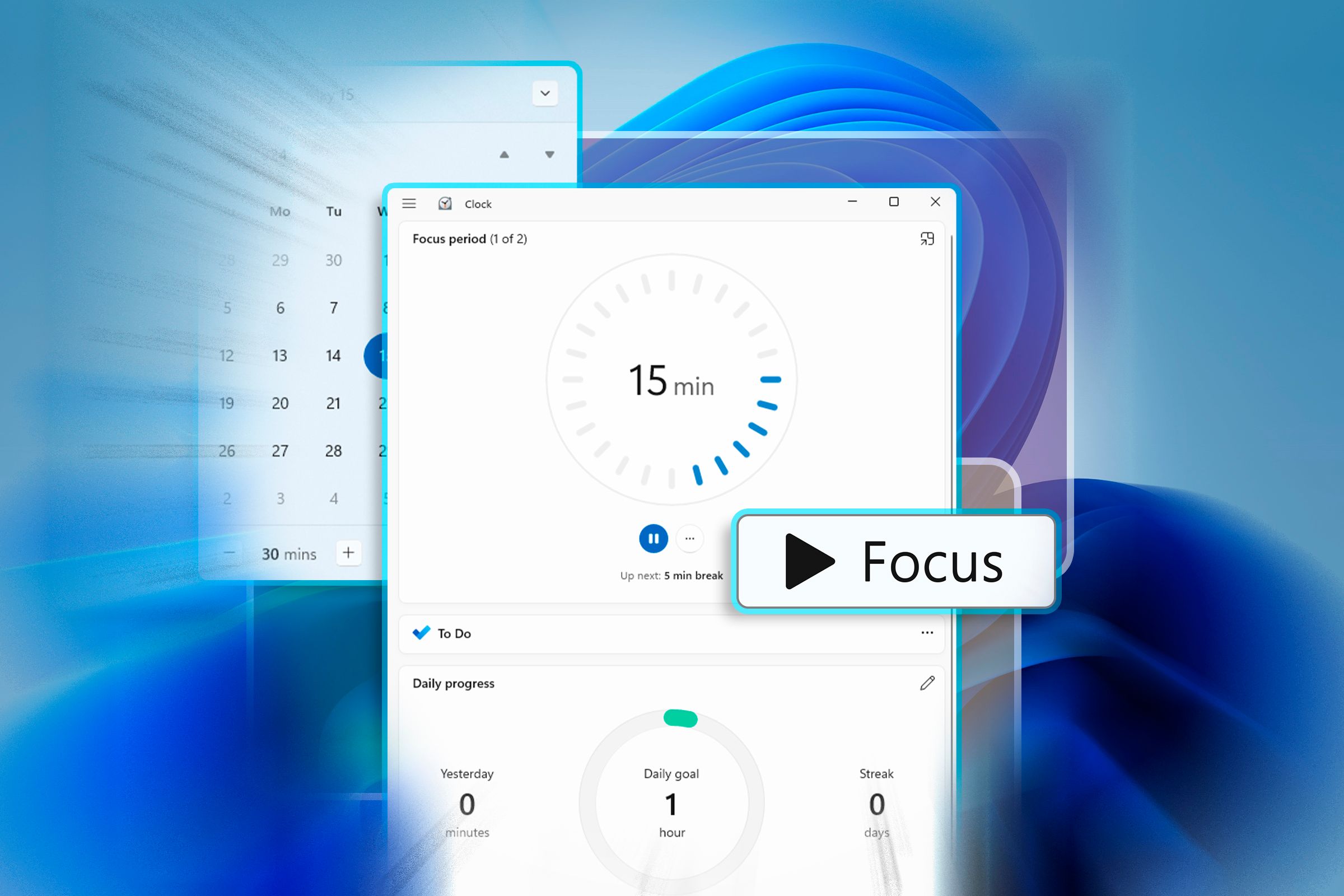
Related
Windows 11’s Pomodoro Timer Helps With My Productivity, but it’s Not Perfect
Tired of constant dings and popups?
Sleep and Wake Sensors
We take it for granted that a phone or tablet cover can automatically wake up a device or put it to sleep, but it hasn’t been that way for long. This is thanks to magnet-and-sensor pairs, that tell the device whether the cover is open or not. It also allows laptops to know whether the lid is open or closed, replacing older mechanical sensors that could wear out or fail more easily.
Magnets let us have this simple but essential function in very thin devices, and yes I know that all it does is save you a single button press, but when you’re opening and closing your tablet dozens of times a day, that’s lots of button wear, and it adds up to a fair bit of inconvenience.
Magnetic Mounts and Accessories
Strong permanent magnets are in use everywhere now as a fast and easy way to attach accessories. My iPad Pro’s Smart Folio cover is attached magnetically to the back of the tablet, and, of course, it has those sleep and wake sensors on the front. Compared to those old clip-on iPad cases I used in the early days, these thin magnetic covers are a revelation. My tablet feels almost as thin as it does with no cover at all, and I have never had the cover come off unintentionally. Even my Apple Pencil attaches to my iPad magnetically.
It might sound weird, but these magnetic mounting solutions feel like the most futuristic part of modern gadgets to me personally. The first time I encountered the magnetic battery covers on my Meta Quest, I literally said “whoa” out loud.
Wireless Charging
As I said above, one of the biggest problems with wireless charging (which also relies on electromagnetism) is getting the coils in the charger and device aligned. This can be a mild annoyance on a phone, but if you’ve ever tried to charge your smart watch on the back of a Samsung phone with power sharing functionality, you’ll know what a nightmare it can be to just put the device in the right spot and have it stay there.
These days, devices like smartwatches use magnetic alignment to ensure that the device charges. not only that, it holds it in the most efficient spot, which is still a major drawback for wireless charging.

Related
The Pros and Cons of Wireless Charging
Wireless charging isn’t new, but it’s still not perfect.
Hall Effect Sensors
If you’ve used a game controller at any point, you’ve more than likely encountered the issue of “stick drift”. This is where the controller’s analogue sticks detect input when there is none. Stick drift happens because the sensor assembly gets worn out or dirty over time. Most analogue sticks use wipers that physically move over a conductor, and the resultant change in voltage over the different positions on those conductors translate to a positon along each axis the stick can move.
Hall Effect sensors in game controllers use magnetism and the aforementioned effect to alter the voltage in a conductor and read the stick’s position without any physical touching or wear. While Hall Effect sensors are not immune to drift, they are far more resistant to it, and typically you can expect a long lifespan without issue for these types of sticks.

Related
Are Hall Effect Gaming Keyboards Worth It?
Can magnetic switches really make you a better gamer?
Hall Effect sensors used to be quite an expensive solution that you’d find in things like the buttons for high-end AV equipment, but they’re now cheap enough to use in all sorts of applications. For example, a folding phone might use a Hall Effect sensor not only to know if it’s open or closed, but exactly what position the fold is in at any given moment, so you can activate different modes depending on the phone’s orientation. They’re also an option in mechanical keyboards, so the sky’s the limit, it seems.
Magnetism is one of the coolest phenomena in physics, and personally I’ve always loved playing with them as a kid. Now, I’m blown away by all the cool uses scientists and engineers find for them, and of course with better magnets, and more sophisticated software, we’ve only just begun to see what’s possible.





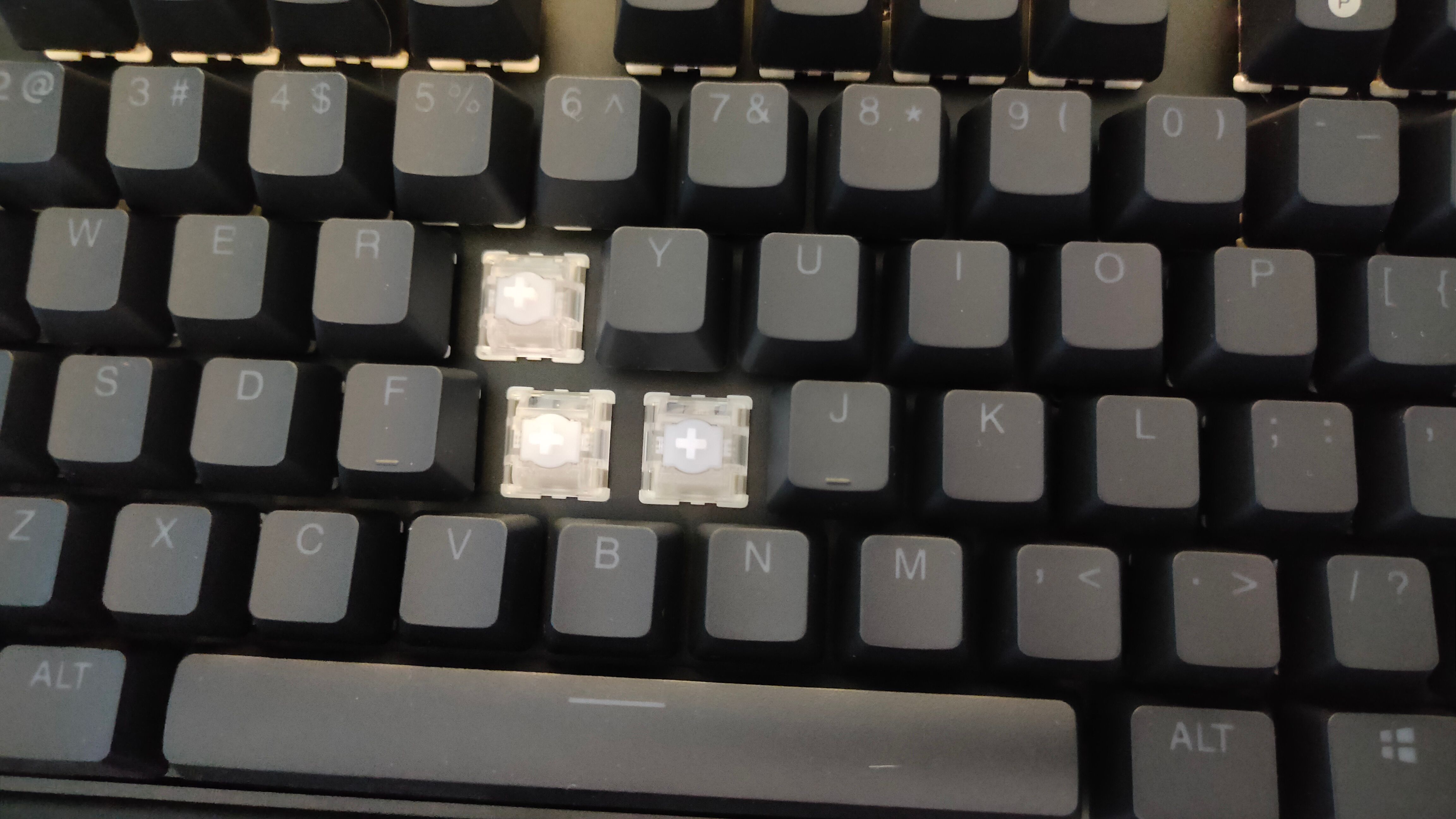





Leave a Comment
Your email address will not be published. Required fields are marked *