
How to Know If a Link Is Safe
How safe is this URL? That’s the question you should be asking before clicking on random links. A friend of mine on X shared how she learned this lesson the hard way after getting locked out of her Snapchat account. Don’t make the same mistake. Here are seven of the best free URL checkers that’ll help protect you from malicious links online.
7
VirusTotal Link Checker
Despite its name, the VirusTotal Link Checker is one of the best URL checkers I use to vet suspicious links in my texts, inbox, and social media DMs. It’s like the Swiss Army knife of URL scanners. It lets you scan and analyze links, files, and even search file hashes, among other things.
Simple and easy to use, it has separate tabs for scanning links, files, and searching for different threats. It uses AI technology to scan links and reference current databases of known threats.
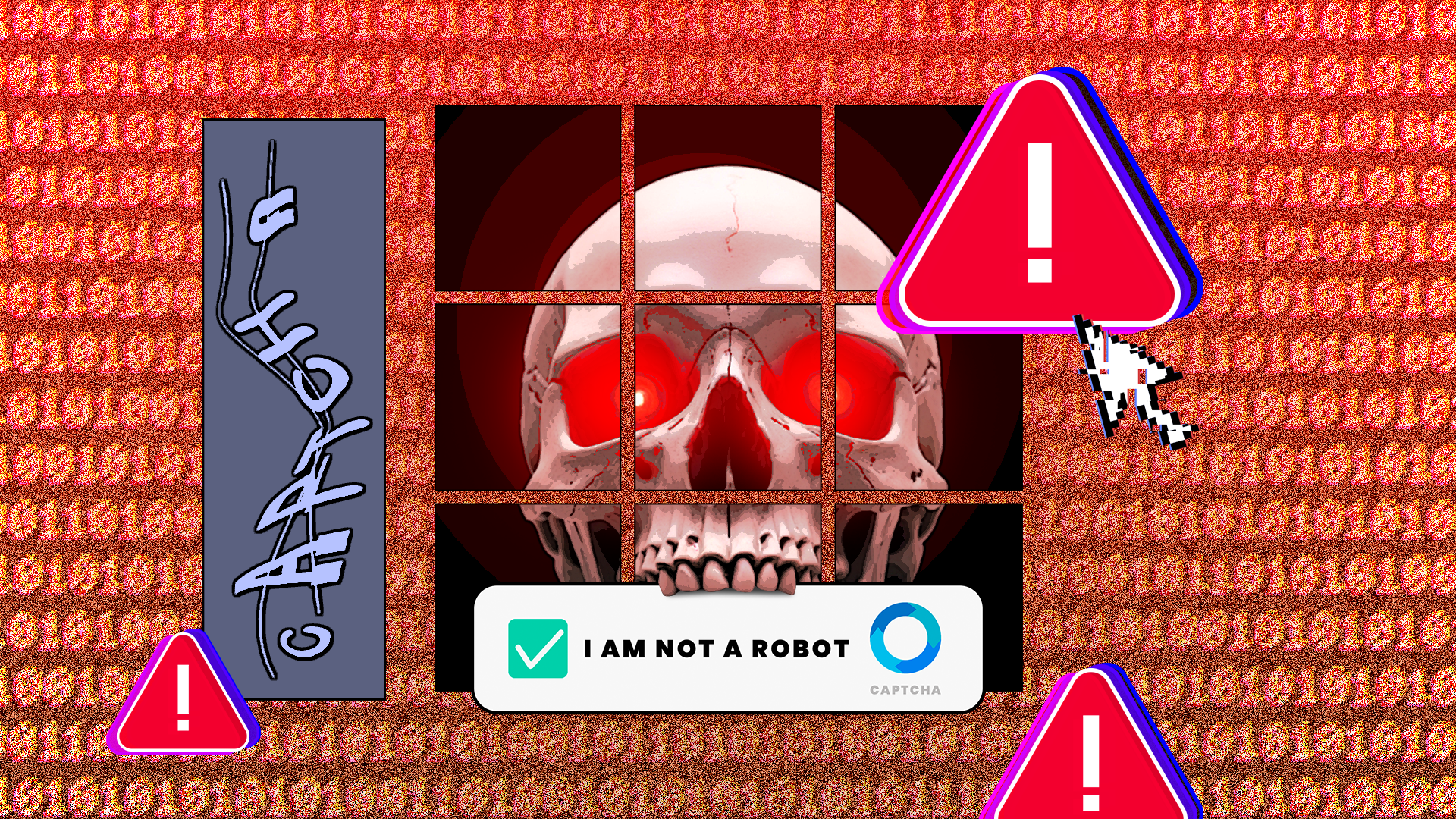
Related
Watch Out for CAPTCHAs That Install Malware
Don’t follow instructions blindly.
Its scan report is more comprehensive than other URL checkers I’ve used. It includes a safety score and results from dozens of other cybersecurity vendors. It’s like getting a second, third, and fourth opinion, all at once. It also shares its findings with the wider security community.
To scan a URL:
To scan a file while still on the Virus Total site:
- Click on the File tab
- Click Choose file (it supports files of up to 650MB)
- Click Confirm upload, and wait for the result. Note that you can only scan one file at a time.
To search hashes, domains, IPs, or URLs:
- Click the Search tab
- Enter the details
- Click Search, and wait for the result
If you want it to automatically scan links on the websites you visit, click on the automate button or scroll down to the bottom of the page to access the Virus Total URL checker API.
6
NordVPN Link Checker
Powered by the popular NordVPN service, this robust link checker scans URLs and tells you whether a site is safe to visit or not. It uses machine learning to scan a massive database of known threats, protecting you and your devices from fake websites, malware, botnets, and phishing attacks.
What I especially like is that you can use it to check links from texts, social media DMs, emails–you name it. And it’s completely free. Similar to the VirusTotal URL Checker, it also doubles as a file checker, letting you scan documents, images, audio, and video files up to 50MB for viruses and malware before or after downloading them. The interface is super easy to use, though you can only scan one link or file at a time.
To scan a link:
- Head to NordVPN Link Checker
- Copy the suspicious link (do not click it!)
- Paste it in the box, click Analyze, and wait for the result
To scan a file:
If you want to take it a step further, check out the paid plan that includes automatic link scanning for every website you or your team members visit.
5
Bitdefender Link Checker
The Bitdefender Link Checker is another solid URL detector that I turn to when I really want to be certain whether a link is legitimate or not. Like the other URL checkers, it uses machine learning to scan an up-to-date database of reported threats, protecting you from malware, phishing attacks, and fraudulent sites.

Related
Don’t Take the Bait on These Phishing Scams
Scammers want you to take the bait, but you’re smarter than that!
It gives you peace of mind whether you’re chatting on WhatsApp or searching for information online. And yes, it’s free too. The interface is clean and user-friendly, pretty much anyone can figure it out. However, unlike VirusTotal and NordVPN’s link checkers, it doesn’t support file checking, at least not yet.
To scan a link:
Within seconds, you’ll know whether the link is safe or not. And if you want even more automated protection, you can try their pro version free for 30 days to see if it’s a fit.
4
IPVanish Link Checker
Not a fan of Virus Total, NordVPN, and Bitdefender link checkers? No worries. You’ll probably like the IPVanish Link Checker. What makes IPVanish stand out is that it’s available as a standalone app on iOS, Android, Mac, and Windows. You can also use it directly in your browser, which gives you more flexibility.
It also uses machine learning to scan URLs, check webpages for viruses and malware, and protect you against new threats (zero-day threats). Its user interface is decent, though not quite as polished as VirusTotal, NordVPN, or Bitdefender’s. It doesn’t support file checking either, but it does a superb job of scanning links.
To scan a URL in your browser:
To scan a URL using the app:
- Download the IPVanish app (available for iOS, Android, Mac, and Windows)
- Go to Security Tools (bottom tab on mobile, left side menu on desktop)
- Enter or paste the URL in the link checker
- Click Check URL and wait for the result
One of the things I also like about IPVanish is that it gives you a fairly detailed progress report, and includes a screenshot of the site. It takes a few extra seconds, but I don’t mind. You can upgrade to the pro version if you want automatic protection for sites you visit.
3
F-Secure Link Checker
Another reliable and free tool I use to check if a link is truly safe and trustworthy is the F-Secure Link Checker. It also has a pro version that scans sites automatically. The interface is simple and easy to use. The results are color-coded and detailed, clearly showing you the risks of visiting certain sites.
This free tool scans URLs in text messages, chats, and emails to see if they’re phishing risks or contain malicious links. It uses advanced AI algorithms to scan URLs for known threats that especially target banking and online retail services. That does not exempt other uses though.
To use it:
- Go to F-Secure Link Checker
- Copy and paste the URL
- Click Check link safety
- Check the I’m not a bot box and wait for the results
Of all the URL checkers on this list, I find this one to be kind of like that overly cautious aunt who warns you about everything and everyone. But hey, you can’t be too careful online these days, can you?
2
EasyDMARC Link Checker
The EasyDMARC Link Checker is another one of my favorite URL checker tools for identifying and avoiding malicious sites. While the other free link checkers only let you check one link at a time, it lets you scan multiple URLs at once. That’s a huge time-saver if you’re checking several links.
However, you need to enter the full URL including its path (like or https://www.howtogeek.com/category/desktop/). If you scan multiple links at once, it’ll break down the report URL by URL.
Like the other URL checkers, it also scans URLs in text messages, emails, and webpages for known threats. The layout is simple, and I love how it keeps a running list of recently checked URLs with a clear status next to each. You may even run a Ctr+ F search to see if your URL has been previously searched.
To check a URL:
- Visit EasyDMARC Phishing Link Checker
- Enter or paste the full URLs with their paths
- Check the I’m not a robot box
- Click Check, then scroll down for the results
If you own a business, you can even request access to their link checker API to help safeguard your team against cybercriminals who are on the prowl.
1
Bitly Link Checker
Shortened links like Bitly links can be quite tricky to deal with. Plus, scammers can use them to mask malicious links for people to click without realizing. That’s why I use Bitly Link Checker to unmask them first.
Although it doesn’t directly tell you if the link is safe, it does reveal the original URL, which you can then run through any of the other URL scanners we’ve talked about.
This way, you can stay safe whether you’re dealing with a shortened Bitly link or a regular URL. The interface is super simple and works with any Bitly link you find in a text, email, or social media message.
Here’s how to use it:
- Go to Bitly Link Checker
- Enter the shortened Bitly link (they all start with bit.ly)
- Click Check it. A new tab will open
- Select and copy the Destination URL (don’t click it!)
- Paste it into your preferred link checker to get the safety report
Pro tip: All the featured link checkers let you report false flags if you feel a link you trust or own is wrongly labeled as malicious. The link to report scan results is always on the results page. Reporting false flags helps to improve link checker accuracy over time.
Personally, I like to run every suspicious link through two or more link checkers or my trusty Virus Total Link Checker. If more than one tool flags it, that’s a huge red flag.
And here’s another important tip: if a friend sends you an unexpected link out of the blues, give them a quick call to confirm. You never know, their account might’ve been hacked. All it takes is one malicious link to compromise your personal information, lock you out of your accounts, or install malware on your device. These free tools are your first line of defense. Start using them.


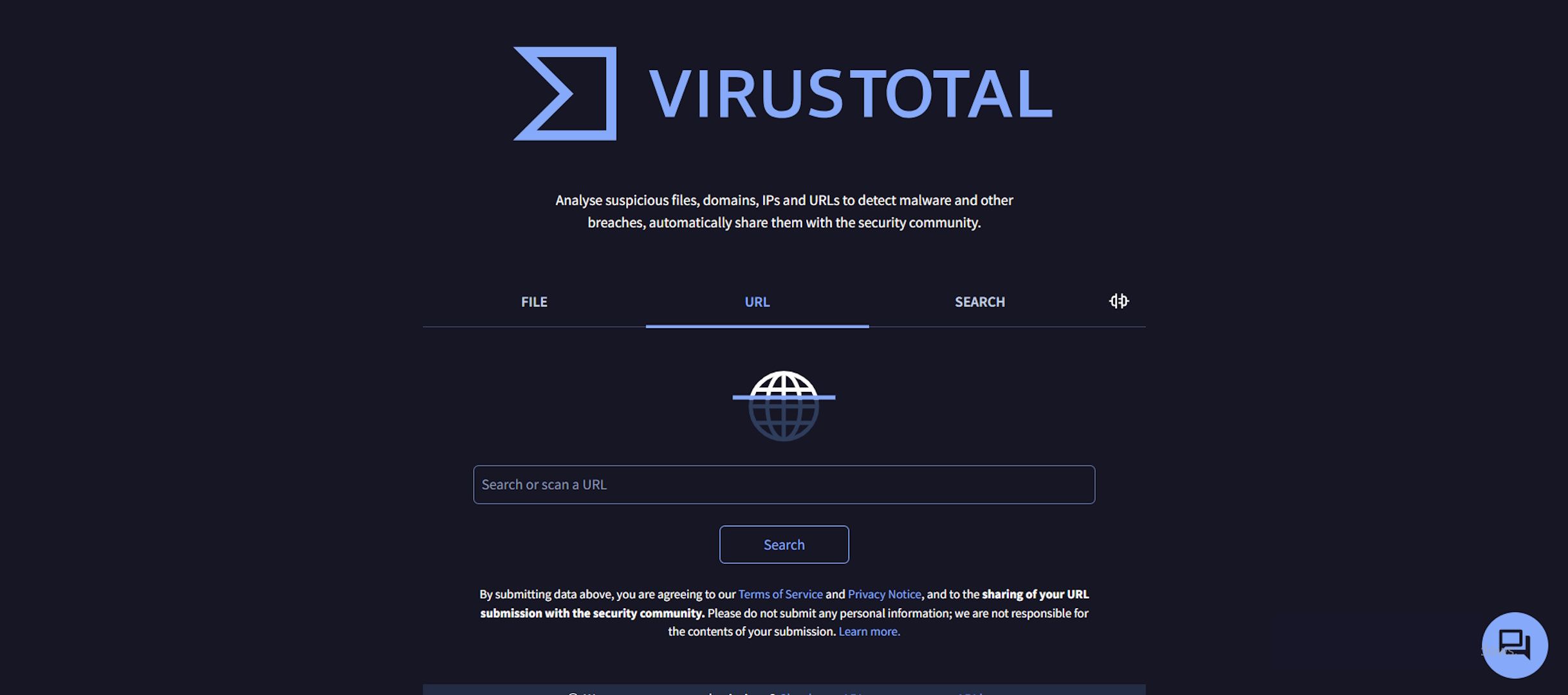
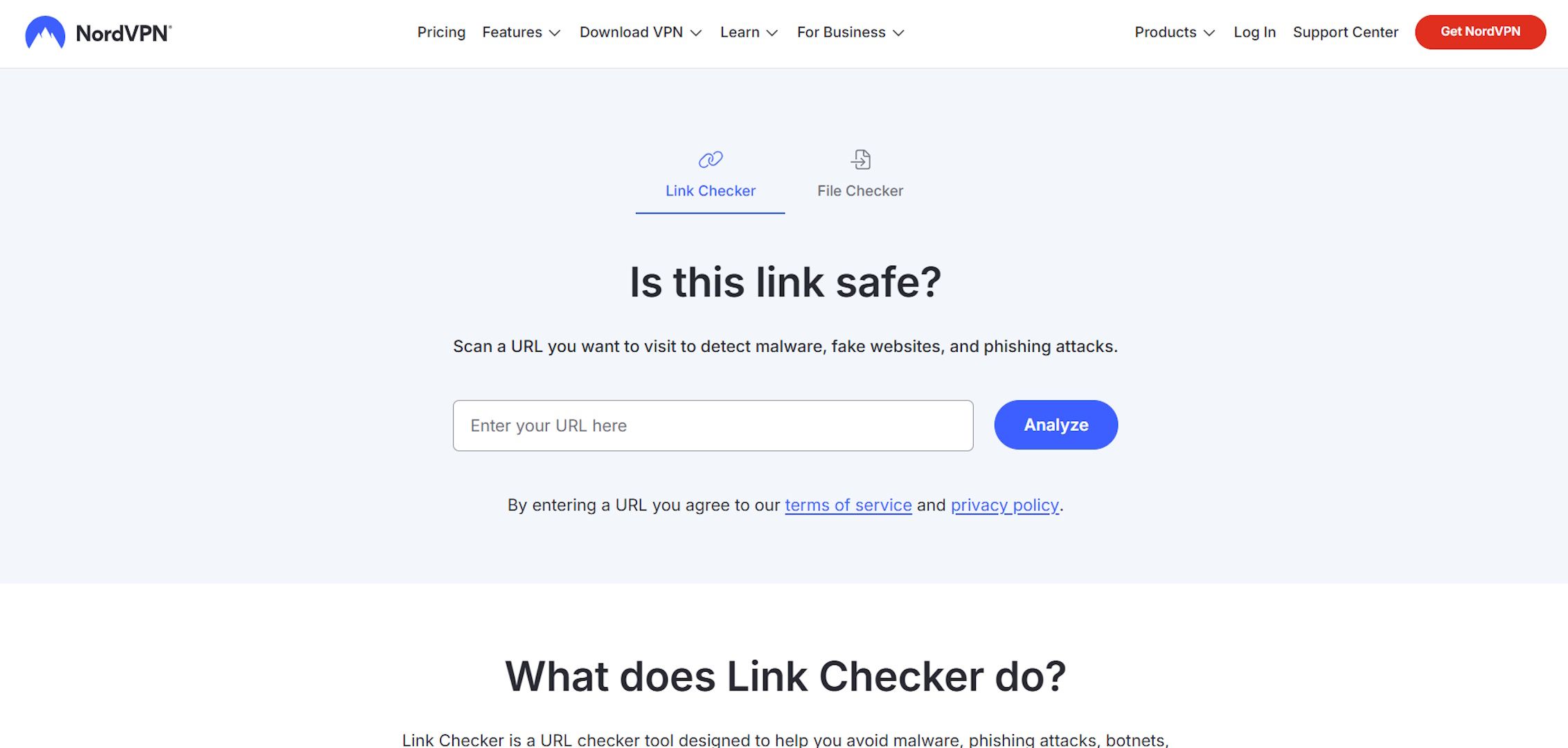
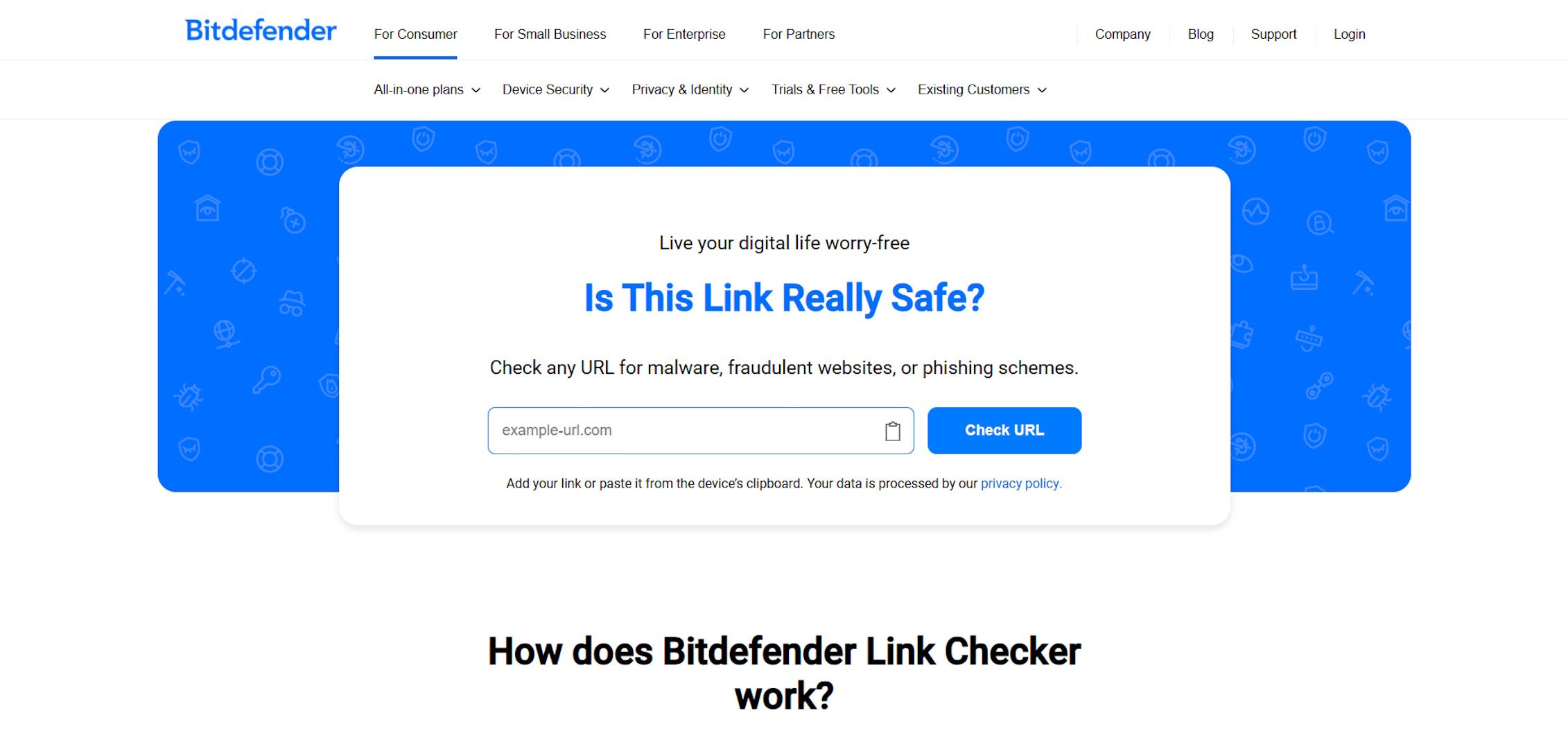
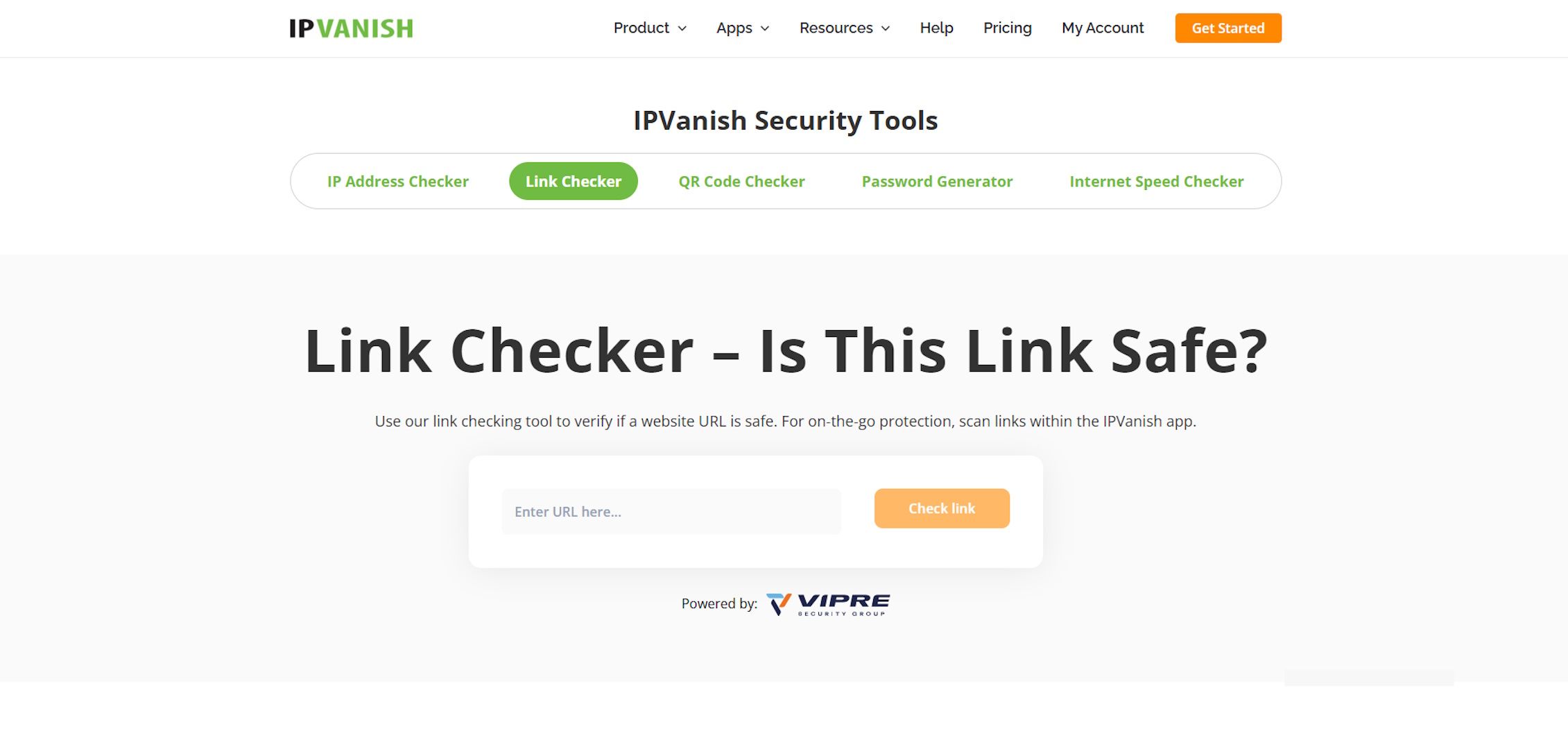
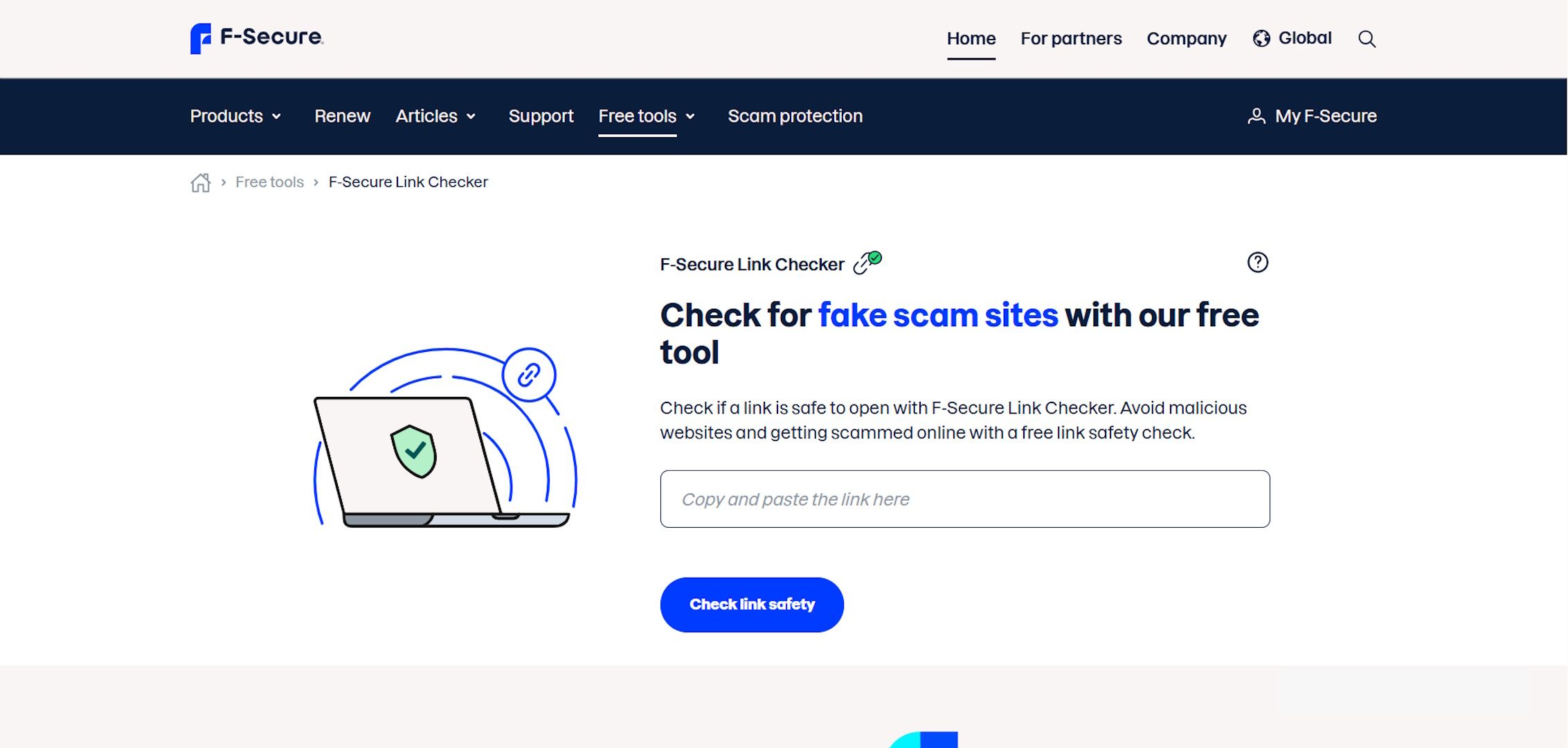
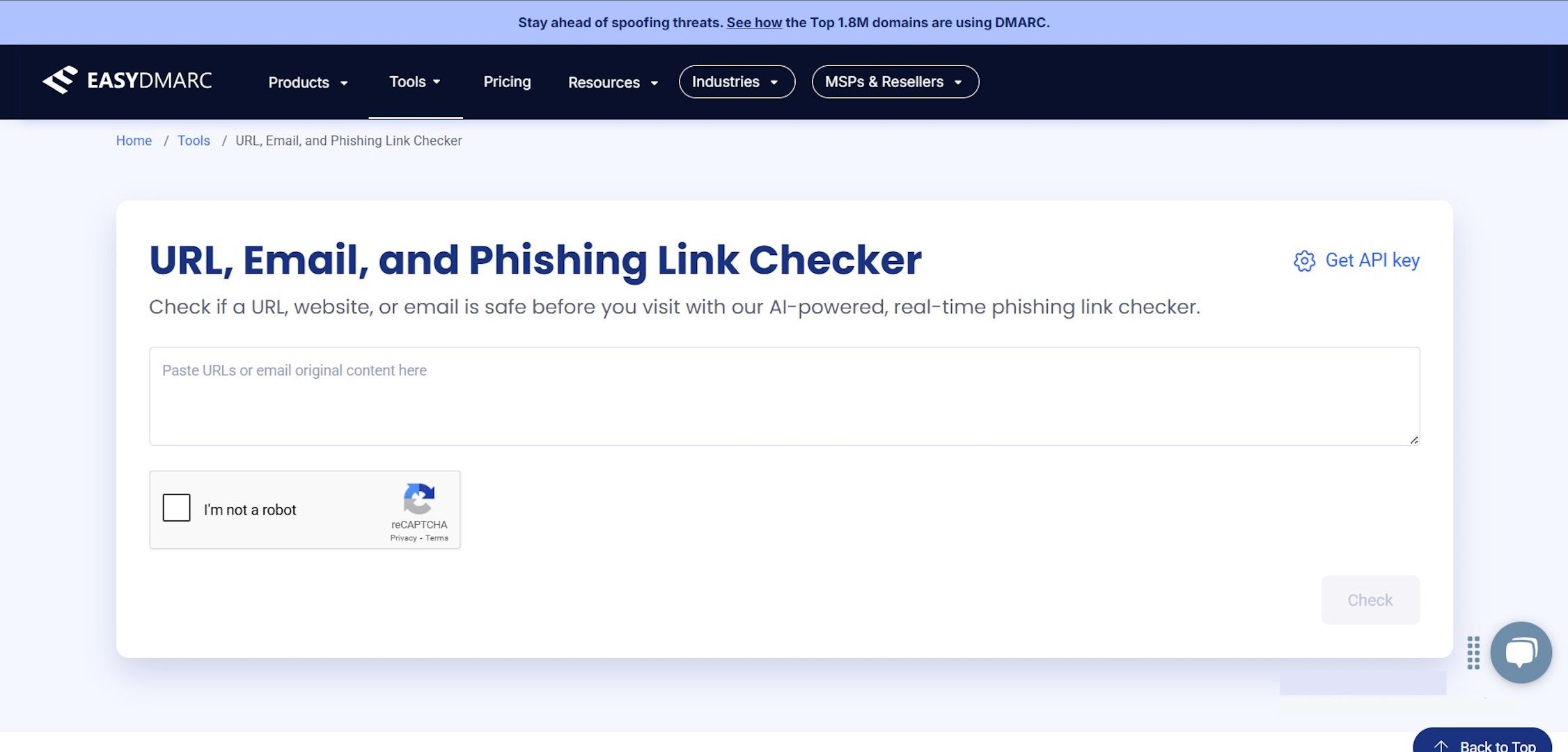
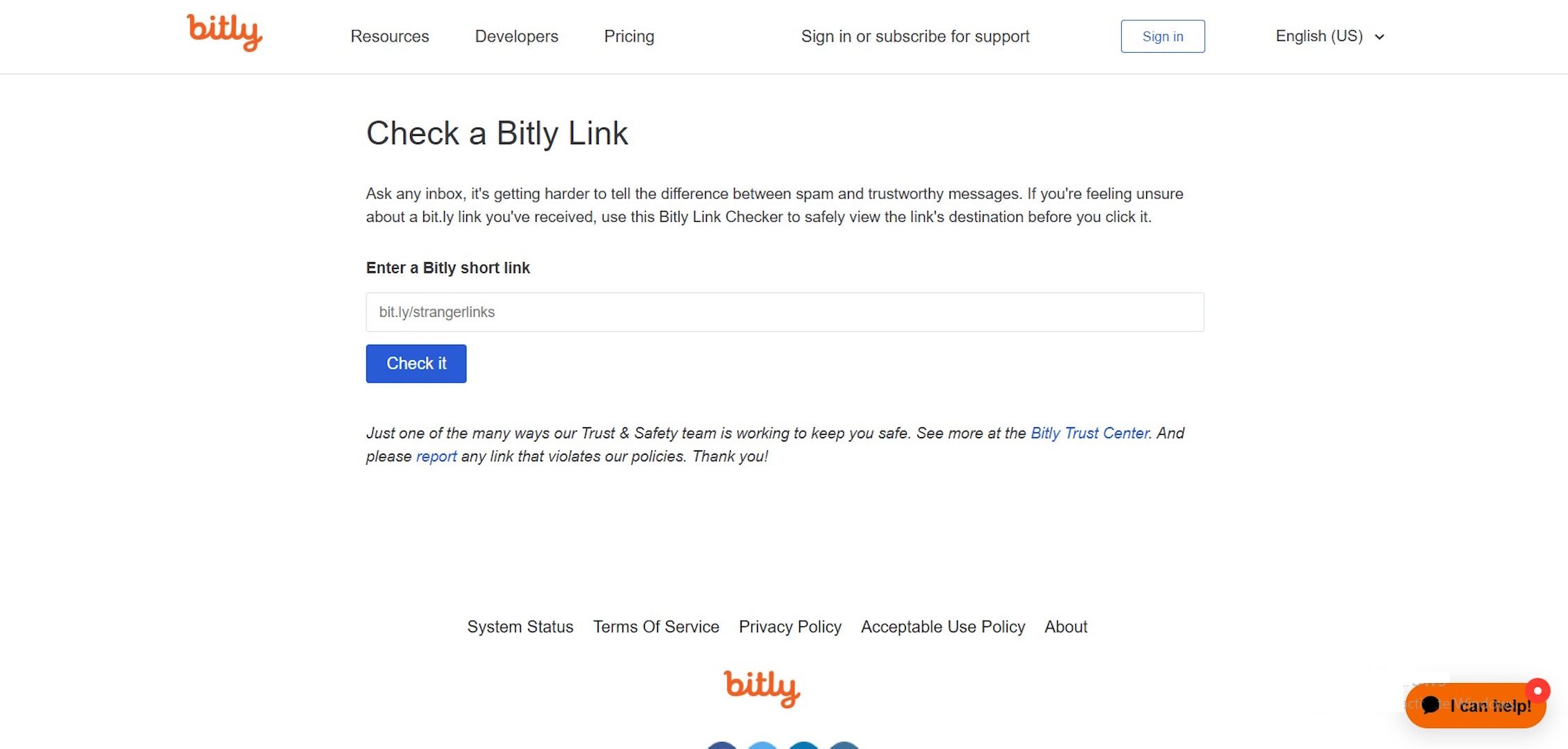
:max_bytes(150000):strip_icc()/errorcode0x80004005-047aa11751094d5888543c4ef77e7bcb.jpg?w=1174&resize=1174,862&ssl=1)


:max_bytes(150000):strip_icc()/CoolWebsitesBored_3486362-6ad0f2fc3dd040dd8839fcd1d949e6ce.png?w=1174&resize=1174,862&ssl=1)

Leave a Comment
Your email address will not be published. Required fields are marked *