Quick Links
- Consider a Dedicated Gaming Handheld
- Steal Time With Remote Play and Streaming
Do you long for the days when you could spend hours playing PC games or staring at a TV with a controller in your hand? You’re far from alone. The gaming industry is producing more games than ever before, but you’ve got no time to play them.
But you don’t have to neglect your job, friends, family, and other responsibilities to find time for games. Here are some ideas that might help.
Choose Your Games Wisely
Do you collapse on the sofa for an hour before bed, feeling daunted by the prospect of picking up where you left off in the last big triple-A open world game? This is just one example of how picking the “right” game can make a big difference in making the hobby feel accessible.
It might be best to save the epic adventures for the weekend, when you have more time to commit. I find that I often need 30 minutes to orient myself, sort out the inventory, and get up to speed on what I was last doing when sitting down in front of a big open world RPG like Kingdom Come or Fallout.
Instead, consider shorter compact experiences instead. Run-based games can be good, especially those with relatively short gameplay loops. Roguelikes and variations thereon are particularly good for this, since games like Blue Prince and Dead Cells can make you feel like you’re making gradual progress in short, sharp bursts.

Related
15 Video Games You Can Finish in an Evening
Only got a few hours to spare? Roll credits with these exceptional short games.
Ironically, some multiplayer games lend themselves particularly well to this style of play. The average round of Call of Duty: Black Ops 6 lasts a matter of minutes. Factor in a game or two to warm up, and you can flex your gaming muscles for half an hour (which might just be enough). Activision’s use of skill-based matchmaking will even pit you against similarly skilled opponents, which feels like a decision that’s respectful of your time.
For some, chipping away at a long campaign can work wonders. Turn-based games like Civ or similar 4X titles let you take the action at your own pace, so you can complete a few turns and then switch the game off again. You’ll just need to be invested enough in what you’re doing to remember your long-term strategies (so maybe keep a gaming journal).

Related
10 Games to Scratch the Civilization Itch (Without Spending $70)
Explore, Expand, Exploit… Expensive.
Don’t Write Off Mobile
Mobile games are often written off as lesser experiences, but that’s a generalization that doesn’t hold up. If you think of your smartphone more like a console in your pocket, you’ll be surprised how easy it is to get a few more gaming hours in per week. You’ll be even more surprised by the quality of games that you can now enjoy for very little expense.
iPhone users are particularly lucky in that they can access Apple Arcade for $6.99 per month. This is a catalog of more than 200 games, with something to please everyone. The best thing about Arcade is that none of the games include ads or in-app purchases.

Related
Is Apple Arcade Worth It? 5 Reasons to Give it Another Shot
Now’s a great time to jump back into Apple Arcade if your subscription has lapsed.
Apple includes a range of popular modern PC and console games like Balatro+, Vampire Survivors+, and Stardew Valley, classics like Rollercoaster Tycoon , The Oregon Trail and Katamari Damacy, plus a bunch of games designed for mobile from Angry Birds through to Cut the Rope. The Apple Arcade catalog is worth experiencing for yourself, plus you can play it anywhere.
Android users also get access to a similar service in the form of Google Play Pass for just $4.99 per month. It also includes access to a library of games minus the adverts, and even includes regular apps rather than just games. Despite being cheaper than Apple’s service, the quality is just as good here considering the sheer number of critically-acclaimed “real” games that you get access to.
This includes Star Wars classic Knights of the Old Republic, timesinks like Stardew Valley and Terraria, platformers like LIMBO and Dead Cells, plus plenty of games that were designed for mobile like Mini Metro and Monument Valley. The service also includes discounts on some in-app purchases for free-to-play titles, if you’re interested in that.

Related
Google Play Pass Is a Great Deal, Actually (But It Needs to Be Better)
It’s no Apple Arcade, but Play Pass is still a good way to game on the cheap.
It seems that some of the best mobile games you can get your hands on these days are ports of indie titles. With the arrival of the Epic Games Store on Android, even more of these are making their way onto mobile platforms. While some are well-optimized for touch play, you don’t have to settle for subpar control schemes.
If you’re finding yourself with enough free time to play games while you’ve only got your phone on you (like when you’re commuting), a made-for-mobile controller like the Razer Kishi Ultra or the Backbone Pro is worth considering.

Backbone One (PlayStation Layout) for Android
This Backbone One is modeled after the DualSense’s button layout and even its colors, making it a great fit for PS Remote Play (and really any game if you like the PS-style layout).

Razer Kishi Ultra Gaming Controller
The Razer Kishi Ultra is a premium mobile gaming controller offering console-like controls for smartphones and tablets. It has Hall effect triggers and haptic feedback. It connects seamlessly to various devices, including PCs.
Just keep in mind that you’re going to be burning through more power than you normally would, so a decent power bank might be worth investing in too.

Related
The Best Power Banks of 2025
Keep your phone charged.
Consider a Dedicated Gaming Handheld
A dedicated gaming device that can go pretty much anywhere with you could be a secret weapon when it comes to playing games. Perhaps no device has been more influential in this regard than the Nintendo Switch, a truly revolutionary hybrid console that has been copied and heavily iterated upon, including by Nintendo itself, which made very few changes in the Switch 2 revision.
One feature that makes the Switch and devices like it perfect for squeezing more games into your free time is the ability to suspend a game at a moment’s notice. This lets you play right up until the train arrives, board, and then whip your Switch out again and carry on.
With more powerful hardware like the Steam Deck, you can play more demanding titles on the go. While Nintendo has the Nintendo Classics collection of NES, SNES, and other retro games for Nintendo Switch Online members, Valve’s SteamOS is a completely open platform so you can install your own range of emulators and bring your (legally acquired) ROMs with you.

Related
Is Downloading Retro Video Game ROMs Ever Legal?
We spoke to a lawyer to find out.
Going this route also affords you modern emulator conveniences like the ability to use save states, fast-forward and rewind games, and pump up the visual fidelity by adjusting render resolution or switching out shaders, all of which can make retro games more approachable (especially the ones that don’t respect your time). You can even add achievements to old games with the right emulator add-on.
Windows handhelds are similarly open, and usually more powerful. If money is no object and you want the best possible visual fidelity and frame rate, a modern ROG Ally or something similar will tick the boxes. Of course, money is usually a limitation, especially when you’re already struggling to justify a gaming habit due to being time-poor.
In this instance, consider grabbing a used Switch Lite, which you can often find for under $100 (a price that’s likely to drop with the arrival of the Switch 2). These are handheld-only Switch consoles that are even smaller than a standard Switch, but they’re perfect for playing the console’s catalog on the go.
Steal Time With Remote Play and Streaming
If the idea of mobile or indie games best suited to something like a Steam Deck or Switch doesn’t appeal to you, consider remote play instead. This allows you to play games from a powerful gaming PC, or a console like the PlayStation 5 or current-generation Xbox on your handheld or smartphone.
For PC play, consider the combination of Moonlight and Sunshine for best results. Steam Deck owners can install chiaki-ng for PS5, while Xbox gamers have the option of Greenlight (which also provides access to Xbox Cloud Gaming). On mobile, there are official apps for Sony, Microsoft, and Valve’s platforms (just bring your own controller). You could also opt for something like the PlayStation Portal.

PlayStation Portal
Play your PS5 and cloud games anywhere with Sony’s handheld device.
The real benefit here is that you can play “real” games while you’re in bed, or when decompressing on the sofa after work. You don’t have to sequester yourself away in another room or sit upright at a desk. You’re still putting all that GPU power to use, since you won’t be limited to the restrictive visual settings associated with portable platforms like the Steam Deck.
Fellow How-To Geek writer Adam Davidson used this trick to play PS5 games on their iPhone 15 Pro and steal a few hours of gaming per week without occupying the living room TV or leaving the comfort of their office.
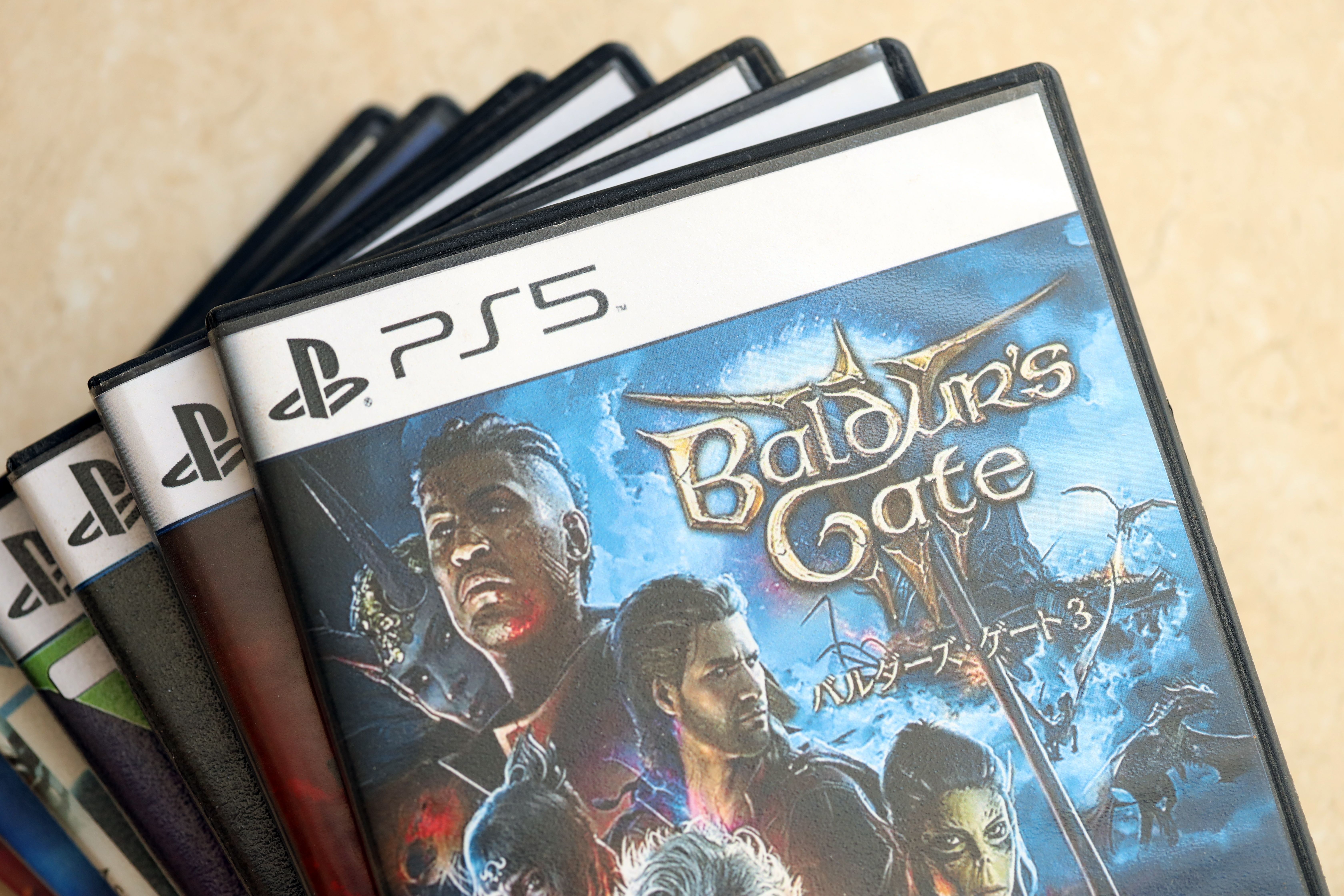
Related
Thanks to the Switch, I’m Playing My PS5 Again
I didn’t think I had time for gaming until the Switch proved I did.
For best results, wire your PC or console into your router via Ethernet and make sure your router is capable of Wi-Fi 6 speeds or better.
Sometimes, life gets in the way of our hobbies and interests, and there’s not a lot you can do about it. Finding ways to slot in time for yourself is important. This might take a small investment in the form of a controller, portable device, or a subscription but if it rekindles your love for something that you really enjoy, then we think it’s worth it.













Leave a Comment
Your email address will not be published. Required fields are marked *