Most people do not need a full-time VPN app installed on their laptop, and especially not a VPN router. However, a VPN is still a rather useful tool to keep around, which is why I always use a browser with a built-in VPN.
It’s Great for Bypassing Location Restrictions
I primarily use Microsoft Edge as my main browser because of these features I wish Chrome had, but I still keep Opera GX around because of its built-in free VPN feature. This is crucial for me as a journalist, as I sometimes need to access geo-locked websites.
So, if I get an error when visiting a page saying that I’m not authorized to view it, my first instinct is to fire up Opera GX and set its VPN to the website’s corresponding region. This lets me view articles, reports, and other information crucial to my reporting that I otherwise could not access because of my location.
Note that you should not use a VPN to buy a cheap subscription, as you’ll likely run into payment troubles. Furthermore, if the service provider detects that you’re cheating the system by using this tool, your subscription will be canceled. After all, VPNs are not the be-all and end-all of online privacy, and some apps can still find your location even if you use a VPN.

Related
What a VPN Is, and Why You Need One in Your Life
VPNs are super handy. You don’t always need one, but they’re great for so many different uses.
VPNs Are a Must When Using Public Wi-Fi
Free public Wi-Fi is pretty useful if you need reasonably fast and reliable internet. However, your data is at risk when you connect to any Wi-Fi network that’s not protected by a password—i.e., the password your laptop or phone asks you for when you try connecting to a specific Wi-Fi network.
Hackers use several techniques to steal your identity when using public Wi-Fi, so you should avoid it as much as possible. If I cannot help it—like when I’m connecting to an unencrypted hotel Wi-Fi network—I use a secure travel router and enable my VPN on the router level.
But for the times when setting up a travel router is inconvenient or impractical, like when I’m in a coffee shop or at the airport, I use my Opera GX browser and activate its VPN tool to encrypt my data. That way, even if a hacker intercepts my data, they won’t be able to read it as it’s encrypted.
I Use a VPN When Accessing My Bank and Other Accounts From Abroad
Many financial institutions restrict access to online accounts based on location. For example, suppose you’re based in New York City, and you’ve been accessing your online banking account there for the past year.
If you fly to Bali, Indonesia, and try accessing your bank there, it might be considered unauthorized access, especially if you didn’t tell your bank that you were taking a vacation. This could also apply to your other accounts, like email and social media, especially if you logged in on a new device or haven’t logged on in a long time.
So, when I travel, I usually use a VPN extension set to my home country to access an account. That way, I don’t have to log into my account again and prove that I’m not a hacker attempting to access it from the other side of the world.
They Can Be Easier to Use Than Desktop VPNs
One advantage of using a VPN extension or the built-in browser VPN is that it’s simple to use.
Once you’ve installed the VPN extension, turn it on, and you’re good to go. Some browsers, like Opera’s no-log VPN and Vivaldi’s built-in Proton VPN option, don’t even need you to download an extension. Once switched on, any browser data is routed through the VPN provider’s servers.
On the other hand, desktop VPNs are a bit more involved. First, you must install your provider’s app on your computer, create an account, and log in. You might also have to make some settings changes to your apps and device, and other programs might run into issues and need further configuration.
If you need complete protection on your computer, I’d still recommend a desktop VPN, especially as it ensures that all data sent from it is encrypted. But if you only need a VPN occasionally, a VPN extension or your browser’s built-in VPN is likely more than enough.


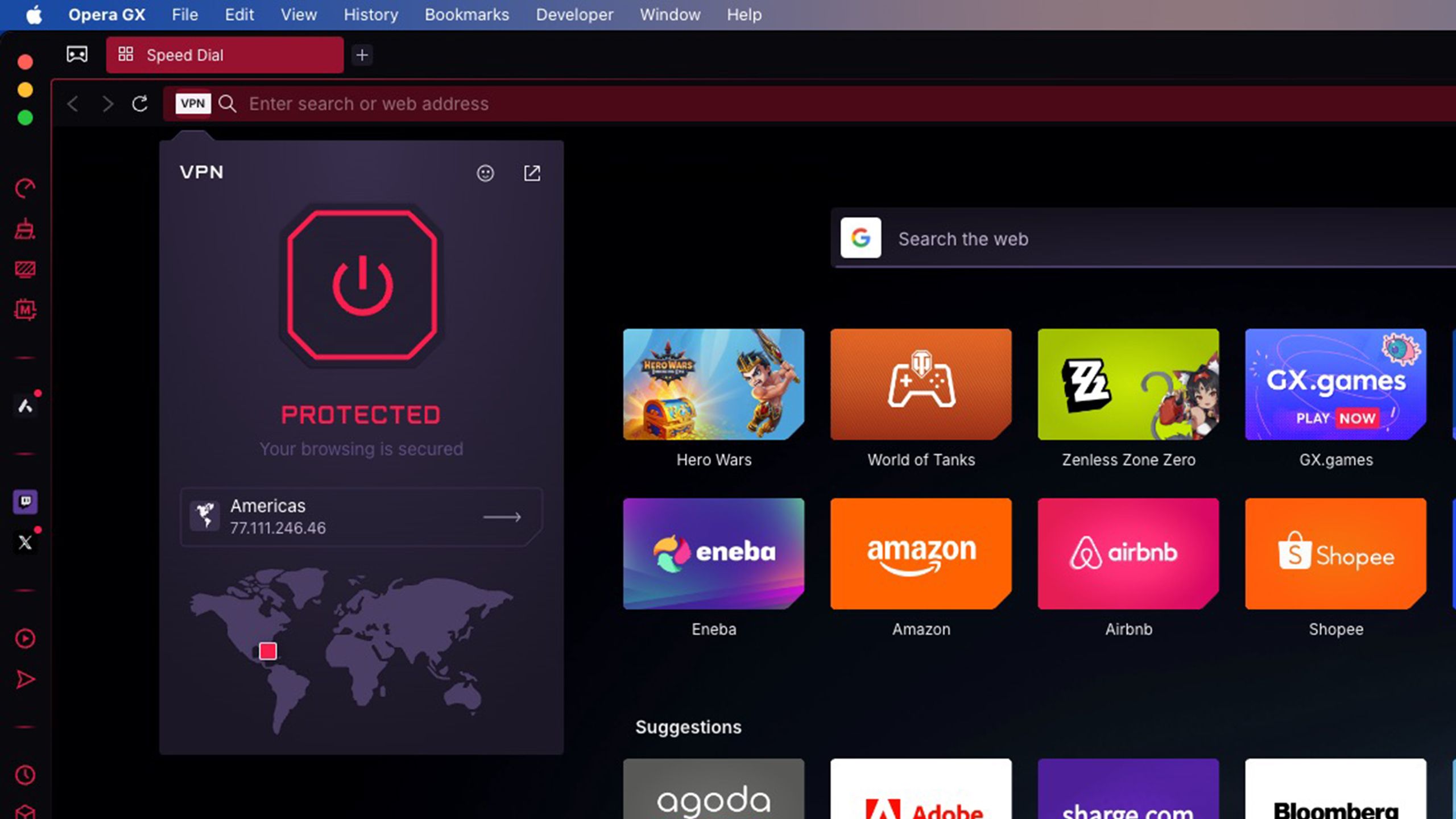

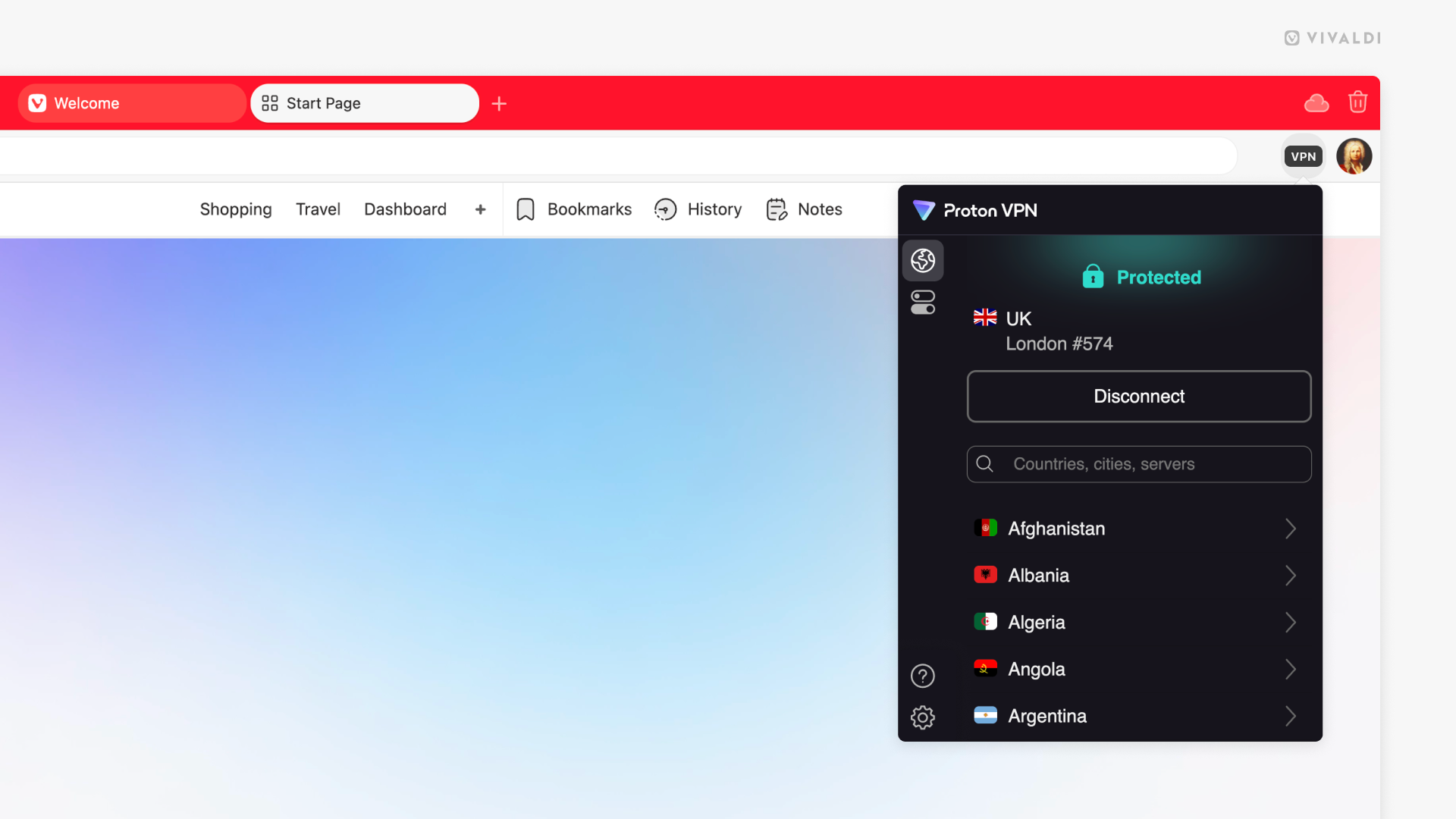





Leave a Comment
Your email address will not be published. Required fields are marked *