My wife and I don’t have any particular love for Samsung, yet in little over a year, ours has become a household of Galaxy devices and Samsung appliances. Here’s how this came to be.
There’s No Other Device Quite Like a Galaxy Z Fold
I am the one that started this transition, so let’s start with my first Samsung Galaxy device: the Galaxy Z Fold 5. Few devices have changed my life quite like this one has.
Samsung’s book-style foldable phone can function as so much more than a phone. It’s a tablet, an eReader, a digital notepad, a game console, and the list goes on. But it was the inclusion of Samsung DeX in particular that lured me in, since I was eager to embrace a phone that could also function as a full-blown PC.
I bought this phone open box for 50% off MSRP. Then, in less than a year, I purchased a Z Fold 6 in used “like new” condition for 50% off as well (foldable phones aren’t as pricey as you might think). My wife had been using a Google Pixel 7 but started to envy all the space I had for reading ebooks and browsing the web. The Z Fold 5 became my wife’s phone, and now we’re both rocking Samsung’s book-style foldable.

- SoC
-
Qualcomm Snapdragon Gen 3 for Galaxy
- Display
-
7.6-inch AMOLED inside display, 6.3-inch AMOLED cover display, both with 120Hz dynamic refresh rate
- RAM
-
12GB
- Storage
-
256GB, 512GB, 1TB
The Most Dependable and Powerful Android Software
I spent years as a Linux user who loved to explore and tinker with tech, but I have too much responsibility on my shoulders now as a parent. I just need software that does everything I need and does it well.
Android, frankly, does everything I need. And Samsung’s version, in particular, is the most powerful. Samsung DeX is the most capable Android desktop.
Samsung My Files feels like a desktop file manager with features that actually make it faster for me to use. Samsung Gallery has nearly all the features I want out of a photo manager. Samsung Internet is a surprisingly powerful and customizable web browser. Samsung Smart Switch simplifies moving files from an old device to a new one. I find Samsung software preferable to Google apps that primarily try to do everything in the cloud.

Related
Who Needs Google? Samsung’s Stock Apps Are Pretty Great
Stop before you ignore all those pre-installed apps.
Then there’s the sheer ability to make a Samsung device into your own. Many years ago, Samsung hired various developers who worked on CyanogenMod, tasking them with adding the kind of features people installed custom ROMs for. That legacy lives on today. It’s staggering just how much can be done in Samsung One UI just by flipping a setting somewhere, and that’s before you install Good Lock, Samsung’s suite of tools that lets you customize virtually every aspect of your phone.
Samsung Makes the Best (and Most) Android Tablets
Android tablets were everywhere over a decade ago, and then they largely fizzled out. Google stopped making them, and so did most other Android manufacturers. But Samsung didn’t. While there is now some competition from Lenovo and OnePlus, if you want a premium option with many years of software support, Samsung tablets are your best bet.

Related
Samsung Tablets Are the Only Good Android Tablets
But OnePlus is getting close–if only it offered more than one.
This is why when my wife needed a new device to replace her old iPad for work, instead of going for a new iPad (which she always found frustrating), she bought a Samsung Galaxy S10+. It has the flexibility of a tablet but enough power and flexibility to do the kind of PC tasks that we need.

- Brand
-
Samsung
- Storage
-
256GB, 512GB
- Memory
-
12GB
- Operating System
-
Android
We Like Writing on Our Screens
My Galaxy Z Fold 6 has an S Pen, which the rival Google Pixel 9 Pro Fold lacks. The other book-style foldable available in the US, the OnePlus Open, supports a stylus—one that has to be imported and lacks any special software. Meanwhile, Samsung Notes is arguably the best app Samsung makes, and I use it daily.

Related
Take My Keyboard and Mouse, But I’m Keeping My Stylus
I even keep a stash of backup S Pens, just in case.
It’s not just Samsung Notes that’s great. It’s the ease with which I mark up screenshots that I share in Slack. It’s how fast I can write words on a virtual keyboard using gesture swipes. It’s the ability to interact with tiny menus on desktop websites that are difficult to manage with a finger. The S Pen is a core part of how I’m able to do all of my professional work directly from my phone. That’s why I was devastated to see it removed from the Galaxy Z Fold 7.
Well Supported, Repairable Hardware
Samsung has some of the longest software support in the industry, matching Google in offering even longer support than Apple (though we’re still waiting to see if both companies stand by their promises). I can buy a tablet for my kids and trust the software will be supported for most of their childhood.
As my family has grown, so has the number of devices in our home. I’m not interested in replacing everything on a two-year cycle or living with a bunch of unpatched internet-connected hardware. That’s why I’ve opted to pick up a Galaxy A9+ for my son after he or his sister accidentally shattered his Lenovo tablet. And this time, I got it with a protection plan.
That’s something else I’ve learned as a parent. If part of a device can be broken, kids will find a way to do it. My kids have shattered screens, spilled juice on keyboards, loosened USB-C ports, and popped out keyboard keys. I’ve learned that when a store asks me if I want to spend extra money on a protection plan, just say yes.
Yet even if I don’t have one, Samsung products are relatively easy to get repaired. We can head to Best Buy, visit a local UBreakIFix, or check out an independent repair shop. There’s a good chance they can hook us up.
We’re gradually building a smart home, and two of the earliest components were Samsung appliances. Our builder presented us with a Samsung fridge as one of our options, which we choose based on looks. Later, my wife’s employer offered a Samsung Frame TV as a bonus. It was only later that we eventually set up the latter as a SmartThings hub for IoT devices and learned how to manage our fridge from our phones and the TV alike.
When the time came to replace our dishwasher, we opted for a Samsung one as well. It would match our fridge and also work with SmartThings to boot. We don’t have Samsung washers and dryers, but if we had to replace ours right now, we’d buy those for the SmartThings integration as well.

Related
Why I’ve Finally Started Buying Appliances With Smart Home Features
A gimmick no more.
Do I like the idea of one company making most of our big appliances? Not really, but until Matter-compatibility is more widely embraced and mature, we’d rather go with Samsung than do without these features entirely.
In short, Samsung makes everything and does a good job at it. The company has a pretty good reputation for supporting its products long-term, and unlike Apple, there aren’t many arbitrary limitations to how each one can be used. I get access to the same Android apps I could use on any other Android phone, yet I also gain quite a few Samsung-exclusive apps that are among the best of their type.
My Galaxy Z Fold 6 impresses me, and others, with what modern technology can do, and devices like the company’s upcoming tri-fold will take things even further. I’m not committing myself to buying Galaxy devices in the future, but right now, they just make so much sense.


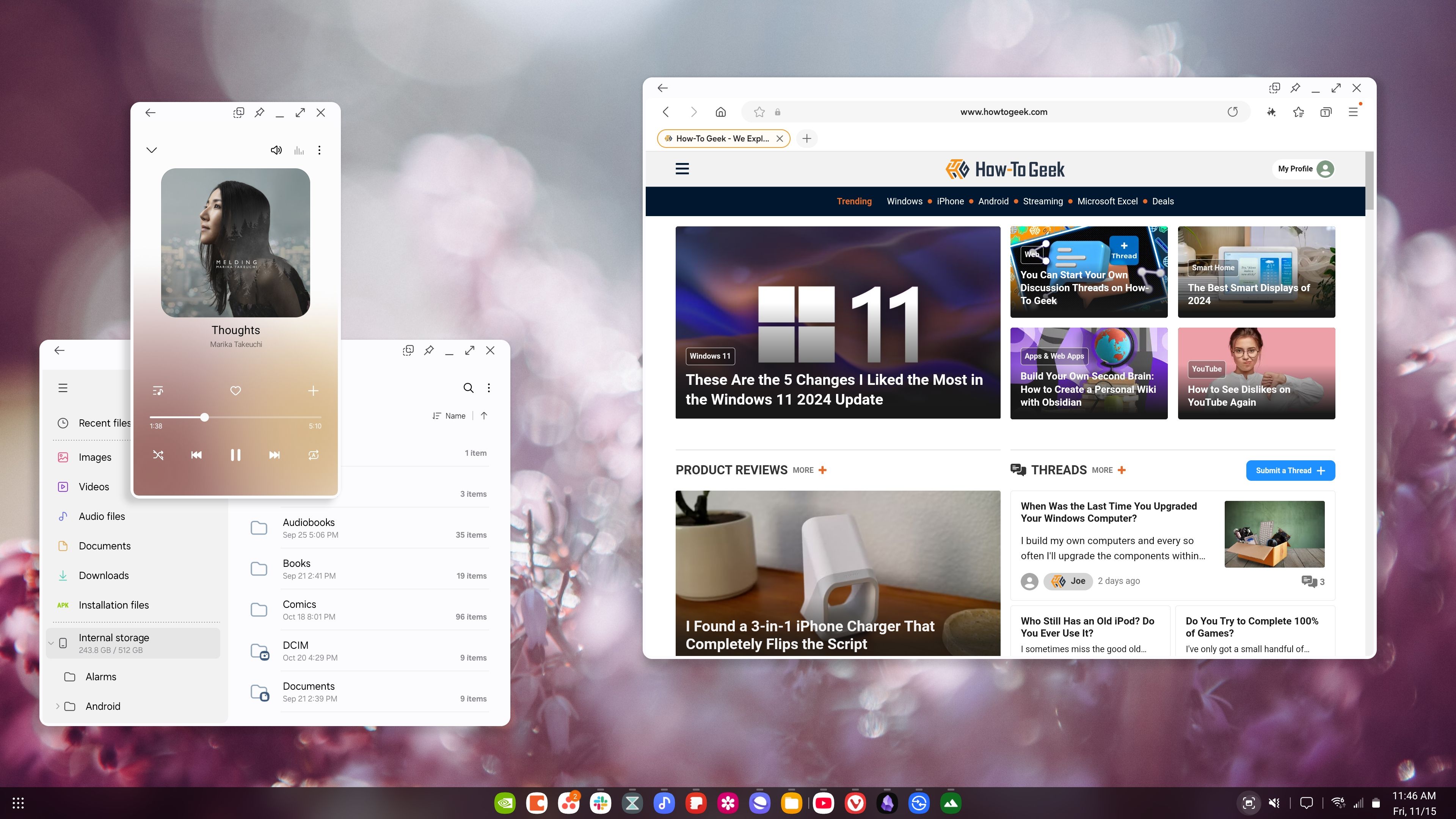
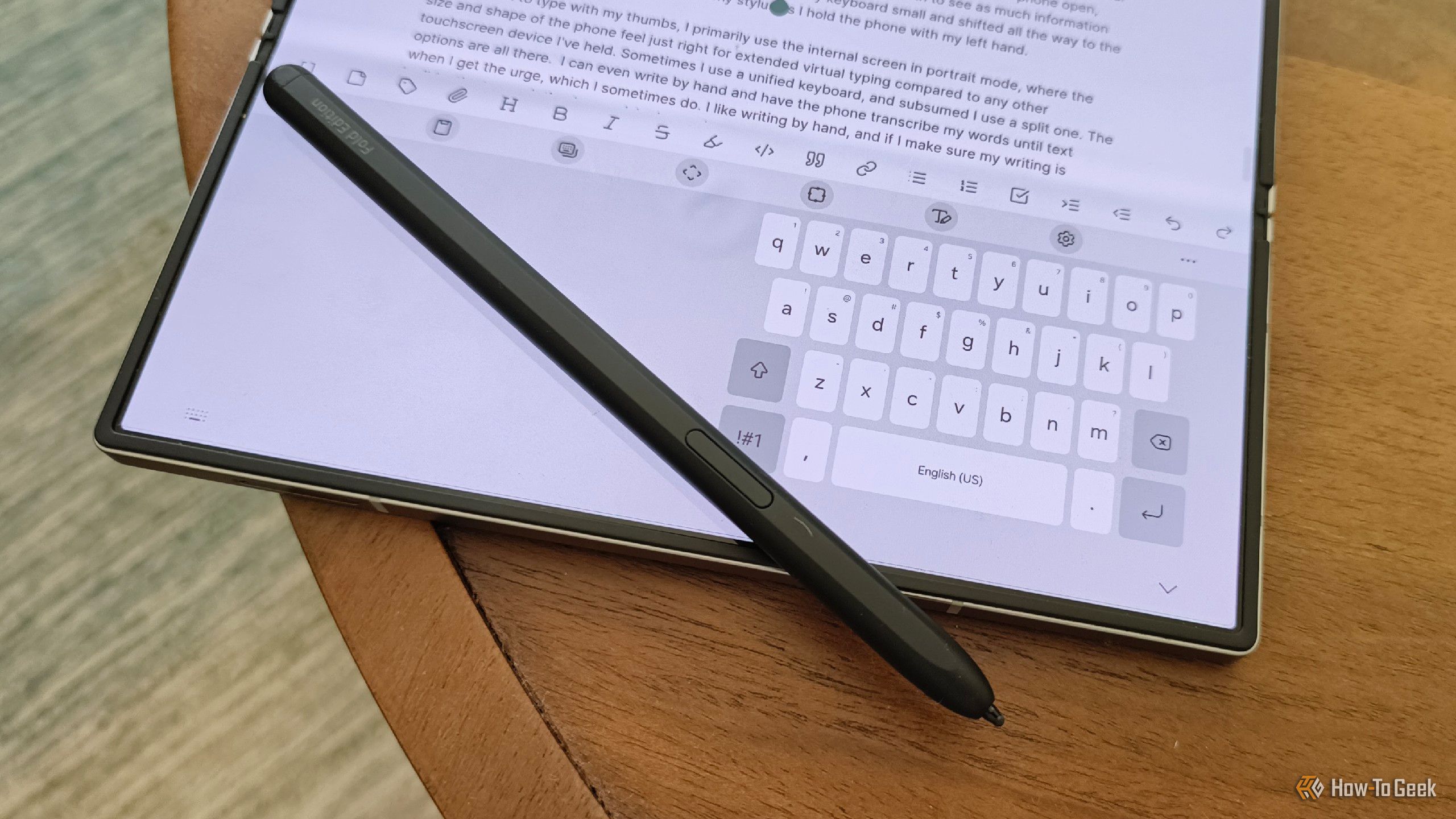

:max_bytes(150000):strip_icc()/Plaudcomparedtofork-fbacc9d17ce749ff928dd6c18f161eff.png?w=1174&resize=1174,862&ssl=1)


:max_bytes(150000):strip_icc()/iphone-6s-with-calculator-application-520333570-5b529b3146e0fb0037dc4119.jpg?w=1174&resize=1174,862&ssl=1)

Leave a Comment
Your email address will not be published. Required fields are marked *